There’s no question that eCommerce is booming. In 2017, global online retail sales reached $2.3 trillion, and they’re expected to grow to $4.5 trillion by 2021. That makes it more important than ever for businesses to have a professional and well-designed eCommerce website. But what goes into creating an effective eCommerce website? Here are the basic elements you need to consider.
The key to success is great content
The key to success for any eCommerce website is great content. This includes providing valuable and relevant information to your customers, as well as creating an engaging and user-friendly experience.
When it comes to content, think about what your customers want and need. What are the questions they are likely to ask? What are the problems they are trying to solve? Answer these questions and provide solutions on your website.
In addition, be sure to keep your content updated and fresh. Regularly adding new content will help keep your website visitors engaged, and it can also help improve your site’s search engine rankings.
A great way to create fresh content is by blogging. Write about topics that interest you and your customers, and share your insights and advice. You can also repurpose old blog posts into new articles, infographics, or slideshows.
Whatever you do, make sure your content is high quality and provides value to your customers. With great content, you’ll be well on your way to a successful eCommerce website.
Keep a consistent, easy-to-use design
A well-designed ecommerce website is both easy to use and consistent throughout. The design should be simple, with clean lines and an uncluttered layout. Navigation should be easy to understand and use, and all buttons and links should be clearly labeled.
The website’s color scheme should also be consistent, using the same colors throughout the site. This makes the website look more professional and polished. In addition, it’s important to use fonts that are easy to read, especially on smaller screens.
If you’re designing an eCommerce website, be sure to keep the following things in mind:
- Use a simple, clean design
- Keep the navigation easy to use
- Use consistent colors and fonts
- Make sure the website is responsive
Your structure supports your design
Your website’s structure is one of the most important factors in your eCommerce design. The way that your pages are set up and linked to each other plays a huge role in how well your site functions and how easy it is for customers to find what they are looking for.
There are a few things to keep in mind when structuring your e-commerce website:
1. Make sure all of your important pages are easily accessible from the main page.
Your main page should be a hub of activity, with links to all of the most important pages on your site. This includes your product catalog, checkout process, customer service pages, and any other key areas.
2. Use clear and concise titles for your pages.
Customers should be able to easily determine what each page is about just by reading the title. Use keywords that will help them find what they are looking for, and make sure the titles are accurate and descriptive.
3. Create a logical hierarchy for your pages.
Your website’s structure should be easy to understand, with a logical hierarchy that makes sense to customers. Group related pages together, and use clear navigation menus to help customers move through your site.
4. Keep your layout simple and uncluttered.
Too much clutter can be overwhelming for customers and can make it difficult to find what they are looking for. Stick to a simple layout with clean lines and easy-to-read text. This will make it easier for customers to focus on what you have to offer.
The CTA message should be effortless
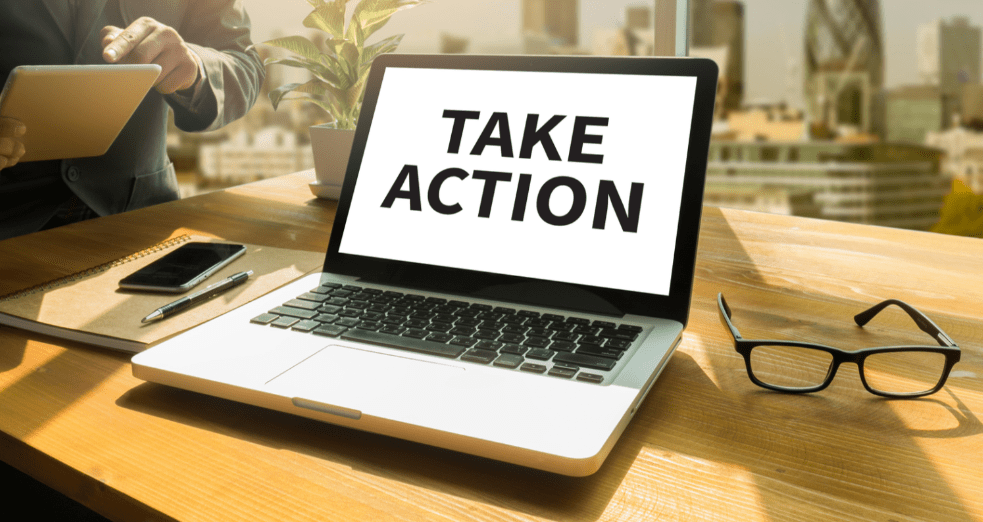
When it comes to CTAs or call-to-action messages, you want them to be as effortless as possible for your website visitors.
If a website visitor has to spend time trying to figure out what you want them to do, they’re likely to just give up and move on.
Your CTA message should be clear and concise, and it should be easy for website visitors to know what they need to do in order to take action. In most cases, your CTA should be a button or a link that stands out from the rest of the text on your website.
Make sure your CTA message is easy to see and easy to understand. And make sure the action you want website visitors to take is simple and straightforward. If you can accomplish that, you’ll be well on your way to successful CTAs.
Don’t forget to optimize your checkout process
Almost as important as the design of your eCommerce website is the checkout process. This is the process through which customers pay for their purchases, and it’s important to make sure that it is as smooth and easy to use as possible.
The first step in optimizing your checkout process is to make sure that it is easy to find. Place a prominent link to it on every page of your website, and make sure that it is easy to understand.
The layout should be simple and intuitive, with all of the information that the customer needs clearly displayed.
In addition, make sure that the checkout process is quick and efficient. Customers don’t want to spend a lot of time filling out forms and entering payment information, so streamline the process as much as possible.
Use a credit card processing service like PayPal to make it easy for customers to pay for their purchases, and accept a variety of payment methods so that everyone can shop on your website.
Finally, test the checkout process regularly to ensure that it is running smoothly. Make sure that all of the links work properly and that the forms are easy to fill out.
If there are any problems, fix them immediately so that customers don’t experience any delays in completing their transactions.
By following these tips, you can optimize your checkout process and ensure a smooth and easy purchase experience for your customers.
Make your site responsive
Ecommerce website design is all about making your site look great and keeping your customers happy. But one of the most important aspects of ecommerce website design is making sure your site is responsive. What does that mean?
Responsive design means that your site will rearrange itself to fit any screen size. That means no more squinting at tiny text or trying to scroll through a page that’s too wide for your screen. Responsive design also makes it easy for customers to buy things from your site no matter what device they’re using.
So how do you make your site responsive? The first step is to use a responsive template. There are lots of responsive templates out there, and most eCommerce platforms have them built in. If you’re not using a platform that has a built-in responsive template, you can find one online or hire a designer to create one for you.
The next step is to make sure all of your images are properly sized. You don’t want a huge image taking up half the screen on a mobile device! Use smaller images or create sprite sheets where possible. And lastly, use media queries to adjust the layout of your pages based on the size of the screen.
Responsive design is critical for any eCommerce website, so make sure you take the time to get it right!
Quick Links
- How To Become An Amazon Reseller: Complete Guide
- Ecommerce Website Development: Best Guide Must Read
- How to Build Your Own Brand From Scratch in 7 Steps: New Guide
Conclusion- Basic Elements of Ecommerce Website Design: Best Guide 2026
Every eCommerce website is different, but there are certain basic elements that all of them should have. By making sure your website has these key features, you can set your business up for success.
If you need help designing or implementing any of these features on your own site, contact us today. Our team would be happy to assist you in creating an eCommerce website that meets all of your needs.
