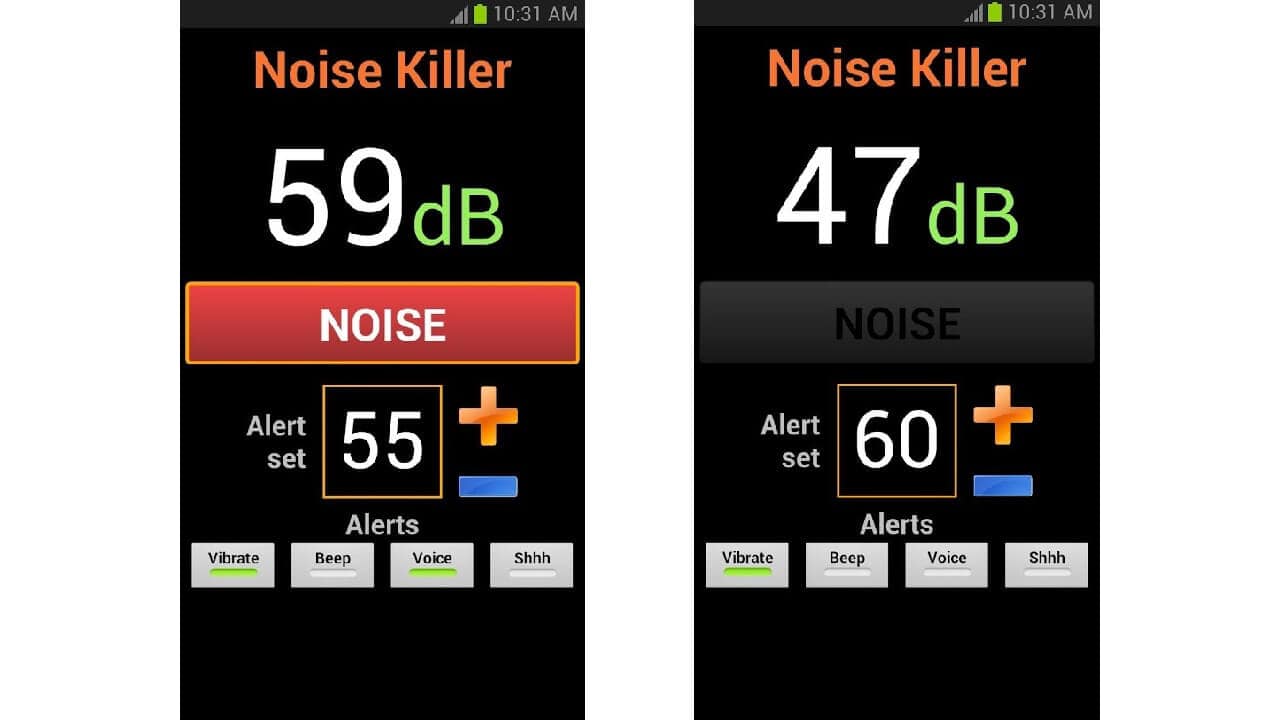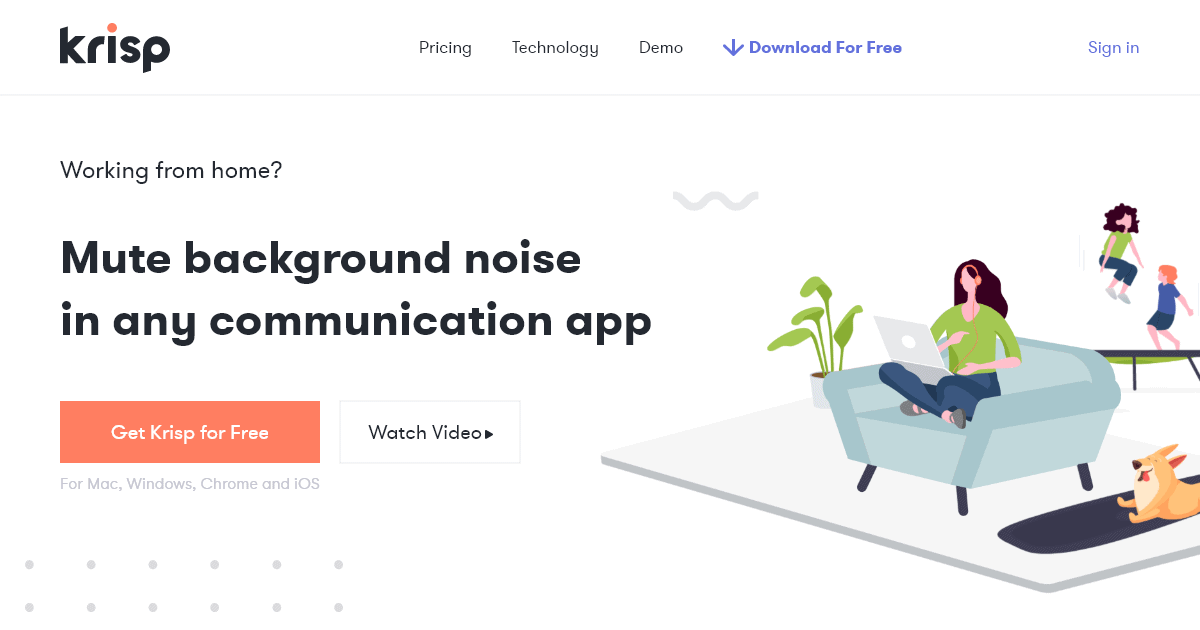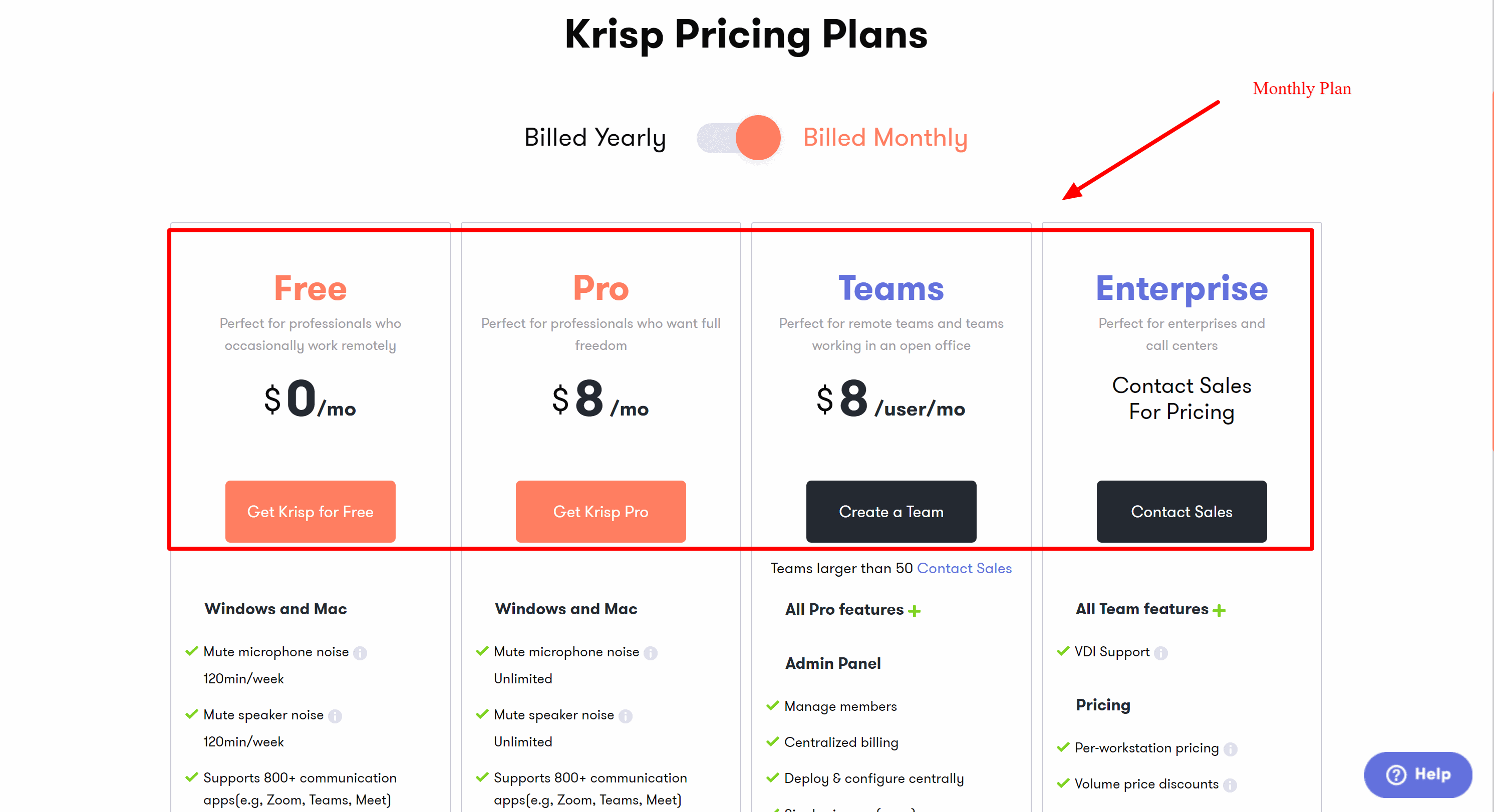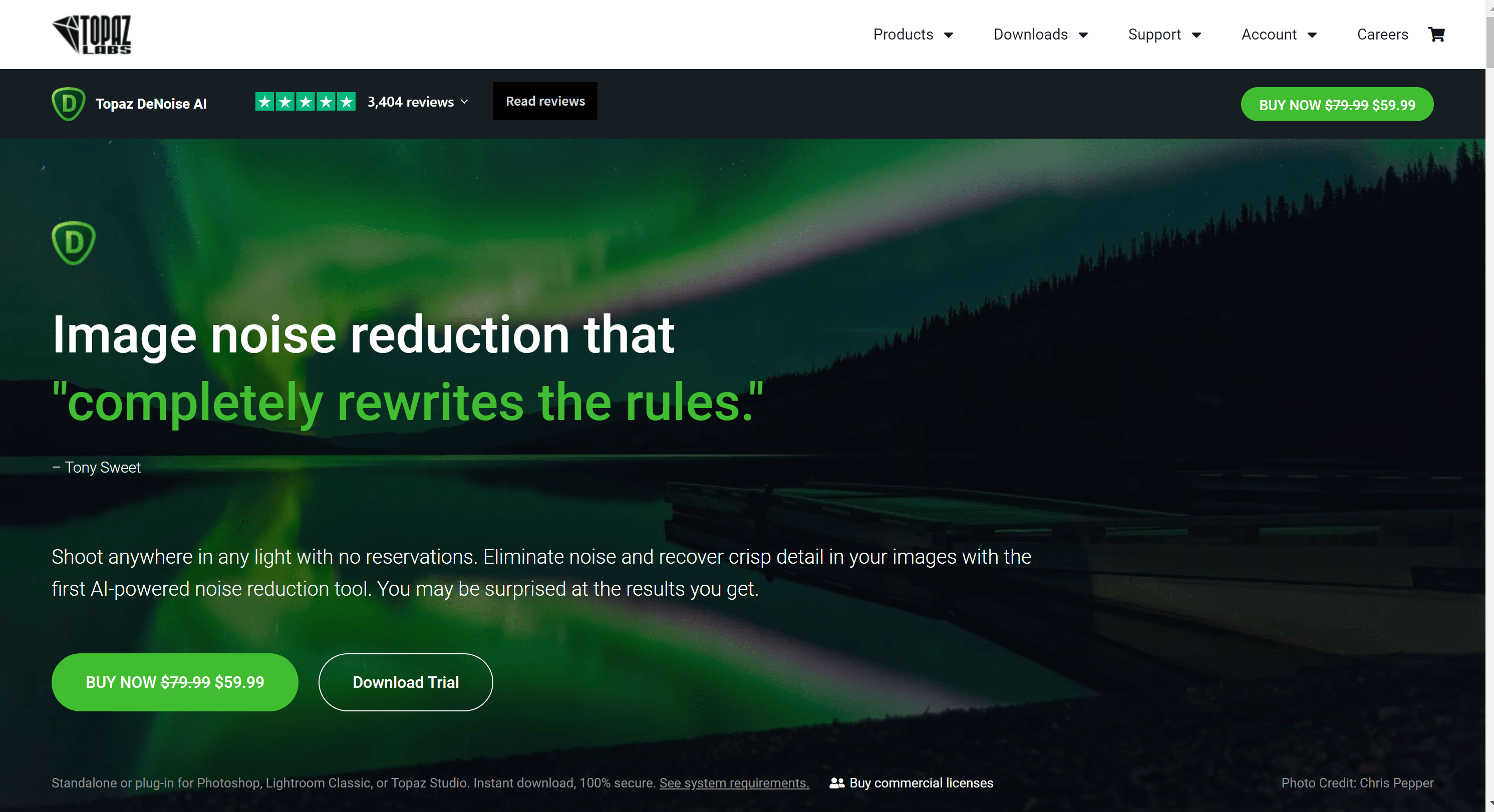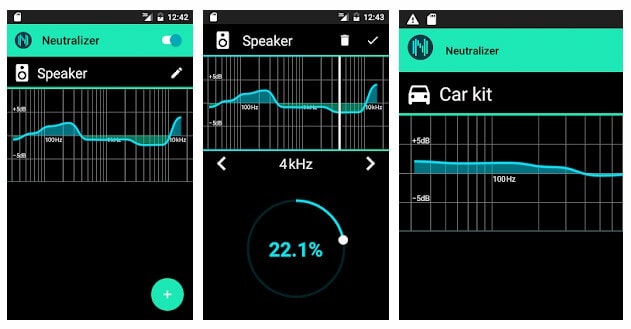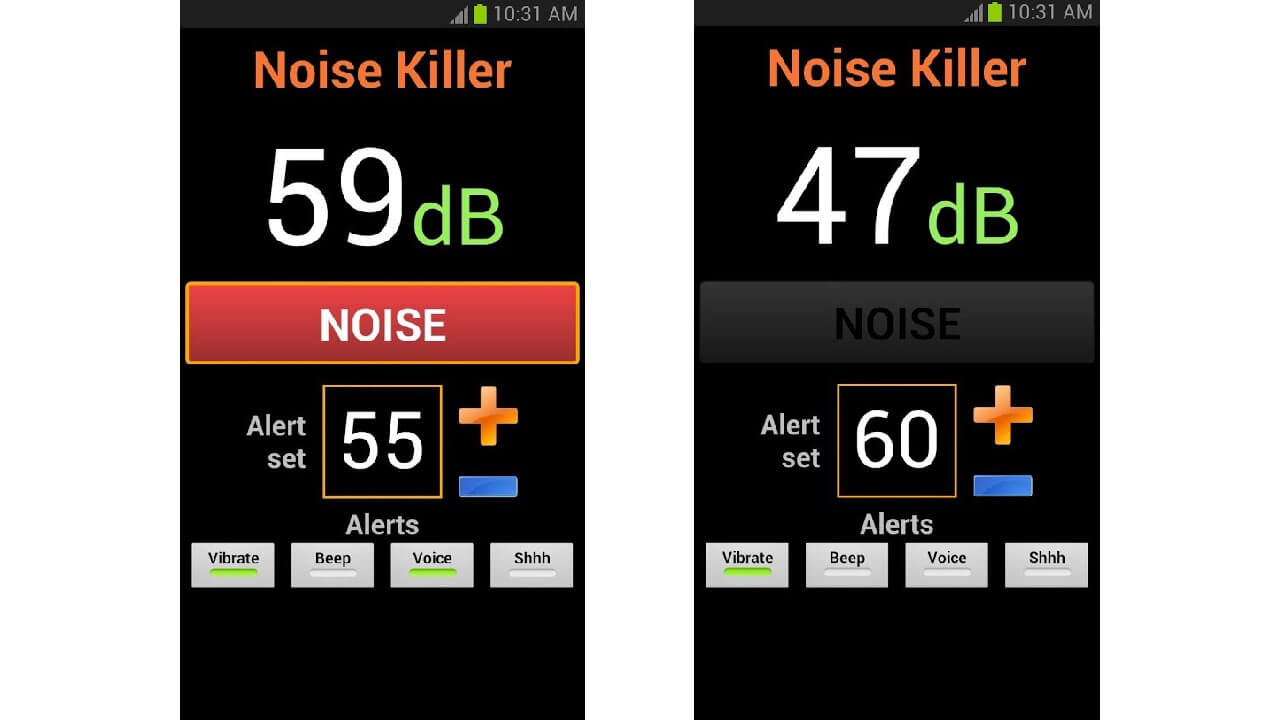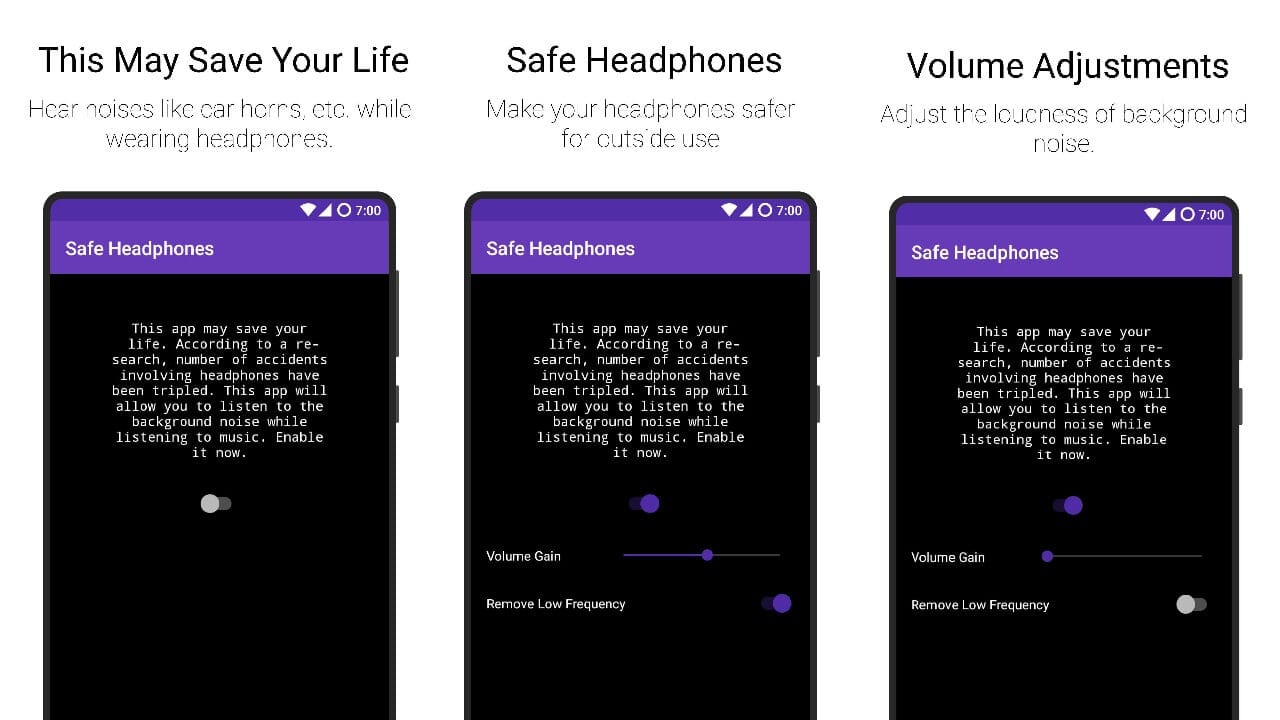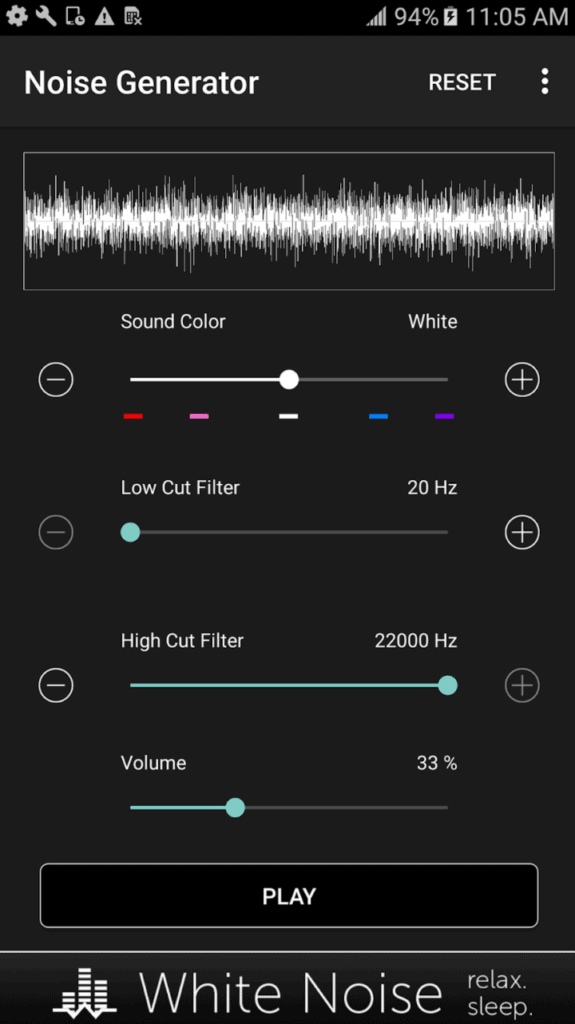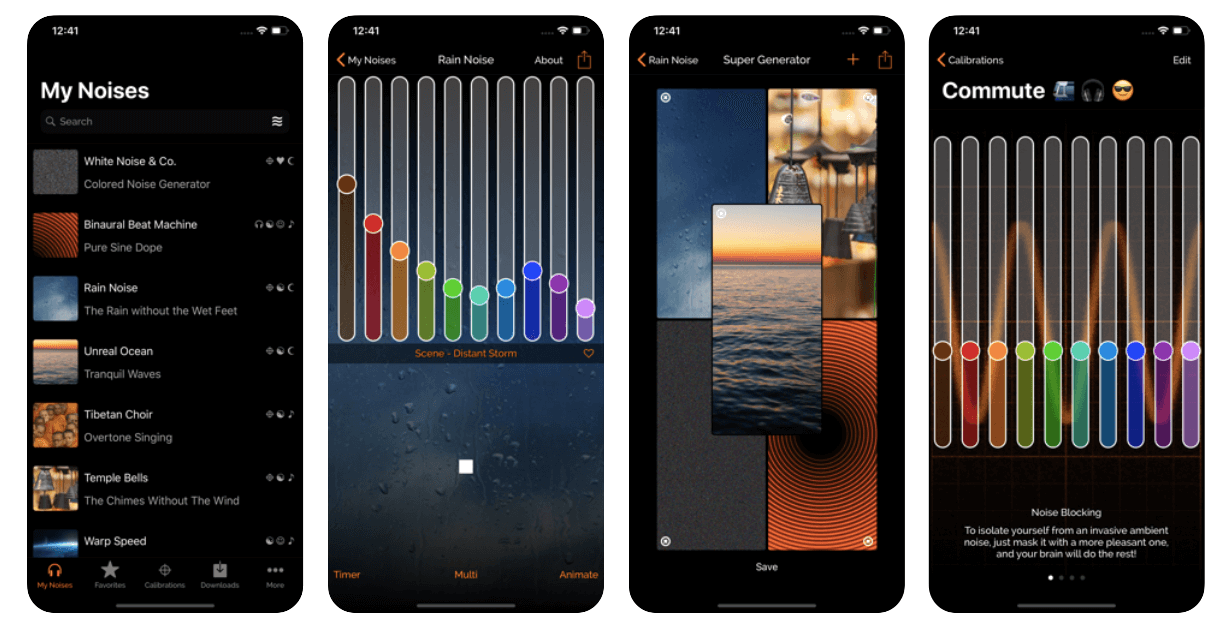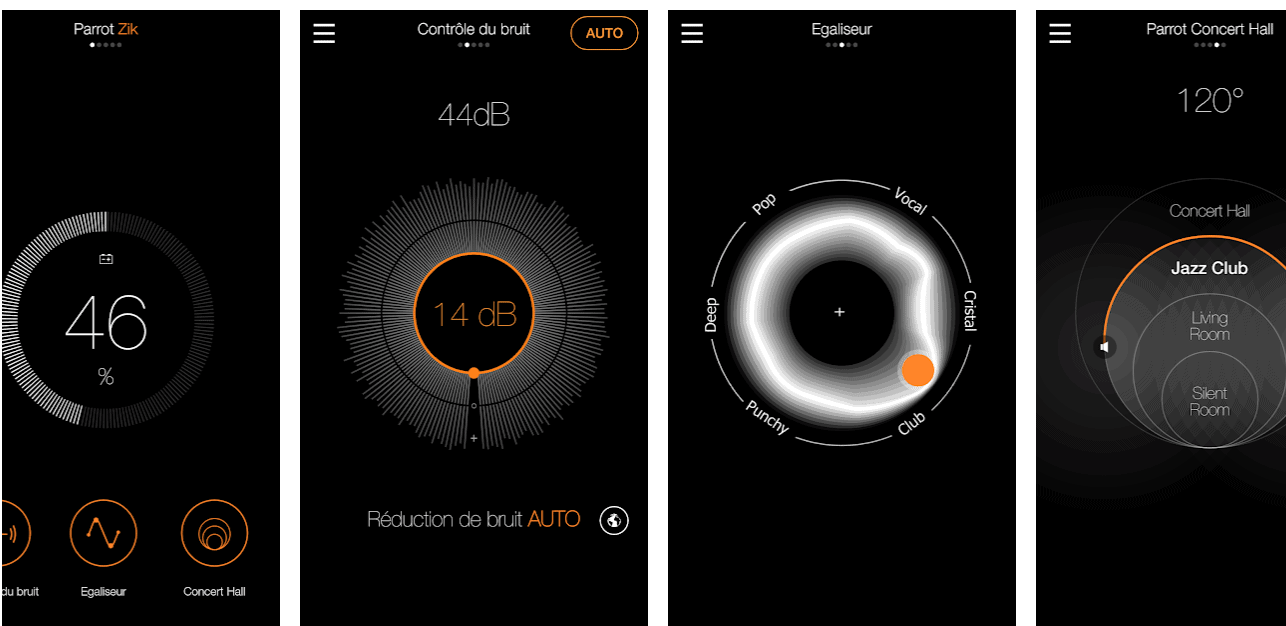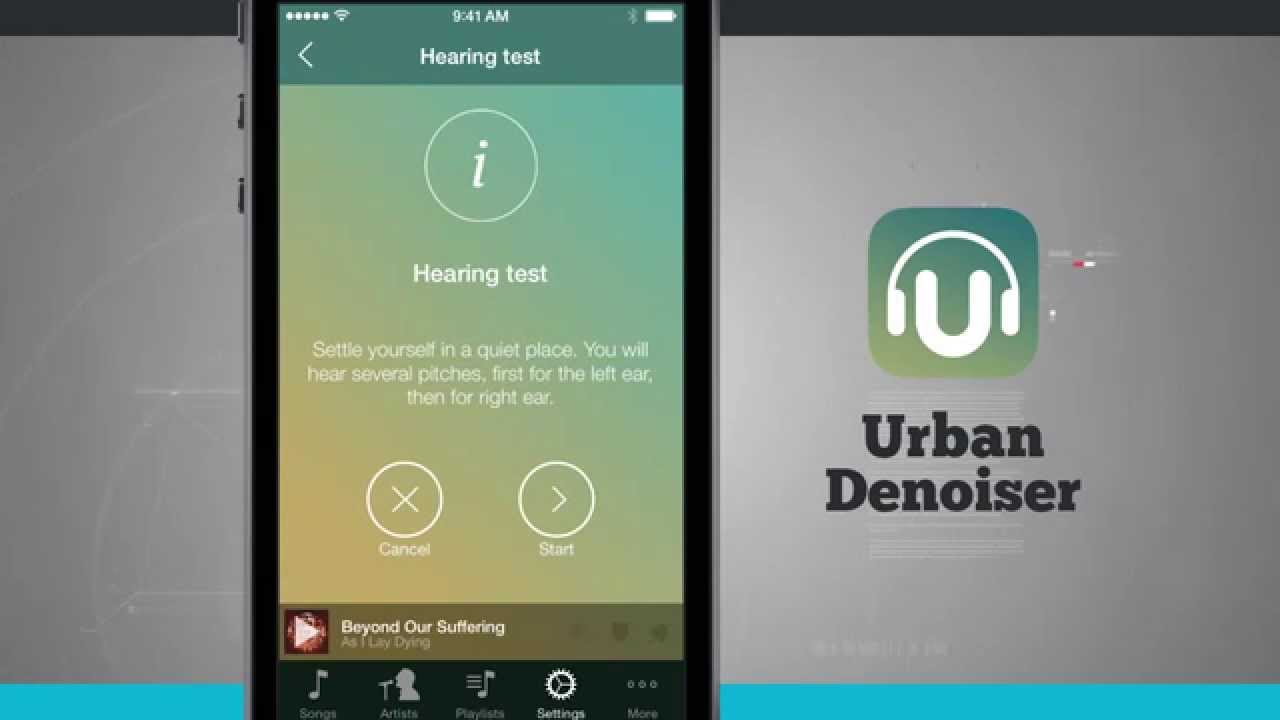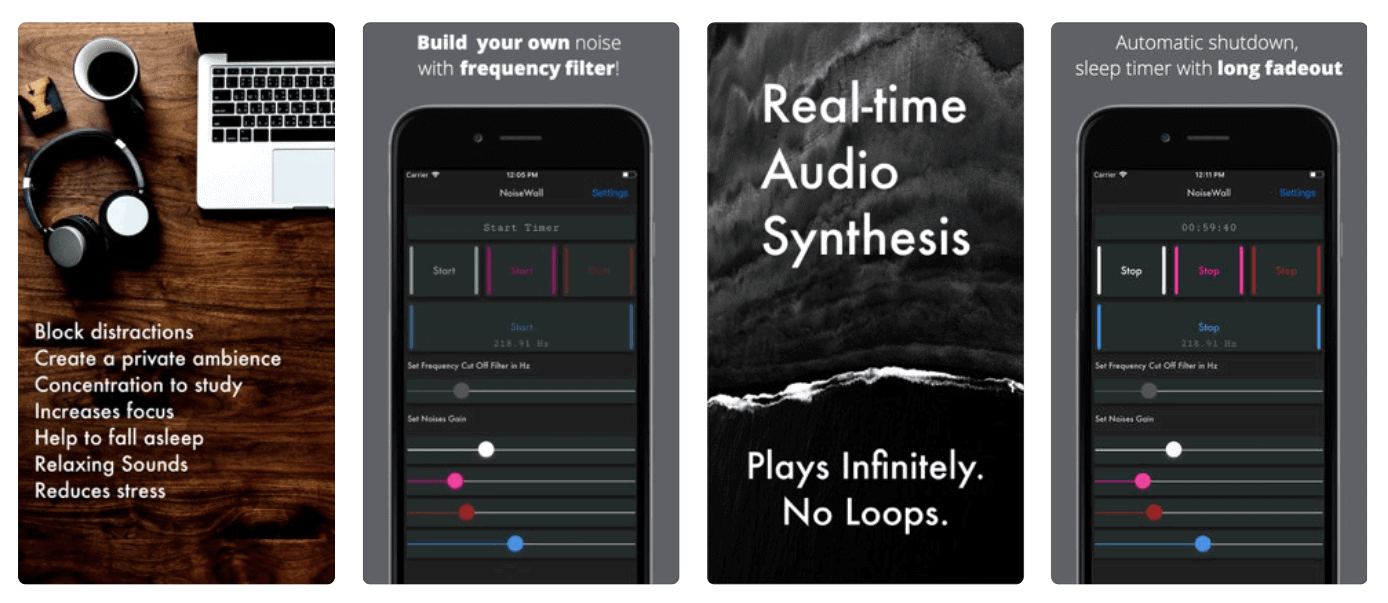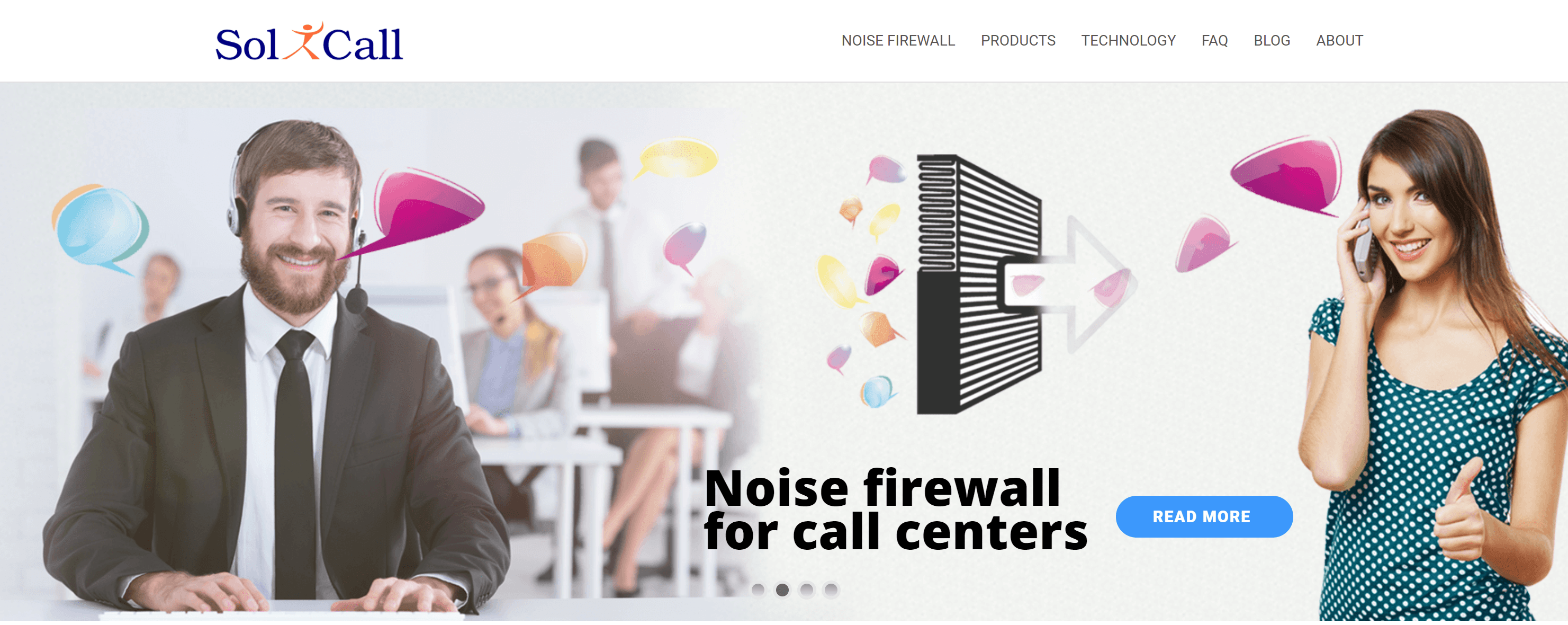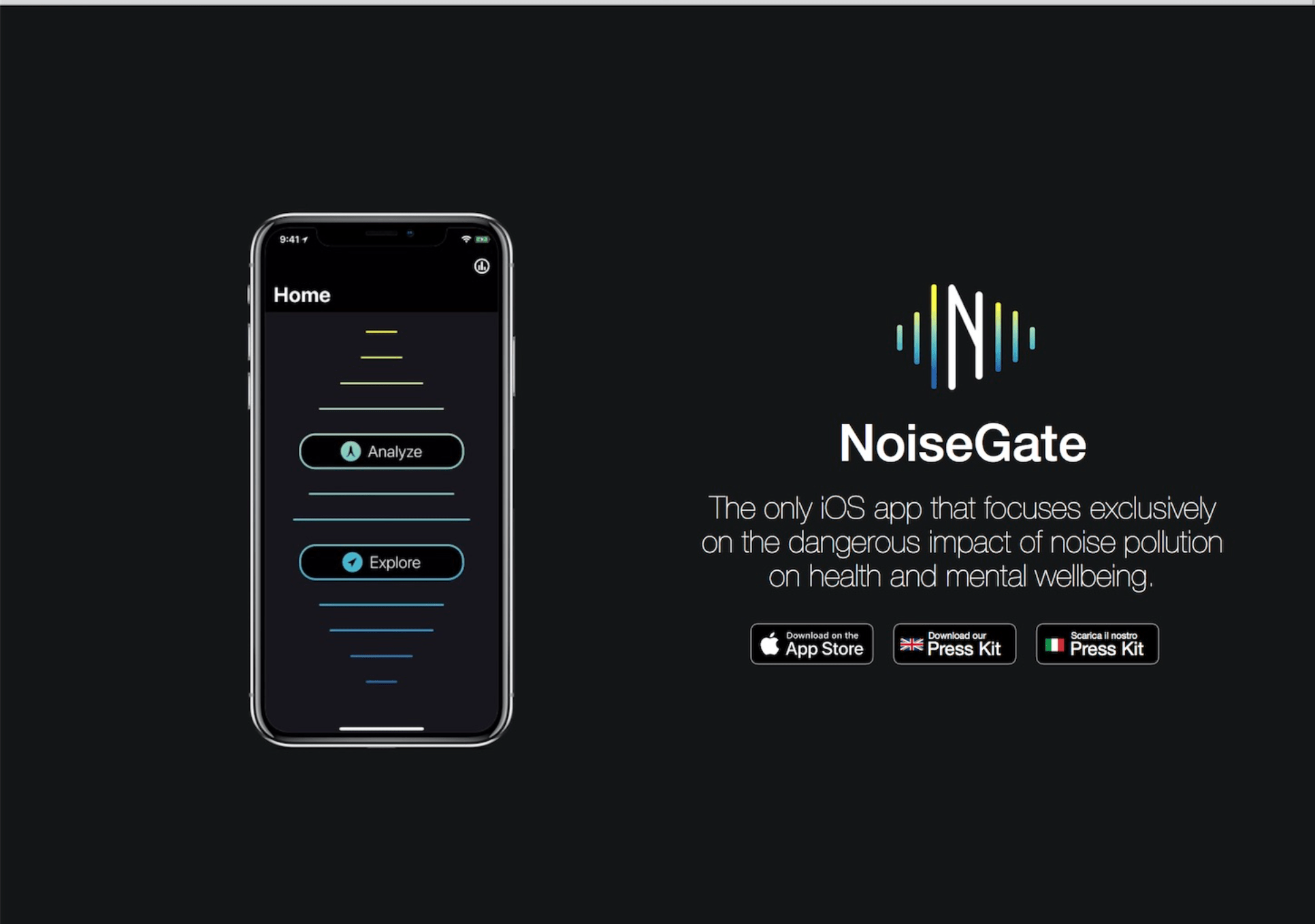Are you also in search of the Best Noise Cancelling Apps?
I can empathize with you on the fact that noise cancellation is indeed a good option while you are on a call, be it voice or video. You are at the right place to read and learn about some of the best noise cancellation applications available.
You would readily agree with me on every detail presented to you in this article.
I have gained certain peace of mind recently after I tried and used some of the applications suggested in this article, and surely my friend, you would too.
You need not be an expert in technology to use these, being a bud to the garden also does the work.
You’ve got an iOS, no worries! You’ve got an Android, no worries. You’ll get everything you need to know about which application to use on your respective phones here. This article tells you about the software, its features, the pricing, and eventually its merits and demerits.
In this article, you’ll learn about the general information, features, pricing plans, and pros and cons of the following noise cancellation applications:
- Krisp
- Denoise
- Neutralizer
- Noise Killer
- Safe Headphones
- Noise Generator
- myNoise
- Parrot Zik
- UrbanDenoiser
- NoiseWall
- SoliCall
- Noise Gate
Searching for noise-cancellation applications for your device can be a pain in the neck sometimes. But, once you know about them and not using them would be a bigger issue. I have gathered here for you the 12 best noise cancellation software. Read about each one of them, and how accessible they are, and then make the correct decision.
12 Best Noise Cancelling Apps In 2024
- Do you want to know which laptop is ideal for studying computer science? Then, go on over here to find out which laptop on the go is ideal for you.
2. DenoiseAI
You can now focus on creating more while having no problem with noise being created in your background with Denoise. The recordings and every voice tape would be now void of noise.
Denoise lets you remove the noise that is in your existing videos or in your voice recordings.
You wouldn’t want the person on the other end to listen to an audio recording of most of what is going on in your surroundings and less of what you are speaking about.
Use Denoise to enjoy voice messages and videos that sound as if they were made in a studio.
Compatible with videos, may it be from your library or any other app, Denoise helps process and edit the videos.
Features
- You get professional sound without being a professional editor. This app does every magic possible. It removes every single background noise in the audio note or the video and offers you a high-quality edit in return
- The app has an interactive frequency band analyzer which enables it to locate audio signal
- Available on iPad, iPhones, and also on iOS extensions
- Any video from your phone library can be edited. Also, those which you straightaway take from an app can also be edited.
- Low-cost transcription of video or audio to text for ease of use
- No ads and watermarks – easy to be used without a trace
Pricing
You can use the software for nothing but a mere $1.99 for a lifetime. No ads or watermarks. Yay!!
Pros and Cons
Pros –
- The videos and audios seem professional after the edit
- Absence of ads or watermarks
- Low-cost purchase
Cons –
- Long videos cannot be edited
- Lags a lot of times and the site crashes which keeps users from editing more than a video
4. Noise Killer
Do you also get irritated when someone else talks to you while you are wearing headphones? Same pal, same!
No worries, we have Noise Killer for us. It increases the volume when it seems like the noise is high, while it decreases and adjusts when it quiets down outside. Shake the phone and control the volume of the sounds – no need to open the app every time you wish to.
Features:
- Filters out the noises in your surrounding instantly after installation
- Not just cancellation of sound, but blocking them out
- Has a shake function to help – great for joggers, adjusts the volume for you when you run
- Useful for places like a library which requires a quiet platform for studies and other activities.
- Streamlined center of usage
Pricing
Noise Killer – Stop the Noise! The app is and can be purchased for free.
Pros and Cons
Pros –
- Beeps when noise is too loud
- Blocks the noise out
- Instant activation of the app
Cons –
- Too many ads while using
- Exceeding the decibel level makes a sound.
6. Noise Generator
Listening to music for every kind of noise it is quite impossible to work. Also, when we have to work with music playing alongside someone speaking to us, we look for an app that fulfills the purpose.
The noise Generator suppresses the noise generated and disallows it to continue through the headphones. Suppressing it leads to mirroring the sound wave by the original sound.
Along with the cancelation of outer noises, it also works in a reverse manner. It would make the music quiet while you listen to what the outer world says to you.
Features:
- Simple and easy to use
- Configurable system
- Downloadable on Android and iOS systems
- Noise reduction and vice versa
- No built-in ads, so no restrictions while playing music
Pricing:
This application is free of cost for everyone using Android and iOS devices
Pros and Cons:
Pros
- Easy-to-use application
- Great for relaxation – useful for listening to music without any interruptions
- Enabling to use of tones from the white noise range
- Helps remove tinnitus (the sound of ringing, whistling, chirping, and many more) in your ear
- Blocks noise enabling a peaceful environment
Cons
- The volume buttons change the device’s volume, not the app’s amplitude
- Does not have a timer to help stop when not in use
8. Parrot Zik
Parrot Zik app is also an app for the cancellation of sounds. This app too is available for both Android and iOS users. To use all the functions of this application, you will need headphones.
Connect them and turn on the music on your phone. Then it will start the application and turn on the Start button while within a few seconds, the application identifies the sound source.
Then it will start the noise reduction process. It will automatically recognize the sounds and start the reduction process accordingly. With Parrot Zik, you can customize audio playback.
Parrot offers artists a chance to create and share their own audio Presets. Users can thus download these Presets and experience music the way the artists intended.
Features:
- The app has appealing features and amazing quality.
- It measures the sound level around your phone’s surroundings with the microphone.
- When the noise spikes, the app immediately cancels out the noise that distracts you from your music and phone calls.
- This app will send notifications when there is too much background sound for it to work effectively.
- When the background is too disturbing, your phone will automatically vibrate and also you have the option to turn off these notifications in Parrot Zik’s settings.
- It can detect sounds where if the sound is low, the app is fine but when noise is high, it automatically starts the reduction process.
- It also has a street mode.
Pricing :
Parrot Zik app is free to use for both Android and iOS users.
Pros and Cons :
Pros
- You can use Parrot Zik to customize all the features of your headset.
- It balances Zik’s highly varying frequency response.
Cons
- The app does not work with some of the older versions of headphones especially it doesn’t connect with gen most of the time.
10. NoiseWall
It is a block noise app. This app can help you to cover all the strange noises and keep your focus on your studies, work, or sleep better.
With this app you can easily generate four types of noises:
- White Noise – 20Hz to 20.000Hz – All the frequencies in the same level
- Pink Noise – 20Hz to 20.000 -More bass sound than white noise, because it is formed by an algorithm with a decrease in volume when frequency increases.
- Red Noise – 250Hz – 500Hz -Sounds like an airplane cabin, train, or car interior
- Brown Noise – 50Hz – 250Hz-Sounds like thunder, a distant plane, or a rocket
The main aim of this app is to create a wall of sound that makes noises that may be distracting you. The sounds were synthesized with the libpd library.
Features :
- This application has a special mode, that is to which you can hear your interlocutor.
- Block distractions
- Helps you to sleep
- Concentration to study, increases focus
- Relaxing Sounds
- Block Noise
- Create a private ambiance
- Replace and reduces stress
- Helps to calm fussy and crying babies
- Sleep timer with slow audio fade-out
- It will provide continuous sounds, no loops
- Works offline
- Runs in the background while using other apps or when the screen is locked, just press the Home button
- Installs to SD or Phone
- This app won’t drain your battery
Pricing :
The app is free to download. This app needs permission to access: Open network sockets and more.
Pros and Cons :
Pros
- This application has a noise compensation mode.
- Low enough noise frequency.
- It adjusts the volume according to the sounds around your phone.
- Block Noise also processes sound to make it better.
- It pays special attention to individual sounds that affect the quality of music.
- The sounds are produced in real-time, they have no pre-recorded sounds.
Cons
- It does not pick up sounds through the microphone of the phone and doesn’t produce counter waves through the headphones in order to reduce noises.
- It doesn’t work anymore in old android versions.
12. Noise Gate
A noise-canceling software application that is used to control the volume of an audio signal. Noise Gate is another great app that helps you to cancel noise in telecommunication apps.
This app is useful in interviews or even talking with friends on Skype, it will automatically improve the quality of the call by removing the noise.
There are many features in which you can select the input and output and also adjust the volume booster in the app.
Noise Gate analyzes the audio level in real time and makes sure it does not go above the threshold frequency value that you specify in the app.
When used with a virtual audio cable it can act as a noise gate for either a sound input like a microphone or sound output like speakers. This app is lightweight and can be configured onto a phone, a laptop, or any microphone or headphone system
Features :
- Noise Gate for audio input to output.
- Cuts out background noises when nobody is speaking on VOIPs like Skype.
- Noise Gate uses your microphone to kill background noise and disturbance.
- Can be used to feed your microphone through your speakers.
- Block any noise like Background static, Microphone hum, and buzz, Laptop fan, Keyboard typing, and Mouse clicks.
- The unique quality of NoiseGate appears in the muting of most background noises when no one is speaking.
Pricing :
Noise Gate is free to download
Pros and cons :
Pros
- It is simple and easy to set up with any app such as Skype, Discord, Mumble, Google Hangouts, and Slang.
Cons
- you have to set the gate precisely so that it eliminates noise but does not cut your sustaining notes off prematurely.
FAQs On Best Noise Calling Apps:
✅ Which app can be best used when it comes to noise cancellation?
Every application offers you almost the same features. What keeps them apart from each other is how they help you use their application. The most helpful would be Krisp and SoliCall as they take care of their customers’ woes and provide security.
💼 Which software would do both - safety and noise cancellation - Safe Headphones or Noise Generator?
Both of them work excellently when it comes to both these aspects. I would suggest you use Safe Headphones for it provides you options with using earphones, AirPods, and headphones.
💥 Where to find the pricing plan of SoliCall?
Search for the main site of SoliCall - www.solicall.com - for signing up to the site. You’ll be able to access the 3-day free trial but to know the payment, you’d have to sign-up and see.
⚡ Is there an app for noise cancellation?
There are a number of apps for noise cancellation. Some of the best apps for these devices are Krisp, Neutralizer, NoiseWall, Noise Generator.
Also read:
- Krisp Review
- Astra vs GeneratePress
- ShortPixel vs Smush
- Krisp Coupons
- CartFlows Coupons
- Blogvault Review
Final Thoughts on The Best Noise Cancelling Apps For 2024
With everyone working from home these days, having an Android or iPhone noise-canceling app are more important than ever. These are some of the top best noise-canceling apps.
I have given you a piece of brief information on all these apps, you must choose which one is best for you depending on why you want to use a noise-canceling app based on the features of the app.