When creating a WordPress site, it’s important to properly size your images to ensure they display correctly. In this post, we’ll show you how to do that using the built-in tools in WordPress.
We’ll also give you some tips on how to optimize your images for faster loading times. Let’s get started!
Various Ways To Properly Size Images
1. Find Oversized Images In GTmetrix Legacy Reports
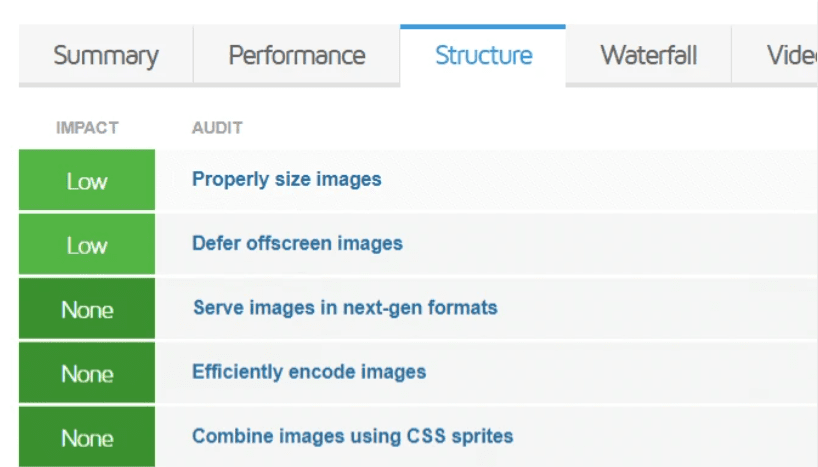
As of today, GTmetrix will no longer be creating new Legacy Reports. However, you can still generate them for any URL that you’ve previously analyzed on GTmetrix. To do so, simply click the ” generate report” button and select “Legacy Report” from the drop-down menu.
If you’re looking specifically for an oversized image, you can find it by searching for the phrase “resized image” in the PageSpeed or YSlow tabs of your Legacy Report.
For each instance of an oversized image, we’ll provide the URL of the image as well as its original size and the size it should be (if it were properly sized for the page).
You can then download the image and resize it accordingly. Finally, upload the resized image to your server and update your page to use the new image URL. Doing this for all oversized images on your site can help improve your GTmetrix scores.
2. Resize Images To Correct Dimensions
Resizing images to the correct dimensions is an important part of digital image editing. If an image is too small, it may appear blurry or pixelated when enlarged.
Conversely, if an image is too large, it may take up too much space on a page or be difficult to view on a smaller screen. In order to prevent these issues, it is necessary to resize images to the appropriate dimensions before adding them to a document or posting them online.
There are a few different ways to resize an image, but the most common and simplest method is to use photo editing software. Most photo editors have a “resize” tool that can be used to change the dimensions of an image.
Once the desired width and height have been entered, the software will automatically resize the image to those specifications. Another option is to use an online resizing tool.
There are many free tools available that can be used to resize images without any software installation. Simply upload the image, enter the desired width and height, and download the resized version.
With a little practice, resizing images to the correct dimensions is quick and easy.
3. Replace The Old Image With The New One
Many people think that they need to completely replace an old image with a new one in order to make a change in their lives. However, this is not always the case.
In fact, sometimes all it takes is a simple tweak to an existing image to create a meaningful change. For example, if you have an old picture of yourself that you don’t like, try replacing it with a new one that captures your current persona.
This small act can help you to feel more confident and empowered, and it can also serve as a reminder of how far you have come. Similarly, if you have an image of your ideal self that you are struggling to achieve, try replacing it with a realistic image that still represents your desired goal.
This can help to motivate you and keep you on track. Ultimately, the key is to find an image that resonates with you and that makes you feel good. Whether it’s an old favorite or a new discovery, the right image can make all the difference.
4. Retest The Page In GTmetrix
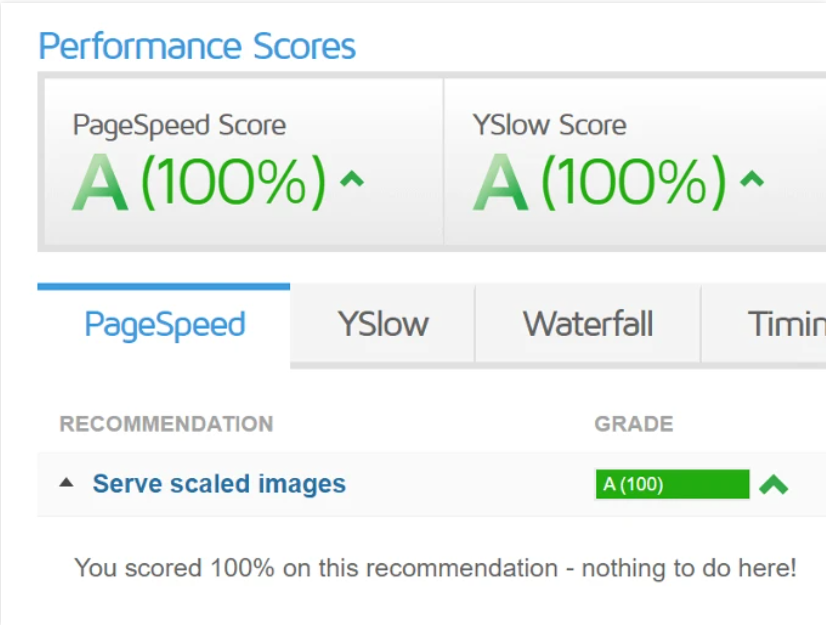
GTmetrix is a free tool that analyzes your page’s speed performance. Based on PageSpeed Insights and YSlow, GTmetrix generates scores for your pages and offers actionable recommendations on how to fix them.
To retest your page in GTmetrix, simply enter the URL into the “URL” field and click “Test”. Once the test is complete, you’ll see your page’s scores and recommendations. You can then click on the “Waterfall” tab to see a detailed breakdown of your page’s load time.
If you’re not happy with your page’s scores, don’t fret! GTmetrix provides actionable recommendations that can help you improve your page’s performance.
Simply click on the “Recommendations” tab and work through each recommendation one by one. As you implement each recommendation, be sure to retest your page in GTmetrix to ensure that it’s making a positive impact on your page’s speed.
5. Properly Size Images On Mobile
Optimizing images for mobile devices is essential for delivering a positive user experience. Images that are too large can cause long loading times, while images that are too small can appear blurry or pixelated.
As a result, it’s important to ensure that all images are properly sized for the mobile screen. The easiest way to do this is to use an image resize tool.
These tools allow you to quickly and easily adjust the width and height of an image to match the dimensions of your mobile device. In addition, many images resize tools also allow you to compress image files to reduce file size without sacrificing quality.
By taking advantage of these tools, you can ensure that your images are properly sized for mobile devices and load quickly on any device.
6. Resize Images On Multiple Pages
Many website owners find themselves in situations where they need to resize images on multiple pages. There are a few different ways that this can be done, but the simplest method is to use an image editing program like Photoshop or GIMP.
With these programs, you can open up each image individually and resize it to the desired dimensions. Once you have saved the resized image, you can then upload it to your web server and replace the old image.
This process can be time-consuming if you have a lot of images to resize, but it is generally the best quality method.
7. Create An Image Dimensions Cheat Sheet
Creating professional-looking images for your website or blog can be tricky, especially if you’re not a graphic designer. One important element of any size images is its dimensions or the width and height in pixels.
If you don’t have a standard size for your images, it can be hard to keep track of what looks good. That’s where a cheat sheet comes in handy. By creating simple image dimensions cheat sheet, you can quickly and easily reference the dimensions that work best for your site.
Start by listing the various types of images you use on your sites, such as blog post photos, product images, and banner ads. For each type of image, note the maximum width and height in pixels.
Then, when you’re creating new images, you can refer to your cheat sheet to make sure they’re the perfect size for your needs.
8. WordPress Plugins To Properly Size Images
WordPress is a content management system that is extremely popular among bloggers and website owners. One of the reasons for its popularity is the vast number of plugins that are available for it.
There are plugins for just about everything, including ones that can help you properly size your images.
Image sizing can be a tricky thing, especially if you don’t have a lot of experience with it. If your images are too small, they can look blurry or pixelated.
If they’re too large, they can slow down your website and make it difficult for people to view them properly. Fortunately, there are WordPress plugins that can help you with this.
WP Smush is one such plugin. It helps to optimize your images so that they load quickly and look their best. Another great plugin is Imsanity.
It helps to resize your images so that they’re more web-friendly. These are just two of the many plugins that are available to help you properly size your images. So if you’re having trouble with image sizing, be sure to check out some of the WordPress plugins that are available.
Quick Links
- Which WordPress cache plugin should I use? Guide
- How to Save Images From Google Docs- Step By Step Guide
- Best UK Managed WordPress Host ; Solutions and Pricing
Conclusion- How To Properly Size Images In WordPress
Properly sizing your images is important for both the performance of your website and for helping to avoid any potential SEO penalties. We hope this article has helped you understand how to properly size images in WordPress, as well as some of the best ways to optimize them for web use.
If you have any questions or need help implementing these techniques, please don’t hesitate to reach out to our team!

