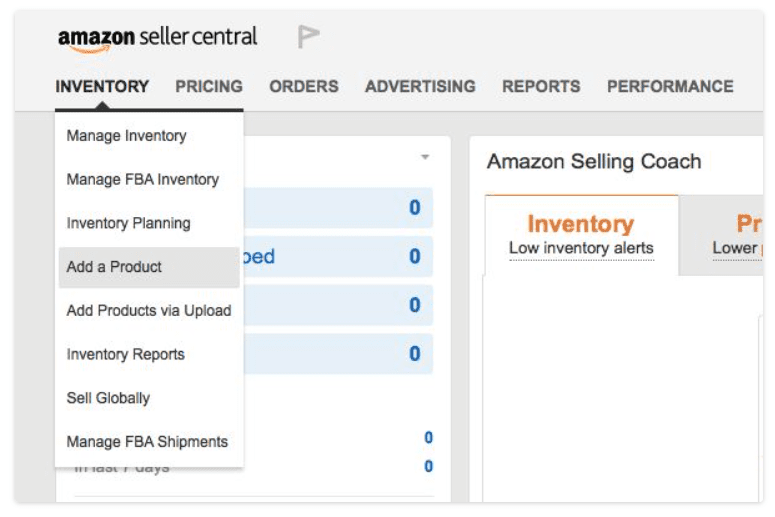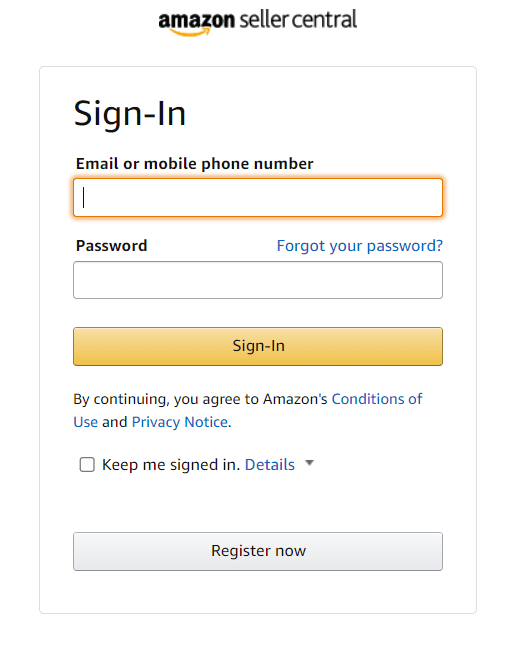If you are an Amazon seller, then you may occasionally need to remove a seller from your Amazon Listing. There are a few ways that you can do this, and the method that you choose will depend on the situation.
In this blog post, we will discuss the different methods for removing a seller from your Amazon Listing, and we will also provide some tips on how to handle the situation.
Thanks for reading!
How to delete specific product listings or replace the listings?
When you delete Amazon Listing, you are permanently removing the SKU and all sales history and product information from your seller account. This means that you should only delete an SKU and its listing information if you are confident that you will never sell that item in the future.
If you have any doubt, it is better to set the quantity you sell to 0 in order to prevent future orders. This way, the product information will remain in your account in case you ever decide to list the item for sale again.
While it may be tempting to delete an Amazon Listing simply to tidy up your account, it is important to remember that doing so could cause more harm than good in the long run.
It can take some time for all of your listings to be removed from a website. In most cases, it will take up to 36 hours for the listing to be completely gone. This is because the website has to remove the listing from all of its servers.
If you have a lot of listings on the site, it may take longer for them to be completely removed. In some cases, it can take up to 72 hours for all of your listings to be taken down.
Steps to follow are:
In order to delete a listing (or multiple listings) in Manage Inventory, you must first find the listing (or listings) that you want to delete.
For single listings, select Delete Product and Listing from the drop-down menu for the product you want to delete.
For multiple listings, check the box to the left of the listings you want to delete, and select Delete Product and Listing from the Action on the selected drop-down menu.
Finally, click OK to delete or Cancel to not delete the listing. By following these simple steps, you can quickly and easily delete any unwanted listings from Manage Inventory.
How to Delete some of your Amazon Listing?
The Edit button in Seller Central can come in handy when you want to make temporary or permanent changes to specific titles in your stock.
For example, if you want to delete a listing for a product you know you wouldn’t be able to source again, you can use the Delete feature. This can be useful if you need to make room in your inventory for new products.
Additionally, the Edit button can be used to change the price or quantity of a listing. This can be useful if you need to adjust prices based on changes in the market or if you need to sell off excess inventory.
Overall, the Edit button is a valuable tool that can help you keep your listings up-to-date and accurate.
Steps to follow are:
As a seller on Amazon, it’s important to keep your inventory up-to-date to ensure that customers can find the products they’re looking for. One way to do this is to delete products that are no longer available. To delete a product from your inventory:
1. Access your Inventory in Seller Central.
2. Check the items you’d like to edit.
3. Select the ‘Delete Product and Listing’ option in the drop-down ‘Edit’ menu to the right.
4. Confirm that you want to delete the product by clicking ‘OK’ in the pop-up window.
Once you’ve deleted the product, it will no longer appear in your Amazon Listing.
FAQs on How Do I Remove A Seller From My Amazon Listing 2025?
🤩 How do I reset my Amazon Listing?
🤟 What’s the difference between a close listing and a deleted listing?
A close listing is a listing that is no longer active but remains in the MLS database. This typically happens when a listing expires, is withdrawn, or is canceled. Delete listings are removed from the MLS database entirely and are usually the result of a property being sold, taken off the market, or relisted with a different agent. Close listings can still be searched for and viewed, but deleted listings cannot. In general, close listings are less desirable than deleted listings because they may give buyers the impression that the property is no longer available. However, close listings can still be useful for agents who want to keep track of expired listings or properties that have been withdrawn from the market.
Quick Links
- How do I remove a credit card from my Amazon seller account?
- How To Cancel Amazon Seller Account- Step-By-Step Guide
- How do I suspend my Amazon seller account?
Conclusion- How Do I Remove A Seller From My Amazon Listing 2025? Guide
If you need to remove a seller from your Amazon Listing, there are a few steps you can take.
First, contact the seller and request that they are removed. If they do not comply, or if they are unresponsive, you can report them to Amazon.
Finally, if all else fails, you may have to suspend or cancel your listing. We hope that this article has been helpful and provided the information you need to take action. Have questions? Feel free to reach out to us for more help.