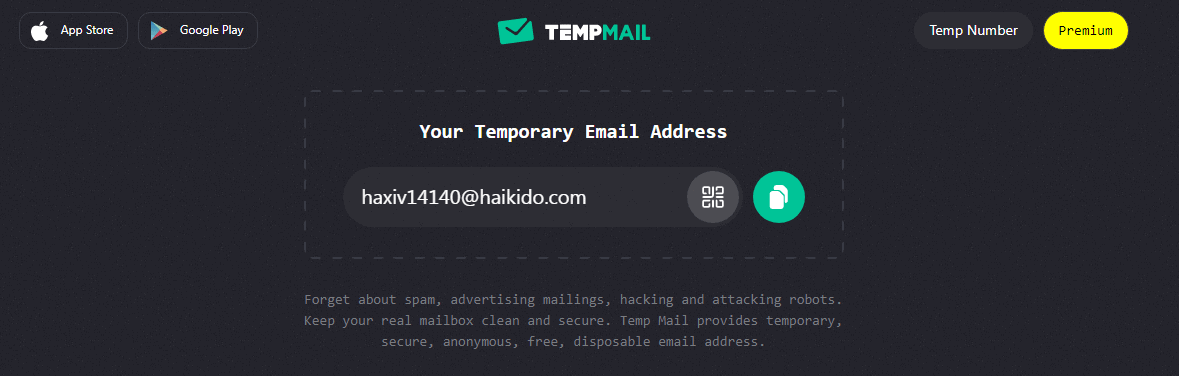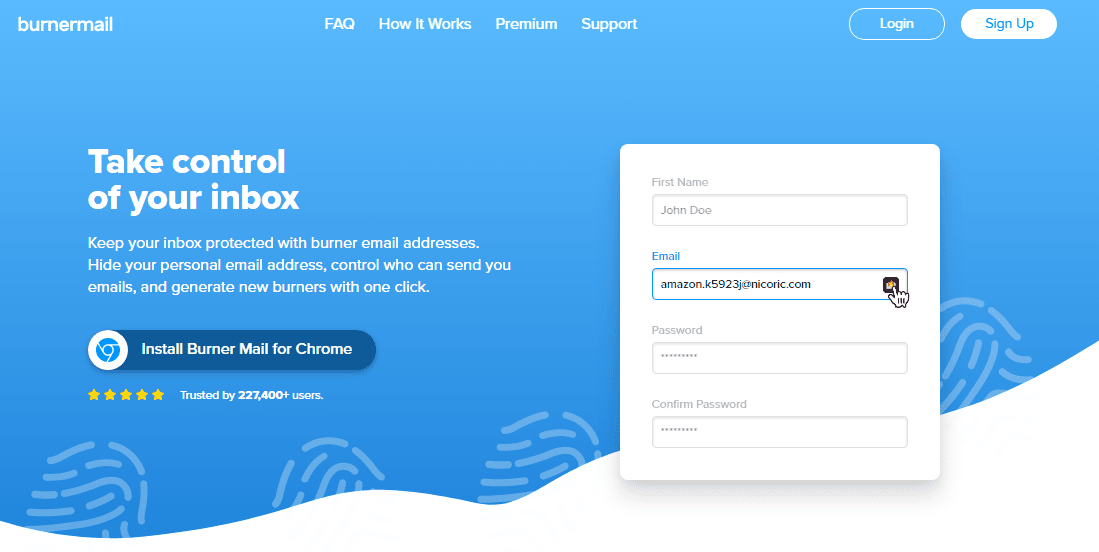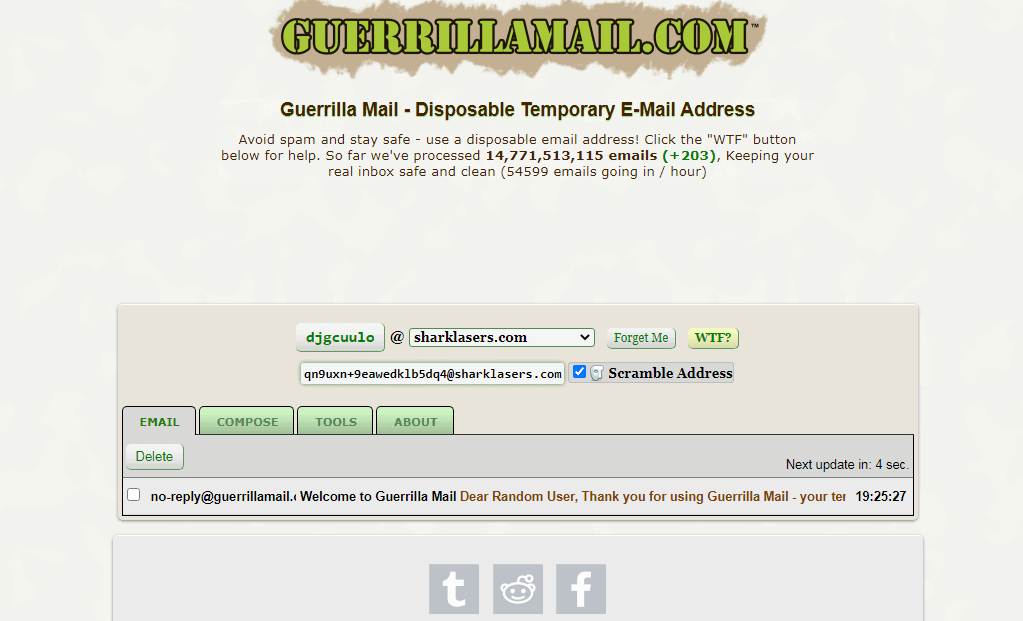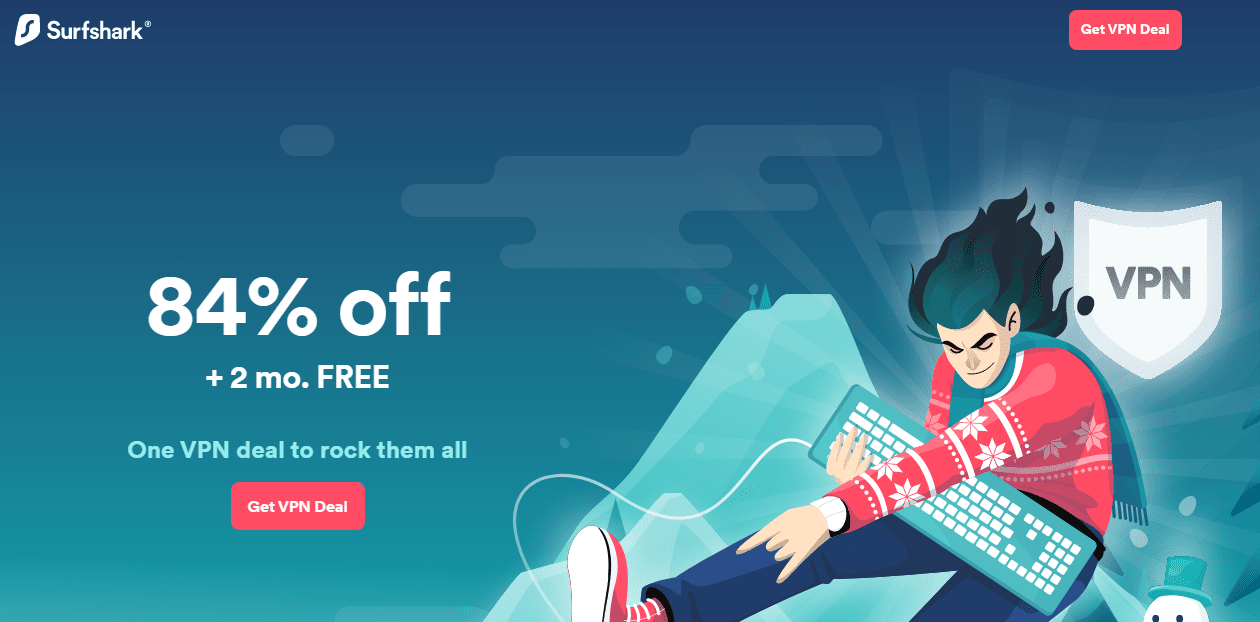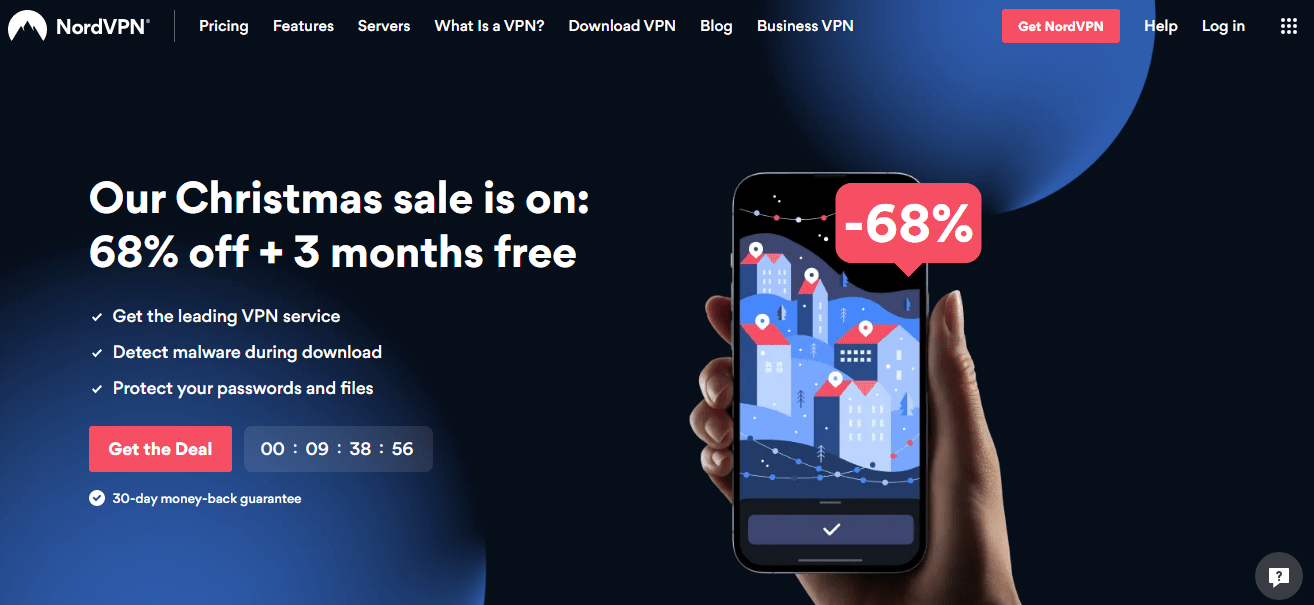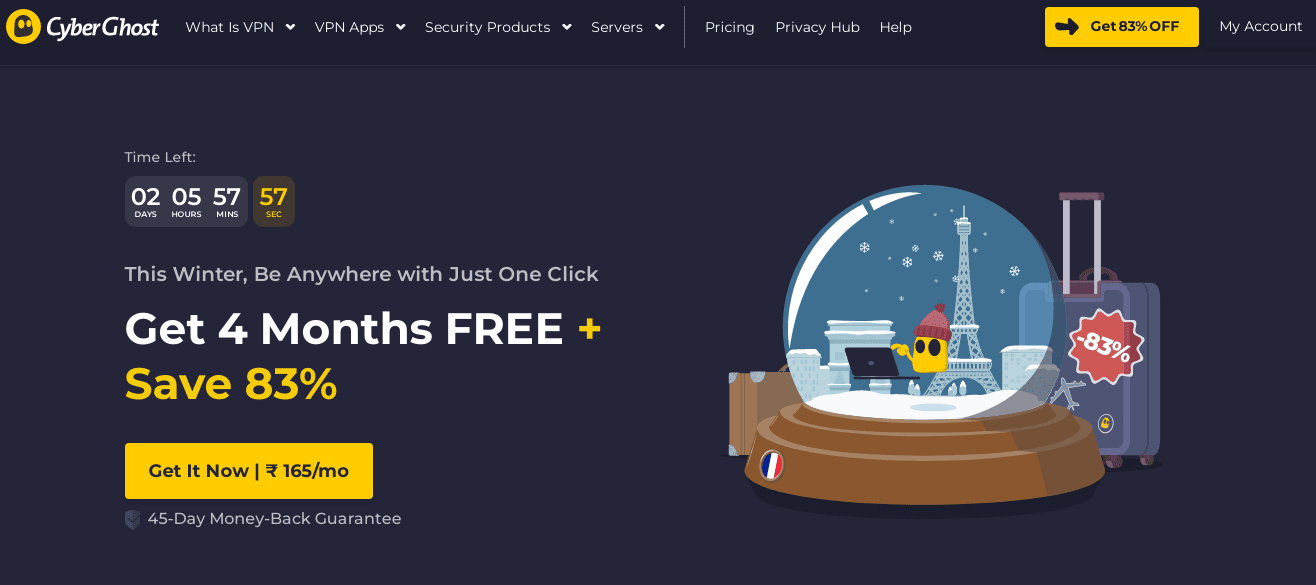In today’s digital landscape, sending anonymous emails may be necessary for a variety of reasons. It could be that you need to communicate with someone or have a message but don’t want your identity to be revealed.
Or maybe you need to share sensitive information and ensure the recipient will not be able to track the email back to you.
Whatever your reasons might be, if you want to send an anonymous email there are certain steps you should take in order to maintain your anonymity and protect your privacy.
How to Send an Anonymous Email? 2026
1. Sign Up for a Burner Email Address
A “burner email” is a temporary email address that you can use to send one message. Most burner email services will not link you to your real identity and will protect your privacy.
Burners do a lot of things at once. Basic burner email services let you send and create emails that only go out once.
Advanced services work just like regular email services, but you can change your email address all the time.
Pros and Cons of Burner Email Address Services
Most people will be able to use burner email services without any problems. You don’t need to know anything about computers or technology to use them.
Just sign up and follow the website’s instructions. You can also choose from many options that are cheap or even free.
But sometimes it’s hard to tell how anonymous you are on these sites. For instance, if you choose the wrong service provider, it may sell your information instead of keeping you anonymous.
Examples of Burner Email Address Services
Temp Mail
Temp Mail is a simpler service that lets you make fake emails with a number of different domain extensions. It even provides a dedicated app available on Android and iOS.
It’s free to use, but you have to pay for extra features like choosing domains.
It’s a great way for people to keep their email from getting into the hands of spammers, hackers, and other people who would use it for bad things. After all, they offer the service with privacy in mind.
Burner Mail
Burner Mail is a lot like Temp Mail, but it has more options. You can send anonymous emails to more than one person, reply from “burner” email addresses, and generally have more control over your emails.
It comes with a useful browser extension and is a great thing to have when you’re surfing the web.
There are both free and paid versions of Burner Mail. With the free option, you can make as many disposable email addresses as you want, but you can’t send emails from those addresses.
If you want to send emails, you have to buy the paid version.
Guerrilla Mail
By using a simple web interface, Guerrilla Mail gets rid of the need for apps and extensions. With a choice of domain extensions, you can write and send anonymous emails right away.
Throwaway email addresses only work for 24 hours before they disappear for good.
Many people like Guerrilla Mail because it is easy to use and doesn’t require a lot of technical know-how from the user.
The interface is also easy to use, so people who have never used an online inbox before should not have any trouble figuring out how things work.
2. Use a VPN and New Email Address
It’s not always a bad idea to use a new email address to send anonymous emails. You have to do it the right way, though. Emails often contain information that lets the person who receives them track them back to your IP address.
But don’t worry. A Virtual Private Network is a quick way to solve this problem (VPN). These services route your Internet connection through a secure VPN server to hide your real IP address.
You can then sign up for a new, free email account and use it to send email without being known. Don’t give your real user information when you sign up for the email account.
Pros and Cons of Using a VPN to Hide Your Identity
VPNs are services that can be used in many different ways to help protect your online privacy. Because of this, I think you should use one even if you don’t want to send emails without being traced.
They encrypt your data, hide where your device is, and can even help you get into websites that are blocked in your country.
There are many free VPN services, but you should think about getting one that costs money. They are more trustworthy and won’t sell your information.
Examples of VPN Services
Surfshark
Surfshark is my favourite VPN because it has the best mix of privacy, speed, and price. For just $2.49/mo, you can use Surfshark servers all over the world that are fast and safe.
It can be used for almost anything, from increasing online privacy to getting around services that are blocked in your country.
Users of Surfshark can connect to more than 3,000 servers in more than 65 countries around the world.
You can connect to any server through a simple, easy-to-use interface that works on PCs, Macs, and most other major platforms.
NordVPN
When it comes to VPN services, NordVPN is one of the most reliable ones. They are proud of their huge network of more than 5,000 servers.
The best part is that NordVPN has 256-bit encryption to keep your data as safe as possible.
NordVPN has a wide range of features and an interface that is easy to use.
It also doesn’t keep any records of what you do, so you can surf the web without worrying about your privacy being broken or the government watching you.
CyberGhost
CyberGhost is a VPN service that has been around for a long time and has a good name. It has a good mix of security, fast speeds, and good prices.
You can also choose packages that come with a security suite, a password manager, and a private browser all in one.
CyberGhost VPN works on Windows, macOS, Android, and iOS, which are all major platforms.
It also works with routers that use the OpenVPN and PPTP protocols. If you instal it on your router, you can use it to protect your whole home network.
3. Remove File Metadata
If you want to stay anonymous, make sure to look at the files you’re sending as well as the contents of the email.
Metadata is information about a file that lets users find out who made it or changed it. Before sending the files, you must get rid of the meta intonation so you can stay anonymous.
Windows makes it easy to remove this information;
- Right-click the file and choose “Properties” from the menu.
- Choose the tab labelled “Details.”
- Click on “Remove Personal Information and Properties.”
- On the pop-up window, choose “Remove the following properties from this file.”
- Click “OK” after you’ve checked all the files you want to get rid of.
There is a slight difference on macOS, and you need to remove the “Where From” attribute from the file. You can do this by opening a Terminal window and typing;
xattr -d com.apple.metadata:kMDItemWhereFroms fullfilepath
Afterwards, you’ll be able to send the file wherever you’d like, since the file will be “sanitized.”
Reasons to Send Email Anonymously:
As technology advances, so too does the need for anonymity in our digital communications.
Sending emails anonymously can help protect your privacy and provide a layer of extra security if you’re worried about someone tracking your online activity.
But what are some other reasons why you might want to consider sending anonymous emails? Let’s take a look at the benefits of anonymous emailing.
Increased Privacy and Security
We all know how easy it is for someone to track your email address if they have access to your computer or phone.
By sending emails anonymously, you can reduce the risk of having your personal information exposed by hackers or online predators.
You also won’t have to worry about spam or unwanted emails clogging up your inbox. With anonymous emailing, you can be sure that whatever you send remains private and secure.
More Control Over Your Online Presence
Anonymous email accounts give you more control over how much information you share with others online.
Instead of using your real name and address, you can create an alias and use a temporary email address that will automatically expire after a certain period of time.
This way, you won’t have to worry about someone using your identity or personal information without your permission.
Reduced Risk of Identity Theft
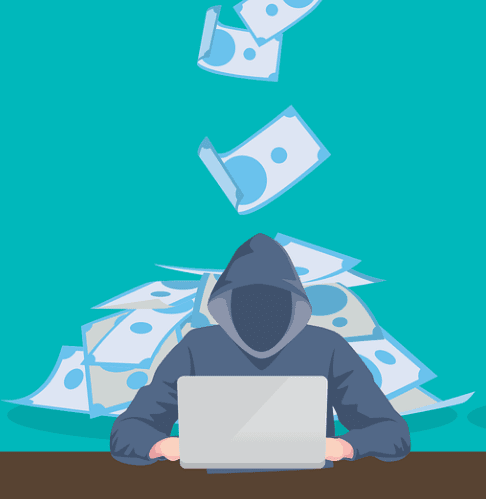
Identity theft is one of the most common types of cybercrime, and it’s becoming increasingly difficult to protect yourself from it these days.
By sending emails anonymously, you reduce the risk of having any sensitive information stolen from your account because no one knows who owns the account in the first place!
This makes anonymous emailing an ideal choice for anyone looking to keep their data safe from potential thieves.
Control Your Identity
When you are sending an email anonymously, you are controlling your identity and how much information the recipient receives about you.
You can choose the name that appears in the “from” field or even create a unique alias for yourself. This allows you to keep your personal information safe while still communicating with someone else.
Privacy and Security
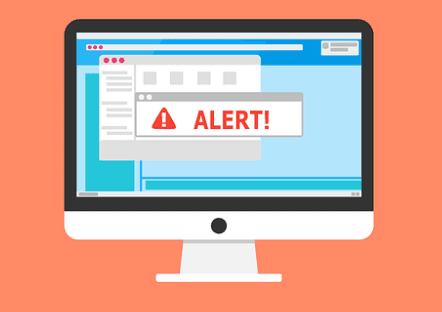
Anonymous emails provide a layer of privacy as well as security when exchanging information with someone else.
If you want to send sensitive information but don’t want it associated with your main email address, then anonymous emails are perfect for that purpose.
Many services also provide advanced encryption so that only the intended recipient can view the contents of your email.
Also, if you need to send something anonymously but don’t want anyone tracing back the IP address from which it was sent, then anonymous emails can be helpful there too, as they will hide all traces of your true identity from whomever receives your message.
If you’re looking for an extra layer of security when sending emails, many providers offer anonymity networks such as Tor or VPNs that will further protect your data from being traced back to its source by encrypting traffic between servers and endpoints.
Receive Anonymously
Not only can you send anonymous emails; many services allow for anonymous accounts that allow users to receive messages without revealing any personal information about themselves – meaning no one knows who is behind such accounts unless they have been explicitly told who it is by its owner!
This means that people who may not wish their real name or email address known can still correspond with others without worrying about their identity being revealed or compromised in any way.
Quick Links:
- Smartproxy Review
- Best Japanese Proxy Service
- VyprVPN vs ExpressVPN
- Tunnelbear Vs ExpressVPN
- VyprVPN Coupon Codes
- Types of Server Hosting
- How To Speed Up Your WordPress with CDN?
- Best Tech Websites
- Free Websites Hosting Services
- Best Cheapest Website Builder
- Norton Review
Conclusion
People can lose their jobs for saying hurtful things on social media sites like Twitter and Facebook, so it’s important to remember that what you say or do online is easy to find.
Using an anonymous email service is the easiest way to keep yourself safe. There are so many services to choose from that you will have a lot to pick from. The only problem is that I worry a lot about how safe and private the services are.
Even if you’re not trying to send anonymous emails, it’s always a good idea to protect your data with a VPN for this reason. Since there’s usually no limit on the amount of bandwidth I can use, my VPN is usually always on.