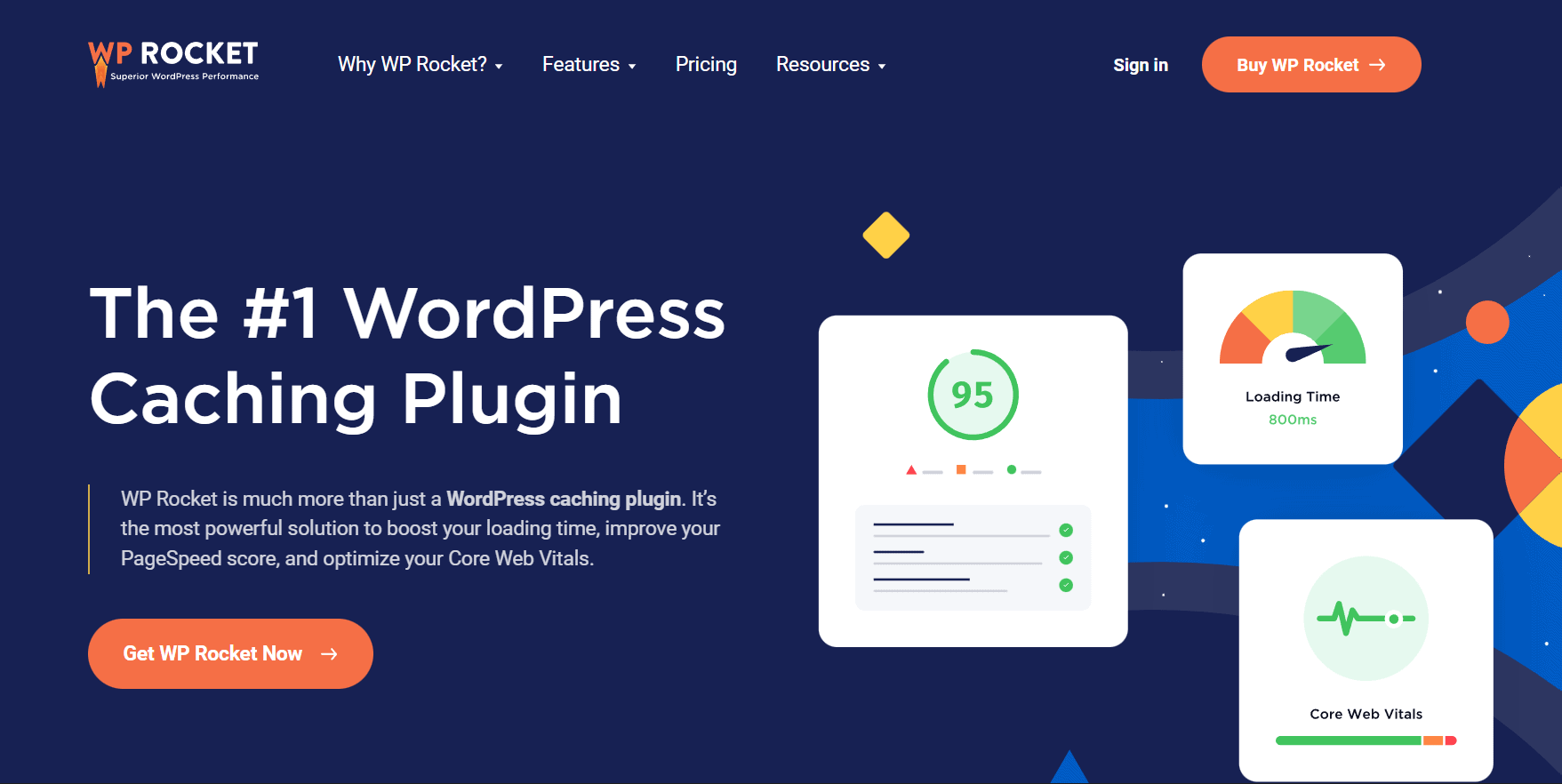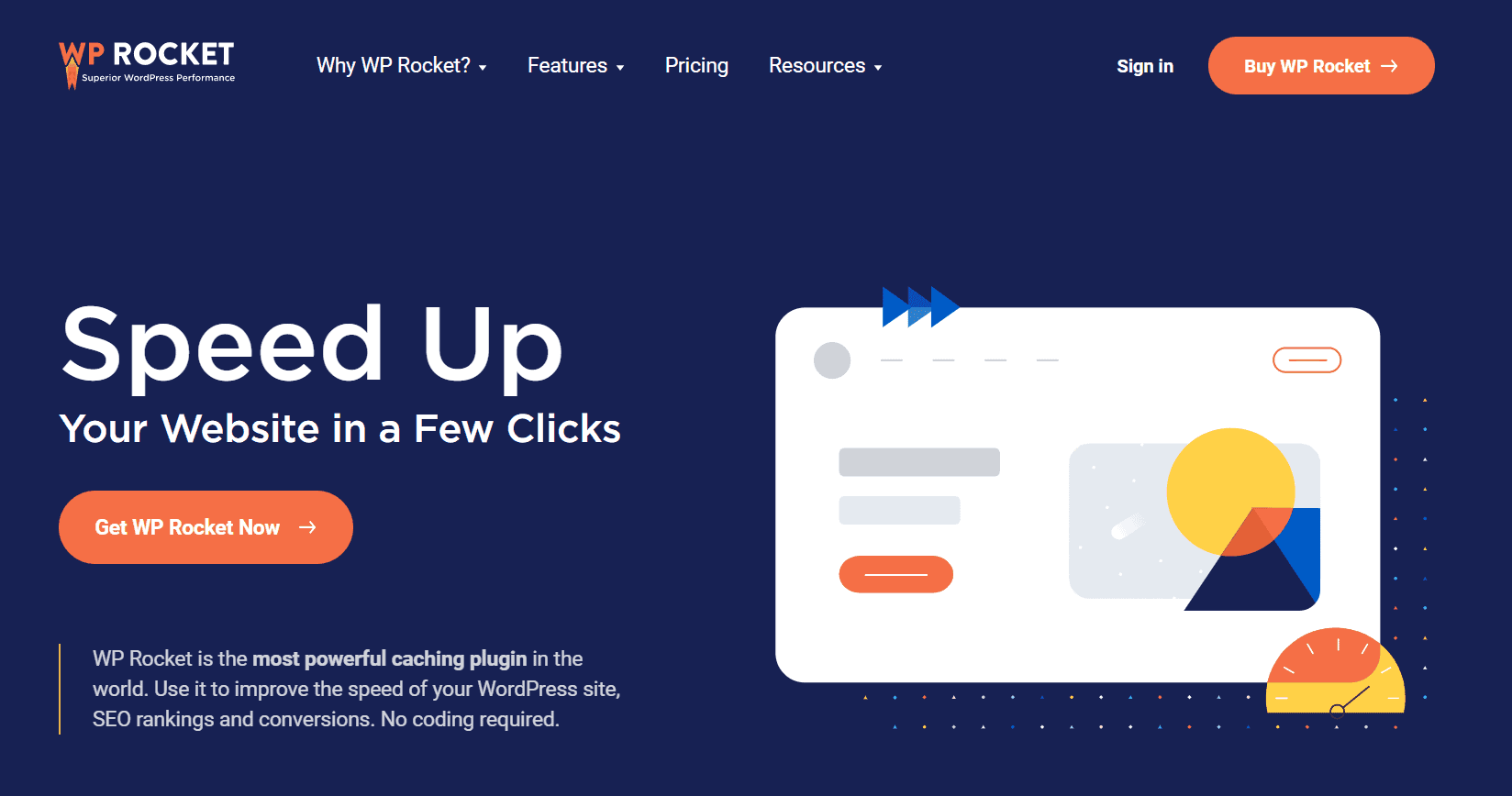Caching static assets is a great way to speed up the loading of your website. By caching static assets, you can serve files from your server’s cache instead of requesting them from the originating source each time they are requested.
This can lead to significantly faster page load times for your visitors. In this article, we will show you how to set up an efficient cache policy for static assets in WordPress.
We will also recommend some plugins that can help you improve the performance of your website. Let’s get started!
Serve Static Assets With An Efficient Cache Policy
1. NGINX
NGINX is a web server that can be used to serve static content, provide reverse proxy services, load balancing, and more. It is known for its high performance and scalability, making it a popular choice for high-traffic websites.
NGINX can be run on both Windows and Linux servers. It is open-source software, meaning that it can be freely modified and distributed.
NGINX is also available as a paid enterprise version with additional features and support. Overall, NGINX is a versatile and powerful web server that is well-suited for a variety of applications.
2. Cloudflare
Cloudflare provides a secure, reliable, and fast internet experience for users around the world. The company offers a variety of services including content delivery network (CDN), cybersecurity, and performance optimization.
Cloudflare has a rich history dating back to 2009, when it was founded by Matthew Prince, Lee Holloway, and Michelle Zatlyn. Since then, the company has grown rapidly and now has over 12 million customers in more than 190 countries.
Cloudflare’s mission is to help build a better internet. The company is headquartered in San Francisco, California.
3. Other CDNs
A content delivery network (CDN) is a system of distributed servers that deliver content to users based on their geographic location. CDNs are commonly used to deliver content that is static or doesn’t change frequently, such as images, videos, and website files.
There are many different types of CDNs, but they all share the same basic goal: to improve the performance and speed of content delivery.
One of the most popular CDNs is Cloudflare. Cloudflare’s network spans more than 180 countries and provides caching security, and performance enhancements for websites.
Another popular CDN is Amazon CloudFront. Amazon CloudFront is a global CDN that delivers content from multiple locations around the world.
In addition to these two major players, there are many other CDNs available, such as Fastly, KeyCDN, and Incapsula. Each CDN has its own unique features and benefits, so it’s important to choose the right one for your specific needs.
4. WP Rocket
WP Rocket is a powerful caching plugin that can help to speed up your WordPress website. Caching plugins create a static version of your website, which is then served to visitors, eliminating the need to dynamically generate the page on each request.
This can significantly reduce the load time of your website, as well as improve server performance. WP Rocket includes a number of features that are designed to make it easy to configure and manage your cache.
It also integrates with a number of popular WordPress plugins, such as W3 Total Cache and Cloudflare. WP Rocket is a premium plugin, which means it is not available for free. However, it includes a 14-day money-back guarantee, so you can try it out risk-free.
5. LiteSpeed Cache
LiteSpeed Cache is a powerful caching plugin for WordPress that can significantly improve the performance of your website. It works by caching static files such as HTML, CSS, and JavaScript, as well as dynamic content generated by WordPress plugins.
This means that your pages will load faster, and your server will be able to handle more traffic without slowing down. LiteSpeed Cache is also very easy to set up and use, even if you’re not a technical expert.
In just a few minutes, you can start enjoying the benefits of a faster, smoother-running website. So if you’re looking for a way to give your WordPress site a performance boost, LiteSpeed Cache is definitely worth considering.
6. W3 Total Cache
W3 Total Cache is a powerful caching plugin for WordPress websites. Caching can dramatically improve the performance of a WordPress site by storing frequently accessed data in a temporary cache, which reduces the need to retrieve data from the database on each page load.
W3 Total Cache provides a number of options for configuring caching on your WordPress site, including the ability to cache pages and posts, feed requests, objects, databases, and browser requests.
In addition, W3 Total Cache can be configured to minify HTML, CSS, and JavaScript files, which can further improve the loading speed of your WordPress site.
W3 Total Cache is an essential tool for any WordPress site owner who is interested in improving the performance of their site.
7. Google Analytics
Google Analytics is a powerful tool that can help you to better understand your website traffic. By tracking visitor behavior, you can gain insights into what people are looking for on your site and how they interact with your content.
This information can be used to improve your site design and navigation, as well as your marketing and advertising strategies. Google Analytics is easy to set up and use, and it’s free, making it an essential tool for anyone who wants to improve their website.
8. Google Fonts
Google Fonts is a collection of 900 fonts that can be used for free. The fonts are available in a variety of styles, including serif, sans-serif, and display.
All of the fonts are optimized for both web and mobile use, and they can be easily integrated into any website or app. In addition to being free to use, Google Fonts is also open source, meaning that anyone can contribute to the project.
As a result, the collection is constantly expanding and evolving, offering designers new ways to express their creativity. Whether you’re looking for a unique headline font or a stylish body text font, Google Fonts is sure to have something to suit your needs.
Quick Links
- Speed Up Your WordPress App Using Object Cache Pro
- Pressidium Pricing Plans 2022: How Much Does Pressidium Cost?
- How Do I Clear My Cloudways Cache? ; Using SSH, cPAnel & Other Methods
Conclusion- How To Serve Static Assets With An Efficient Cache Policy?
Cache-Control and ETag headers can be used to ensure that browsers cache static assets efficiently. This will improve the performance of your website for your users.
Cache-Control sets the caching policy for a given resource, while ETag is a unique identifier assigned to a cached resource.
By using Cache-Control and ETag headers, you can help browsers determine whether or not a cached asset needs to be refreshed.
If you are using an Apache web server, there are several modules you can use to set up efficient caching policies for your static assets.