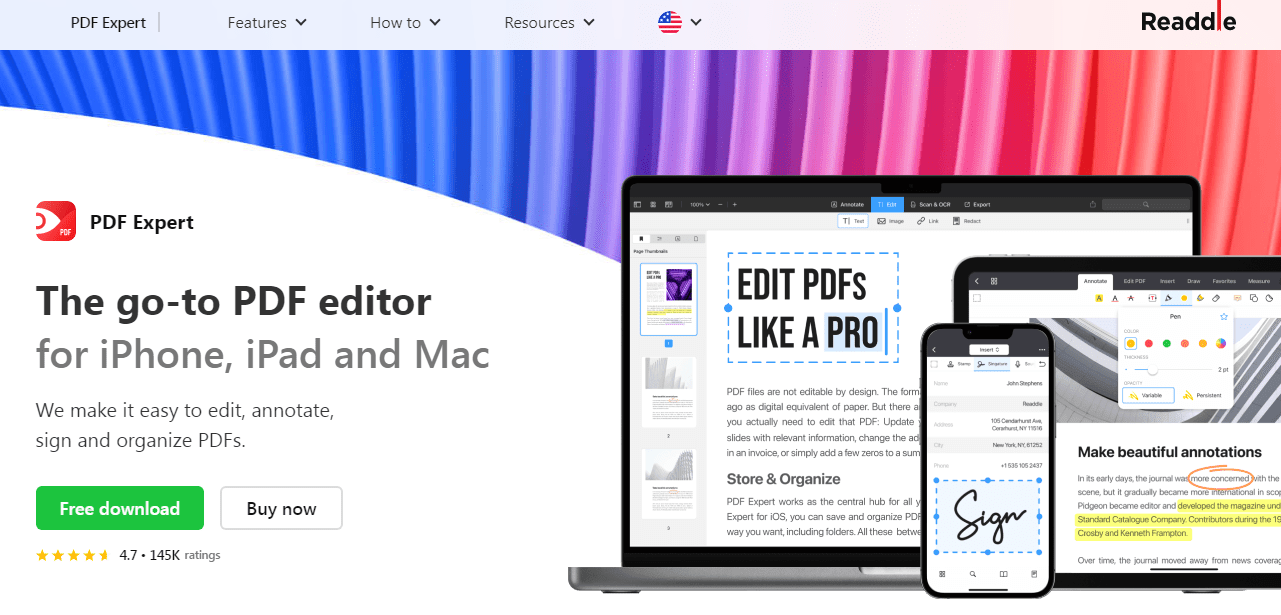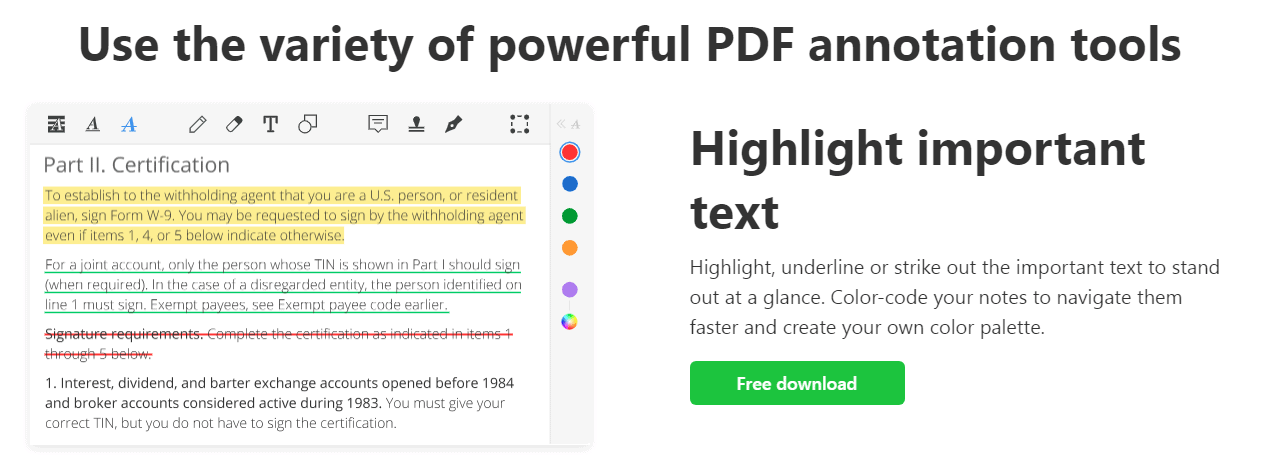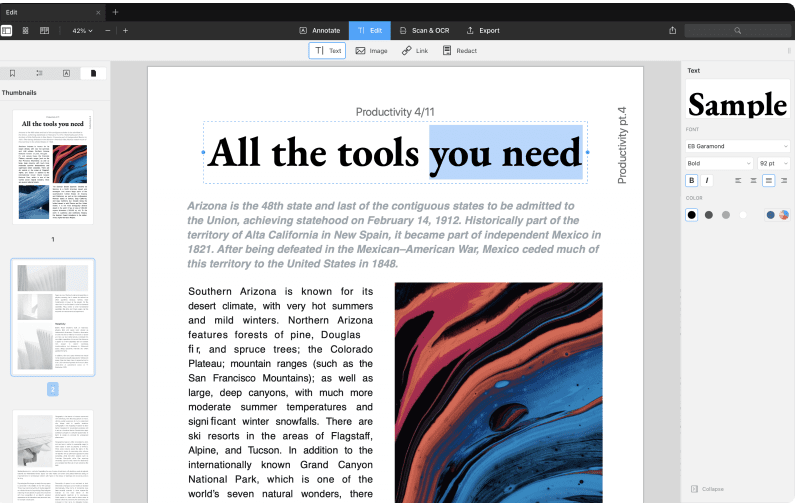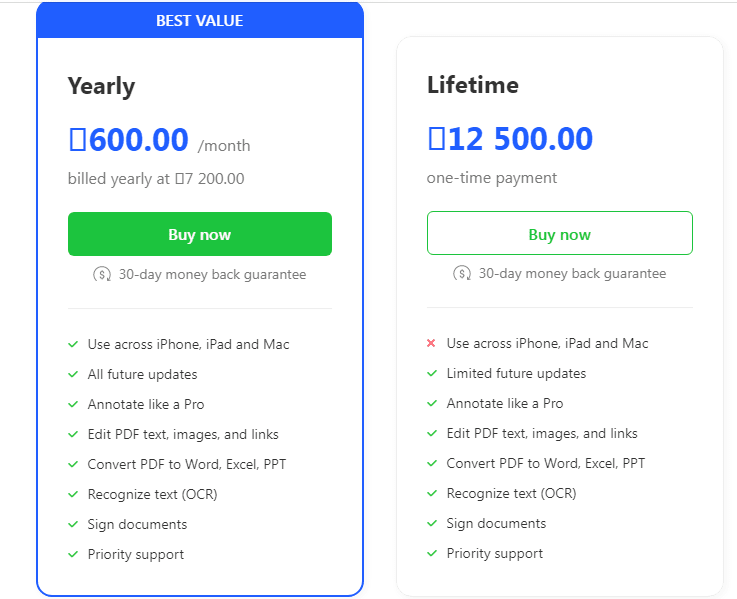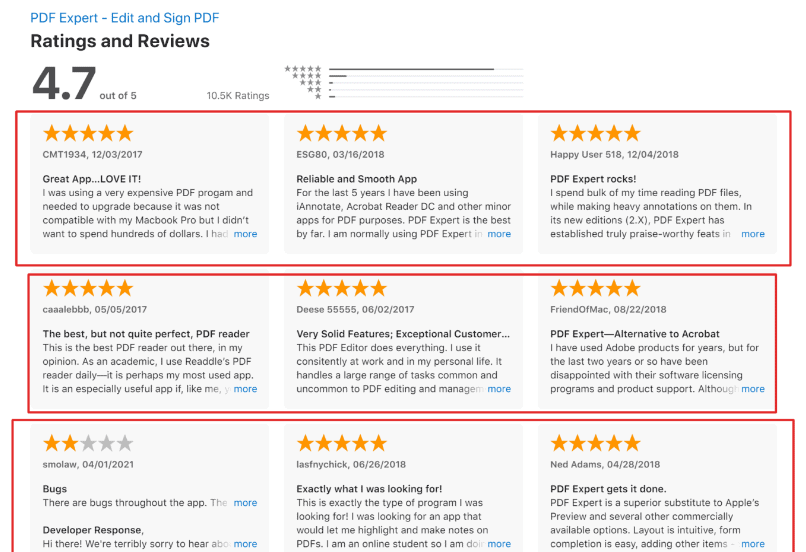In the last few years, the PDF file format has quickly become one of the most popular ones.
It is a reliable, portable, and strong file format, and every modern operating system and web browser released in the last ten years can open PDF files and offer a basic PDF reading experience.
But if you want to do more with PDFs on your Mac or PC than just read them, you need the best PDF app that has a lot of features.
Even though there are a lot of PDF editor apps for Mac right now, nothing comes close to what Readdle’s PDF Expert has to offer in terms of features and user experience.
Over the last three weeks, we’ve looked closely at everything that makes PDF Expert the best PDF Editor for Mac. Here is what we think of PDF Expert Review.
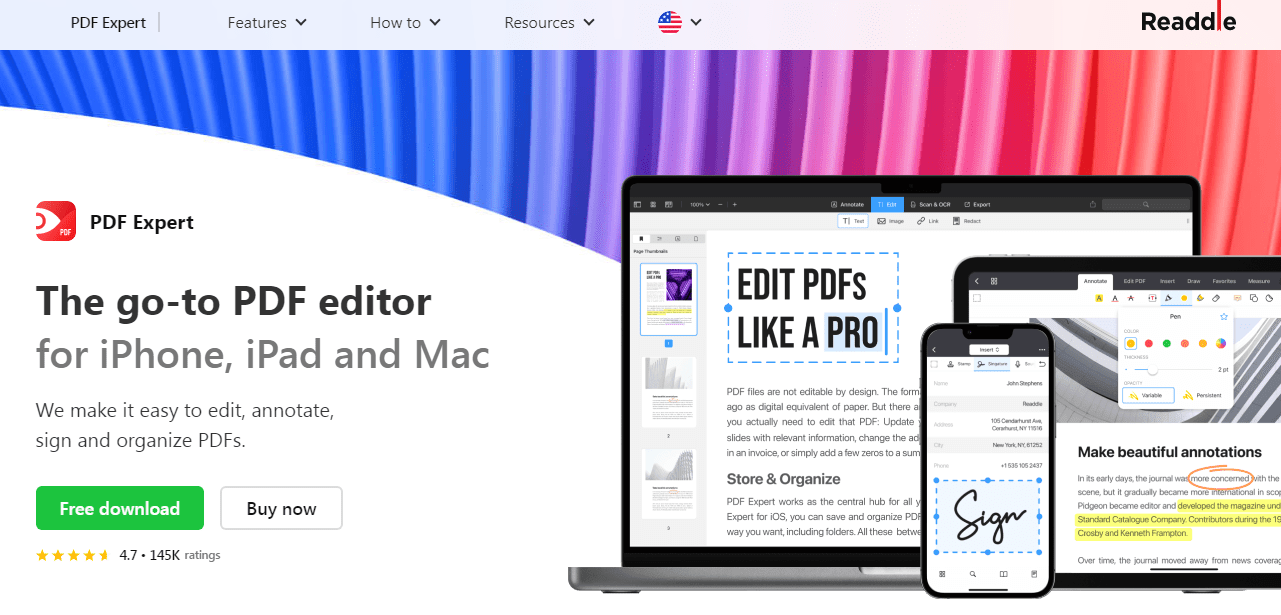
Readdle PDF Expert Reviews : Can I Trust PDF Expert?
PDF Expert is a fast and reliable PDF reader for Macs. It can open any PDF file, no matter how big or small, with ease.
During our tests, it was able to open a huge document with 4,000 pages in just a few seconds. We were surprised by more than just how long it took for the document to load.
We were also surprised by how quickly PDF Expert could scan through the document as soon as we scrolled with our mouse wheel.
A PDF app usually takes a long time to load the pages of a PDF file, but not this one. It’s amazing how well PDF Expert handled our test document, and scrolling was smooth as butter.
Key Features of PDF Expert Review:
Themes
PDF Expert already comes with three themes. These themes make it easier to read the text in a PDF document. This makes reading in PDF Expert better.
By default, you have the Day theme, which shows PDF files with black text on a white background. This is how all PDF editor apps show PDF files by default.
In addition to the Sepia theme, PDF Expert has a toned-down sepia theme that makes reading e-books or reports easier and more enjoyable.
Last but not least, there is a Night theme that shows white text on a black background. This makes it easier to read PDFs at night without having to turn on the lights in the whole room.
During our tests, PDF Expert’s Sepia theme proved to be the most comfortable to read and easiest on the eyes. A PDF with a diagram or graph, such as a bill or receipt, works great with the Night theme.
Blazing-Fast Search & PDF Expert
The ability to search through a PDF document is one of the most important features of a good PDF reader app for macOS.
Readdle says that PDF Expert is powered by a state-of-the-art PDF search, so we were very interested in seeing if this was true.
We worked with and searched through five different kinds of PDF files, and we’re happy to say that the search function is just as good as Readdle says it is.
PDF Expert’s search is lightning fast, and it’s a lot like searching for text on a page in a browser. PDF Expert can quickly search through the whole PDF document and highlight all the results in yellow.
You can quickly move through the document and see that all the important information is highlighted.
The sidebar that shows up next to your document is our favourite part of PDF Expert’s Search feature. This sidebar gives you a quick look at all the search results it found in your document by listing them.
Before and after each search result is the search term, which makes it very easy to narrow down what you’re looking for. When you click on one of these results, you go straight to that page.
It’s hard to explain, but I really wish I had had this search experience when I was in college.
Personalize Your Reading Experience
PDF Expert also has a number of other features that make reading better. In fact, there are so many choices that you can fully customise how you use the app to read PDFs.
This is great if you like reading e-books or have to read long reports for work.
When reading a book or report in PDF Expert, you can change the page layout so that two pages are next to each other, just like in a real book.
When you use the Sepia theme, you can try to make it feel like you are reading a real book.
With PDF Expert’s split-view feature, you can open two PDF files side by side in the same app. You can scroll through these files on your own and work on them at the same time.
It’s a great way to work on a PDF and look at it at the same time.
PDF Expert also has bookmarks, which are a very important feature that takes the cake. You can save bookmarks directly to PDF files so that they are easy to find on any device you open the file on. Really cool!
Amazing PDF Annotations
Any good PDF app should let you add notes to PDF files, and PDF Expert has a lot of tools to help you add notes to any document.
The app’s tools for marking up text are more than enough to help you highlight text in every way. You can use any colour you want to highlight, underline, or strike through text.
There are some standard colours to choose from, but you can still pick any colour you want. As well as pencils, erasers, text tools, shapes, stamps, notes, and much more, PDF Expert gives you a range of tools.
Look at all the different kinds of annotations you can make in PDF Expert.
With these tools, you can add comments to any PDF file as much as you want. You can export the annotation summary as an HTML, text, or Markdown file once you’re done with the annotations.
Use the “Save as Flatten” option to share this file with annotations. This means that the annotations can’t be erased or taken out of the file.
The Best PDF Editor for Mac
You are probably reading this review because you want to find out why PDF Expert is the best PDF Editor app for Mac. I mean, there are a lot of other PDF editors for macOS that claim to be “the best.”
What makes PDF Expert the best choice for editing PDFs on a Mac? This question can be answered by looking at how great PDF Expert is to use and how many great features it has for Mac users.
PDF Expert has editing features that are the best in the world. Editing PDF files in the app is the same as editing text in Microsoft Word or just about any other text editor you’re used to.
Just open a PDF file in the app and switch to the Editing mode. Now, all you have to do to change text is click on it and type what you want to change.
PDF Expert makes it very simple to change PDF text or images. I was really impressed by how easy it was to make changes in the app.
I tested the feature with a few different PDF files of different types, and PDF Expert was able to figure out the font and font size of the text I was editing in all but one of them, so I didn’t have to worry about making sure it was formatted correctly.
I won’t hold this against the app because the only file it couldn’t open was one with a rare font.
PDF Expert makes it easy to change images in a PDF file.
You can not only change the images that are already there, but you can also add new ones and change their size with almost no work on your part. Everything feels so good that it’s almost like magic.
When you’re in edit mode, you can do things like add links to text or images, hide sensitive information in PDF files, make or change PDF outlines, add page numbers, and protect PDF files with a password.
One of my favourite things about PDF Expert is that it can shrink the size of PDF files by compressing them. It is possible to create PDFs online for free or with other PDF apps, but PDF Expert simplifies the whole process by making it visual.
You can choose how good the PDF file will be and see how much space you’re saving when you compress it. You can move the slider to see if you’re under the limit.
In those cases, PDF Expert is a godsend since some websites only allow you to upload PDF files under 500kb.
You can also use the “Save as…” option to save a copy of your original file. You can also use the Share option to email the file directly to someone using your default email app, which I found very helpful.
Combine or Merge PDFs with Drag & Drop
Sometimes you end up with two or more PDF files and need to combine them into a single master file. For example, you might want to combine a bunch of monthly reports into a single quarterly or yearly report file.
PDF Expert makes it very easy to combine PDF files or pages from one PDF file into another PDF file. Drag-and-drop is used for the whole process, and it works very well.
You can do things like add a single page to a PDF file, change the order of the pages in a PDF file, or delete one or more pages.
In fact, remember how I said earlier in this review that PDF Expert can open two PDF files on your Mac side by side?
When you do that, you can pick any pages you want from one file and drag them to the other to add them. Yes, it really is that simple and clear. Dare I say, magical?
A Remarkably Good PDF Editor for Filling Forms
I haven’t even scratched the surface of PDF Expert’s capabilities. It saves a lot of time when filling out PDF forms.
If you have been struggling with filling out tax forms for years, PDF Expert will make you wonder why you wasted so much time and money on it.
A Must-Have PDF Editor for Mac
Overall, I’ve found that PDF Expert is the best PDF editor for Mac that I’ve seen. It has a lot of features and makes doing a lot of hard things as easy as eating a pastry.
As a result of a well-designed User Interface, this app is better looking and feeling than most Apple apps.
When you add in how fun it is to work with PDF files, PDF Expert quickly becomes the best thing for PDF files on the market.
Why do you need PDF Editors ?
PDF is a common type of file that looks like paper. PDFs are used more than ever because many companies are getting rid of paper. PDF Expert promises to make it easy to read and change PDFs.
PDF editors can cost a lot and be hard to use. Some programmes have so many features that you have to take a course to learn how to use them well.
PDF Expert has a lot of the same features as Adobe Acrobat, but it isn’t as hard to use. It makes it easy to change PDFs.
The Best PDF Alternative Adobe’s Terrible Software
PDF Expert for Mac only costs $79.99 right now, which is a lot cheaper than the Adobe Acrobat subscription that you have to pay for every month.
PDF Expert actually gives you a long list of reasons why you should use it instead of Adobe. It’s a very good app, and you should definitely try the free trial to see if you like it.
- ABBYY FineReader: FineReader is a program that works like Acrobat. It costs a lot, but it is worth the price.
- Smile PDFpen: The Pro version costs $124.95 and costs $74.95.
- PDFelement: PDFelement is another affordable PDF editor, priced at $59.95 (Standard) and $99.95 (Professional).
- Apple Preview: Preview for Mac lets you view and mark up PDF files.
PDF Expert vs. Adobe Acrobat
Adobe Acrobat is the best PDF software because it has so many features. But sometimes it’s better to use other software. Here are some reasons why PDF Expert does some things better:
- PDF Expert is a good choice for people who want to change documents. It has more things that it can do than Adobe Acrobat. For example, PDF Expert lets you add notes to your document when you don’t need complicated editing tools.
- It opens documents faster than Adobe Acrobat and doesn’t use as much RAM on your Apple device.
- PDF Expert costs less than Adobe Acrobat, and you only have to pay for it once.
- PDF Expert is easier to use, but it doesn’t have as many features as Adobe Acrobat. PDF Expert makes it faster to work with PDF files.
- With PDF Expert, you can use your trackpad to sign a document.
- PDF Expert’s stamp menu has more options than Adobe Acrobat’s, and you can even make your own stamps.
Reasons Behind My PDF Expert Review and Ratings
PDF Expert does what it’s supposed to do well. It might not have as many features as some of its competitors, but if it has what you need, it’s easy to use and might be worth buying.
If you make a lot of PDFs or use OCR on them, you might want to look elsewhere.
Compared to other Mac PDF editor apps, PDF Expert is also pretty cheap.
PDF Expert is an app that is easy to use and makes sense to me. When you clicked “Annotate,” you found all the tools you need.
You could change the text and add pictures by clicking “Edit.” If you want a PDF editor that is quick and easy to use, this app is for you.
PDF Expert also has good customer service. They have a lot of information about their products, and you can use a form on their website to get help.
Even though there is no phone or chat support, the app is very easy to use, so you probably won’t need it.
Quick Links:
- Google Translate Alternatives
- Adobe Photoshop Discount Coupons & Pricing
- How To Become Copy Editor
- How to Save Images From Google Docs
- Divi WordPress Theme Review
- BuddyBoss Theme Review
Conclusion: PDF Expert Review 2024
PDF Expert is a good piece of software because it works quickly, is strong, and looks good. It has a lot of features that PDFs need.
With this programme, you can change PDFs, read them, add notes to them, merge two PDFs into one, or fill out forms.
It costs less than Adobe Acrobat and you don’t have to pay for it every month. If you want to use a PDF editor on Mac or iOS, this is your best choice.
I hope that this PDF Expert Review serves your needs and helps you learn more about the PDF Expert platform.