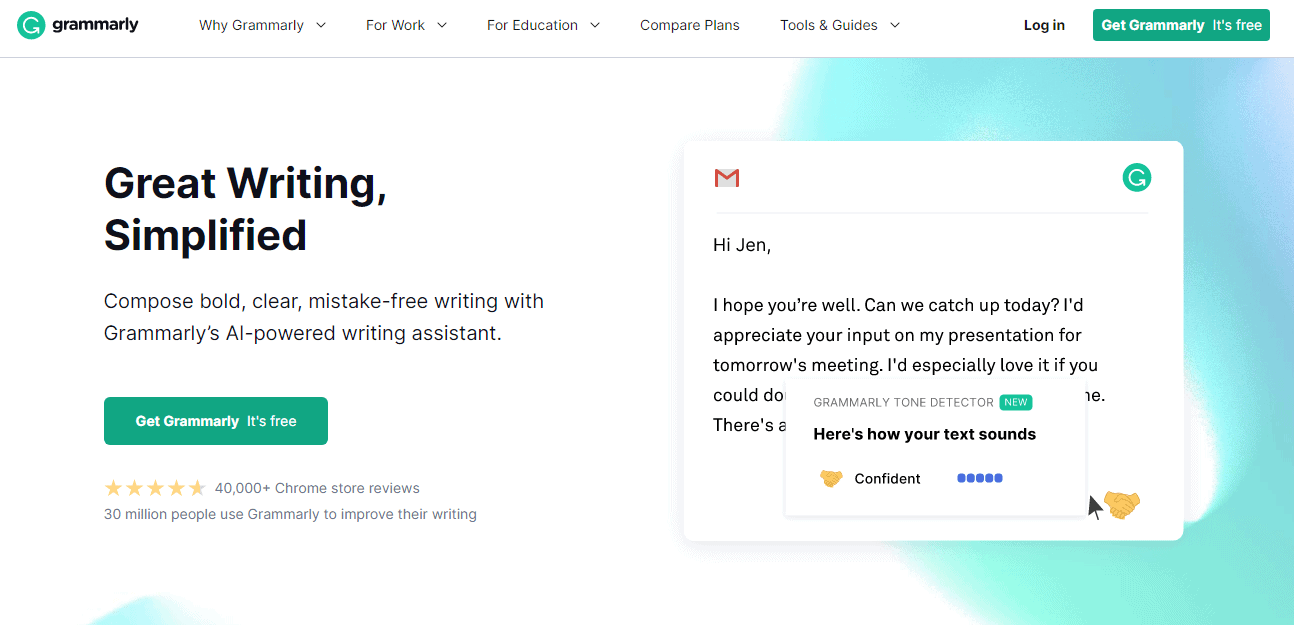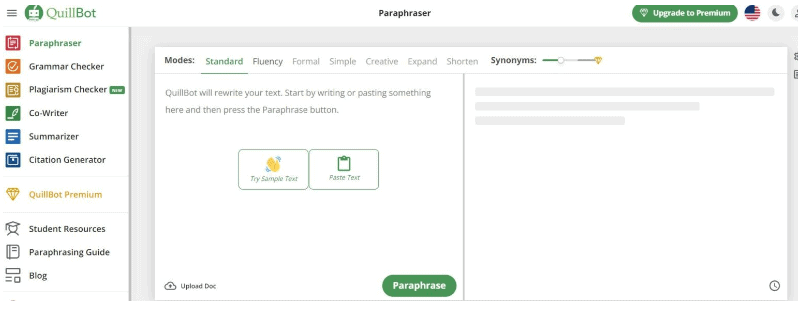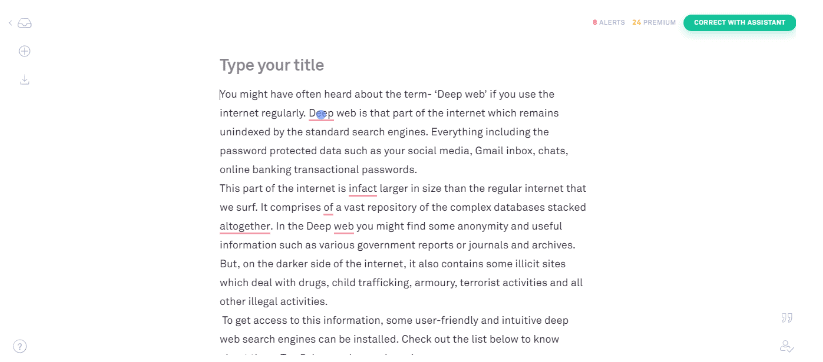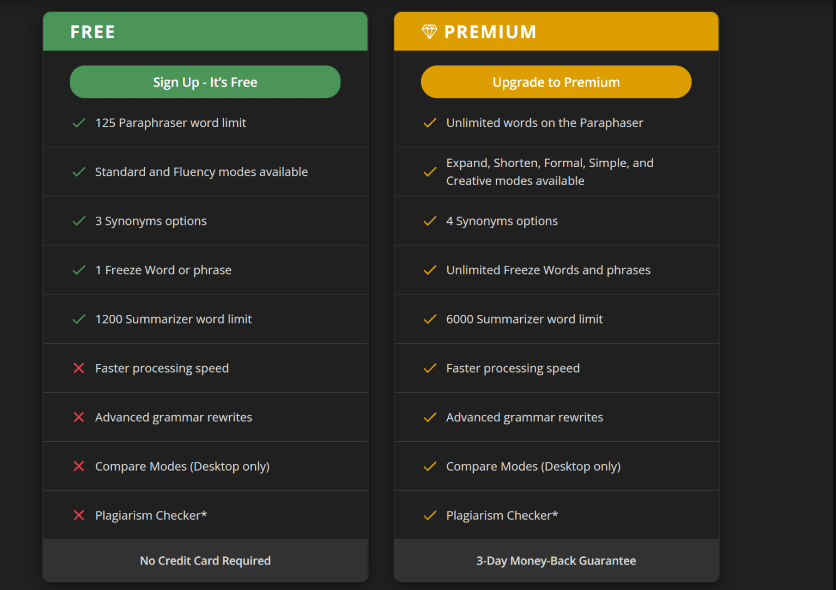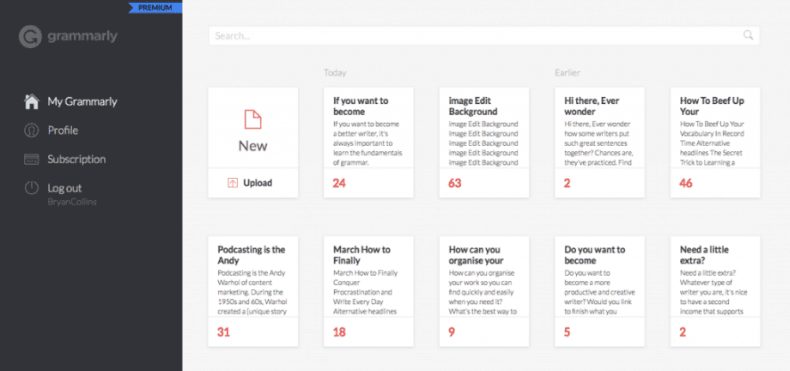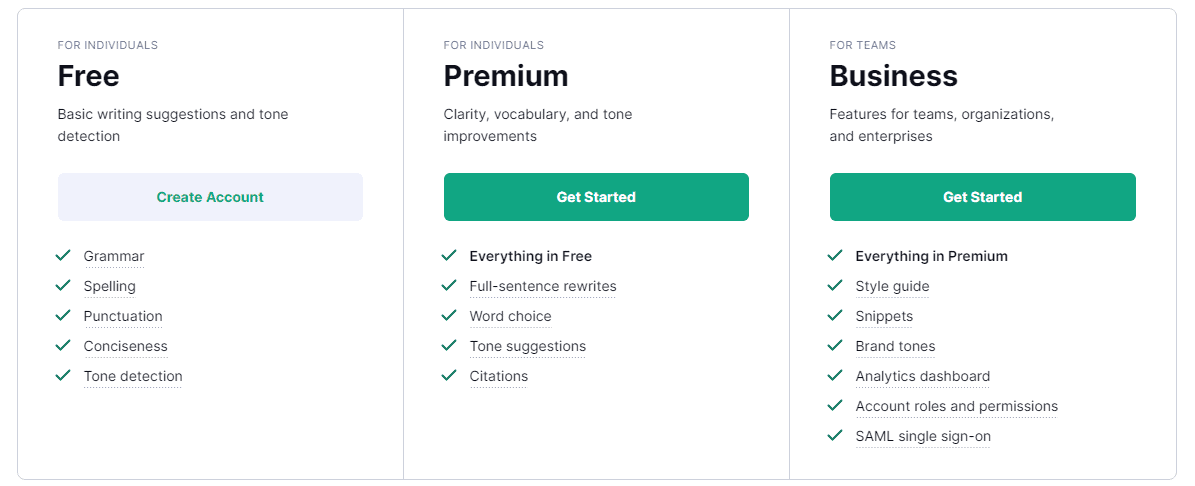Unfortunately, not every reader recognises the difficulty required in constantly writing and publishing.
If you publish an article, landing page, or social media post with errors, you will lose the trust of your audience.
Quillbot and Grammarly use machine learning and artificial intelligence to identify errors and remove superfluous words in your sentences.
Therefore, which of Quillbot vs Grammarly is the finest grammatical tool? Determine which one is superior to the other!
What Is Quillbot?
Quillbot was developed by Rohan Gupta in 2017. He founded Quillbot on the premise that you should concentrate on the substance of your writing rather than its style.
Quillbot uses machine learning and artificial intelligence to rewrite content. Quillbot is a useful tool for creating new content for a website, writing academic papers, and summarising articles.
It is accessible via a web browser as well as Word, Chrome, and Google Docs add-ons.
Why Use Quillbot?
According to your writing requirements, you can customize Quillbot’s settings. The following are among them:
- Standard
- Fluency
- Formal
- Creative and Creative+
- Expand
- Shorten
For example, to paraphrase an article, paste it into Standard Mode. This alters your content’s language while preserving the same writing style.
Creative+ is a mode that modifies commonly used phrases and idioms using creative artificial intelligence. It is beneficial for students.
For example, if their homework is somewhat monotonous, they can use this mode to paraphrase it while emphasising originality.
When in Fluency Mode, Quillbot will paraphrase your work with an emphasis on fluency. The same applies to every other mode.
After pasting in your text and rephrasing it, you will observe that certain terms are highlighted in a variety of colors. A term is shown in black if it has not been modified.
Orange indicates that a word has been modified, while blue represents the longest string of unscathed syllables.
“Freeze Words” is one of my favourite features of Quillbot. You can use Freeze Words to specify which words should not be modified by Quillbot. This may be done for SEO purposes or to ensure the accuracy of the article.
Grammarly
Grammarly provides Windows, Mac OS X, iOS, and Android users with free online and paid writing support.
Similar to Quillbot, it scans the text for typos and other grammatical errors. Since I began my freelance writing business, I’ve used it.
Grammarly is more than a spelling and grammar checker. It provides suggestions for enhancing the clarity and interest of your writing, which is essential as a freelance writer.
With over 30 million users and 30,000 teams globally, Grammarly must be doing something right.
When you use Grammarly, a score at the top reflects how well your writing is correct, clear, engaging, and deliverable.
Why Grammarly?
In addition, it provides a comprehensive analysis of the number of sentences, reading time, and speaking time.
This is helpful if you are a video producer and want to estimate the amount of time necessary to read a screenplay.
Few other writing aids compare to Grammarly in terms of readability evaluations. You can view the length of the words and sentences, as well as the readability score.
Advanced cross-platform capabilities are one of the primary reasons I use Grammarly. You do not need to copy and paste your content into Grammarly to begin editing.
Install the Grammarly add-on for Google Docs, Microsoft Word, or Gmail, and you can immediately begin editing.
Quillbot and Grammarly are the most suitable options.
Quillbot and Grammarly can be utilised concurrently for a variety of purposes and reasons, as both offer distinct advantages and functionality.
Regarding the applicability of Quillbot and Grammarly, it may be necessary to consider particular criteria and make an informed decision. Permit me to assist you in this matter based on my experience:
Quillbot should be used by whom?
The Quillbot can be used for the following purposes:
- Tools for SEO optimization for content publishers.
- Paraphrasing tools are helpful for students who need assistance writing essays.
- Those who wish to expand/condense their content to meet the word limit.
- People who need a summary to provide a high-level overview of a specific topic.
Who should Grammarly be used by?
Grammarly is appropriate for:
- Anyone looking for artificial intelligence-powered personal writing assistance.
- Authors, bloggers, and content marketers must have access to effective writing tools.
- Publishers who utilise plagiarism detection software frequently overlook duplicate content.
- Grammarly is ideal for marketing organisations in need of editors and proofreaders.
Free Plans
Quillbot and Grammarly both offer free plans with limited functionality; while these are useful for gaining a feel for the platform without spending money, they are limited in scope.
On the free plan, you cannot switch between modes, and you are limited to pasting 400 words at a time.
Grammarly’s free plan is more versatile, as it includes a plethora of useful tools, but I would like to see both systems provide users with access to additional features.
Premium Pricing
Quillbot and Grammarly both offer free trials if you’re not ready to make a purchase right away. Utilizing the free plan allows you to evaluate the platform. The premium edition of Quillbot offers three pricing tiers:
- The monthly plan starts at $4.95.
- Semi-annual plans cost $24.96 for six months.
- The annual plan starts at $39.95.
Grammarly Premium also offers three payment tiers:
- The monthly plan starts at $29.95.
- Subscriptions are $59.95 per quarter and are billed quarterly.
- The cost of a one-year subscription is $139.
Quillbot is undoubtedly the most cost-effective solution. Quillbot, however, cannot match Grammarly’s advanced grammatical checking.
Grammar Checker: Grammarly vs Quillbot
Grammarly corrects grammar errors more quickly than Quillbot.
In our tests, both tools detected more grammatical errors and issues than Google Docs and Microsoft Word’s standard grammar checkers. Grammarly, in contrast, thrives because it contextualises these errors.
Grammarly identifies and corrects grammar mistakes with a single click, and also improves sentence structure. This is due solely to its AI-assisted writing assistance.
Paraphrasing: Grammarly vs Quillbot
When paraphrasing text in Quillbot, a variety of modes are available.
Quillbot is especially skilled at rewriting outdated content. You have numerous options when it comes to paraphrasing.
Select the formal option if you desire a more formal tone for your text. You can also choose to condense or expand text.
The modes of Quillbot allow you to customise how text is paraphrased. In addition, it contains a hand article or essay summarizer, which is useful for generating abstracts. Grammarly does not offer a comparable service.
Plagiarism Checker : Grammarly vs Quillbot
Users of Grammarly can compare their writing to billions of web pages. Every high school and college writer is concerned about plagiarism, whether it is intentional or unintentional.
Even if you are a freelance writer, you must check your work for instances of plagiarism, as search engines may penalise your website for uploading duplicate content.
In addition, website owners who solicit third-party content must avoid plagiarism.
Quillbot includes an excellent plagiarism detector. It is superior to Grammarly for academic paper and essay proofreading.
However, it is less appropriate for freelancers and content creators. Because it is a page-by-page system, this is the case.
Twenty pages with an average of 250 words per page cost $7.50 to review. Consequently, if you check a large number of articles, this could become expensive.
Grammarly’s premium subscription includes a complimentary plagiarism scanner.
Citation Manager :Grammarly vs Quillbot
Quillbot has a convenient citation manager built in. Simply paste a link to any research paper, document, or source, and it will generate accurate citations, saving essayists and academics hours of formatting time.
The Grammarly database does not contain anything along these lines.
Ease Of Use : Grammarly vs Quillbot
Word Tune and Ginger are more difficult to use than Quillbot and Grammarly.
After completing the registration process, you will receive a tutorial on how to use the software.
In addition, both applications support Google Chrome extensions that allow you to double-check your writing as you compose.
The Grammarly software and add-on, however, allow you to accept its suggestions with a single click of the mouse.
Quillbot and Grammarly: What I Don’t Like
Although both sites are extremely useful to authors, they could be enhanced in the following ways:
- When utilising Quillbot, a 1000-word limit applies.
- Grammarly cannot summarise the given content.
- Each of the free choices has a time constraint.
Even if you subscribe to the commercial edition of Quillbot, there is a 1000-word limit. If you are writing a novel, you will need to copy and paste ten thousand words at a time.
In contrast to Quillbot, Grammarly cannot summarise lengthy text passages. It focuses mostly on correcting spelling errors and simplifying text.
Therefore, we recommend Quillbot if you are looking for a programme that will summarise your work.
Customer Support
When utilising these writing tools, users frequently encounter obstacles. The respective businesses have implemented dependable customer support services to enhance the user experience.
Concern is unnecessary when using Grammarly or QuillBot. Instead, contact the proper customer service centre to have your issue resolved.
Grammarly
No longer is correcting grammar, spelling, style, and tone a chore. Grammarly automates the entire procedure with a single click. Grammarly will improve your writing and communication skills!
Grammarly offers phone help for users with subscription-related questions. The help desk promptly responds to your calls, and your issues are resolved within minutes.
Please contact the Grammarly support line if you are experiencing any issues with your account or membership.
QuillBot
QuillBot, on the other hand, provides live chat and telephone support. You can communicate with the support team directly or via text message using the live chat feature.
The intelligent AI of Quillbot assists in accurately paraphrasing your content in a few seconds. Consider using Quillbot for your paraphrasing needs.
It is utilised by millions of writers, students, and professionals throughout the world.
In contrast, their response time is slower than Grammarly’s. Your issue will be resolved appropriately regardless.
Premium vs Free Version
Like the majority of online subscription services, these two provide both free and paid versions. You can always download and test the tool’s trial version if you have any doubts.
After verifying that the tool fulfils all of your needs, you can upgrade your free membership to a premium/paid subscription.
Grammarly
Grammarly’s premium edition includes advanced features that the free edition lacks. Taking into account the disparities, one can only conclude that you get what you pay for.
Although you may need to invest more money, the premium features are well worth the cost. If all you need is content without typos and minimal grammatical corrections, the free edition is sufficient.
The free version is an excellent starting point, particularly for those with limited funds. It vastly outperforms Microsoft Word.
The only disadvantage is that the free edition lacks advanced suggestions such as sentence fragments and clarity concerns.
Grammarly Premium is an indispensable tool for any professional writer. Given that the majority of degree and college programmes lack formal writing instruction, it is not surprising that we frequently make silly mistakes.
Ensure that your sentences are well-constructed, clear, and grammatically correct with a premium subscription. When attempting to produce high-quality content, a premium Grammarly account is practically required.
A Grammarly Premium membership for one year costs $144. The following payment options are accepted: PayPal, Visa Electron, Credit Card, Debit Card, Interac, and Mastercard Maestro.
QuillBot
QuillBot is available for free, but paying for an account has numerous advantages. With a free account, each paraphrase is limited to 300 characters.
In contrast, a premium account allows you to paraphrase up to 10,000 characters at once. In addition, you can toggle between standard, fluent, and creative modes.
A QuillBot annual subscription costs $80. The package comes with a three-day money-back guarantee if you’re not satisfied with the premium version.
Extensions and Add-Ons
Extensions are helpful if you do not wish to frequently log in and out of your account to check on your documents. They are designed to be utilised as program or software extensions to improve the writing experience.
Grammarly
Several browser and app extensions have been developed by Grammarly. The following are some of them:
- Chrome Extension
- Firefox
- Safari
- Microsoft Word
QuillBot
Google Docs, Microsoft Word, and Google Chrome extensions are available through QuillBot. Without visiting the website, you can easily repurpose information using these addons.
Feedback
Grammarly
As soon as you upload a document to Grammarly, it is analysed for errors and you receive immediate feedback. You must enable the immediate feedback function in your account settings before you can use it.
You have the option to display suggestions on feedback you’ve created. After you have ran your paper via Grammarly, the software will make suggestions for improvement.
Grammarly’s feedback provide detailed explanations for each suggested improvement. In the primary document, the incorrect text has been marked. Always verify the recommendation, as software is not always accurate.
The software provides non-native English speakers with detailed explanations of why the writing is incorrect. Thus, the author is constantly reminded of previous errors and is able to avoid them when composing new content.
It is a wonderful method for enhancing grammar and vocabulary.
QuillBot
Due to its high-quality paraphrase function, dependable free version, and affordable premium plans, this software is gaining worldwide popularity among writers. QuillBot does not, however, offer the same level of detail as Grammarly.
The clever AI of Quillbot assists in accurately paraphrasing your material in a few seconds. Consider using Quillbot for your paraphrase needs. It is utilised by millions of writers, students, and professionals throughout the world.
The new paraphrased text, on the other hand, will be presented in a variety of colours to indicate changes and degrees of similarity to the original.
The colour red indicates places where the tool completely altered the language of the text. Blue and black indicate places where there have been few or no changes to the language.
It is recommended that you modify sections with an excessive amount of blue or black text to avoid having articles that contain extensive plagiarised material.
Pros & Cons of Quillbot:
| Pros | Cons |
|
|
|
|
|
|
|
|
|
Quillbot vs Grammarly: Key differences
- The technology of Grammarly is able to detect and correct syntax errors in your writing. In contrast, QuillBot is less adept at recognising and correcting such linguistic problems.
- Grammarly is not especially proficient at paraphrasing. The algorithm of QuillBot employs a database of whimsical artificial intelligence that is well-suited for conducting immaculate paraphrase.
- In addition to correcting grammatical errors, Grammarly will also proofread your writing. The software is designed to detect and correct any errors in your writing. On the other hand, QuillBot does not.
- Grammarly lacks the Search Engine Optimization (SEO) features that help websites attract a larger readership. QuillBot excels in SEO by utilising a wide range of search engine optimization tools to help your online business expand.
- Both companies offer superior customer service and help. QuillBot offers service by phone and live chat. Grammarly, on the other hand, provides 24/7 phone support and a quicker reaction time than QuillBot.
Quick Links:
Conclusion : Which is better from Quillbot & Grammarly
Although neither Quillbot nor Grammarly can fully replace a human editor, both can aid in the self-editing process.
These types of writing aids are highly effective at identifying misspelt words and sloppy writing. In addition, they provide instructions on how to correct errors.
Both Quillbot and Grammarly are well worth the investment, as they will improve your writing skills overnight and save you time revising your work.
After using both applications for several years, I can confidently assert that Grammarly is more accurate and feature-rich.
Due to its spell checker and plagiarism tools, it is essential for freelance writers, content marketers, and small business owners.
I recommend using Grammarly if you find yourself spending an inordinate amount of time editing. It helps you identify typos, grammatical errors, and overused words.
These are all essential considerations when publishing content online.
Quillbot is the less expensive option (at least compared to Grammarly Premium), but it has fewer features.
If you reuse content, are an academic, or need a cost-effective writing assistant, Quillbot is an excellent option. Furthermore, it is an excellent option for paraphrasing lengthy content.
Grammarly Premium is an upgrade to Grammarly. Utilize it if you require sophisticated artificial intelligence to edit and detect instances of plagiarism in your writing.
It is also a great option if you collaborate with other writers and want to ensure that their work is original and does not omit necessary citations. Even though the free version’s reports are limited, I also enjoy it.
Simply put, if you are a student who writes essays or academic papers, use Quilbot. Consider paying a little extra for Grammarly if you cannot afford it.