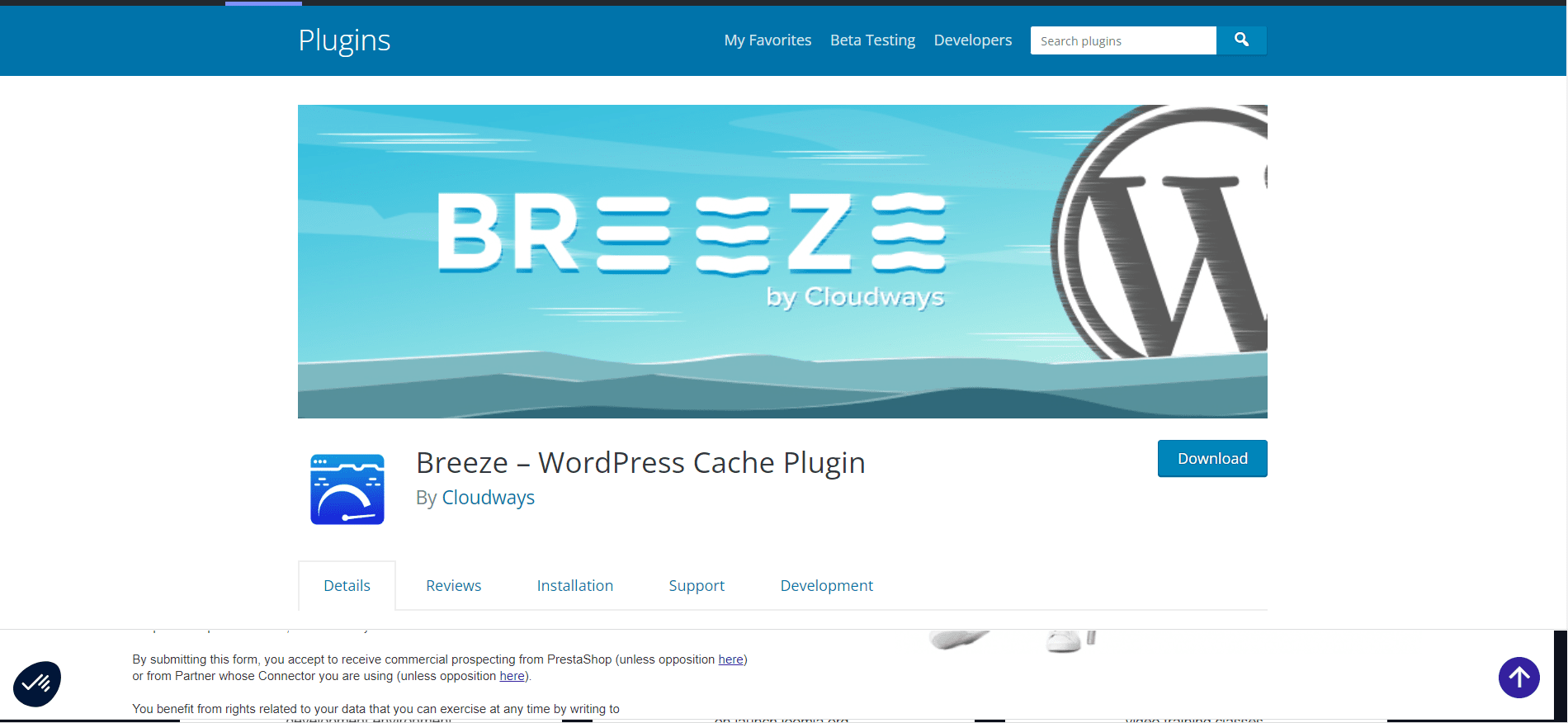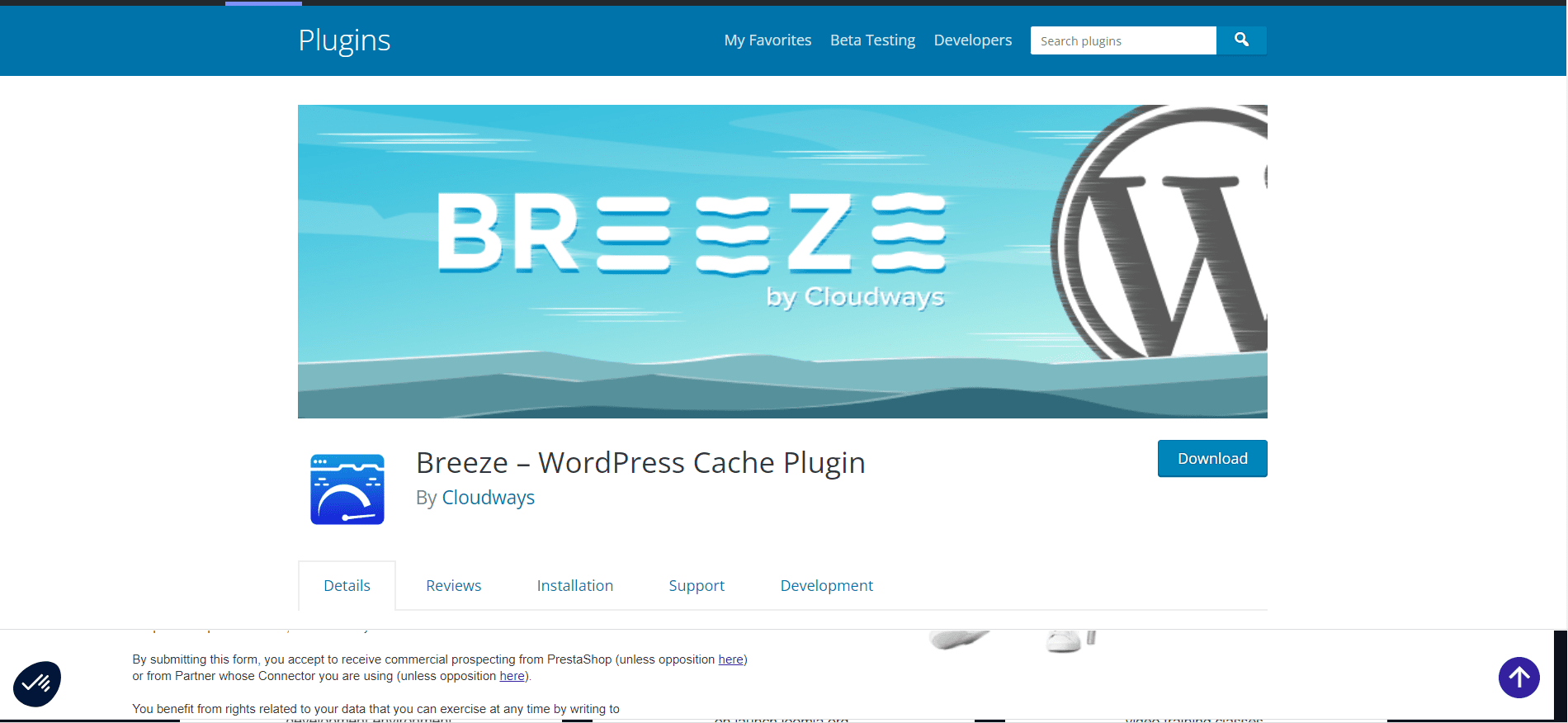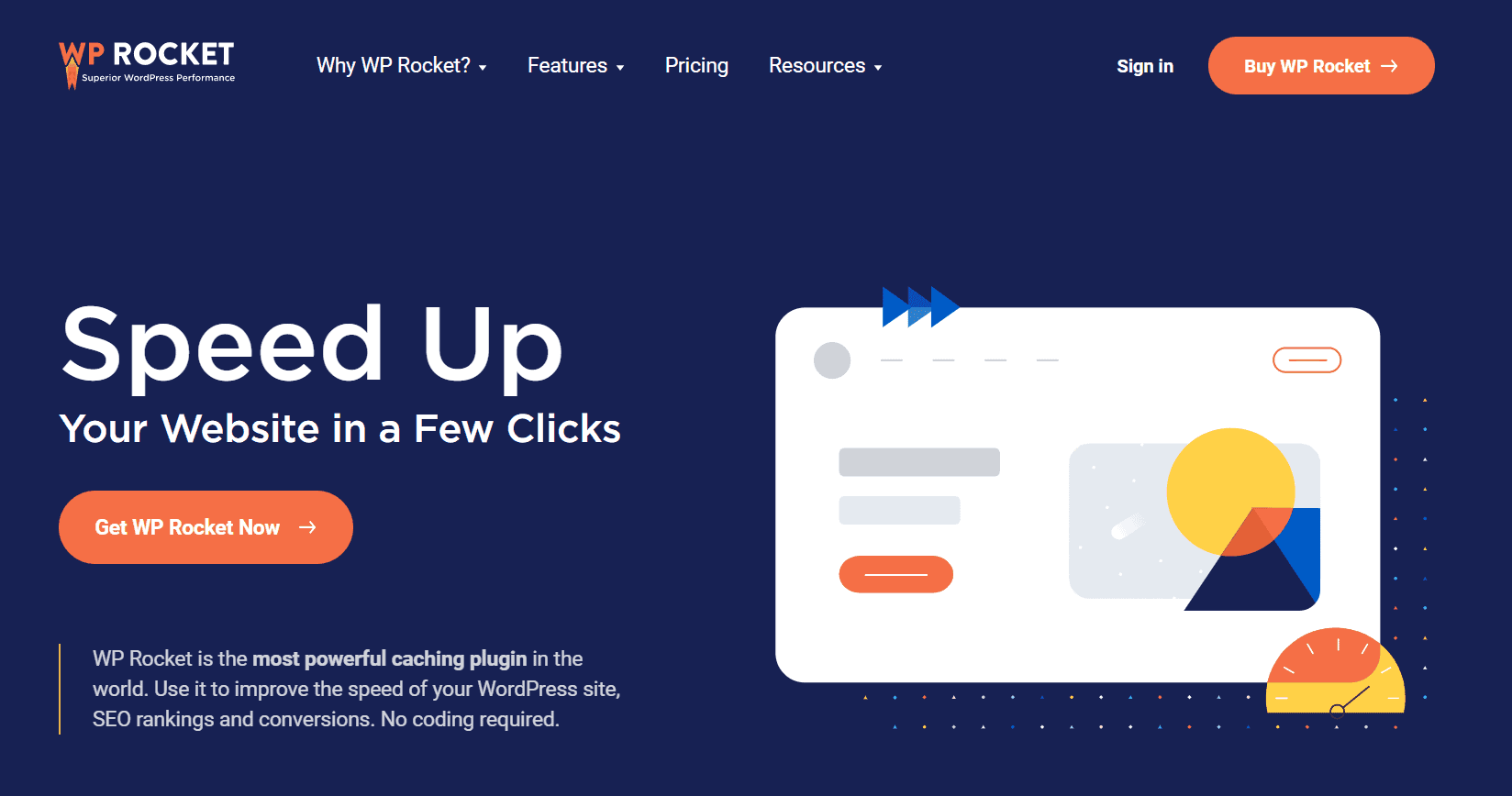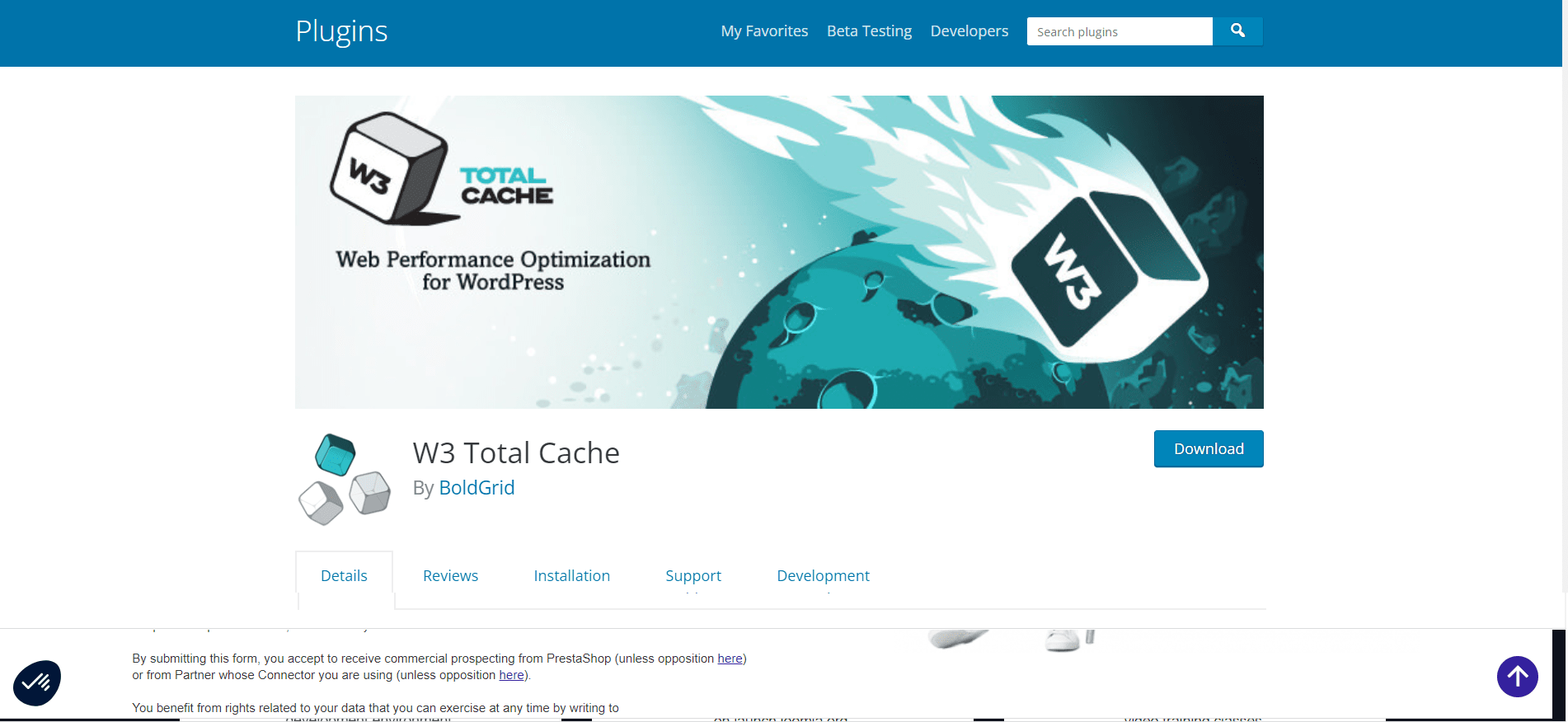Have you ever wondered which WordPress caching plugin is the best for your website? If so, you’re not alone. With so many different caching plugins available, it can be difficult to decide which one is right for you.
In this blog post, we’ll talk about 3 different Cache plugins which are durable and famous. We’ll discuss the pros and cons of the plugins, so you can decide which one is the best fit for your website.
WordPress Cache Plugin-
A WordPress cache plugin is a tool that helps to improve the performance of a WordPress site. Caching works by storing certain pieces of information in memory, so that they can be quickly accessed the next time they are needed.
This can dramatically reduce the amount of time it takes to load a page, as well as the strain on the server. WordPress cache plugins typically offer a wide range of features, such as the ability to minify HTML and CSS code, set an expiration time for cached content, and compress files.
However, choosing the right plugin can be a challenge, as there are dozens of options available. When choosing a WordPress cache plugin, it is important to consider your needs and the resources available.
Once you have selected a plugin, installing and activating it is typically a straightforward process. With caching in place, you should notice a significant improvement in the speed and performance of your WordPress site.
If you’re a WordPress user, odds are you’ve heard of caching. In a nutshell, caching is a way to speed up your website by creating static versions of your pages that can be quickly loaded by visitors.
There are many different caching plugins available for WordPress, but one of the newer and more popular options is Breeze.
Breeze-
Breeze is a WordPress caching plugin that speeds up your website by caching static files and eliminating loading of unnecessary files on each page load.
Unlike some other caching plugins, Breeze is designed to be very easy to use, with a simple interface that any WordPress user can understand.
In addition, The Breeze plugin comes with a number of features to optimize your website performance, including selective caching, cache expiration, preload, CDN support, and more.
Breeze is available as a free plugin, with a premium version available for purchase that includes additional features and support for those who want more control over their website’s performance.
Whether you’re a WordPress beginner or an experienced user, Breeze is worth checking out as a way to improve your site’s speed and efficiency.
Pro & Cons Of Breeze-
Breeze is one popular option for WordPress caching. There are a few things to consider when deciding whether or not to use a breeze cache plugin on your WordPress site. Let’s take a look at some of the pros and cons of using Breeze to cache your WordPress site.
Pros:
-Breeze is free and easy to set up.
-It offers both server-side and browser caching.
-The interface is clean and user-friendly.
-It has minimal impact on server resources.
Cons:
-It doesn’t offer as many features as some other plugins (e.g., W3 Total Cache).
-Some users have reported problems with customer support.
-Breeze is not compatible with all WordPress themes and plugins.
Overall, Breeze is a good choice for those looking for a simple caching solution that doesn’t require much configuration.
WP Rocket-
WP Rocket is a caching plugin for WordPress that speeds up your website by creating a cached version of your pages. Caching means that your pages are saved as static files, which can be quickly loaded by visitors instead of having to generate the page each time it is requested.
WP Rocket also minifies your HTML, CSS, and JavaScript files, which reduces the size of your pages and speeds up the loading time even further.
In addition, WP Rocket comes with a number of other features that can further improve the performance of your website, such as lazy loading and database optimization.
With WP Rocket, you can easily take your WordPress site to the next level in terms of speed and performance.
Pros & Cons Of WP Rocket-
Pros:
Like any tool, WP Rocket has its pros and cons. On the plus side, it can be a great way to speed up your WordPress site. It does this by caching your pages and eliminating some of the code that slows down loading times.
In addition, WP Rocket can be used to minify your CSS and JavaScript files, which can further speed up your site.
Cons:
On the downside, WP Rocket is a premium plugin, which means it costs money to use. In addition, it requires a fair amount of setup and configuration in order to work properly.
However, if you’re looking for a way to speed up your WordPress site, WP Rocket may be worth the effort.
W3 Total Cache-
W3 Total Cache is a WordPress plugin that helps improve the performance of your website by caching static files and eliminating browser rendering delays.
Static files are stored on the server and can be quickly accessed by visitors, which reduces the amount of time required to load a page.
Browser rendering delays occur when a web browser has to wait for a server to respond to a request. By eliminating these delays, W3 Total Cache can help your website load faster and improve the user experience.
In addition, W3 Total Cache can also help reduce server load times and improve search engine rankings.
Although there is a bit of a learning curve, W3 Total Cache is an essential plugin for any WordPress site that is looking to improve performance.
Pros & Cons Of W3 Total Cache-
Pros:
W3 Total Cache is a very popular WordPress caching plugin since it is designed to improve the performance of WordPress websites. It improves performance by caching static files and dynamically generated pages, and by compressing files to reduce their size.
This can result in a significant improvement in page load times, particularly for sites with high traffic levels. Additionally, W3 Total Cache can compress files and minify code, which can further improve website performance.
Cons:
However, there are some potential drawbacks to using W3 Total Cache. One is that it can sometimes conflict with other plugins, causing them to malfunction.
Another is that it can be challenging to configure, particularly for users who are not familiar with caching concepts. Overall, W3 Total Cache can be a valuable tool for improving the performance of WordPress websites, but it is important to be aware of its potential drawbacks.
Quick Links:
- The Ideal W3 Total Cache Settings
- The Ideal WP Rocket Settings
- How to Use Cloudways WordPress Migrator Plugin? Guide
Conclusion- Which WordPress Cache Plugin Should I Use In 2024– Must Read
So, which WordPress caching plugin is best for you? We’ve listed three of the most popular plugins and given a brief overview of each.
However, as with any decision related to your website, it’s important to do your own research and testing before deciding on a plugin. According to us, Breeze is by far the best WordPress Cache Plugin.
Take into account your website’s needs and the features offered by different caching plugins in order to find the one that will work best for you. Thanks for reading!