Table of Contents
ToggleYouTube Marketing is a great way to connect with customers and create a relationship with them. Providing valuable content that is interesting and relevant to your target audience can help you build trust and credibility.
YouTube also offers a lot of opportunities for businesses to promote their products or services. By creating engaging videos, you can reach more people and boost your bottom line.
How to Create a YouTube Channel?

Creating a successful YouTube channel is not as difficult as it may seem. Here are some tips to help get you started:
1. Choose a niche for your channel. This could be anything from comedy to gaming to vlogging. Narrowing down your focus will help you create content that is relevant and interesting to your target audience.
2. Make sure your channel branding is consistent. This includes using the same profile picture and banner across all of your social media platforms, as well as creating a catchy and memorable name for your channel.
3. Upload high-quality videos on a regular basis. This will keep people coming back for more and helps to build a loyal following.
4. Engage with your viewers by responding to comments and questions. This helps to create a community around your channel and builds relationships with your viewers.
5. Use appropriate tags and descriptions for your videos. This will help people find your content when they search for it online.
By following these tips, you can create a successful YouTube Marketing channel that engages and entertains your audience.
Creating a Google Account
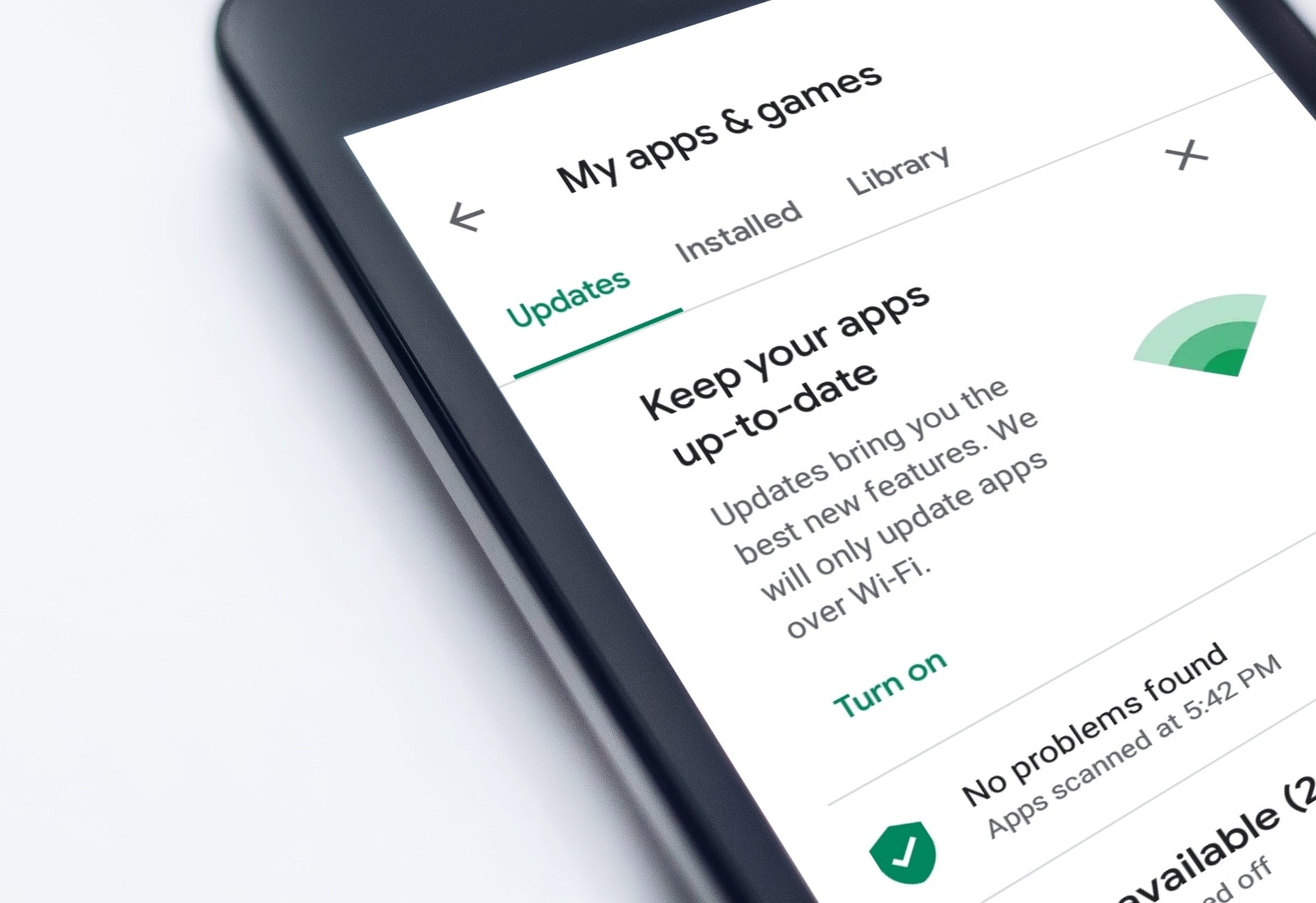
Creating a Google Account is easy and only takes a few minutes. First, go to www.google.com and click on the “Create Account” button in the top right corner of the screen.
Next, you’ll be asked to provide some basic information about yourself. This includes your name, date of birth, and gender. You’ll also need to create a username and password for your account.
Once you’ve entered all of your information, click on the “Create Account” button. You’ll then be taken to a page where you can download Google’s Chrome browser.
If you don’t want to download Chrome, you can simply click on the “Skip this step” link at the bottom of the page. However, we highly recommend using Chrome as it’s one of the most popular browsers available today.
Once you’ve downloaded Chrome, you can start using your Google Account. Simply open up Chrome and type in www.google.com/accounts into the address bar.
You’ll then be taken to your Google Account dashboard where you can manage your account settings and access all of your Google products and services.
Creating a YouTube Account
Creating a YouTube account is a very simple process that only takes a few minutes to complete. However, before you can create an account, you must first have a Google account. If you don’t have a Google account, you can create one by clicking here.
Once you have a Google account, follow these steps to create a YouTube account:
1. Go to www.youtube.com and click the “Sign In” button in the top right corner of the page.
2. Enter your email address and password, and then click the “Sign In” button.
3. Click the “Create Account” button in the top right corner of the page.
4. Enter your name and date of birth, and then click the “Create Account” button.
5. Enter your phone number and then click the “Create Account” button.
6. Click the “I Accept” button to agree to the YouTube Terms of Service.
7. Click the “Create Channel” button to create your channel.
8. Enter a channel name and description, and then click the “Create Channel” button.
9. Click the “Done” button to finish creating your account.
Customizing Your YouTube Brand Account
YouTube is one of the most popular online video-sharing platforms. With over 1 billion active users, it’s no wonder businesses are using YouTube to reach their target markets.
If you’re looking to create a successful YouTube marketing campaign, it’s important to start by creating a branded account. A branded account allows you to customize your YouTube channel to match your business’ branding. This can include adding a custom banner, logo, and color scheme.
In addition to customizing your branding, there are also several other ways you can customize your YouTube channel. For example, you can add a custom introduction video or create playlists of your favorite videos.
By customizing your YouTube channel, you can create a more engaging and professional experience for your viewers. This can help improve the overall effectiveness of your YouTube marketing campaign.
Setting Permissions for Your YouTube Brand Account
If you’re a business owner, you likely have a YouTube account for your brand. And if you’re like most businesses, you want to make sure that your account is set up for optimal success. One important way to do this is to set permissions for your YouTube brand account.
What are permissions? Permissions are the settings that allow you to control who can access your account and what they can do with it. There are a few different permissions that you’ll want to set up for your brand account:
1. Owner: The owner of the account is the person who created it and has full control over it. Only the owner can change the permissions or delete the account.
2. Manager: A manager is someone who has been given permission by the owner to help manage the account. Managers can add and remove other managers, as well as edit the account’s settings and videos.
3. Viewer: A viewer can watch videos on the account but cannot edit or upload videos. They also cannot change any of the account’s settings.
4. Commenter: A commenter can leave comments on videos but cannot edit or upload videos or change any of the account’s settings.
It’s important to set up these permissions correctly so that you can ensure that only authorized people have access to your account and its content. To do this, start by going to youtube.com/account_settings and clicking on “Manage Accounts.” From there, click on “Create a brand Account” and follow the instructions. Once you’ve created your brand account, go back to youtube.com/account_settings and click “Edit” next to your brand name. Scroll down to “Permissions” and make sure that the appropriate people are listed as managers, viewers, commenters, or owners.
If you’re not sure who should have access to your brand account, ask your team members or consult with your social media manager. And remember, it’s always a good idea to keep your login information safe and secure, so be sure to keep your username and password confidential.
How to Create a Second YouTube Channel?
If you’re looking to create a second channel on YouTube, you’re in luck! This guide will show you how to easily create a new channel and start uploading videos right away.
First, open YouTube and sign in to your account. In the top right corner of the screen, click on the three lines to open the menu. From here, select “Create a New Channel.”
You’ll then be prompted to enter some information about your new channel. You’ll need to choose a name and a category for your channel. Be sure to choose something that represents your channel’s content accurately.
Once you’ve entered all the necessary information, click on “Create Channel.” You’ll then be taken to your new channel’s page. From here, you can start uploading videos!
To add videos to your channel, simply click on the “Upload” button in the top right corner of the screen. You can then select the video file you want to upload.
Be sure to write an interesting description for each of your videos and add some relevant keywords so that viewers can easily find them. You can also add tags to your videos to help with this process.
To grow your audience on YouTube, be sure to share your videos on social media and other websites. You can also embed your videos on your own website or blog.
By following these simple steps, you can create a successful second channel on YouTube!
Quick Links
- TubeBuddy Review – Is it the Best YouTube Marketing Platform?
- Best Youtube Downloaders; Choose The Best One
- Ways To Get Paid To Eat In- Make Money By Eating
Conclusion- YouTube Marketing- All New Details You Need To Know 2026
YouTube Marketing is a powerful marketing tool for your business. It’s the second largest search engine in the world and can help you reach new customers and grow your brand.
In this post, we’ve shared some tips on how to use YouTube for marketing your business. We hope you found these tips helpful and that you will put them into practice to see improved results for your business.
What was your favorite tip from this post? Are there any other ways you would suggest using YouTube for marketing? Let us know in the comments below!
