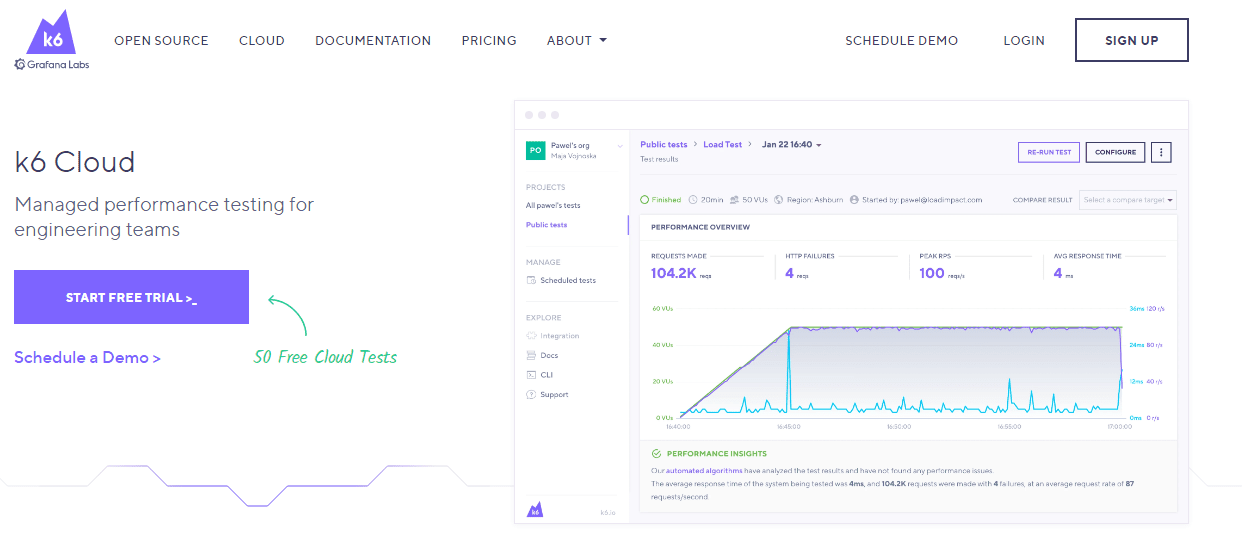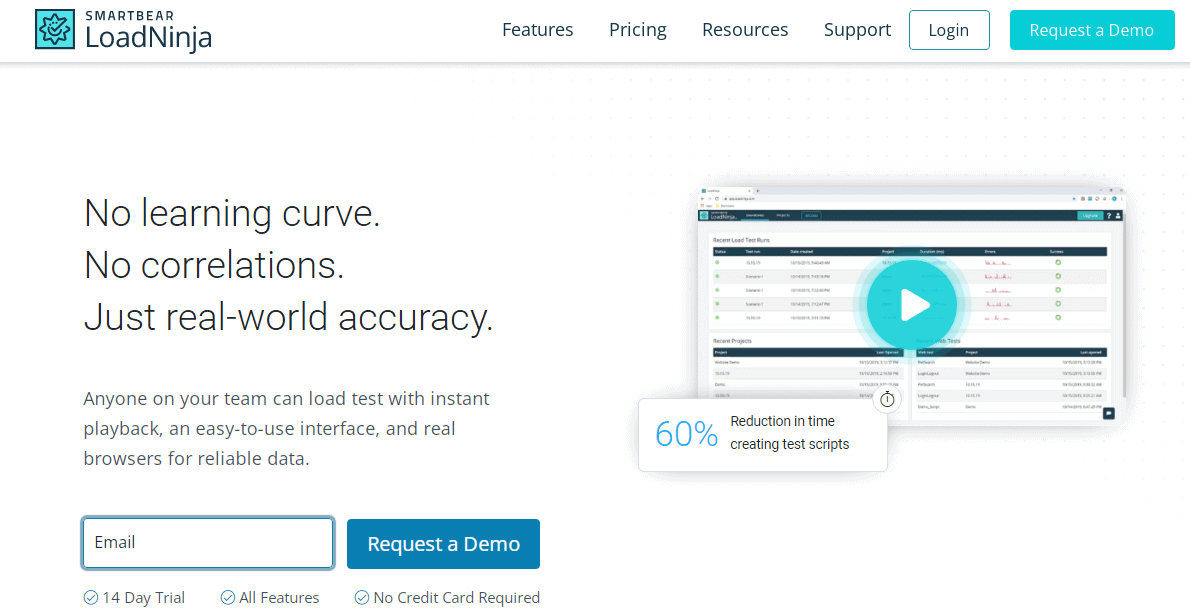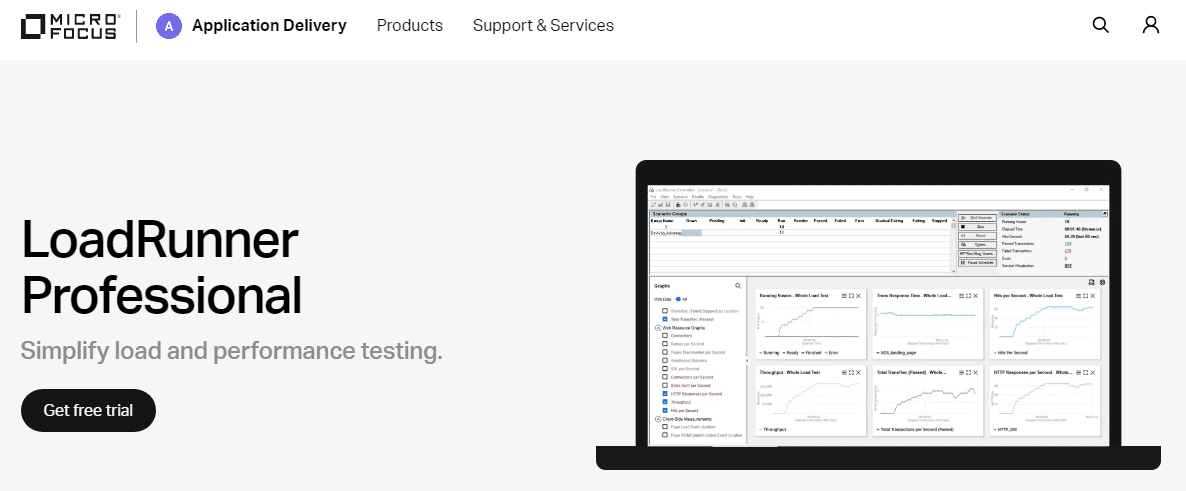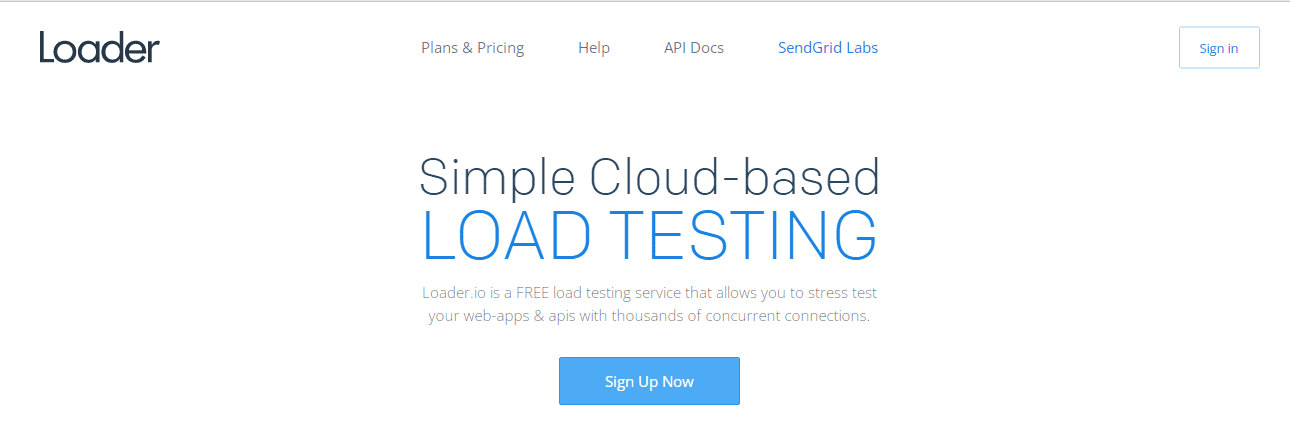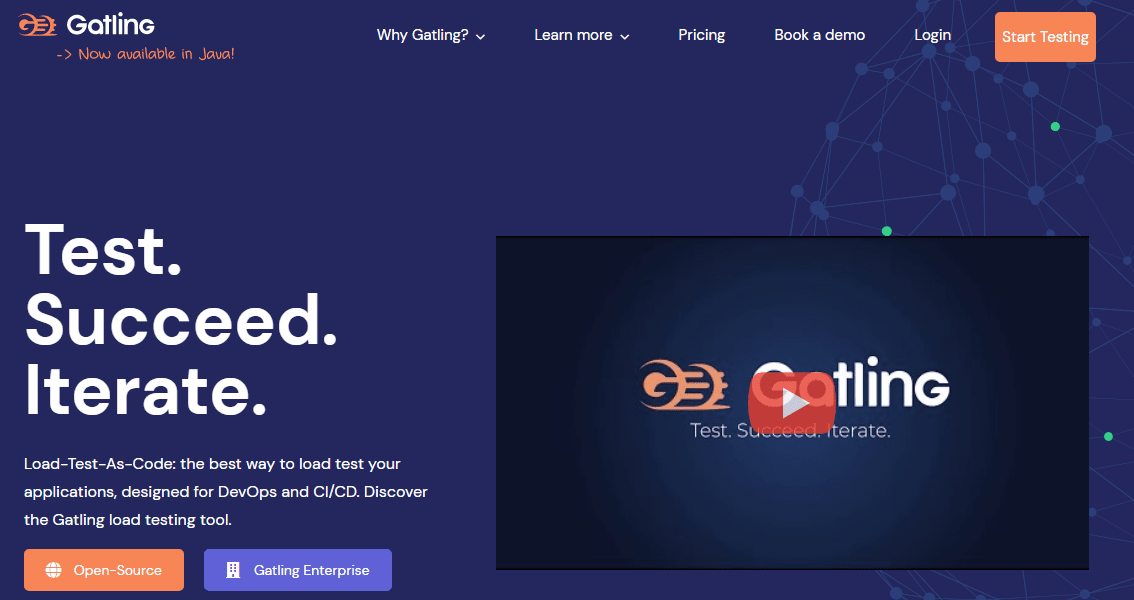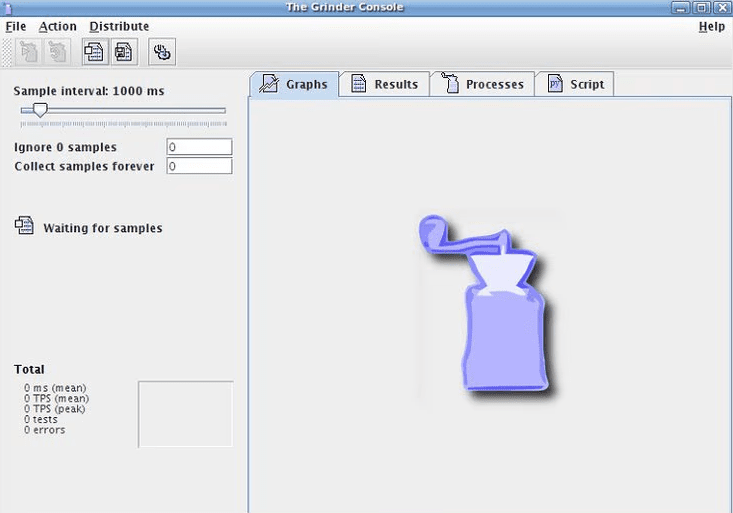Having a reliable website that can handle traffic spikes is essential for any business. However, many developers seem to be unaware of the value server performance testing tools provide when it comes to stress-testing a website.
These tools can give you an indication of how well your servers are performing under high load and what improvements need to be made in order to ensure optimal performance.
In this blog post, we’ll look at some of the best server performance testing tools available on the market today and discuss why they should play an important role in both quality assurance (QA) and web development strategies.
Server Performance Testing Tools to Stress Test Website In 2026
-
Loadview by Dotcom Monitor
Loadview by Dotcom Monitor is a comprehensive server performance testing tool designed to provide users with reliable, accurate data when it comes to website and application performance.
The platform uses sophisticated cloud computing technology to simulate real user activity and measure the response time of both static and dynamic web pages.
It also offers advanced features such as automated page load analysis, detailed reporting, and integrated load balancing.
Loadview allows users to test their website or application from various locations around the world.
This makes it easy for administrators to monitor server performance in different geographical areas and ensure that their site or app is running smoothly in all areas.
Additionally, Loadview can detect potential problems before they become widespread so that necessary corrective measures can be taken quickly.
The platform offers a wide range of test protocols such as HTTP/S, FTP/S, DNS, ICMP/Ping, WebSocket Streaming and more.
The reports generated by Loadview are highly detailed, providing information on average response time, maximum response time, average latency, maximum latency and much more.
The data can be used to identify bottlenecks in the system and make changes accordingly while also giving administrators an idea of how their website or application is performing under peak traffic conditions.
Furthermore, Loadview provides users with customized alerts so they can be notified immediately if there are any changes in the performance of their website or application over time.
Loadview integrates easily with popular development frameworks such as Apache JMeter™ and Selenium® for increased functionality when it comes to automated scripting.
All tests run through Loadview are executed using high-end cloud servers which allows for efficient execution without compromising on reliability or accuracy of results.
It also includes a feature called “Advanced Scripting” which gives users the ability to customize scripts according to their specific requirements. This ensures that all tests are performed exactly as desired.
Overall, Loadview by Dotcom Monitor is a powerful server testing tool which allows administrators to easily monitor the performance of websites and applications from anywhere in the world.
Its customizable reports provide invaluable insight into how well systems are performing as well as highlighting areas where improvements can be made.
Additionally, its advanced scripting capabilities help ensure that all tests are performed accurately while its integration with popular development frameworks give users greater control over automated processes associated with testing websites and applications worldwide.
Price: From $199/mo, free trial available
-
K6 Cloud
K6 Cloud Server Performance Testing Tool is a powerful and comprehensive cloud-based server performance testing tool.
It has been designed to provide an effective way to measure the performance of any web application or API hosted on the cloud.
This tool can be used by application developers, system administrators, and IT professionals to assess the scalability and reliability of their applications on various cloud providers such as AWS, Azure, Google Cloud Platform (GCP), IBM SoftLayer and Oracle Cloud Infrastructure.
K6 Cloud Server Performance Testing Tool offers a variety of features and capabilities that are essential for comprehensive performance testing.
These features include: real-time monitoring of server performance metrics, load testing with multiple virtual users in different locations around the world.
Advanced analytics for root cause analysis into application errors, automated reporting for better understanding of test results, support for both HTTP/S and Websocket protocols, and compatibility with popular programming languages like Java, Python, Node.js and Go.
Using K6 Cloud Server Performance Testing Tool is quite easy. All tests can be set up quickly using a graphical user interface (GUI).
The GUI allows users to define the desired test parameters such as URLs to be tested, number of virtual users simulated in each test run, duration of each test run and other related factors.
This makes it simple for users to quickly get started with performance testing without having to write any code or use any special tools.
Furthermore, this tool provides detailed reports that allow users to analyze in-depth information on how their web applications performed during different tests such as average response time or maximum throughput achieved by the server.
In addition to its ease of use, K6 Cloud Server Performance Testing Tool also offers advanced automation features which enable users to automate their tests according to their requirements including setting up looped tests or scheduling tests at regular intervals.
This allows users to continuously monitor their application’s performance while they are away from their computer or when they don’t have time available for manual testing sessions.
Furthermore, this feature also helps them save time by avoiding the need for manual setup every time they want a new test run initiated.
Overall K6 Cloud Server Performance Testing Tool is an excellent choice for anyone who requires comprehensive yet easy-to-use cloud performance testing tooling solution.
Its intuitive GUI makes it easy for even non-technical people to design complex tests quickly while its advanced automation capabilities enable developers and system administrators alike to easily automate tasks in order save time when running multiple tests over long periods of time.
With its wide range of features and capabilities it offers a cost effective solution that can cater to all kinds of cloud based performance testing needs
Price: From $59/mo
-
Load Ninja
Load Ninja is an innovative server performance testing tool that helps web developers, engineers, and system administrators gain insight into their websites’ performance.
It offers a range of features designed to help users test the speed and reliability of their servers in order to identify potential problems before they become serious problems.
These features include a comprehensive monitoring suite that allows users to measure their websites’ overall performance, as well as specific user activities such as page loading times, application response time, and server utilization.
Load Ninja also provides detailed analytics to show where improvements can be made and how changes in server configuration will affect the overall performance of the website.
Another great thing about Load Ninja is that it works with any type of web server or platform.
Whether you’re running Apache or IIS on Windows, Linux or Mac OS X, you’ll be able to use Load Ninja to run your tests with ease. Furthermore, it’s affordable for businesses of all sizes thanks to its flexible pricing plans.
In addition to providing an easy-to-use interface for testing your server’s performance, Load Ninja also has other useful features designed for more advanced users.
For instance, it comes with a powerful tool for creating load profiles which allow you to simulate various types of traffic patterns and usage scenarios in order to predict how your website will handle them in real life conditions.
You can even set up custom load tests tailored specifically towards testing one or two specific elements or components on the website.
Load Ninja also includes an API (Application Programming Interface) which makes it possible for developers to embed its functions into their own software applications or scripts in order to extend its functionality further.
This opens up possibilities such as automatically running tests on regularly scheduled intervals throughout the day or night regardless of whether there are any actual visitors on the website at any given time.
The API also makes it possible for companies using multiple web servers simultaneously (such as those running content delivery networks) CDN to test them all at once using Load Ninja instead of having to do each one manually.
Finally, Load Ninja is built around cutting edge security protocols which ensure that no sensitive information regarding user accounts gets leaked during testing sessions nor does any malicious code get injected onto the target systems during operation.
This makes it safe for organizations handling customer data and online financial transactions since they won’t have any risk associated with installing external software onto their servers when using this product.
Overall, Load Ninja is a valuable tool for anyone looking for a reliable way of measuring the speed and reliability of their web servers.
While ensuring maximum security at all times during operation – making it a must-have utility for businesses small and large alike who care about keeping their customers satisfied by providing fast loading pages that are free from interaction issues caused by slowdowns or crashes due top poor server performance.
Price: From $119.92/mo
-
LoadRunner by Micro Focus
LoadRunner by Micro Focus is a server performance testing tool that has been around since the late 90s and continues to be one of the most popular and reliable tools for measuring server performance.
LoadRunner is used by organizations of all sizes, from large enterprises to small businesses.
It helps developers ensure that their applications are able to handle peak user load and stay running even under extreme conditions.
LoadRunner can simulate thousands of virtual users on a single system.
This allows developers to test their web applications in a realistic environment, simulating real-world scenarios such as multiple users accessing the same pages at once or heavy data download processes.
It also monitors key metrics like response times and errors, allowing developers to optimize their apps before putting them into production.
LoadRunner also supports distributed testing across multiple servers, allowing developers to test more complex setups with ease.
In addition to its core features, LoadRunner offers many other helpful tools for server performance testing.
Its advanced analytics capabilities allow developers to analyze test results quickly and easily, giving them more insight into their application’s performance levels and potential bottlenecks.
LoadRunner also provides detailed reports that show real-time performance analysis over time so that developers can better adjust their code as needed.
Additionally, LoadRunner supports scriptless automation which makes it easier to automate tests without needing any coding or scripting knowledge.
Lastly, it includes an intuitive UI that makes setting up tests and analyzing results much simpler than other similar products on the market today.
Overall, LoadRunner by Micro Focus is an incredibly powerful tool that offers a wide range of features for server performance testing.
Organizations of all sizes can benefit from using this tool as it helps ensure applications are optimised for peak user loads while providing granular insights into application performance levels over time.
With its drag-and-drop interface, easy automation functionality, and helpful analytics capabilities.
LoadRunner simplifies the process of ensuring your applications are performing well in production environments so you can rest assured knowing your customers will have an enjoyable experience when navigating your website or app.
Price: From $0
-
Loader
Loader Server Performance Testing Tool is an invaluable tool for server administrators looking to ensure peak performance of their systems.
This testing tool works by replicating various user activities, such as loading web pages, online game playing, or running applications, and measuring the system’s response times and overall performance.
It also helps identify bottlenecks in hardware and software so action can be taken to fix them before they become an issue.
Using this tool, server administrators can configure their system to generate valid requests to put it under load.
The Loader Server Performance Tool can simulate hundreds or even thousands of concurrent users for a more realistic test environment.
Once the load test begins, the tool collects metrics such as page load times and system resource utilization to help identify potential problems.
After the test is complete, administrators are able to view data on how their server responded during the simulated loads.
This allows them to compare this data against expected results and make informed decisions on how best to improve performance.
The Loader Server Performance Tool allows users to customize tests based on their specific needs.
They can set parameters such as the number of concurrent users or the amount of time they want each user activity simulated for (e.g., loading a web page).
Administrators also have access to powerful reporting tools that give them detailed insights into how their servers performed during each test run and what areas could be improved upon.
Additionally, these reports provide recommendations on how best to secure servers against malicious attacks commonly used by hackers today.
Overall, the Loader Server Performance Tool is a great way for server administrators to quickly assess their systems’ performance capabilities and take proactive steps toward improving it when needed.
Its comprehensive reporting features allow admins to easily pinpoint potential issues before they become big problems that cost time and money later down the line.
With its customizable settings and real-time graphs of key performance metrics, it is easy to see why many IT professionals make use of this powerful tool today!
Price: From $0
-
Gatling
Gatling is an open-source server performance testing tool designed to help web developers, system administrators, and IT professionals measure the performance of their web applications and infrastructure.
It enables developers to simulate real-world user scenarios such as login, page loading, or search queries. This makes it a valuable tool for ensuring that web services are running optimally in order to deliver the best possible experience for users.
Gatling works by generating traffic over a network of simulated users or clients. The tool sends requests to a website or application and records the response times.
The data can then be used to analyze how different levels of traffic affect the performance of the service.
Gatling also provides reports that show detailed information on each request sent, including latency and throughput metrics.
Additionally, it can be used to simulate specific user behaviors in order to test out new features or functionality.
One major advantage of Gatling is its scalability – it is capable of simulating millions of concurrent users in order to test server load under peak conditions.
Its distributed architecture also allows for multiple machines to generate simultaneous load tests from different locations around the world in order to measure global performance.
Furthermore, Gatling supports multiple protocols (HTTP/S, JDBC, WebSocket), so it can be used for testing a wide variety of services and technologies such as databases or message brokers.
In addition to its comprehensive monitoring capabilities, Gatling packs a powerful scripting language called Scala which developers can use to create custom scenarios with multiple scenarios steps and assertions that need validation during simulation runs.
To make things simpler there are hundreds of supporters scripts built into Gatling – everything from simple GET requests all the way up to complex multi-step transactions with embedded data capture operations like cookie creation or extraction from server responses using regular expressions (RegEx).
Overall, Gatling is a great choice for anyone looking for an easy-to-use yet powerful solution for measuring and improving the performance of their web applications and services.
With its support for multiple protocols, robust scripting language, scalability options and distributed architecture.
Gatling has earned itself a place in many organizations’ toolbelt when it comes time to benchmark their system resources against real-world usage scenarios with confidence that results are reliable and reproducible.
Price: From $0
-
The Grinder
The Grinder is a server performance testing tool that enables users to test the performance of software applications, websites and databases.
It is a simple yet powerful tool that can be used to analyze the behavior of servers under different circumstances.
The Grinder works by simulating multiple concurrent user requests from multiple threads at once.
The tool allows users to configure the number of requests and threads, as well as specify the request rate, so that they can measure the performance of their application server under various scenarios.
With this feature, users can ensure that their applications will perform well even when subjected to high levels of traffic and heavy load.
The Grinder also offers additional features such as reporting and analysis tools for measuring server performance in detail.
These tools allow users to track performance metrics such as response time, throughput time, and error count over time.
This helps them gain insights into how their application responds under different loads and conditions.
Additionally, The Grinder includes an interactive console where users can input commands during a test run to quickly troubleshoot any issues they encounter while testing.
The Grinder also supports distributed testing across multiple machines, which makes it a great choice for larger scale projects or tests involving clustered environments such as web farms or cloud deployments.
Additionally, the application comes with an extensible plug-in system that lets users customize it further with custom components or libraries written in Java or Python languages.
Overall, The Grinder is an excellent option for developers who need to analyze the scalability and performance of their applications in order to ensure good user experience at all times.
With its flexible configuration options, detailed reporting capabilities and distributed testing functionality it offers everything needed for accurate server performance testing and optimization.
Price: From $0
Quick Links:
- WPX Hosting Competitors
- Best Windows Hosting Provider
- Best VPS Hosting Providers
- AffiliateWP Review
- Everything You Need to Know About Cloudflare
- Devrims Review
- Best Cloud VPS Provider
- What Are The Pros And Cons Of Cloudways?
- Cloudways Bot Protection
- Cloudways WordPress Migrator
- How to Request a Managed Application Migration to Cloudways?
Conclusion: Server Performance Testing Tools to Stress Test Website In 2026
In this blog post, we’ve gone over some of the best server performance testing tools that you can use to stress test your website.
By stress testing your website regularly, you can help ensure that it will be able to handle heavy traffic and keep your users happy. Do you have a favorite tool that you like to use for stress testing? Let us know in the comments below