Are you finding that your WordPress site is running a bit slow? There are a number of ways to speed it up, even if you don’t have any technical skills. In this article, we’ll look at seven non-technical ways to speed up your WordPress site. Let’s get started!
7 Non-Technical Ways To Speed Up A Slow WordPress Site 2026
A website’s loading speed is important for several reasons. For one, it can affect your website’s search engine ranking. Additionally, slow loading speeds can frustrate users and cause them to leave your site.
How Fast Should a Website Load?
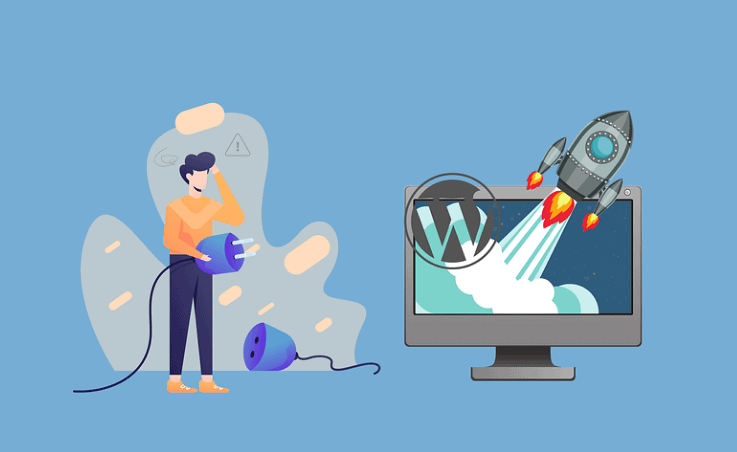
Generally speaking, a website should load in under two seconds. However, several factors can affect loading speed, such as the size of your website’s pages and the number of images or videos on your site.
How Can I Find the Current Load Speed of My WordPress Site?
To find the current load speed of your WordPress site, you can use a number of tools. One popular tool is Google’s PageSpeed Insights. This tool will give you a score for your website based on how fast it loads on both mobile and desktop devices.
You can also use other tools such as Pingdom or GTmetrix to test your website’s speed. These tools will give you more detailed information about how fast your website loads and what factors are affecting its speed.
Here Are Some Non-Technical Ways to Speed Up a Slow WordPress Site:
1. Resize Images
If your WordPress site is running a bit slow, there are a few things you can do to speed it up without having to dive into the technical side of things.
One easy way to make your site run faster is by resizing your images. When you upload an image to your WordPress site, it is automatically resized to fit the dimensions of your website. However, this doesn’t mean that the file size of the image is reduced.
To reduce the file size of your images, you can use an image compression plugin like WP Smush or Kraken.
These plugins will automatically compress your images when you upload them to your site, and they’ll also optimize any images that are already in your media library.
2. Use Few Plugins
WordPress sites can slow down for a variety of reasons, including too many plugins. While some plugins are essential, others may not be needed. Try disabling or removing plugins you don’t use often to see if that speeds up your site.
If you’re using a plugin for something that could be accomplished with a few lines of code, get rid of the plugin and add the code to your theme’s functions.php file.
3. Use Managed Hosting
One of the best ways to do this is to switch to managed hosting. Managed hosting providers take care of all the technical aspects of running a website, so you don’t have to worry about anything. This can be a great solution if you’re not confident in your technical skills, or if you don’t have the time to manage your own website.
4. Keep Your Site Up-to-Date
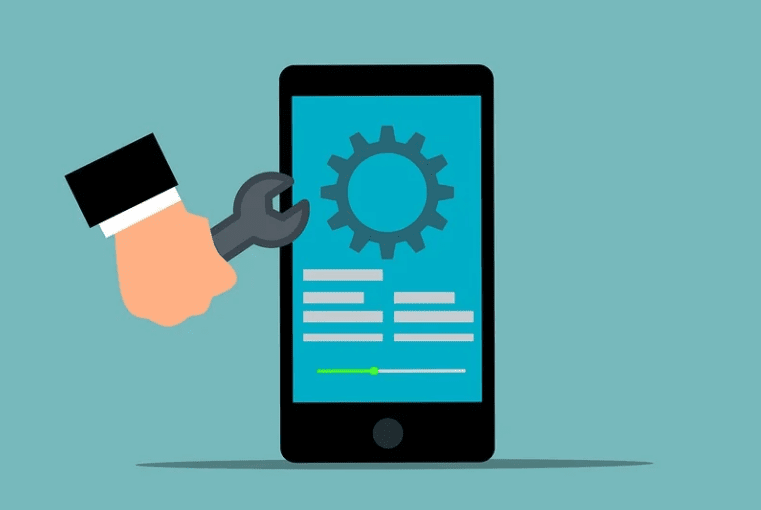
One of the main reasons why WordPress sites become slow over time is that they are not kept updated. Both WordPress itself and all the themes and plugins need to be updated regularly.
Not only do updates include new features, but they also come with security enhancements and bug fixes. While it’s important to keep everything updated, you also need to be careful about compatibility.
Before updating anything, always check to see if there are any reported conflicts. If you don’t feel comfortable updating your site yourself, you can always hire someone to do it for you.
5. Use CDN
A content delivery network (CDN) can speed up a slow WordPress site by caching static files and delivering them from a location closer to the visitor. This can result in faster page load times, especially for visitors from other parts of the world.
There are a number of CDN services available, both free and paid. One popular free CDN is Cloudflare, which offers a number of other security and performance features in addition to caching.
Quick Links
Conclusion 7 Non-Technical Ways To Speed Up A Slow WordPress Site 2026
While there are a number of things you can do to speed up your WordPress site, we have highlighted seven non-technical methods that are easy for anyone to implement. We hope you find these tips helpful and that they help improve the performance of your website.
