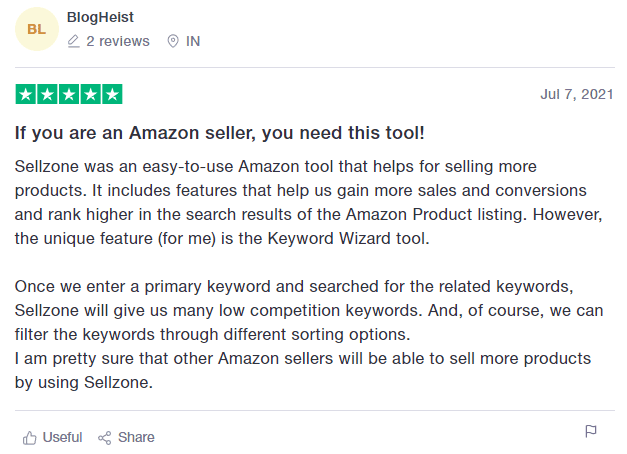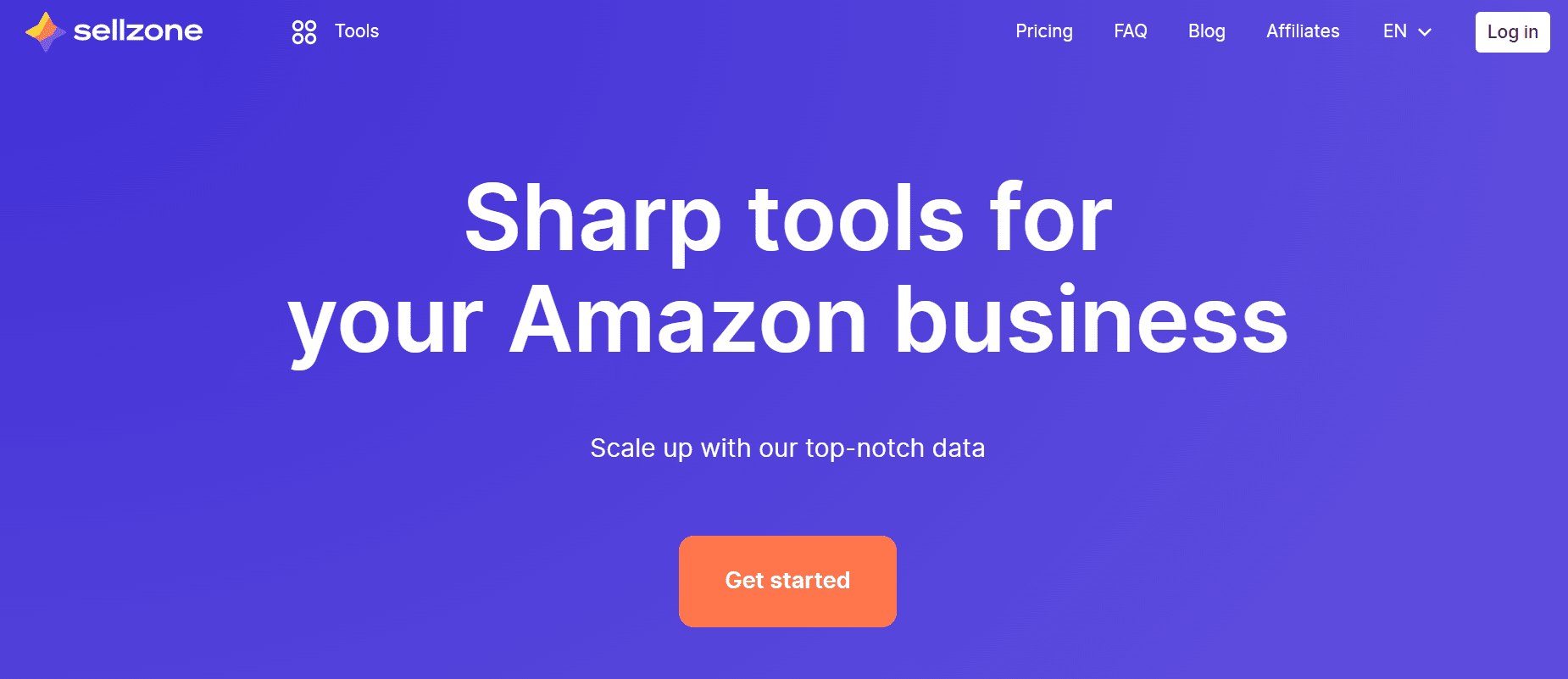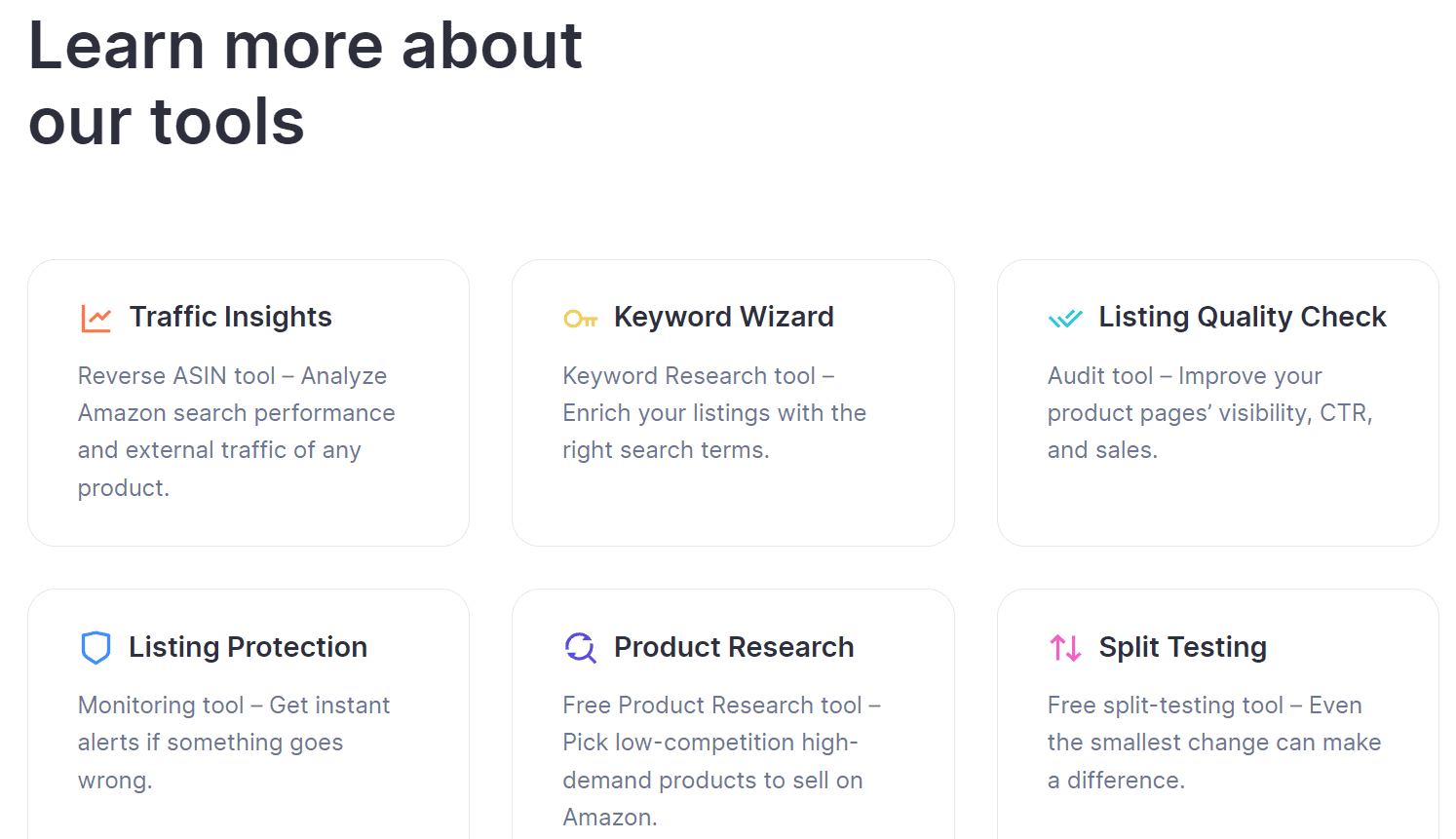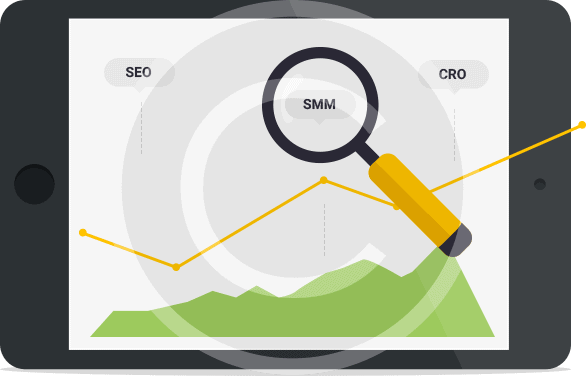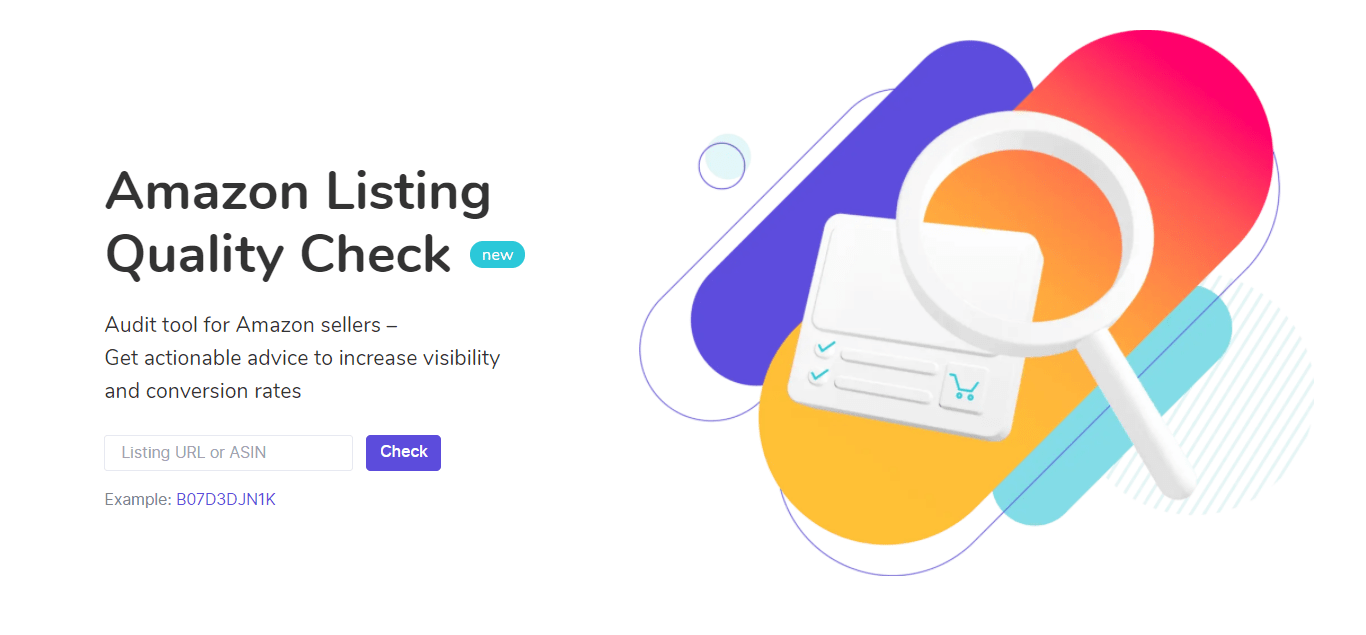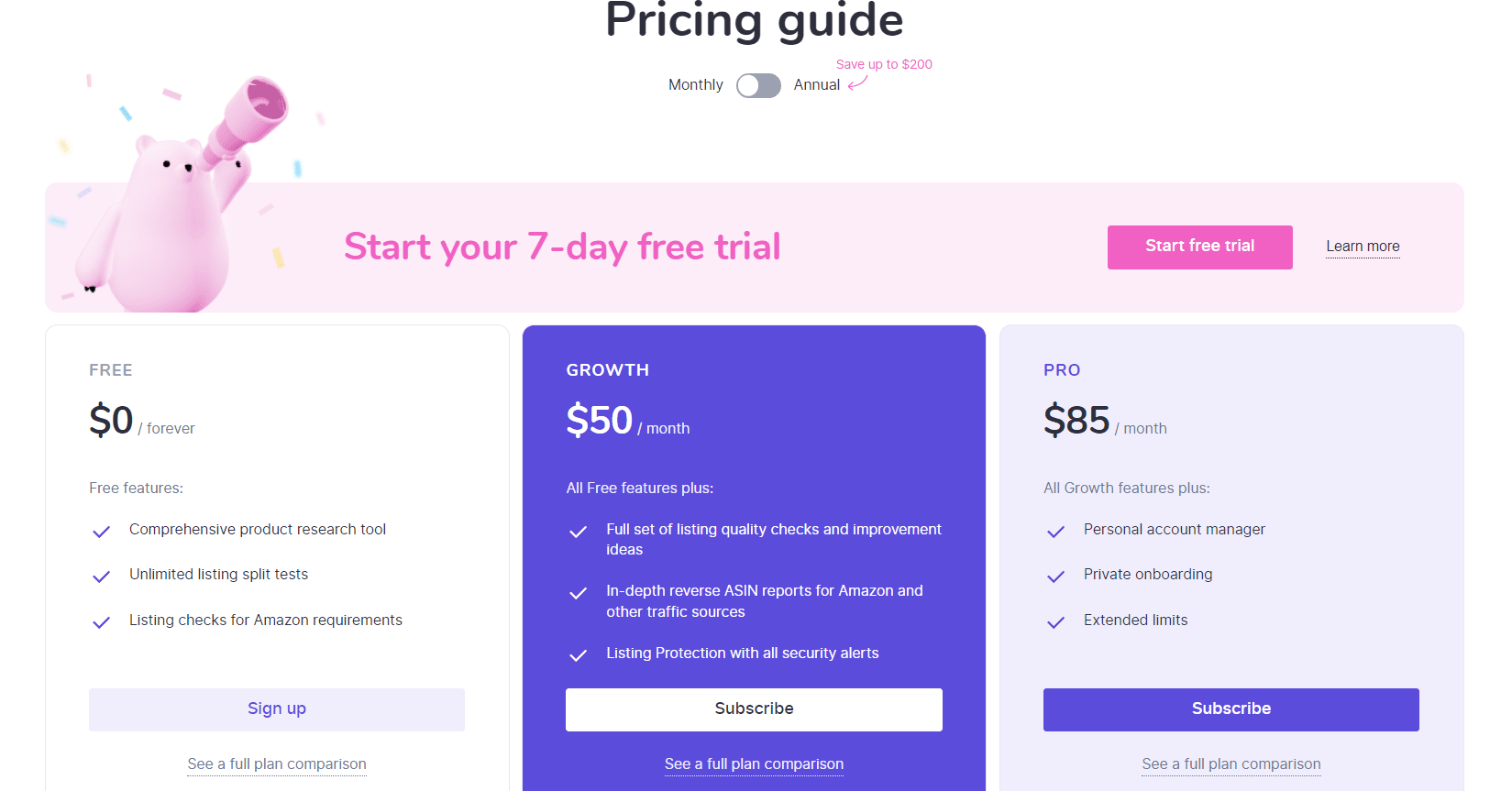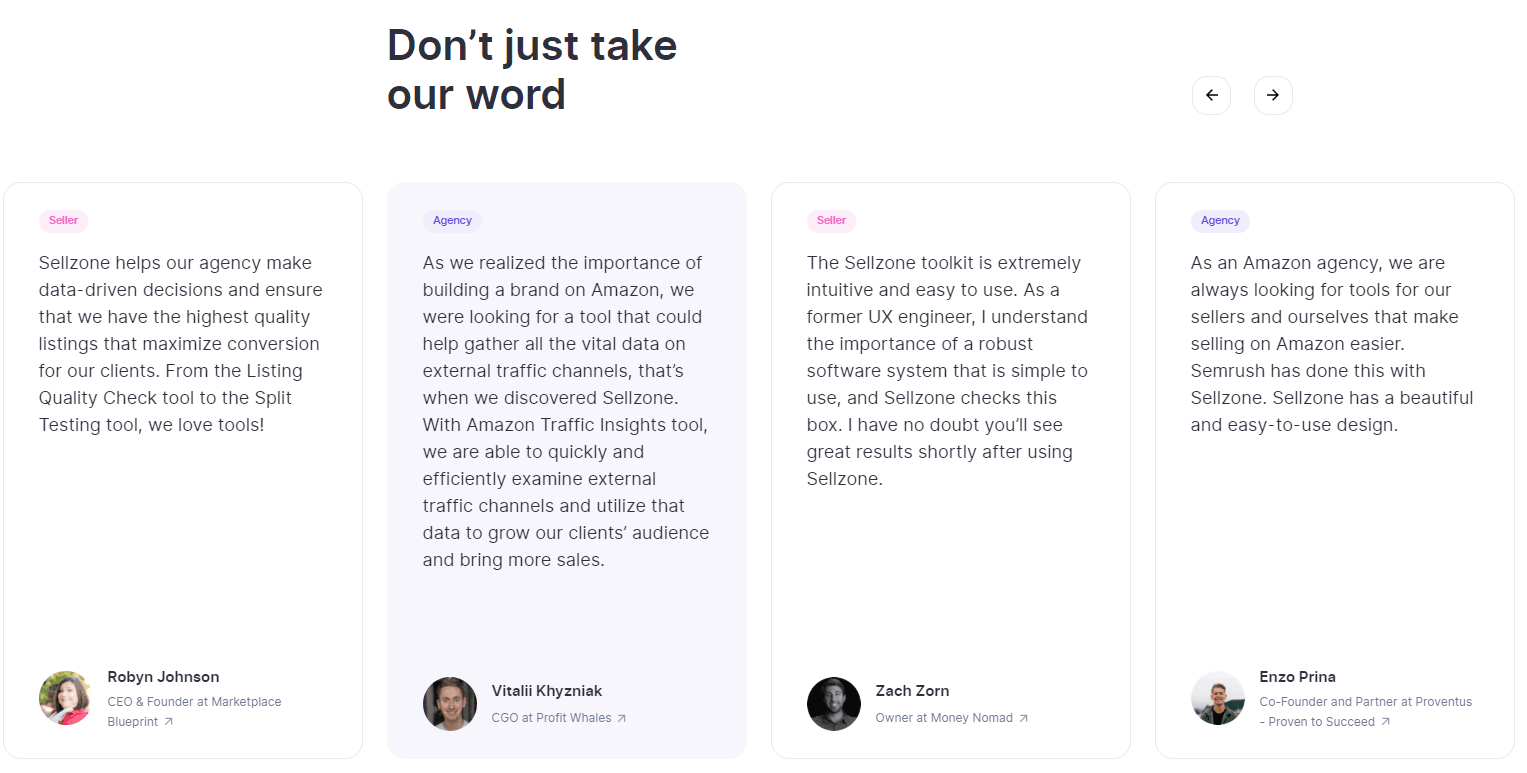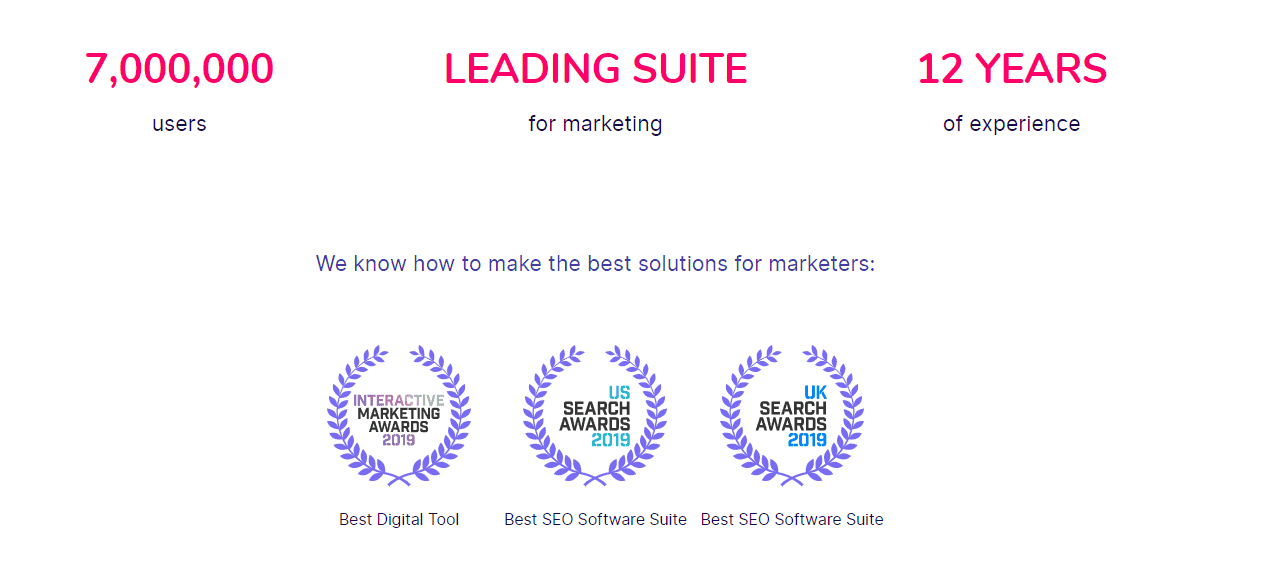Are you a seller on Amazon? Are you looking to improve your product’s ranking or reviews? If so, Sellzone is the perfect tool for you.
Here are some of the features that make this app unique:
1) It helps sellers analyze their sales and marketing strategies by giving them insights into what is working and what isn’t.
2) It has email templates that can be used to reach out to customers who have not reviewed products yet.
3) It has real-time notifications about competitors’ deals and promotions which help keep prices competitive while still maintaining quality customer service. The app also allows users to track competitors’ keywords to get an idea of how popular certain products are on Amazon.
In this blog, we will tell you everything you need to know about Sellzone, including features, how it works, user interface, prices, and advantages, so that you can decide if this selling tool suits your requirements or not!
Sellzone Review 2025: What is Sellzone?
If you are already selling on Amazon or are planning to do so, or regardless of how you are performing on the platform, it is always recommended that one must reevaluate their approach every week or every month to analyze and figure out how to improve their listings and eventually take their sales to a higher level.
So, to make this effect work, you as an Amazon seller should always be on the lookout for solutions that allow you to carry out A/B testing of Amazon listings, so that you can easily understand and figure out which of the elements are performing well and are liked by your customers.
So, if you have been looking for such a tool, then you are reading the right article because in this post we will be talking about a powerful Amazon Reseller tool called ‘Sellzone’, that has helped millions of Amazon Sellers to boost their sales on the platform and earn higher profits over time.
If used the right way, then you too will be able to considerably improve your Amazon listings, get you access to traffic insights, and let you carry out split testing for your brand’s products.
About Sellzone
Sellzone is a powerful marketing and selling machine developed by Semrush which offers several key tools and features that have been designed to allow growth-oriented sellers on Amazon to enhance their performance using listing audits, split testing, and effective insights and suggestions on boosting traffic.
Sellzone is considered to be the ideal toolkit for sellers and merchants on Amazon’s US marketplace (Businesses running on Amazon.com), looking for dependable solutions to enhance their performance and boost their sales on Amazon.
What can you do with Sellzone?
Sellzone is powered by the established marketing firm Semrush, which specialize in Search Engine Analysis, Internet Marketing, Competitive Analysis, SEO/SEM, Organic Research, Advertising Research, Keyword Analytics, Domain Analytics, Site Audit, Social Media Analysis, Brand Monitoring, Content Analysis, Backlinks Analysis, and Keyword Research.
With over 7 million digital marketers using the platform worldwide, Semrush is the ideal all-in-one marketing suite that brings together over 50 powerful tools for marketing management and reporting that allow companies and brands to do better marketing online.
Sellzone was created under the parenthood of Semrush to offer the single perfect tool that a brand needs for their digital marketing requirements.
The tools have been designed to help you improve your marketing results online, achieve a smoother workflow among team members, and also save valuable time and effort on routine projects and tasks.
Sellzone Tools & Features
Sellzone is a feature-rich digital marketing platform and brings together just the right and ideal tools to ensure Amazon sellers can optimize and effortlessly manage their overall listing performance on the e-commerce platform while discovering the growth points of their sales.
- Looking for an ideal page builder plugin for your blog? Then consider reading this review about Beaver Builder, and find out if you should give it a try.
Listing Protection
The Listing Protection tool offered by Sellzone is an online monitoring system designed to let Amazon sellers monitor their Amazon listings’ rankings and visibility, monitor product prices, product titles and descriptions, changes in Buy Box ownerships, and more by keeping them alerted and updated about list hijacking and any kind of suppression issues.
This tool ensures automated tracking and monitoring of your Amazon listings by sending a notification whenever there is a shift in the keyword positions and prices of your products, and also your buy boxes.
The tool also notifies you about any listing suppression which also takes into account your logging into Amazon MWS token and also connecting your seller account on Amazon.
This tool also allows you to run scouting campaigns, constantly track and monitor the changes and fluctuations in the competitors’ product prices and their Buy Box ownerships.
This enables you to plan your marketing campaign structure accordingly and come up with strategies that can help you triumph over your competitors by dishing out more sales and achieving higher revenues and profits.

Also, read:
How to set up Sellzone Listing Protection?
Sellzone provides a very intuitive user interface and experience to set up and use the Listing Protection tool.
- You can easily add a product listing on Amazon by simply entering the URL of the product page or even the ASIN.
- Next, you need to add relevant keywords which you wish to track and see whether your product listing is appearing on the search results of Amazon for the keywords you have targeted.
- You can also check and alter the seller’s name as per your requirement or preference.
- This will come in handy when you need to monitor if someone outbid you on Buy Box, or if you want to check whether your product prices are meeting the average market pricing.
Overall salient features of this tool:
- Customize your notifications by choosing between receiving alerts via email or SMS
- Track your product keywords
- Monitor buy box statuses and price changes
- Get listing hijacker alerts
Traffic Insights
Sellzone has developed a tool that gives you valuable insights into your brand’s traffic. This Traffic Insights tool has been designed for brands and marketers who wish to explore and analyze the most profitable external (non-Amazon) traffic sources which have the potential of bringing in maximum traffic to your brand’s Amazon listing.
You can utilize this tool to find the top Amazon listings that you or your brand will be competing against by simply doing a quick Amazon search for the keywords of your product.
The tool will instantly assess and tell you which are the external traffic channels that can bring you the highest impact on the acquisition strategy of your customers.
Referral Reports
Sellzone’s Referral Reports allow brand owners and marketing teams to estimate the traffic potential from the links that come from external sites.
The tool also can identify the websites that bring potentially high traffic counts to the competing offers based on your competitors’ products.
Having access to such information and stats allows you to understand and explore new possibilities and ideas for marketing partnerships and link-building.
How to set up Sellzone Traffic Insights?
Sellzone has made sure that the overall setup process of the traffic insights tool is neat and easy for you so that you enjoy a seamless user experience in setting up and using the tool.
- You can add up to 3 listings using the Traffic Insights tool. You also have the freedom to add any listings without being the owner of the listings.
- You just need to enter the ASIN codes that correspond to the competing listings.
- The Traffic Insights tool will then carry out an intensive search of each listing’s traffic-building strategy automatically.
Overall salient features of this tool:
- Find traffic channels that are the most profitable
- Uncover and explore the strategies of your competitors
- Fine-tune and enhance your brand’s promotional strategy
Listing Quality Check
Sellzone’s Listing Quality Check tool is ethically an Audit tool that has been designed to give you the chance to improve the visibility of your product page, along with other key marketing parameters like sales and CTR.
This is a comprehensive audit tool for Amazon listing that will ensure that your product listings are perfectly meeting the requirements and style guides that govern marketing and sales on Amazon.
Furthermore, the tool will even provide you with data-driven ideas curated for boosting the visibility of your listings and eventually increasing your conversion rates.
These ideas and strategies are based on the knowledge and wisdom shared by several industries and market experts who will suggest the best and ideal industry practices to help your brand perform well on Amazon.
How to set up Sellzone Listing Quality Check?
- You just have to simply paste your URL or ASIN to add a listing.
- Get access to comprehensive reports that enable you to do an in-depth analysis of the visibility of your product page, along with other key marketing parameters like sales and CTR.
- With the help of these reports, you can make necessary tweaks and changes to your Amazon listing.
- You can also carry out some advanced listing optimizations, by accessing the list of all failed as well as successful checks that can be found under the following tabs:
You might also like:
Listing Quality Score
This widget will give you access to all the assessments previously done to check the overall quality of your Amazon listings. These scores are based on how many successful and failed checks you have done so far.
Amazon Requirements tab
This tab gives you access to information about your Amazon listing, as to whether it is meeting the requirements of Amazon so that you can ensure avoiding or preventing any potential suppression of your listing.
Amazon Style Guides tab
This tab gives you access to information about your Amazon listing, as to whether it is meeting the style guide of Amazon, and also provides additional recommendations for optimization based on the style guide, so that you can ensure avoiding or preventing any potential suppression of your listing.
Best practices tab
This tab provides you with data-driven ideas curated for boosting the visibility of your listings and eventually increasing your conversion rates.
These ideas and strategies are based on the knowledge and wisdom shared by several industries and market experts who will suggest the best and ideal industry practices to help your brand perform well on Amazon.
- You can also use the “All checks” tab to get a full listing audit in a single list of issues.
- Once you are done with your listing improvements, re-run the listing audit to make sure you haven’t missed any crucial errors.
- Once again, the Listing Quality Check tool comes with no limits for the number of listings you can audit.
Overall salient features of this tool:
- Check whether your listing fits the Amazon Style Guide and general guidelines
- Fix incomplete listings and potential content errors
- Gather new and effective ideas and practices from industry experts and mentors
Split Testing
Sellzone’s Split-testing tool is free to use for all Amazon sellers and is included in both the free as well as paid subscription plans for free.
This tool is extremely easy to use and helps Amazon sellers efficiently fine-tune and tweak their listings to run split tests and optimize key page parameters like page/product title, description, pricing, and images to ensure maximized page performance as well as higher sales.
There are no limits to the number of Split Tests you can do with the tool, which means you can run multiple tests and experiment with your Amazon listing parameters to craft the ideal listing that will drive more conversions and eventually bring in higher sales.
How to set up Sellzone Split Testing tool?
- Log in with your Amazon Seller ID and MWS Auth Token.
- Start making tweaks to your Amazon listings one by one and then conduct split tests for at least 7 days so that you can obtain legible results and accurate performance benchmarks.
- Carry out real-time analysis of the retrieved data and make relevant data-driven decisions.
Overall salient features of this tool:
- Manage all your product pages within a single tool
- Get access to live statistics on product views as well as conversions
- Increase your profits continuously

Sellzone Review – Customer Support
When it comes to customer support and assistance, Sellzone banks on the experience and reputation that Semrush has built among its customers over the years.
Being a brainchild of the Semrush team ensures that Sellzone offers an outstanding customer support experience to users. One very good thing here is that the Sellzone support team is directly connected to Semrush via a direct email address mentioned on their official website.
You further have the option to connect to the customer support team through their official social media handles like Twitter, Facebook, and Instagram.
Apart from personal one-to-one assistance, Sellzone also provides extensive learning through blogs, webinars, FAQs, product demos, as well as a free training course on the Semrush Academy.
In addition to that, you can also drop an email to their customer support team and receive a prompt response from one of their support executives.
Sellzone offers prompt customer support that can be reached via email or social media
Why should you try Sellzone?
Value for Money
The tools and features offered by Sellzone under its paid package are some of the most cost-efficient you would come across. While they might not be the cheapest, they are priced suitably, thus ensuring that your purchase will be a good “Value for money” deal for you.
At $50 per month, you get unlimited access to all the four core tools that allow you to have complete control over various key aspects of your seller growth on Amazon. Plus you get to try out all the paid features of Sellzone for 7 days inside one single tool.
Easy to use
Sellzone offers an easy-to-use interface which is considered to be one of the neatest among all other tools of its kind.
The best thing one would notice while setting up Sellzone is that you get to use a single unified dashboard that consolidates all the necessary tools in one place and gives you access to all in an organized manner.
The dashboard lets you have control of all the configuration and testing options you need to handle your Amazon product listings.
Performance-Oriented tools
Sellzone brings together just the right and ideal tools to ensure Amazon sellers can optimize and effortlessly manage their overall listing performance on the e-commerce platform while discovering the growth points of their sales.
- You can perform Split Testing to create the ideal listing for boosting your sales on Amazon.
- You get access to advanced Traffic Insights that enable you to analyze the most profitable external (non-Amazon) traffic sources which have the potential of bringing in maximum traffic to your brand’s Amazon listing. You can utilize this tool to find the top Amazon listings that you or your brand will be competing against by simply doing a quick Amazon search for the keywords of your product.
- The Listing Protection tool is designed to let Amazon sellers monitor their Amazon listings’ rankings and visibility, monitor product prices, product titles and descriptions, changes in Buy Box ownerships, and more by keeping them alerted and updated about the list hijacking and any kind of suppression issues.
- Listing Quality Check is a comprehensive audit tool for Amazon listing designed to give you the chance to improve the visibility of your product page, along with other key marketing parameters like sales and CTR, and to ensure that your product listings are perfectly meeting the requirements and style guides that govern marketing and sales on Amazon.
Excellent Customer Support
Sellzone is offering the same kind of incredible customer assistance as its parent company Semrush did across all support channels.
Apart from social media, email, and phone, customers also have access to comprehensive learning through blogs, webinars, FAQs, product demos, as well as a training course for Amazon sellers on the Semrush Academy.
The Sellzone Customer Support team is super-responsive and always willing to cater to all your doubts and queries you are putting forward to them. Sellzone is banking on the experience and reputation that Semrush has built among its customers over the years.
FAQ About Sellzone Review
😄What is Sellzone?
Sellzone is a marketing and selling machine which offers several key tools and features that have been designed to allow growth-oriented sellers on Amazon to enhance their performance using listing audits, split testing, and effective insights and suggestions on boosting traffic.
👉How much does Sellzone Cost?
Sellzone currently offers users to choose from a free plan and a paid plan which also comes with a 7-day free trial period, in case you want to use the paid features and see whether you should invest in it or not. Sellzone's paid subscription plan costs $50 per month and gives you instant and unlimited access to the complete Sellzone package consisting of all the core tools.
🙌Who should use Sellzone?
Sellzone is an ideal toolkit for sellers, merchants, and marketing teams on Amazon’s US marketplace (Businesses running on Amazon.com), who want to carry out A/B testing of Amazon listings so that you can easily understand and figure out which of the elements are performing well and are liked by your customers and eventually enhance their performance and boost their sales on Amazon.
👱♂️What are the best features of Sellzone?
The best features of Sellzone are:
- Split Testing tool: Create the ideal listing for boosting your sales on Amazon.
- Traffic Insights tool: Get advanced insights that enable you to analyze the most profitable external (non-Amazon) traffic sources which have the potential of bringing in maximum traffic to your brand’s Amazon listing.
- Listing Protection tool: Designed to let Amazon sellers monitor their Amazon listings’ rankings and visibility, monitor product prices, product titles and descriptions, etc.
- Listing Quality Check tool: Designed to give you the chance to improve the visibility of your product page, along with other key marketing parameters like sales and CTR, and to ensure that your product listings are perfectly meeting the requirements and style guides that govern marketing and sales on Amazon.
Quick Links:
- Helium 10 Alternatives
- Best Amazon FBA Accounting Software
- Best Amazon Chrome Extensions
- Helium 10 vs Sellics
Conclusion | Sellzone Review 2025
As I would see it on the off chance that you are hoping to build your Amazon deals and upgrade your advertising methodology, you should attempt Sellzone.
It has a wide assortment of instruments you would require as a vendor on Amazon. It is advantageous, cost-effective, and far-reaching and this separates it from the rest.
The interface is not difficult to explore to help you gather market experiences. In particular, even with just their free instrument – split testing, you can perceive what a little change can mean for your Amazon deals.
Thus, while Listing Protection is astounding at following Amazon postings or seeing any instability, the Listing Quality Check guarantees every one of the items has all proficient substance to drive deals home.
Also, Traffic Insights is an incredible wellspring of data about the outside traffic of your posting which is extremely valuable for changing your promoting system.
Popular Videos of Sellzone: