Is your WordPress site feeling a little sluggish lately? Maybe you’re not seeing the traffic you used to or your pages are taking longer to load. Don’t worry, you’re not alone.
Many WordPress users experience speed issues at some point or another. But don’t despair! There are steps you can take to help get your site running like new again.
In this post, we’ll discuss eight ways to fix a slow WordPress site. So read on for tips and tricks that will have your website humming along in no time!
1. Testing Tools to fix a slow WordPress site
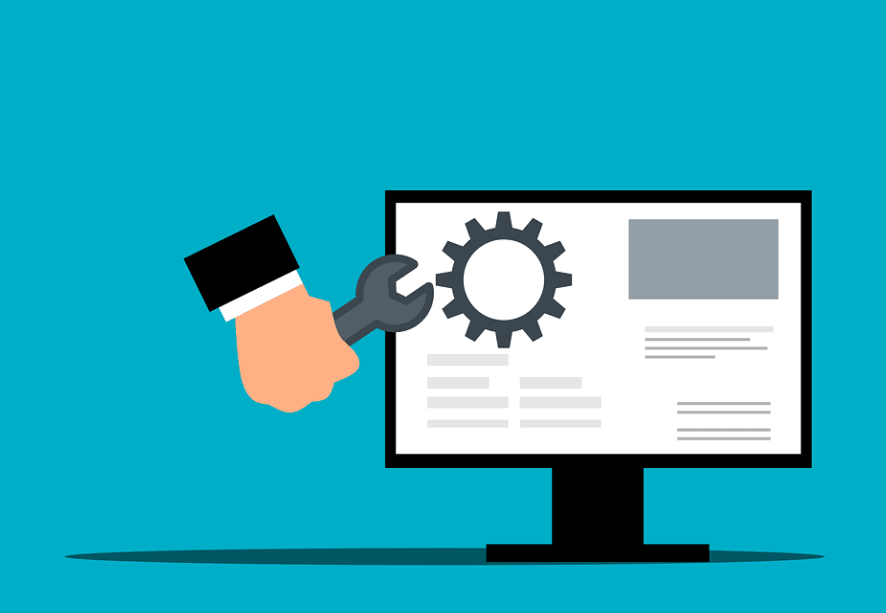
WordPress is a content management system (CMS) that enables users to create a website or blog from scratch, or to improve an existing site.
One of WordPress’s benefits is that it is relatively easy to use; however, one of its drawbacks is that a slow WordPress site can be frustrating for both visitors and site administrators.
Fortunately, there are a number of testing tools that can help to identify the cause of a slow WordPress site. By running tests on individual pages and elements, it is possible to identify bottlenecks and make the necessary changes to improve performance.
In addition, testing tools can help to determine whether a problem is caused by WordPress itself, or by a third-party plugin or theme. By using testing tools, it is possible to fix a slow WordPress site and improve the overall user experience.
2. Core Web Vitals to fix a slow WordPress site
Core Web Vitals are a set of performance metrics that measure the speed and responsiveness of a website. WordPress websites can be slow for a variety of reasons, but often the problem can be traced back to poorly optimized code or large file sizes.
Core Web Vitals are designed to help identify these issues so that they can be fixed. By improving the speed and responsiveness of a WordPress website, Core Web Vitals can help improve the user experience and increase conversion rates.
In addition, Google has announced that it will use these metrics in its search ranking algorithm, so addressing them can also help improve a website’s visibility in search results.
While there is no silver bullet for fixing a slow WordPress website, focusing on Core Web Vitals is a good place to start.
3. DNS to fix a slow WordPress site
If you’re experiencing slow loading times on your WordPress site, it could be due to your DNS settings. The Domain Name System (DNS) is like a phone book for the internet, mapping domain names (likeexample.com) to IP addresses (like192.168.1.1).
When you type a domain name into your web browser, your computer contacts a DNS server to look up the IP address for that domain. If the DNS server is slow or unavailable, it can take longer for your browser to load the website.
You can improve the speed of your WordPress site by changing your DNS settings to use a faster DNS server. There are many different DNS servers available, so it’s important to choose one that will be fast and reliable.
Once you’ve updated your DNS settings, you should see an improvement in the loading speed of your WordPress site.
4. Hosting to fix a slow WordPress site

If you’re a WordPress user, you may have experienced the frustration of a slow-loading website. There are a number of potential causes for this, but one of the most common is an inadequate hosting plan.
If your site is hosted on a shared server, for example, you may be competing for resources with hundreds of other websites. This can lead to slow loading times, especially if your site receives a lot of traffic.
Upgrading to a VPS or dedicated server can help to resolve this issue. In most cases, you’ll see a significant improvement in loading times after making the switch.
If you’re still not seeing the results you want, however, there are a number of other options to explore, including caching and content delivery networks. With a little trial and error, you should be able to find the perfect solution for your needs.
5. Page Builders to fix a slow WordPress site
There are a number of reasons why a WordPress site might slow down over time. As the site grows, it can become overloaded with plugins, themes, and other code that slows down the loading of pages.
In addition, poorly optimized images can also contribute to a slowdown. Fortunately, there are a number of ways to speed up a WordPress site.
One option is to use a page builder. Page builders can help streamline your site’s code, making it lighter and faster. They can also help optimize your images and improve your site’s overall performance.
If your WordPress site is starting to slow down, consider using a page builder to boost it.
6. Plugins to fix a slow WordPress site
If you’ve ever run a WordPress site, you know that speed can be an issue. Fortunately, there are a number of plugins that can help to address this problem.
One popular option is W3 Total Cache, which improves site performance by caching static files and eliminating unwanted code.
Another great choice is Smush, which helps to reduce the size of your image files without losing quality. Finally, consider using a CDN (Content Delivery Network) such as Cloudflare or MaxCDN.
CDNs can help to speed up your site by caching static files and delivering them to visitors from multiple locations. By implementing one or more of these plugins, you can significantly improve the speed of your WordPress site.
7. Caching to fix a slow WordPress site
If you have a WordPress site that is running slowly, there are a few things you can do to try and speed it up. One of the most effective ways to improve website performance is to use caching.
Caching stores frequently accessed files in memory so that they can be quickly retrieved when needed. This can dramatically reduce the time it takes to load pages, particularly for sites with high traffic levels.
There are a number of caching plugins available for WordPress, so you can experiment to see which one works best for your site. In addition to using caching, you can also try optimizing your images and eliminating any unnecessary plugins or themes.
By taking these steps, you should be able to improve the speed of your WordPress site significantly.
8. CDN to fix a slow WordPress site
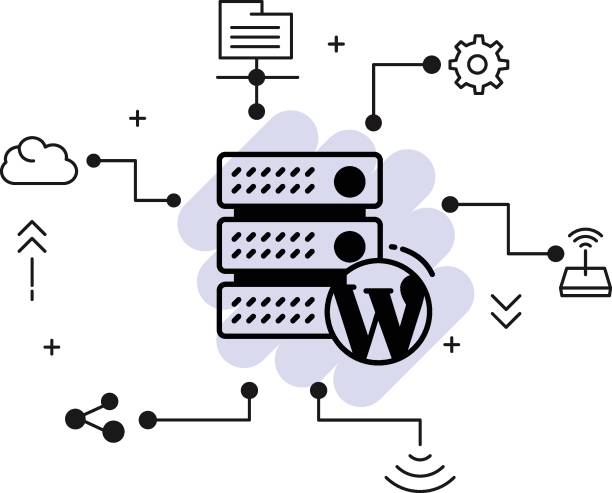
CDN is short for a content delivery network. It is a global network of servers that delivers content to visitors based on their geographic location.
By connecting to a CDN, your WordPress site can load much faster for visitors who are far away from your server. CDN can also help to improve security by blocking malicious traffic and protecting against DDOS attacks.
If your WordPress site is slow or has been the target of attacks, CDN can be a helpful solution. Contact your hosting provider to learn more about how CDN can improve your WordPress site’s performance and security.
Quick Links
- How to Duplicate a Page or Post in WordPress
- What Is Managed WordPress Hosting?
- Reasons To Consolidate WordPress Hosting
Conclusion- Ways To Fix A Slow WordPress Site And Pass Core Web Vitals
If you are experiencing a slowdown on your WordPress site, there are some steps you can take to speed it up. We have outlined eight of the most important ones in this article.
While not an exhaustive list, following these tips should help get your WordPress site back up to speed. Have any other tips to share? Let us know in the comments below!


