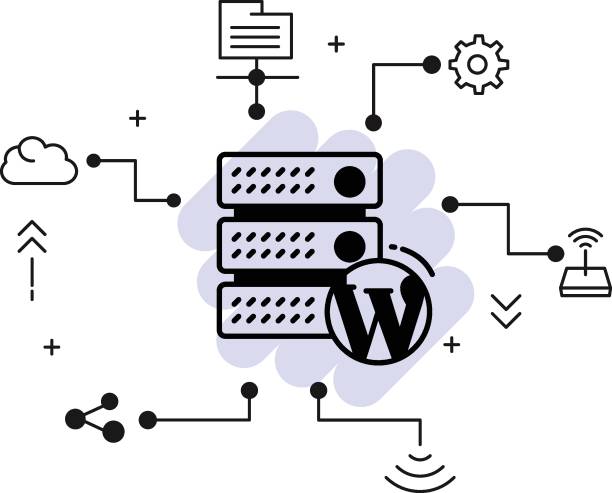If you’re looking to optimize your WordPress site, one of the best options is to use a Content Delivery Network (CDN). A CDN will help speed up your website so that it runs faster for your visitors. It can also improve the security of your site and reduce the amount of bandwidth used.
Content Delivery Network (CDN) is a great way to improve the loading speed of your WordPress website. A CDN works by caching static content such as images and HTML files, and serving them from servers located around the world. This means that your website will be faster for users in different geographic locations. In this blog post, we’ll discuss how to use CDN with WordPress and the benefits it brings.
What Is a CDN?

A content delivery network is a large distributed system of servers that are located in multiple data centers across the world. When someone visits your website, they will be directed to the closest server to them so that they get the best connection possible. This helps to reduce latency and improve loading times, resulting in faster performance and better user experience.
When you integrate a CDN with your WordPress site, static content such as images, JS files and HTML are cached on these servers so that they can be served quickly to users from different locations.
This helps reduce latency and improves user experience as well as SEO ranking for your website.
Advantages of Using CDN with WordPress:
Using a CDN is essential for any website today because it provides many advantages such as increased page load speed, improved user experience, reduced bandwidth usage, and better SEO ranking.
Here are some key advantages of using a CDN with WordPress:
• Faster page load time: Your website will load faster because the static content is served from multiple servers located around the world instead of just one server in one location. This reduces latency and allows users to access your content quickly regardless of where they are located.
• Improved user experience: With faster page load speeds comes improved user experience as visitors can navigate through your website pages without having to wait for them to load. This also helps improve customer satisfaction which leads to more conversions for your business.
• Reduced bandwidth usage: As all static content is served from multiple servers, this reduces the bandwidth usage on your own hosting server which means you don’t have to worry about running out of storage space or dealing with slow speeds due to high traffic volumes.
• Better SEO ranking: As Google takes into account page loading times when determining its rankings, using a CDN can help boost your SEO rankings by providing faster loading speeds for visitors all over the world.
How do I use a CDN with WordPress?
How do I use a CDN with WordPress?
The first step in using a CDN is choosing the right provider for your needs. There are many different providers on the market, each offering various features and pricing plans. Compare these options carefully to find one that will meet your needs without breaking the bank. It is also important to consider factors such as customer service, reliability, and scalability when making this decision.
Integrate with Your WordPress Site
Once you have chosen a provider, it’s time to integrate it with your WordPress site. The exact process will depend on the provider you have chosen, but most involve creating an account with them and then following their instructions for setting up their services on your site.
Some providers offer plugins or themes specifically designed to make integrating their services into WordPress sites easier, so be sure to check if this is available before beginning setup.
Test Your Integration
Once you have integrated the CDN with your WordPress site, it’s time to test it out! Check several different pages on both desktop and mobile devices to make sure that everything is loading correctly and quickly. If there are any issues, go back through the setup process again until everything is working properly.
Conclusion
Using a Content Delivery Network (CDN) with WordPress can be a great way to improve performance while also reducing costs associated with hosting static assets such as images and JavaScript files on your main server.
Setting up a CDN is relatively simple but there are some best practices that you should follow in order to ensure optimal results such as making sure all static assets are being served from the correct location and using plugins like WP Rocket or W3 Total Cache which will automatically detect any assets being served from your hosting server and move them over to the CDN instead.