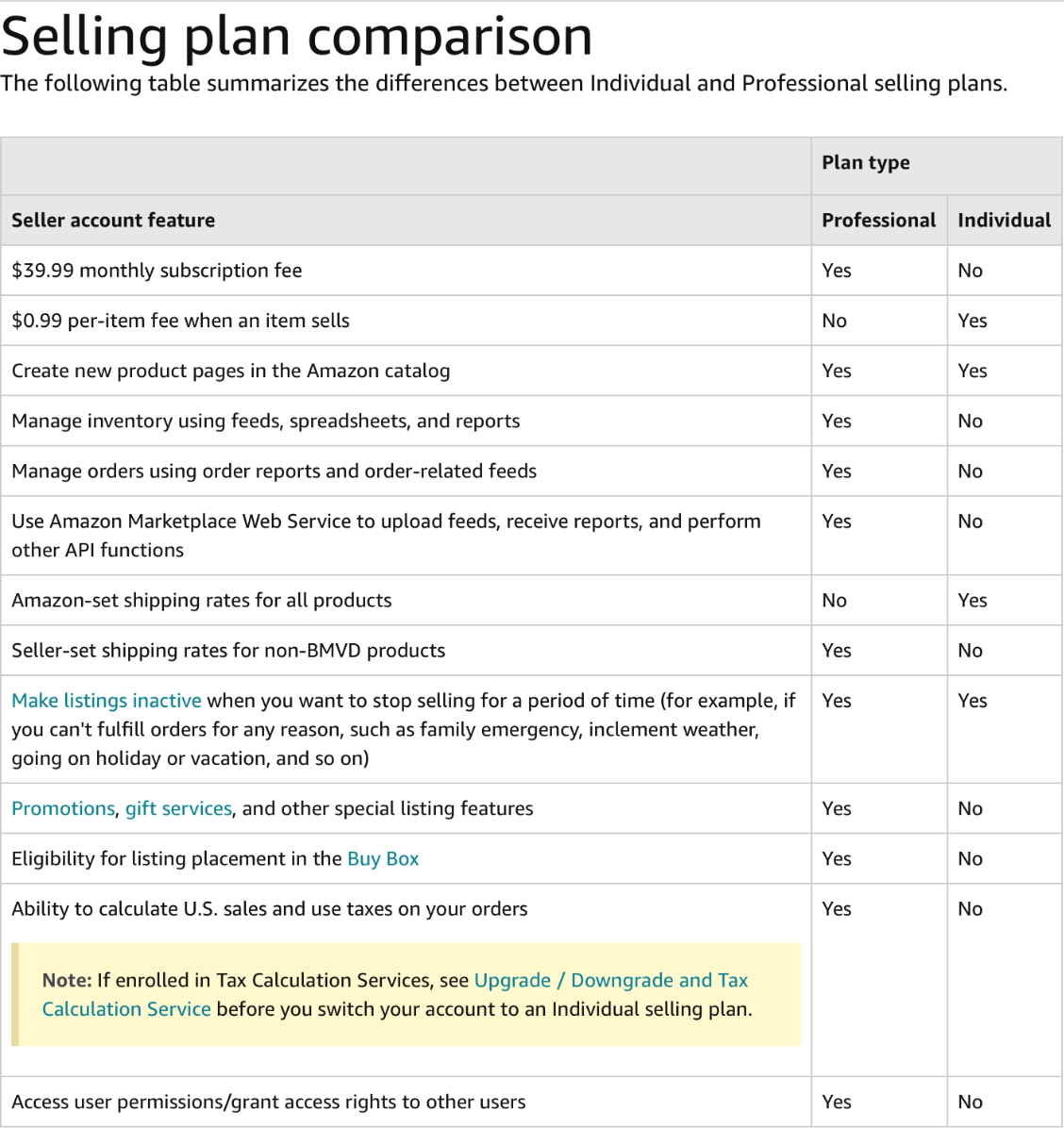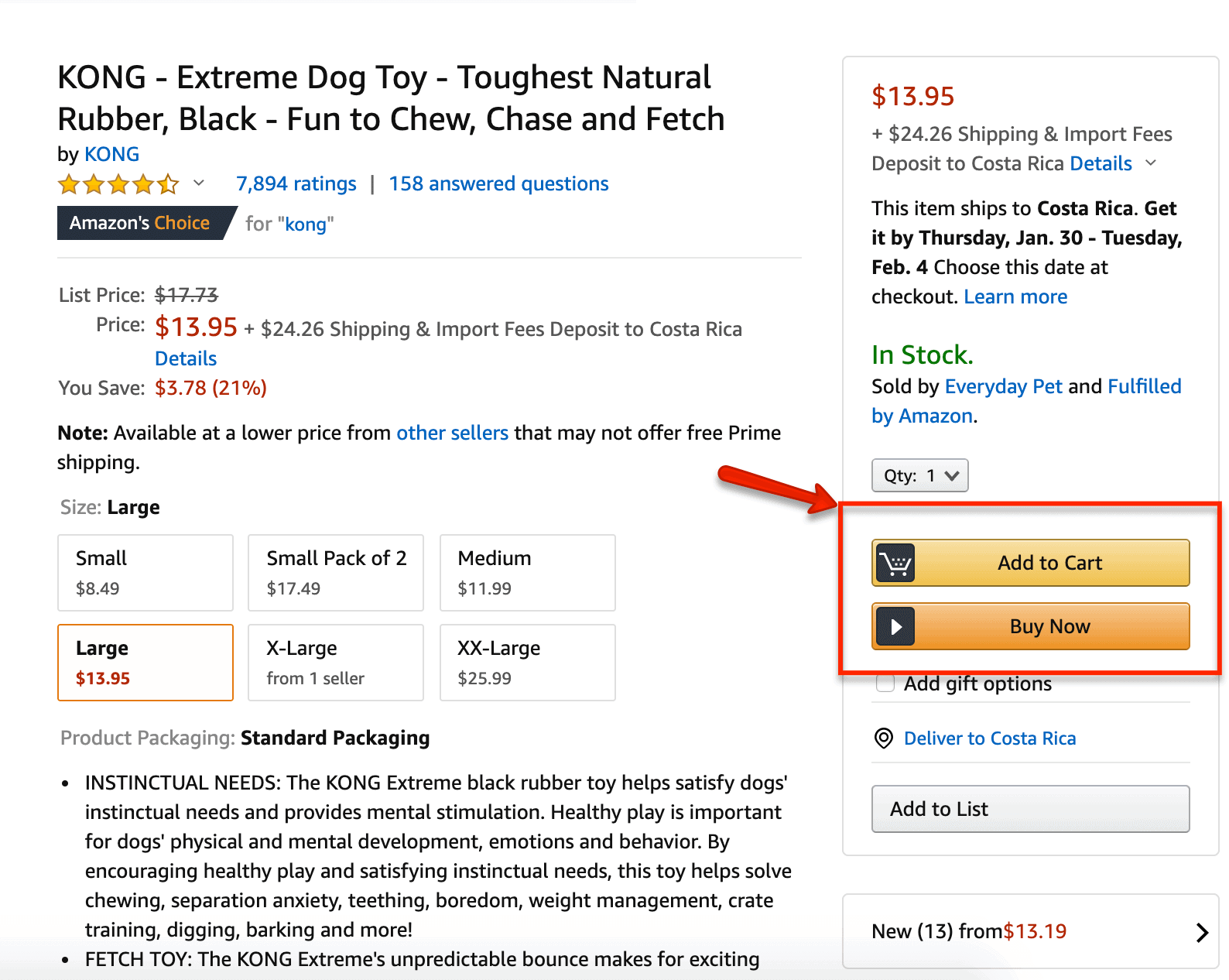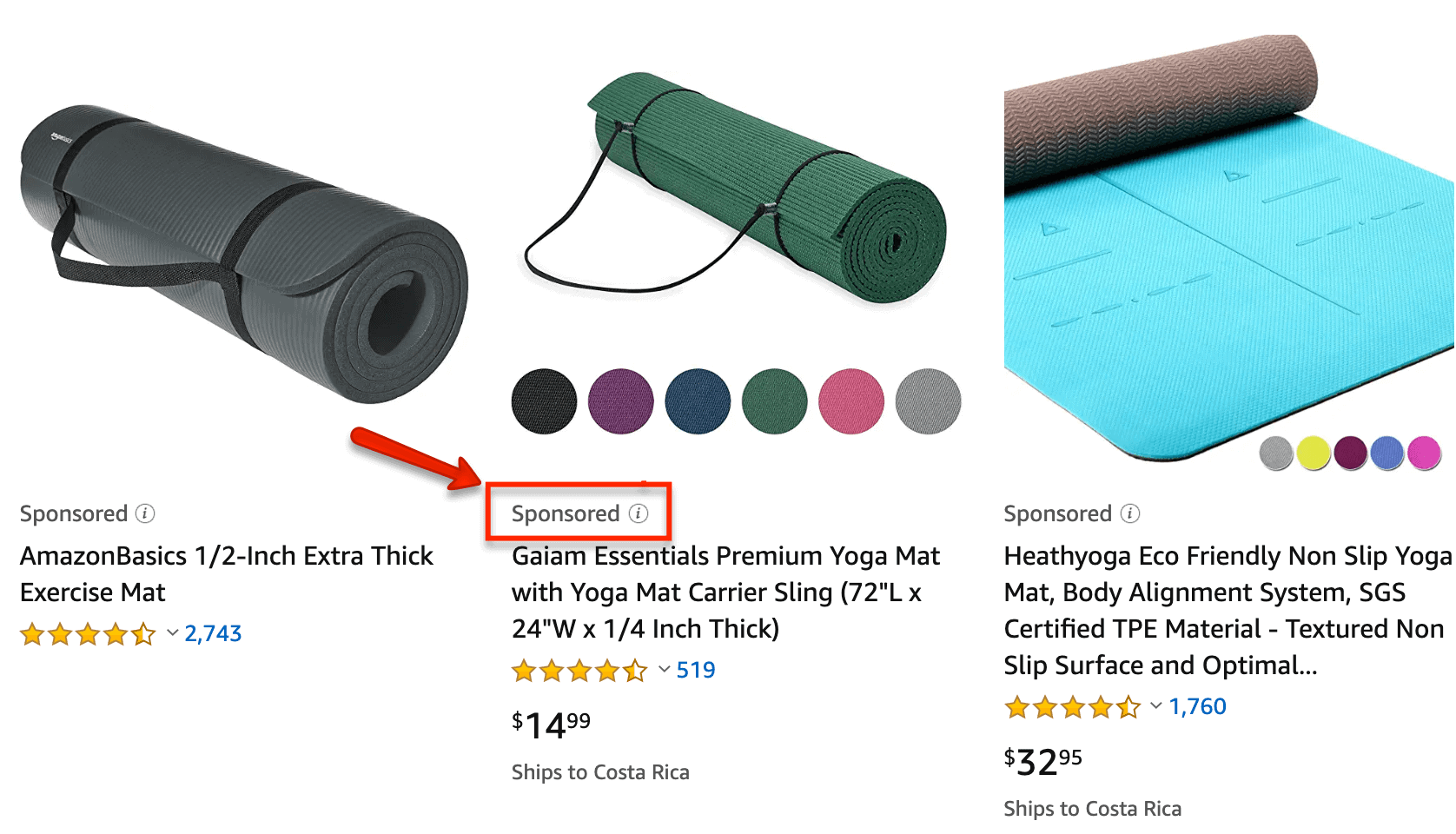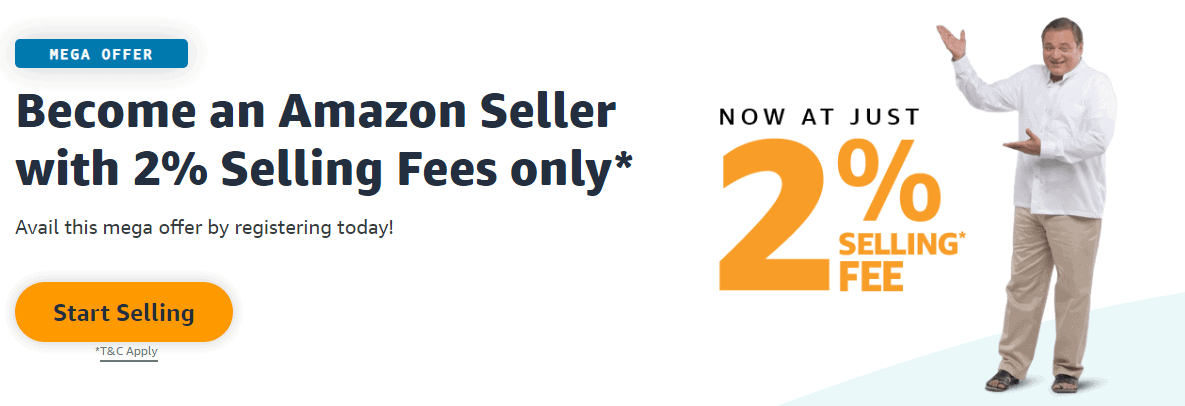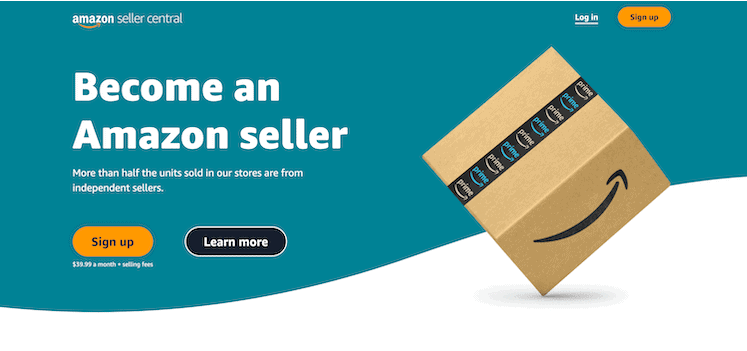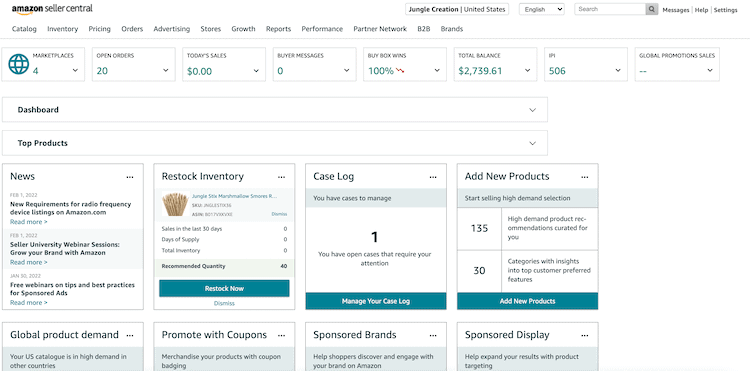Are you considering starting a business on Amazon? The idea is good, but you have several options available to you. I will discuss one of them in more detail about Amazon Individual Vs Professional Seller here. A professional seller account on Amazon or an individual seller account on Amazon is better?
It is explained below how Amazon seller accounts can be advantageous and disadvantageous. Thus, very soon you will have all the information you need in order to make an informed decision.
Amazon Individual vs Professional
A seller’s sales volume on the Amazon platform determines which Amazon plan will work best for them. An accurate estimate is better than no estimate at all.
Individual selling plans Amazon is suitable for individuals with a monthly turnover of up to 40 items. More than 40 require a professional Amazon seller account.
You should start by finding out how Amazon Seller Central accounts work and how to use them most effectively for your business, regardless of what option you choose.
Professional seller accounts come with major benefits, however. Being a professional seller has many advantages, including:
-
Cost Savings:
Your incremental costs decrease as more items are sold on your Amazon professional account. It is possible to sell 300 items for the same fee. For your professional seller fee to break even, you need only sell 40 items per month, and everything above that seems like a bonus. Generally, fees rise as you sell more items in the industry, so this appears to be a rare gift.
It’s okay to doubt your ability to sell 40 items on Amazon each month, but it’s not hard (especially if you use FBA).
-
Access to Third-Party Services
Multiple items must be listed one at a time in an individual account. This makes work tedious and time-consuming.
By contrast, if you have a professional account, you are provided with access to third-party services such as repricers, email autoresponders for getting more product reviews, PPC tools, etc.
You can also print labels on-demand using the inventory service. It can help new sellers create listings in just a few minutes when they want to launch multiple products. In the business industry, time is an important factor.
-
Access to Feedback and Review Tools:-
Having an account with Professional Seller Central not only gives you access to third-party services, but also gives you access to useful tools.
Here are few more benefits offered:
- Amazon has several restricted categories within its subcategories. In the holiday season, these include topical, toys, and even groceries. You should open a professional account if you plan on applying to sell these products.
- When it comes to blowing through your inventory, creating a Professional Seller account is one of the best ways. A regular seller cannot do this. Usually, sellers with unusually hot items would like the buy box in order to sell out as quickly as possible. You are an exception, however, if you are an FBA seller.
- Professional selling provides access to sponsored products, which is another major benefit. The keyword or term search feature allows you to target Amazon shoppers based on their search terms. CPC Sponsored Products gives you the ability to set a daily budget, choose keywords, and place ads automatically to increase visibility for your products and increase sales.
- In order to sell your items on Amazon successfully, you need to have access to order information and manage inventory. You will be able to manage these elements more closely with a Professional Seller account, which grants you access to beneficial reports.
Downgrading or upgrading your Amazon Seller Account
Individual seller accounts and professional seller accounts differ significantly. If you are planning to start an FBA business, note these things.
Don’t forget that you can upgrade your account whenever you want to. An individual seller account may be a good option when you are unsure how many items you plan to sell when you first create your account.
If you want to upgrade to a professional account, there is no need to feel pressured. Amazon seller accounts can be upgraded and downgraded at any time.
These are the easy steps you can follow to upgrade your Amazon account:
- Log in to your seller account on Amazon Seller Central.
- You will find Settings at the bottom of the page. Select Account Info from the drop-down menu.
- Under Your Services, click ‘Manage’.
- Just next to the account type, click Upgrade.
Those following steps one through three can downgrade their Amazon accounts from Professional Seller accounts to Individual Seller accounts. Step four is Downgrade.
Quick Links
- How To Contact A Seller On Amazon?
- How To Create An Amazon Seller Account?
- How To Find Profitable Products To Sell On Amazon?
- Tips For Amazon Product Research
To Sum Up- Amazon Individual Vs Professional Seller 2024
When determining which Amazon account type is right for you, the article walks you through the significant deciding factors.
It may be best for you to use an Individual Seller account if you do not sell more than 40 items each month. You can then learn how to upgrade to a professional account once you are selling 40 products per month or find you need more features on Amazon. Many new sellers begin on Amazon this way.
The decision rests on the future vision of your business. A customized plan becomes ideal if:
- This is just a way for you to learn how the system works.
- You only plan to sell a few items on Amazon and are not looking to grow your business.
- You know you won’t sell more than 40 items a month.
- The Professional Seller account does not provide you with the additional features.
As a result, acquiring a Professional Seller account on Amazon will be very easy for those who wish to expand their business.