So, you know how everyone’s into watching videos online these days, right? Turns out 86% of businesses use video content as part of their marketing efforts.
And why not? Videos can do wonders for engaging users, easing the support team’s workload, building communities, attracting leads, and even boosting sales.
Now, here’s the cool part. Spread your videos across different channels to make them shine. Guess what channel is often overlooked? That’s right, SEO!
These days, more videos are popping up right in the search results, especially on mobile.
According to recent research, 26% of search results display a video thumbnail, emphasizing the importance of adding videos to your web pages. Videos have a 41% higher click-through rate than plain text results, making them effective for engagement.
Mobile users are 12.5 times more likely to encounter organic image results and three times more likely to see organic video results, underscoring the need for mobile optimization in your visual content.
Do you recall a time when you searched for how-to and a video appeared on the Search Engine Results Page (SERP)? Many times, isn’t it? It is obviously one of the most powerful ways to capture attention and the secret lies in optimizing your video marketing with SEO.
By implementing effective search engine optimization strategies for your videos, you increase the likelihood of them appearing in top positions on SERPs.
This visibility enhances your content’s discoverability and engagement, making it a valuable approach for online presence and audience reach.
What’s the first step? How to go about it? Let me explain all step by step in my article below and show you how to use SE Ranking for a Youtube SEO. Are you ready? Let’s get started!
How to add a YouTube video to SE Ranking and check its rankings
To add your YouTube video to SE Ranking, follow these simple steps:
- Log in to the SE Ranking platform and locate the “Create project” button.
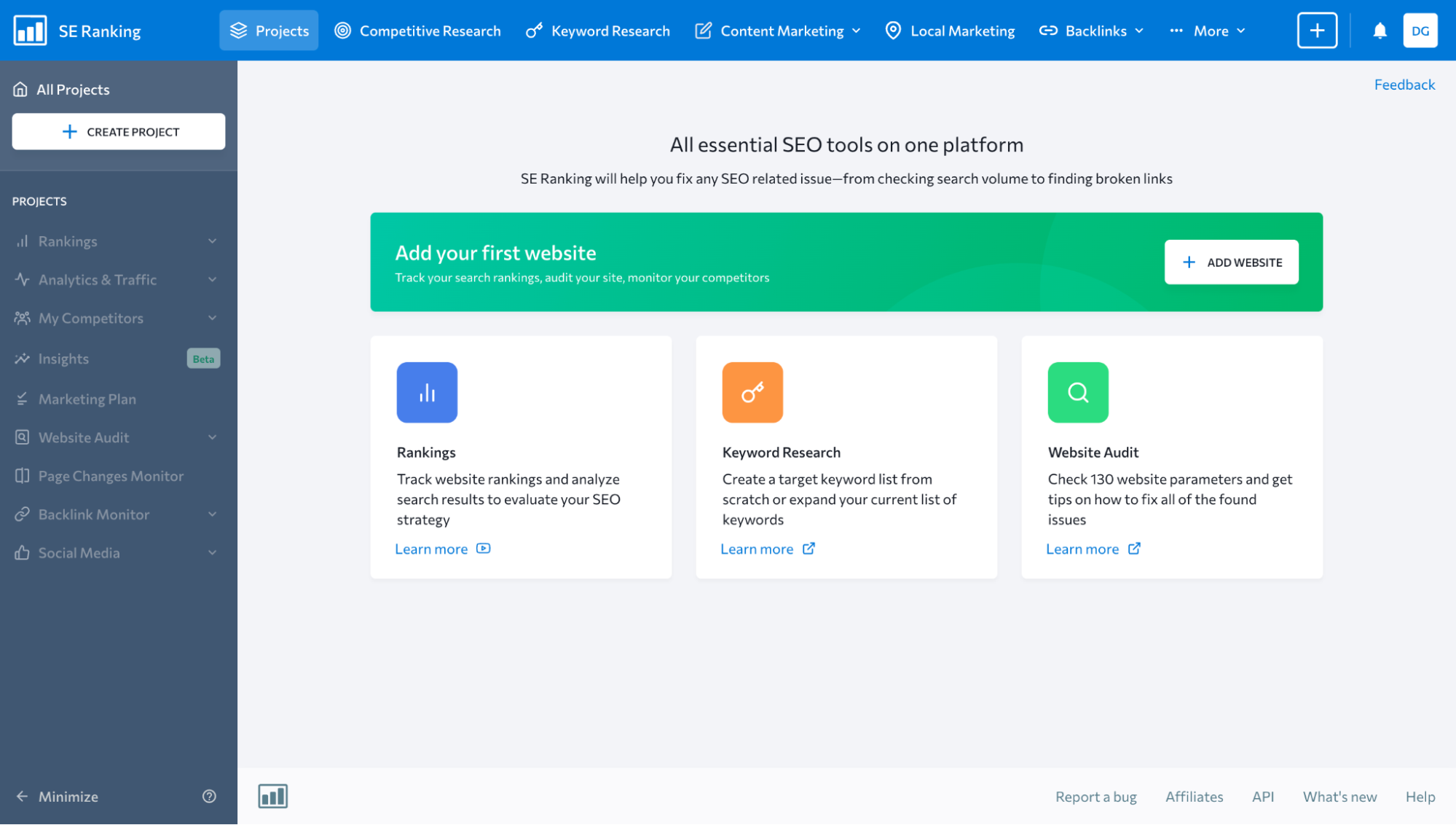
- Paste the link to your YouTube video in the “Website URL” input. SE Ranking will automatically recognize it as a YouTube link and treat it accordingly.
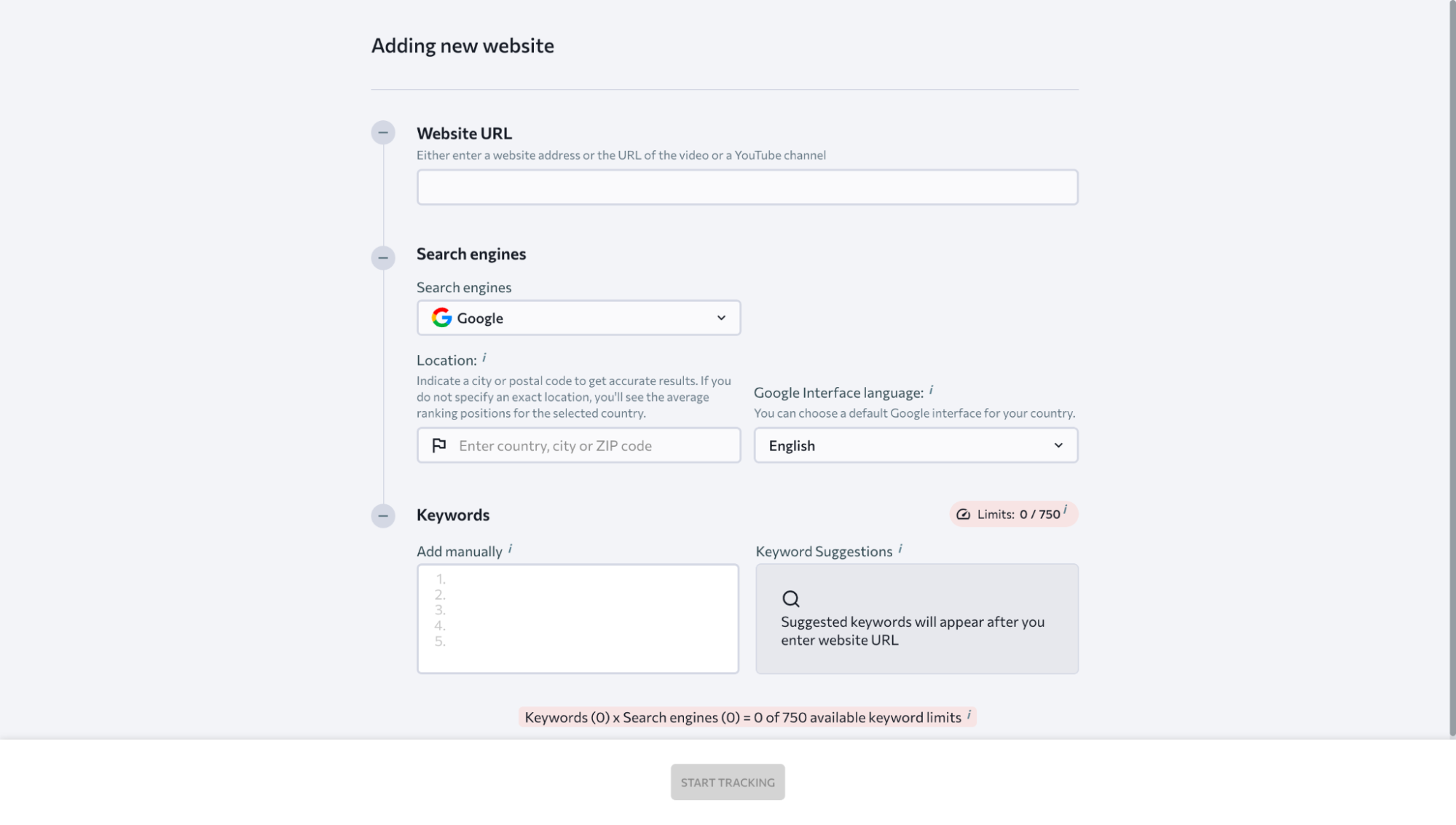
- Change the “Domain type” to the URL.
- Enter a project name, commonly using the video title or channel name.
- Optionally, assign the video to a group if you have multiple project groups or create a new one for the organization.
- Adjust the search range; while you can increase it to the top 200 results, often the top 100 is sufficient for evaluating search performance.
- Disable the Website Audit for a YouTube project since website optimization is not required.
Note that you can set up separate projects for a YouTube video and a channel. However, it’s recommended to have multiple projects grouped in a folder representing a channel.
This way, one project can be set up for the channel and others for individual videos, ensuring comprehensive tracking without missing any crucial data.
Find topics to cover in your video with SE Ranking
Coming up with ideas for your videos is pretty cool, right? Maybe you get inspired by your product or listen to what your customers are asking for. But if you want your videos to get some serious love in the search results, you gotta switch up your game.
See, Google plays favorites. It’s all about videos for some searches, and for others, it’s the classic blue links. Now, if you want to figure out which queries are your golden ticket, SE Ranking’s got some handy tools to help you out.
This is like having a secret weapon for finding the best search queries for your videos.
Create videos for the keywords your website already ranks for
Finding the right keywords is easy with the Keyword Rank Tracker. This tool helps you figure out which keywords your website ranks for and also shows the ones that have videos in the search results.
Keyword Rank Tracker enables you to monitor keyword rankings across various parameters, including geographic locations, devices, and languages, for several search engines such as Google, Google Mobile, Yahoo!, Bing, and YouTube.
Additionally, it provides detailed insights into how ranking positions have changed over time.
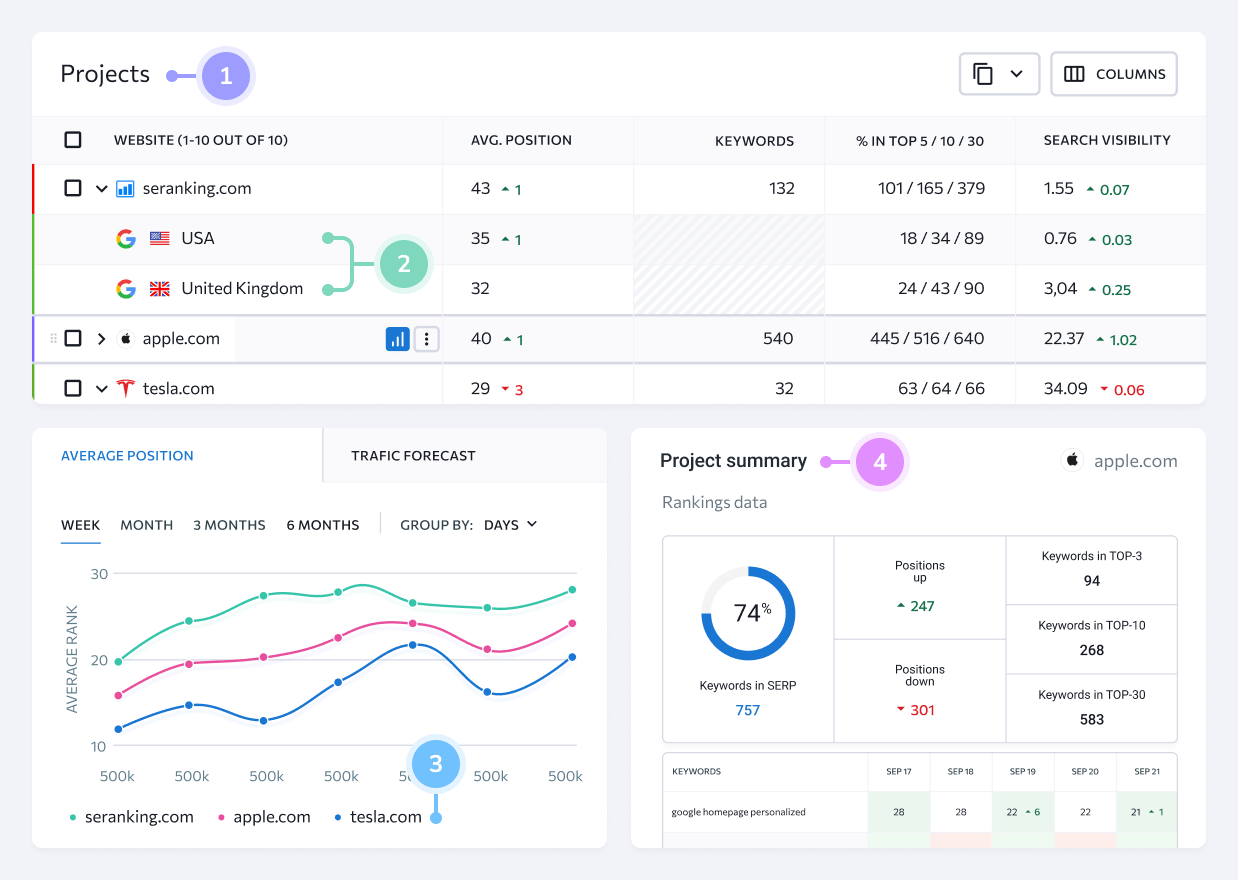
Key features of this tool include:
- Search Engine Coverage: Allows tracking keyword rankings on prominent search engines, including Google, Google Mobile, Yahoo!, Bing, and YouTube.
- Granular Tracking: Enables tracking across different geographic locations, devices, and languages, providing a comprehensive view of keyword performance.
- Additional Keyword Data: Offers extra information on keywords such as SERP features, search volume and difficulty, competition, suggested bid, number of search results (website URLs), dynamics, and tags.
- Historical Data: Shows historical data on how keyword rankings have evolved over time, aiding in trend analysis.
- Project Sharing: Facilitates sharing of rankings data with clients, teammates, or management through a guest link, enhancing collaboration and transparency.
If you don’t want to create a project for your own website or want to check the list of keywords that your main competitor ranks for, you can use another powerful SE Ranking tool – Competitive Research.
Just type in a website address, and you’ll see a lot of meaningful information, such as keywords that have a certain SERP feature (video).
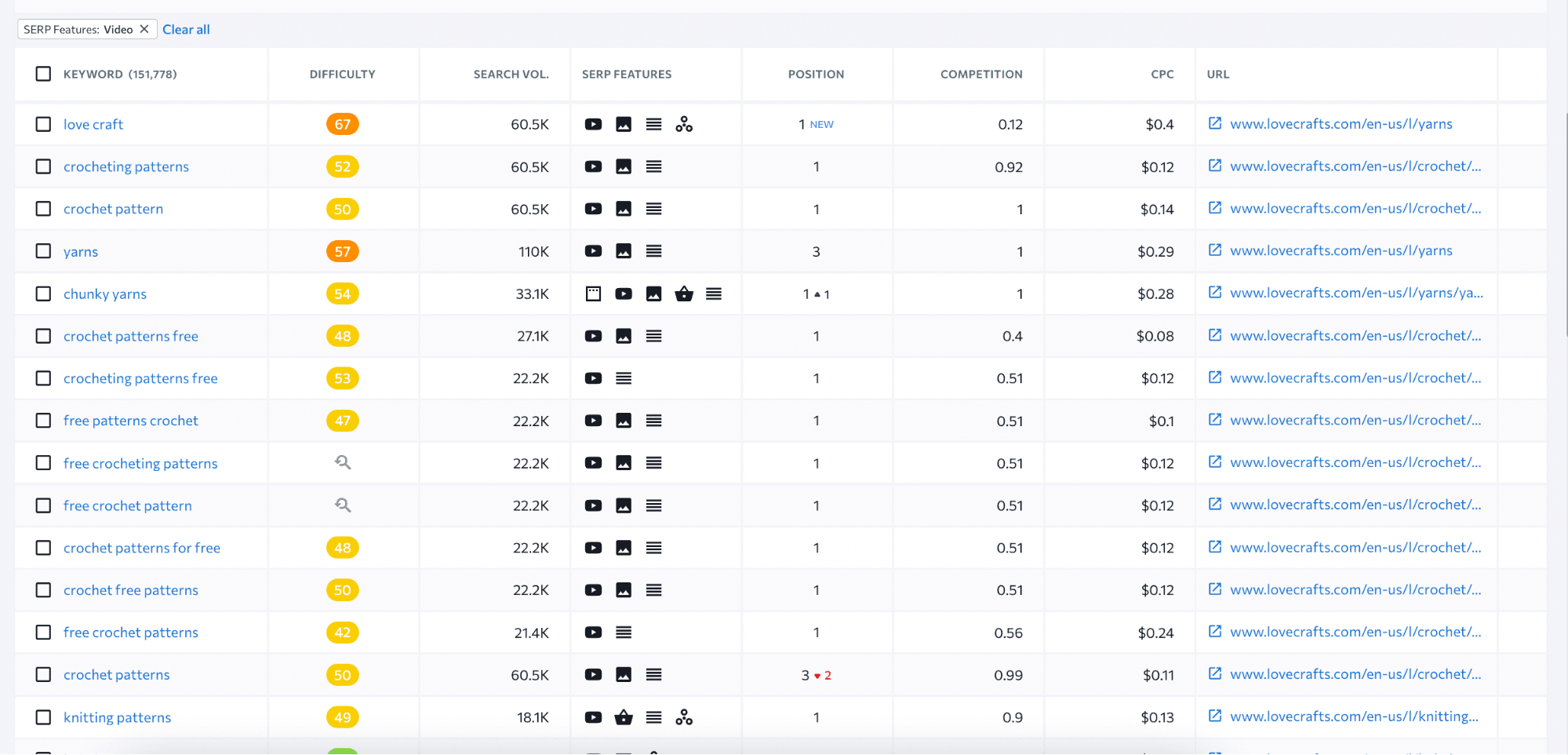
You can use filters to browse through a large list of keywords. Based on certain criteria, filters allow you to select specific keywords.
For example, you can narrow down the range of search volume. This means you can avoid very general queries and ones that might not bring much traffic, so you’re more focused.
You can also leave out topics you don’t want to include in your videos. This way, you concentrate on the keywords that matter most for your content.
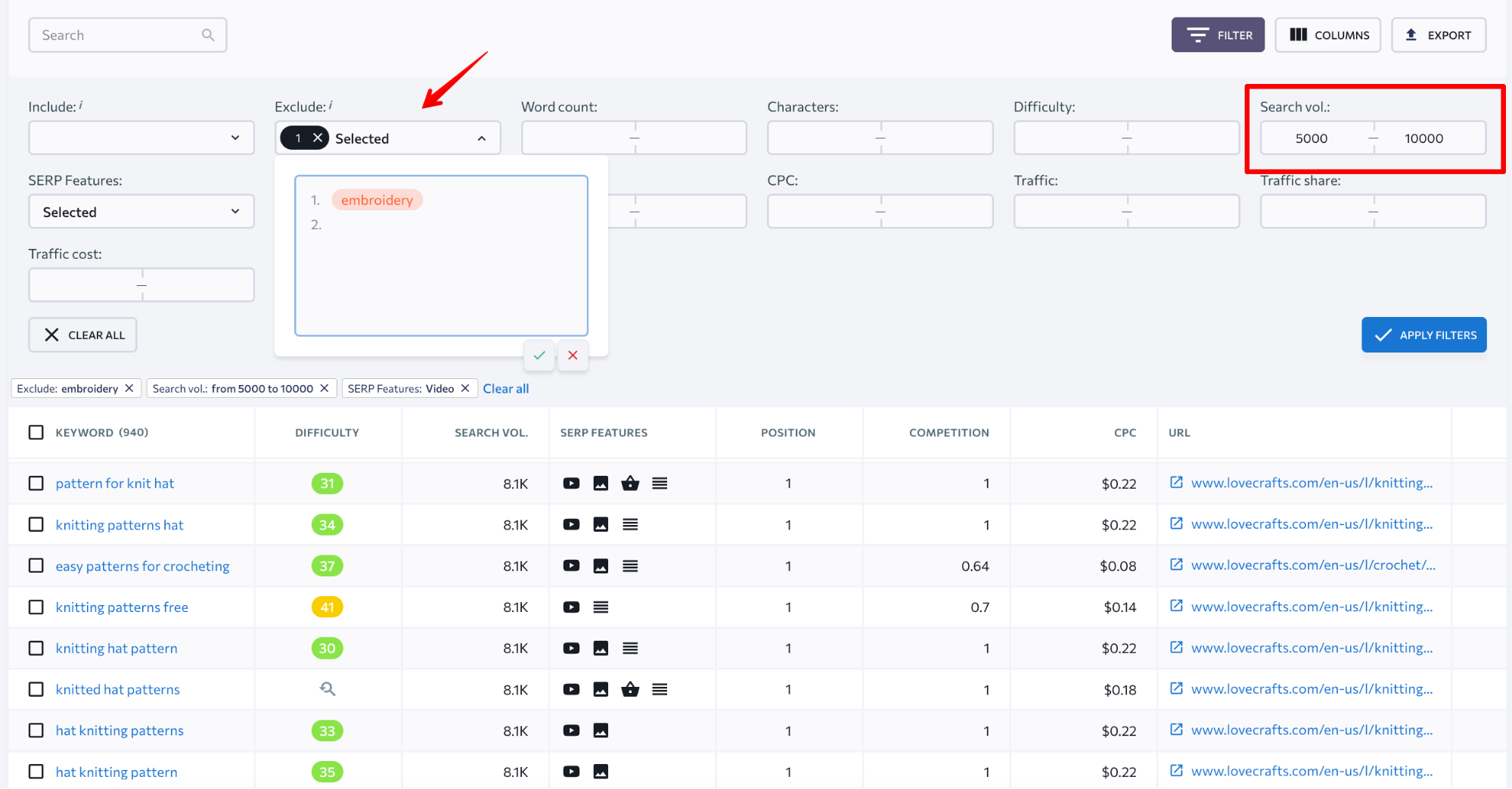
With quality videos, you can also grab a top-10 spot with keywords that aren’t making it to the top-10.
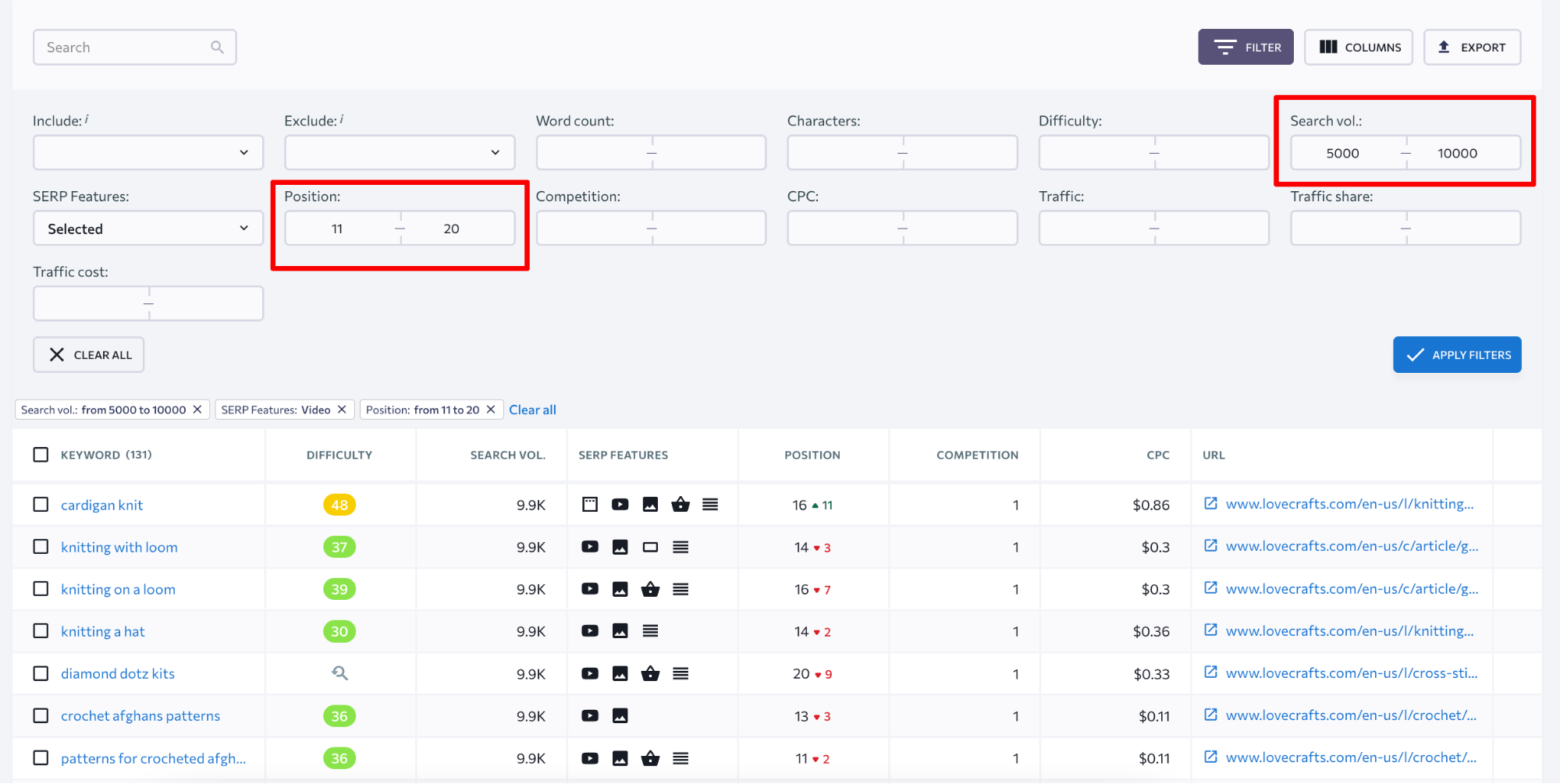
If your content marketing calendar already contains a broader topic, you can also indicate that. Using the tool, you can get an idea of what people are searching for.
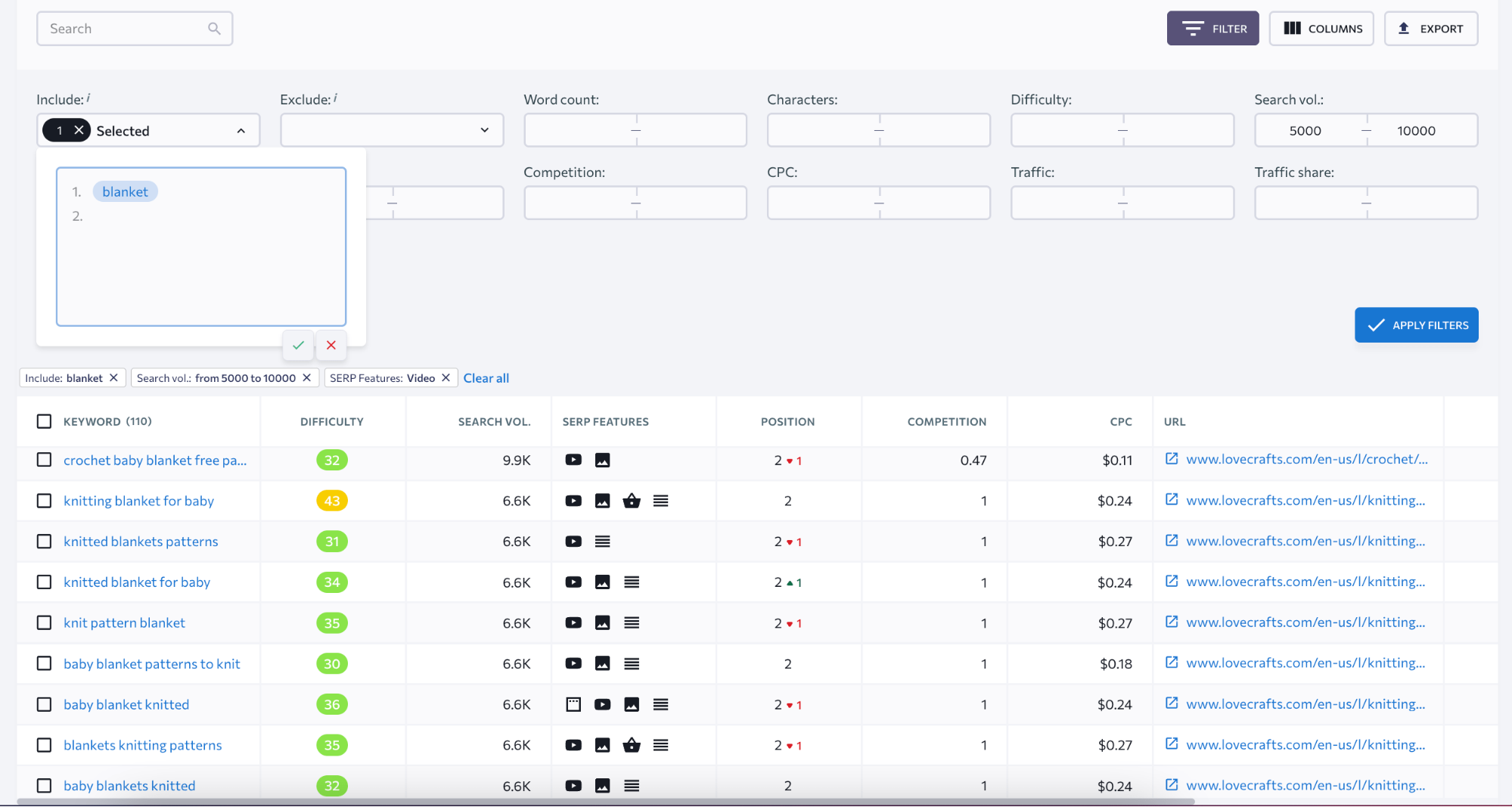
There is a great feature of the tool that allows you to see the SERP and exactly which videos are featured. When you click the three dots next to a particular keyword, you will be taken to Live results for that keyword.
PREVIOUS
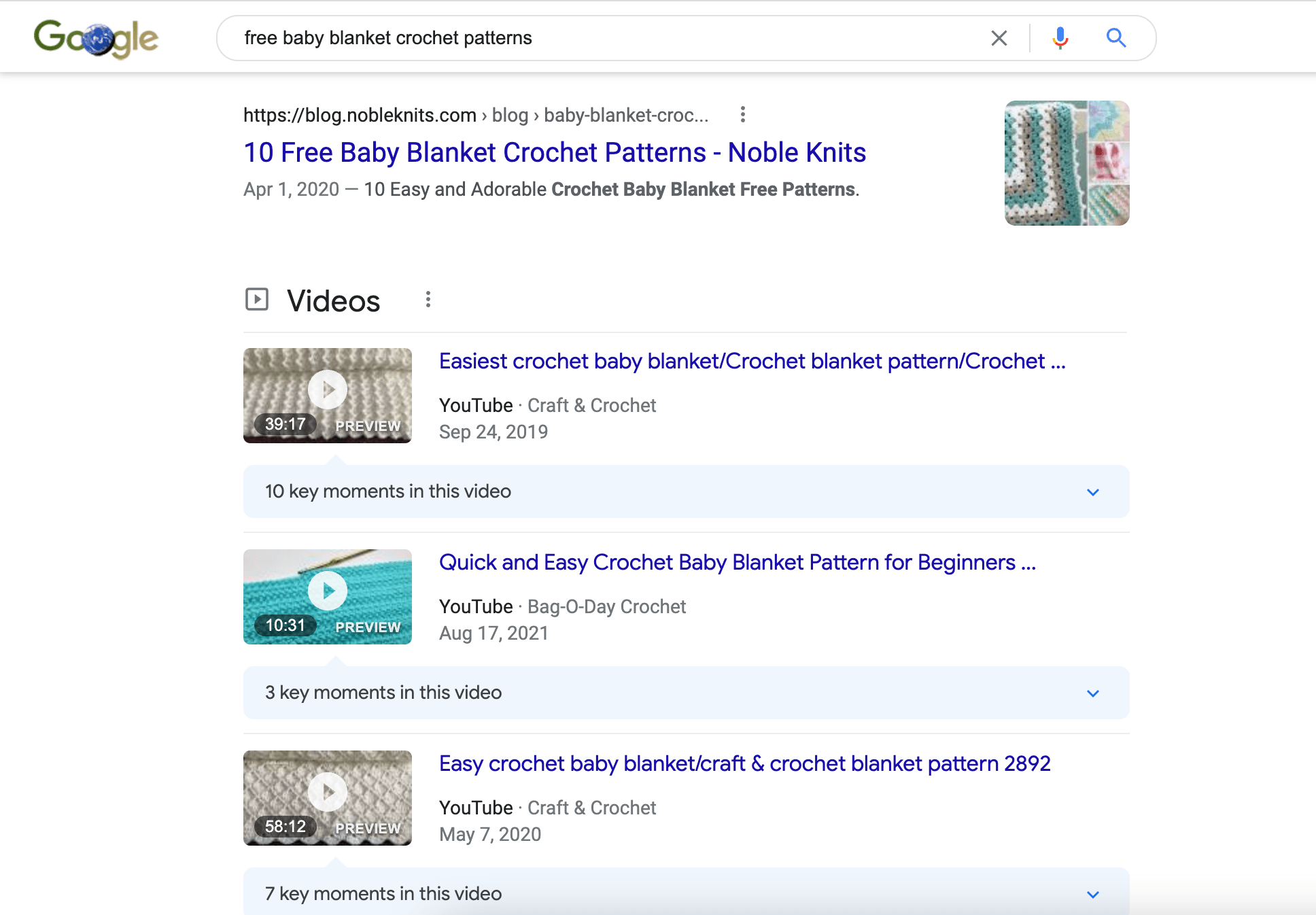
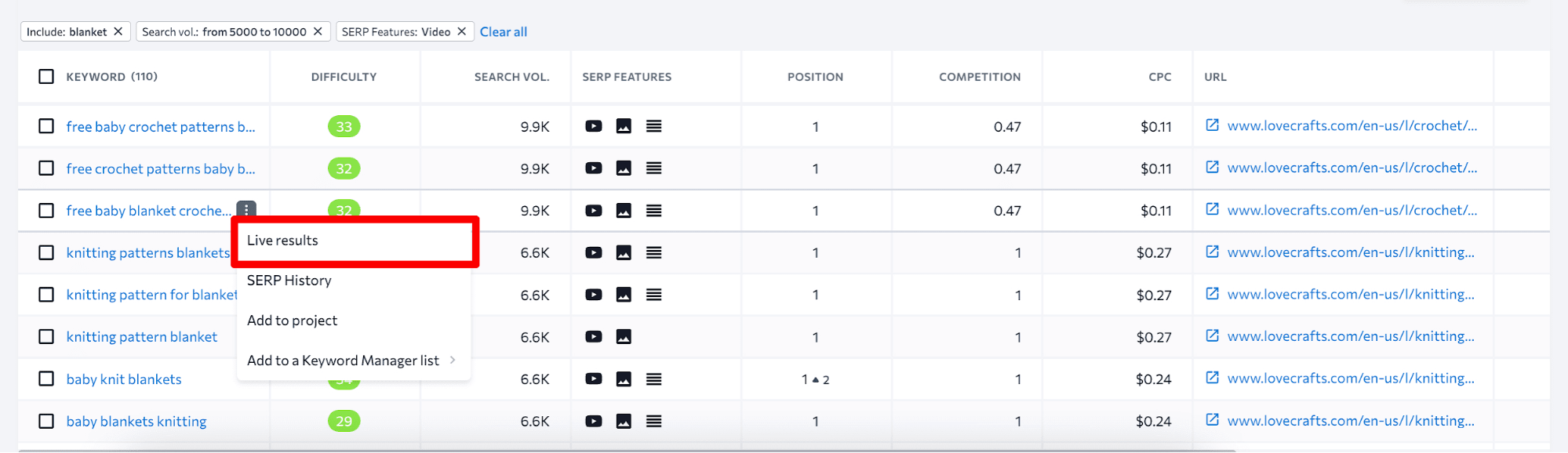
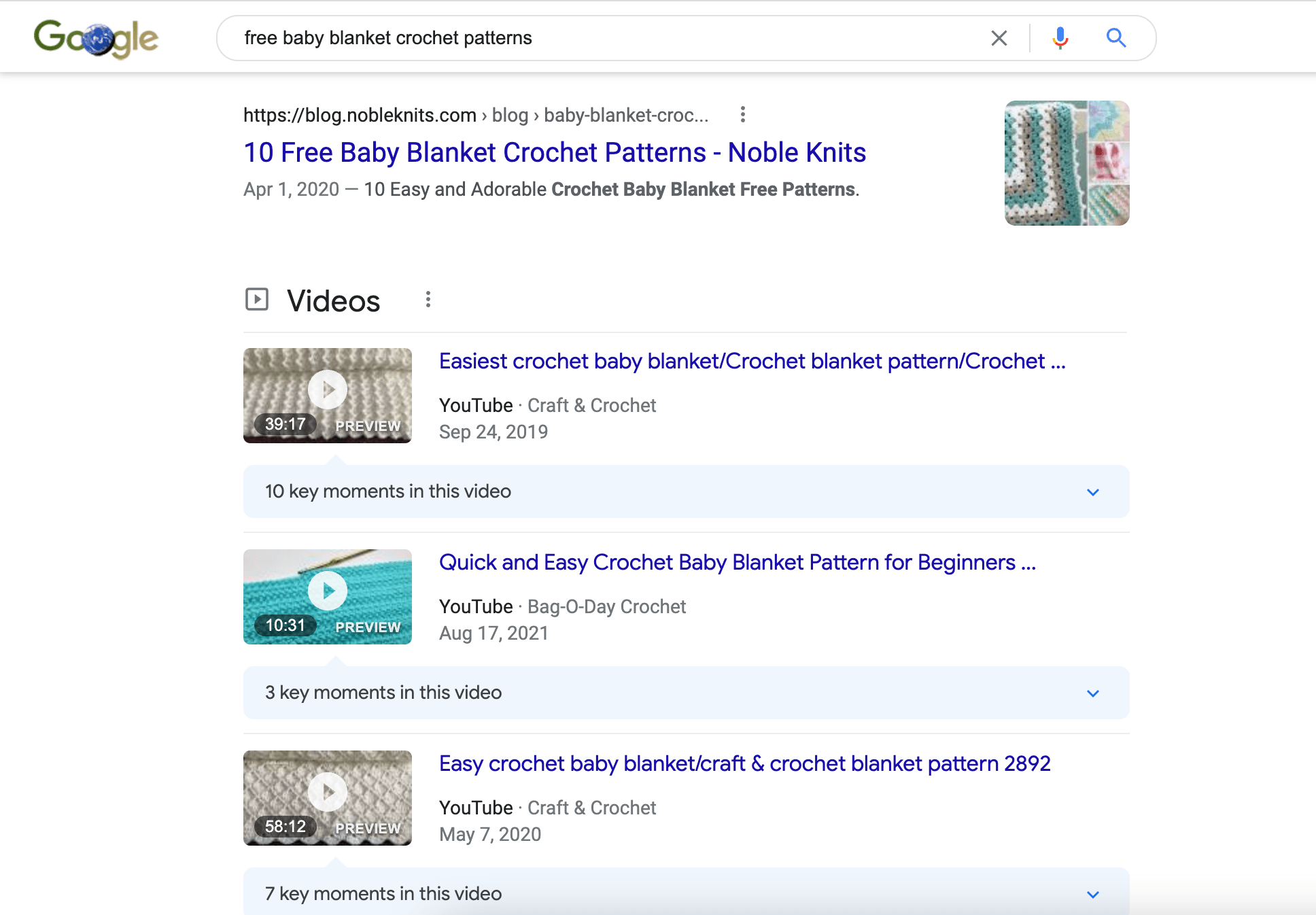
NEXT
By doing this, you’ll be able to see which videos are your competitors.
Find brand-new topics for your Videos
Your website may not yet rank for certain keywords that could be perfect for a video. To discover a vast range of topic ideas, visit SE Ranking’s Keyword Research tool. Here, you’ll find millions of queries that people regularly search on Google. Many of these queries trigger video snippets.
Begin by entering any search queries related to your business that you can think of. In the example below, the keyword I entered doesn’t show a video snippet in the search results. However, by checking the Similar keywords report, I’m likely to discover numerous opportunities for creating videos.
To identify video snippets that are triggered by keywords, use filters. Keywords with a high search volume can always be filtered out.
Last but not least, here’s a pro tip. You can create videos for keywords that don’t yet feature videos in SERPs, but probably will soon, even if your niche isn’t so video-rich as the crafts industry I used as an example.
Enter a keyword into the Keyword Research tool that typically shows a video snippet in the search results. Look for other keywords within the same cluster.
Usually, if the search results prominently feature video content for certain keywords in the cluster, it’s likely that other keywords in that cluster will also include videos over time.
This insight allows you to proactively create relevant videos, increasing your chances of appearing in the search results in the future.
Make your videos stand out in Google
Finding good topics with SE Ranking is easy, but the tricky part is getting Google to like your videos and show them first in search results.
Although Google doesn’t spill the beans on how it works, people think that videos popular on YouTube have a better chance of showing up on Google. Some videos on websites can also appear, but you need a special markup for that.
If you want to rule the search results, boosting your presence on YouTube is key. The next part of this guide will help you make your videos fit YouTube’s rules.
There are also some quick tips for getting more views on YouTube. If reading is not your thing, you can also watch SE Ranking’s recent webinar.
Create powerful titles and Descriptions
Throughout YouTube’s history, keyword placement has played a key role in search ranking algorithms. It is still important to optimize your titles and descriptions today. Therefore, make sure to:
- Create a Captivating Title:
Craft a title that grabs attention without resorting to misleading clickbait. YouTube dislikes deceptive tactics, and such videos are less likely to appear in recommendations.
- Mobile-Friendly Title:
Keep your title under 50 characters for optimal visibility on mobile screens.
- Strategic Keyword Placement:
Put your main keyword closer to the beginning of the title. Include secondary keywords in the video description.
- Natural Language in Description:
Use a conversational tone when writing the video description. Start with the most important information visible immediately and add details and keywords in the “Show more” section.
- Using hashtags to enhance discoverability:
Improve discoverability for users seeking specific information by adding up to 15 relevant hashtags to the video description.
Optimize thumbnails for better CTR
During their browsing experience, users are limited to seeing a video’s title and thumbnail due to the prevalence of mobile and connected TV consumption on YouTube. Due to its size, the thumbnail becomes an effective tool for capturing viewers’ attention.
The thumbnail’s visual narrative is largely responsible for influencing the decision to click or scroll past. Click-through rates and user engagement are greatly influenced by the thumbnail.
- Custom Thumbnail: Instead of relying on YouTube’s default options, upload a custom thumbnail. This gives you the opportunity to create a visually appealing and informative image.
- Text Addition: Enhance your thumbnail by adding text that clearly conveys the video’s content. This ensures that potential viewers quickly understand what the video is about.
- Human Element: Consider including a human element in your thumbnail, whether it’s a picture of yourself or an image featuring a human hand. Studies suggest that thumbnails with a human element tend to attract more clicks.
- Photography Techniques: Apply effective photography techniques, such as the rule of thirds, to guide users’ focus to the most crucial elements of the thumbnail.
- Resolution and Aspect Ratio: Ensure your images have a resolution of 1280 x 720 pixels and follow a 16:9 aspect ratio. This guarantees optimal display and clarity on various devices.
Provide users with quality Subtitles
When it comes to video content on YouTube, relying solely on the platform’s automatic subtitles might not cut it. The quality of these subtitles can vary, impacting accessibility and SEO.
Personally, I find that creating accurate subtitles using dedicated software or manual efforts brings several advantages.
Not only does it cater to a broader audience, including those with hearing impairments and different language preferences, but it also improves the chances of my videos appearing in featured snippets on search engine results pages.
This enhances visibility and ensures that the highlighted portion in the snippet precisely addresses user queries.
Additionally, the inclusion of relevant keywords in subtitles contributes to better SEO, and on social media, where many scroll without sound, subtitles play a crucial role in capturing attention and conveying the message effectively.
Overall, the extra effort put into subtitles pays off in terms of increased reach and engagement across various platforms.
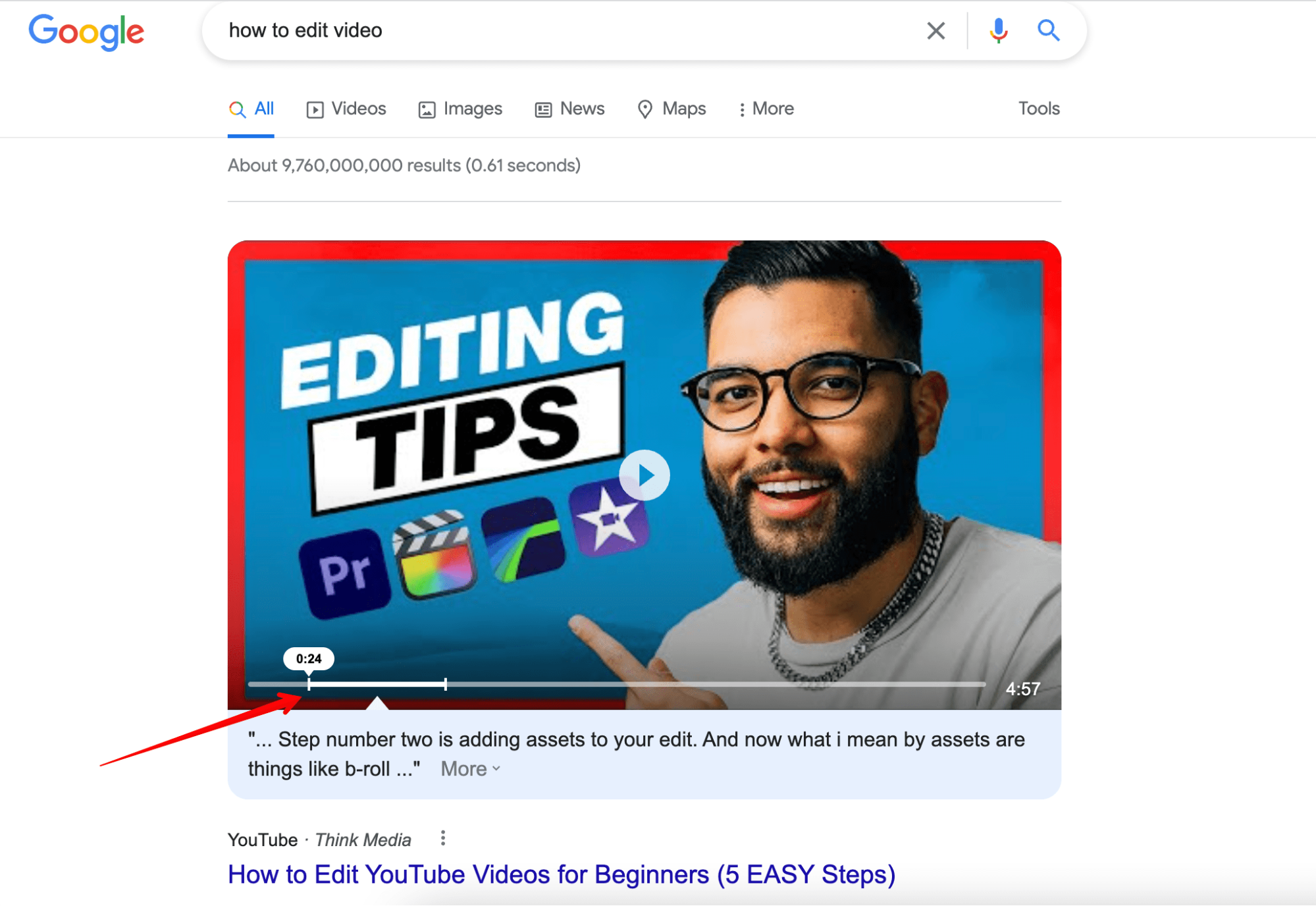
Make viewers stick Around
Ever found yourself planning to watch a quick YouTube video, only to realize hours later that you’ve fallen into a YouTube rabbit hole? If that sounds familiar, you’re the ideal user for YouTube.
The platform is designed to keep viewers engaged for as long as possible. With an average session duration of 13.2 minutes, YouTube has successfully surpassed Netflix, ranking second only to Amazon Prime.
The key isn’t just getting users to watch and like your video; it’s also about when your video is presented, whether users choose to skip it, and if they click but leave after a few minutes. YouTube’s focus on these factors contributes to its impressive user engagement metrics.
To win over YouTube algorithms, consider these strategies:
Capture Attention Early: Grab viewers’ attention in the first 5 to 10 seconds of your video. Summarize key moments, whether they’re crucial insights or humorous scenes, to entice them to stay.
1. Include Timestamps:
Help users navigate directly to the sections of your video that interest them by adding timestamps. Additionally, if your video gets featured on YouTube, timestamps assist Google in highlighting its key moments.
Top videos showcase these moments prominently, while others keep them under the Key Moments bar for easy access.
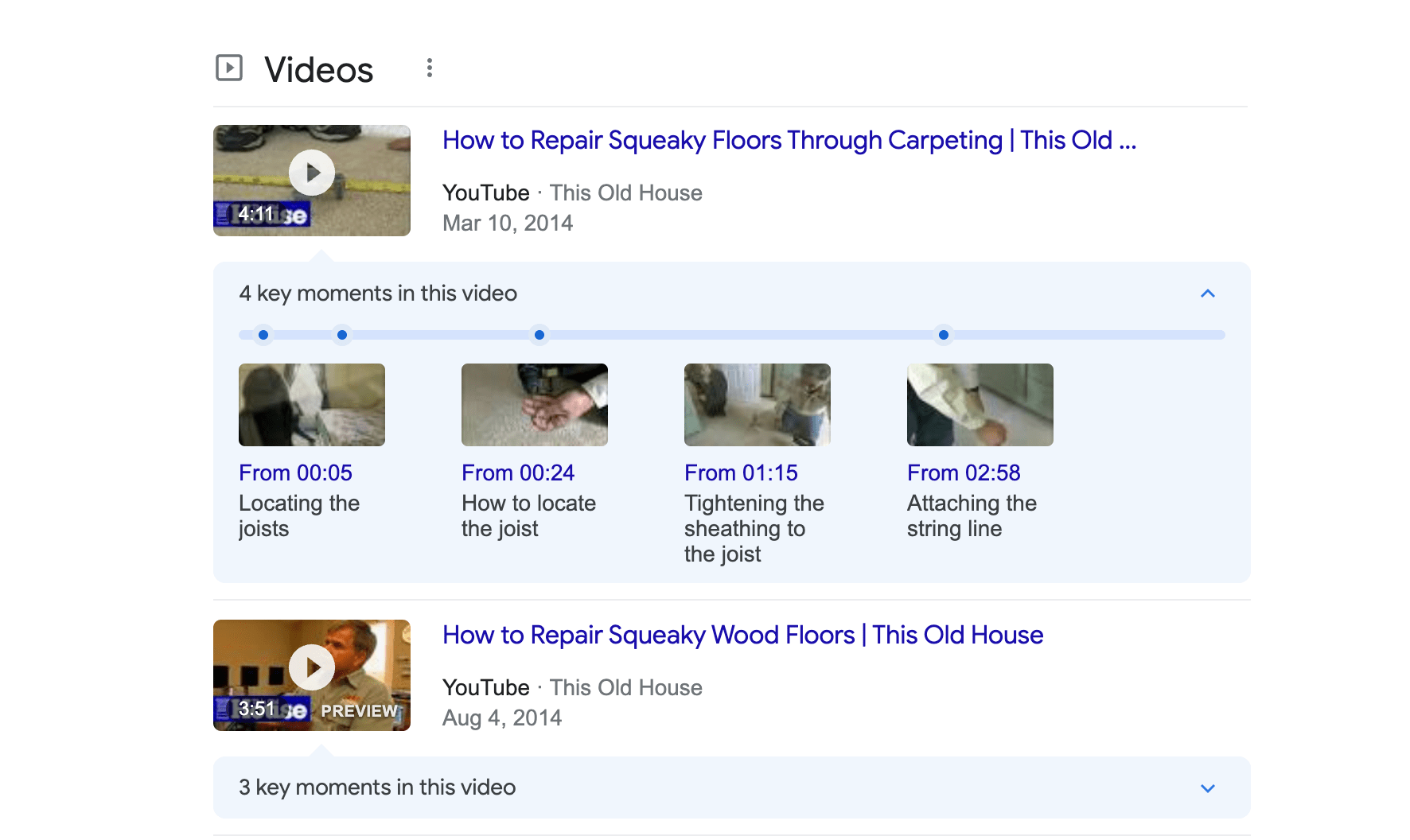
Boost your YouTube presence with these strategies:
Engage Viewers: Encourage interaction by asking for likes, comments, subscriptions, and bell notifications for future content. Interaction signals positively impact your video’s ranking.
Link-Related Videos: Include links to other relevant videos on your channel, enticing viewers to continue watching. Creating a binge-worthy experience sends strong positive signals to YouTube.
Utilize Playlists: Make playlists of related videos, making it seamless for users to stay engaged for longer durations.
Maintain a Content Calendar: Upload new videos on specific days, establishing consistency for your loyal viewers who anticipate fresh content. This regularity contributes to positive ranking signals.
A quick learning curve may be required to adapt to YouTube’s evolving algorithms, including timestamps and cards. The quality of your video remains the timeless factor that makes or breaks your success.
Discovering the right topics is the first step toward conquering the SERP with excellent videos. As well as helping with ranking SEO and marketing tasks, SE Ranking’s Competitive Research tool excels in this area as well.
Quick Links:
- How do you use Instagram videos to promote your e-commerce store?
- How To Extract Or Make Archives Via SSH: Step By Step Guide
- How To Save A Video From Facebook
Conclusion
Thus, we can see that SE Ranking is an excellent SEO tool, especially noteworthy for its research and analytics features.
It particularly excels in position tracking, allowing users to set up tracking for websites, pages, and even YouTube channels and videos with ease.
The information provided by the rank tracker is invaluable, offering the most accurate insights into YouTube performance based on keywords.
This data is crucial for enhancing your content strategy and making informed decisions.
Whether you’re a beginner or an experienced user, you can explore SE Ranking with confidence through a 14-day trial or by logging into a demo account to experience its capabilities firsthand.

