Let’s be honest about WordPress. Out of the box, it’s… limiting. You pick a theme, add some content, maybe fiddle with a few settings. But if you want to create something truly custom? Something that doesn’t look like a thousand other WordPress sites?
You’re either learning to code, or you’re getting a page builder. That’s where the best WordPress page builders come in.
But here’s where it gets tricky: there are dozens of WordPress page builders out there. Some are amazing. Some are bloated messes that’ll slow your site to a crawl. And some look great in demos but make you want to throw your laptop out a window when you actually try to use them.
I’ve spent the last month testing ten of the most popular options. Not just clicking around their demo sites. Actually building pages, creating layouts, testing on mobile, checking load times, and pushing each one to see where it breaks.
This guide covers the best WordPress page builders in 2026, the ones that actually work, won’t destroy your site speed, and (here’s the important part) you’ll actually enjoy using.
What is a WordPress Page Builder?
A WordPress page builder is a plugin that allows you to create custom pages and posts using a drag-and-drop interface.
Page builders are particularly helpful if you want to create complex layouts or don’t have any experience with coding. With a page builder, you can control every aspect of your page’s layout, from the placement of images and videos to the size and color of your text.
There are dozens of different WordPress page builders available, ranging from simple drag-and-drop editors to full-fledged site builders.
Some page builders are free, while others are paid plugins. In general, the more features a page builder offers, the higher the price tag will be.
Which Page Builder Should I Use?
There are dozens of different WordPress page builders on the market today; choosing the right one for your needs can be daunting. To help narrow down your choices, we’ve compiled a list of some of our favorite page builders below.
1. Beaver Builder
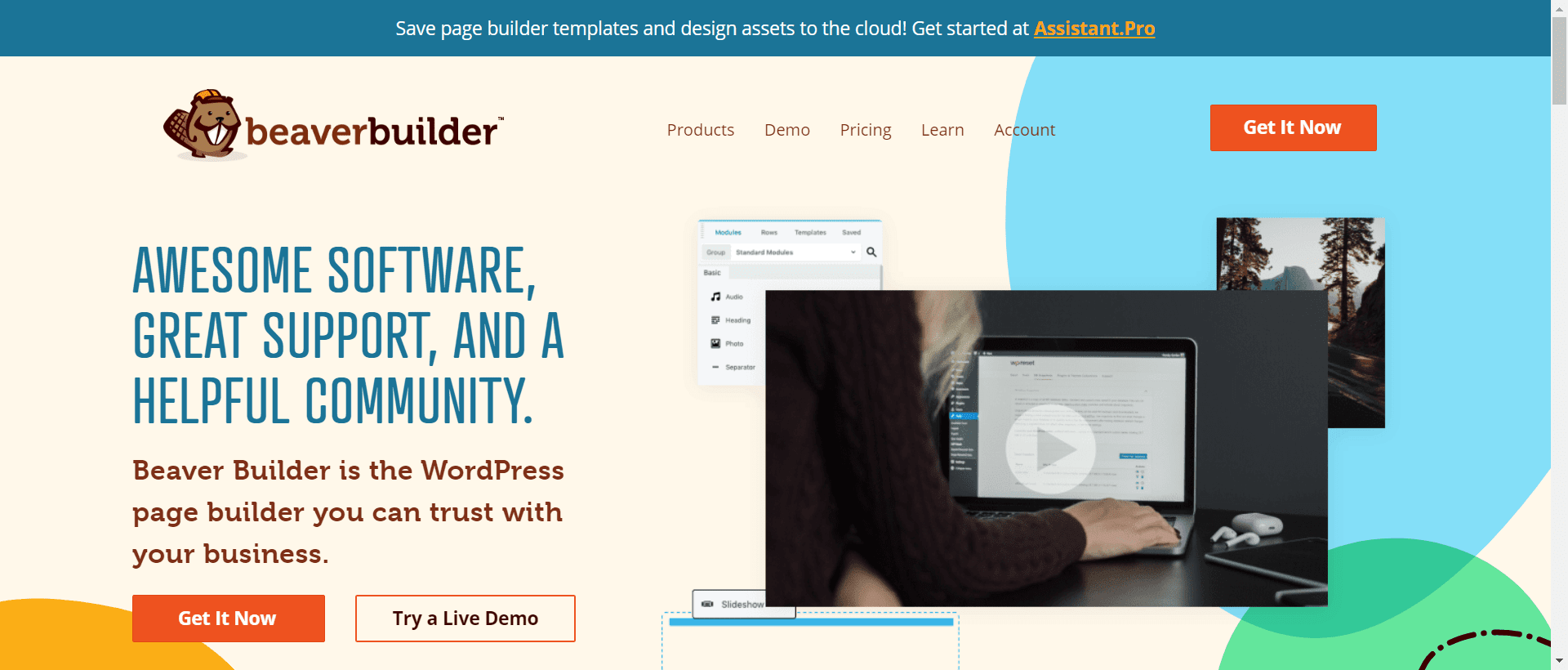
Beaver Builder is a popular WordPress page builder that’s known for its ease of use and powerful features.
Beaver Builder offers a wide range of features including customizable templates, responsive editing, parallax scrolling, and more. You can use Beaver Builder to create both simple pages and complex layouts with ease.
With Beaver Builder, you can create custom pages and posts using a drag-and-drop interface. It comes with many pre-built templates that you can use to get started quickly. Plus, it integrates with popular plugins like WooCommerce, Gravity Forms, and WPML.
2. Divi Builder
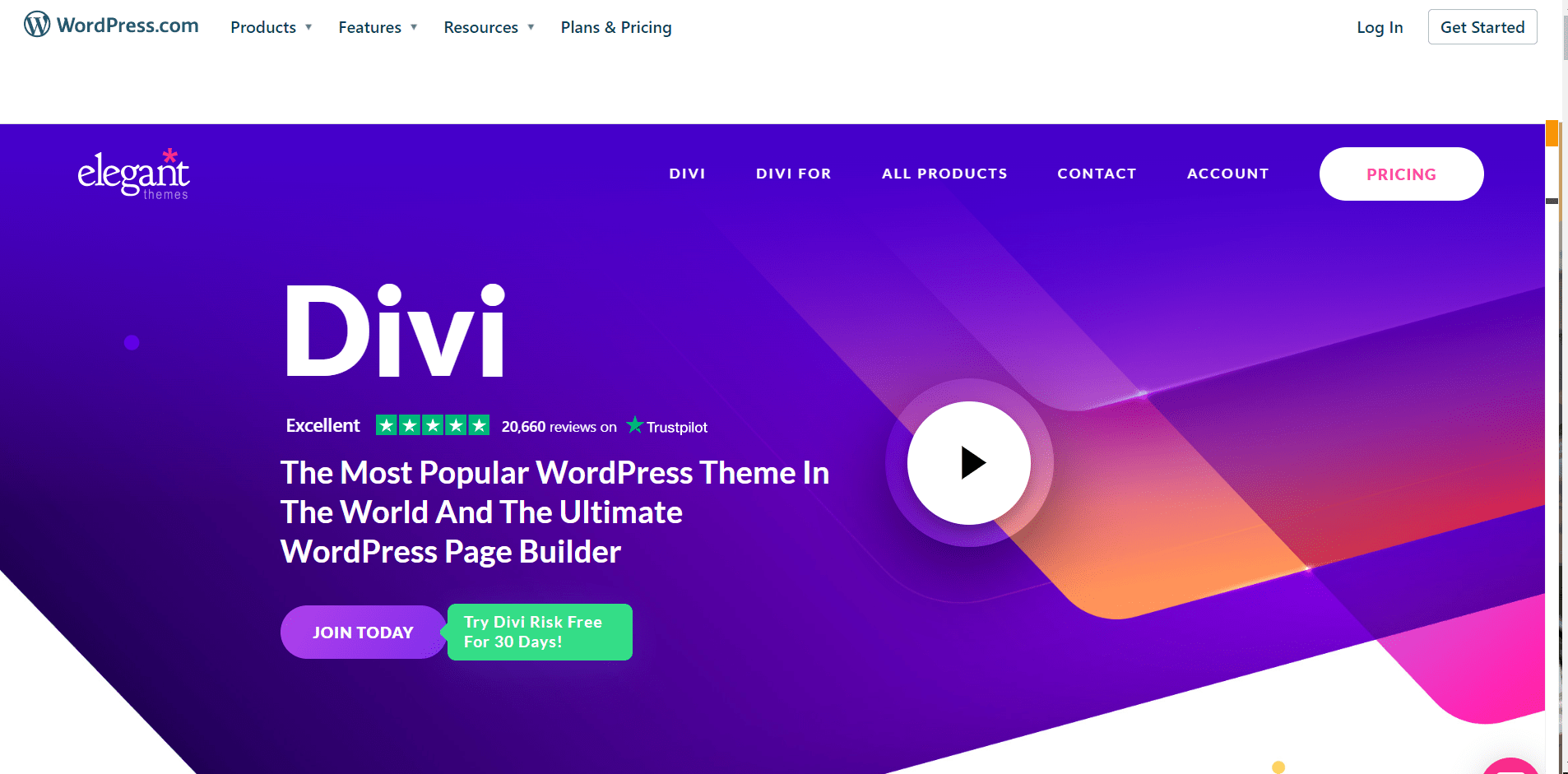
Divi Builder is another popular WordPress page builder that comes with a drag-and-drop interface. It includes over 800 pre-made website templates that you can use to build your site quickly.
Plus, it comes with many powerful features such as conditional logic, email opt-ins, and global colors and fonts.
3. Elementor
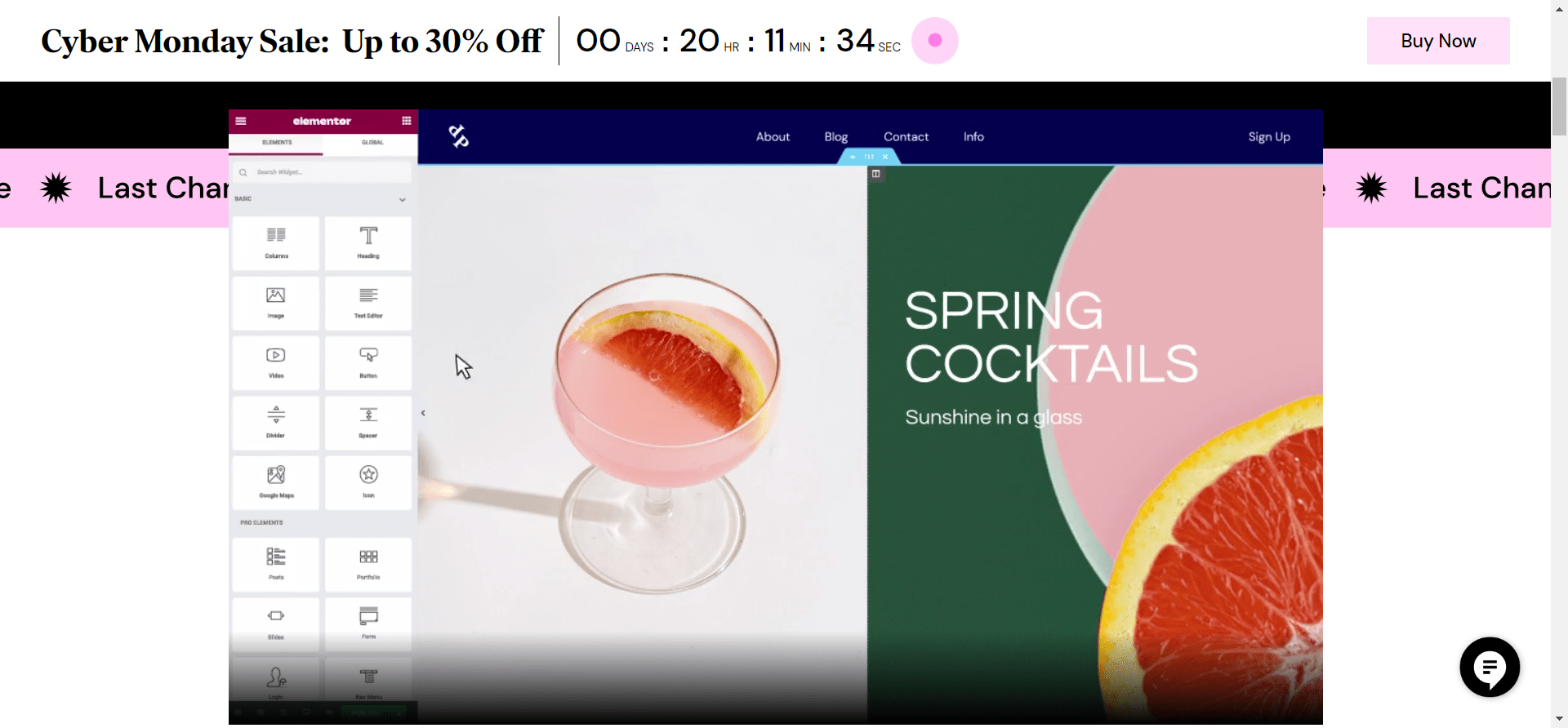
Elementor is a WordPress page builder known for its live editing feature. With It, you can see how your pages look as you build them without having to save or preview the changes. It also includes over 100 pre-designed templates for your pages and posts.
Plus, it has a wide range of integrations with popular plugins like WooCommerce, Yoast SEO, Gravity Forms, and more.
4. Visual Composer
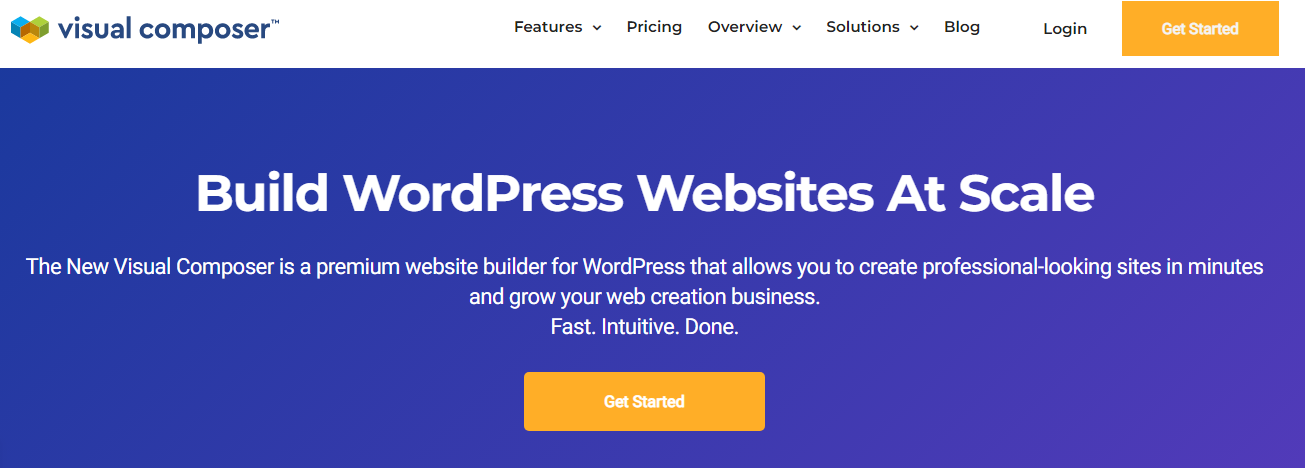
Visual Composer is a powerful page builder with many features and options. It enables you to create custom layouts with ease using drag-and-drop.
Plus, Visual Composer comes with hundreds of pre-made templates and modules that you can use to speed up your workflow. However, because Visual Composer is such a feature-rich page builder, it can be overwhelming for beginners.
5. WPBakery Page Builder
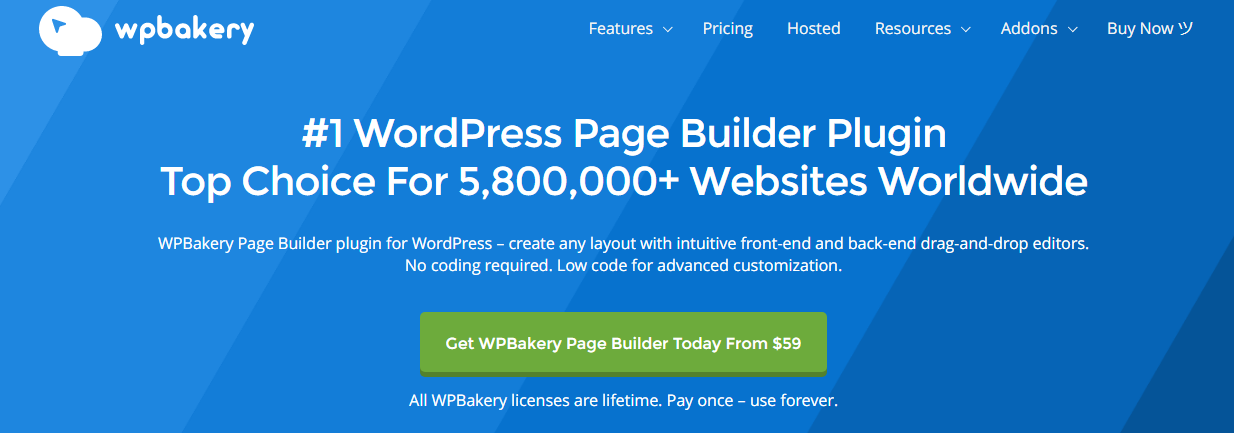
WPBakery Page Builder is another powerful page builder that comes with a lot of features and options. WPBakery Page Builder enables you to create custom layouts with drag-and-drop ease.
Plus, WPBakery Page Builder comes with hundreds of pre-made templates and modules that you can use to speed up your workflow. However, because it is such a feature-rich page builder, it can be overwhelming for beginners.
6. SiteOrigin Page Builder
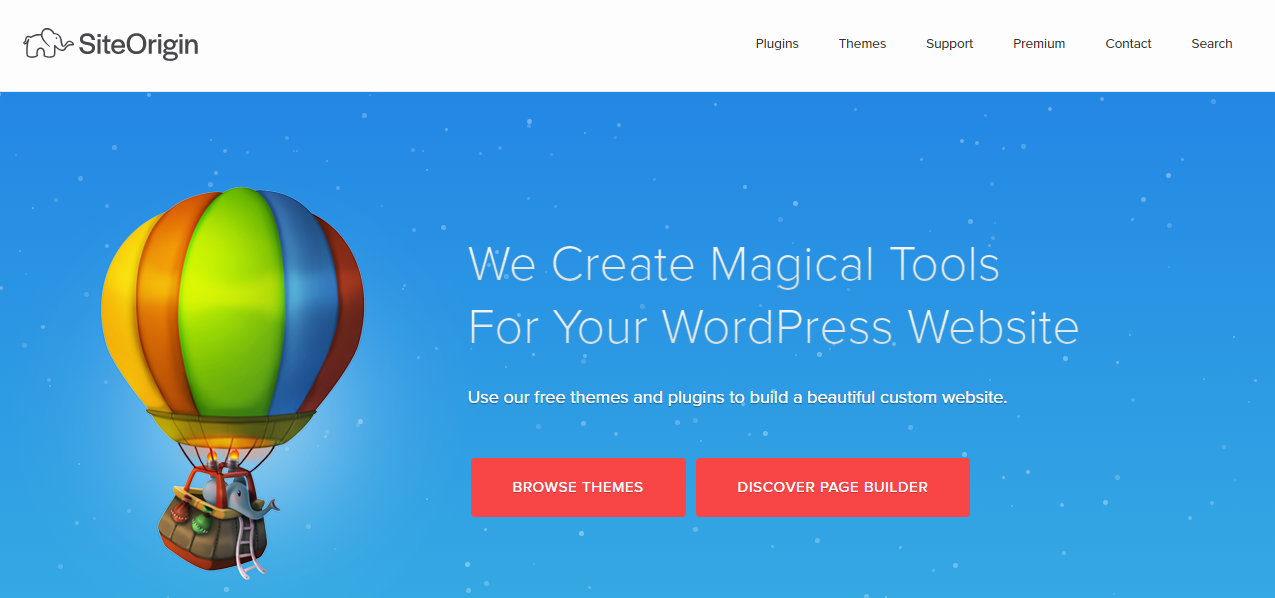
SiteOrigin Page Builder is a great free option for those looking for a simple yet effective WordPress page builder. It enables you to create custom layouts with ease using drag-and-drop.
SiteOrigin Page Builder comes with dozens of pre-made templates and modules that you can use to speed up your workflow.
How Can I Use a Page Builder?
Page builders can be used to create simple pages and complex posts. For example, if you want to create a product landing page, you can use a page builder to add elements like video, images, testimonials, and call-to-action buttons.
If you want to create an in-depth blog post with multiple sections, you can use a page builder to control the layout of your content and make sure everything is displayed correctly. You can also use page builders to create custom headers, footers, and sidebars for your website.
FAQs around Best WordPress Page Builders
Can I switch page builders later?
Technically yes, but it’s painful. Each builder uses its own shortcodes and structure. Switching means rebuilding pages. Choose carefully from the start.
Do page builders slow down WordPress?
They add code, which can slow things down. Beaver Builder and Divi are the fastest. Elementor can be slower if you’re not careful. Use caching and optimization regardless.
Can I use multiple page builders?
You can install multiple, but don’t. Pick one and stick with it. Multiple builders create conflicts and bloat.
Which builder is best for agencies?
Divi (lifetime deal), Beaver Builder (clean code, stable), or Elementor (performance) depending on your priorities.
Quick Links:
- Best AI Landing Page Builders
- Zeno Page Builder Review
- Best Website Builder For Small Business
- WP Rocket Review
- Pressable Review
- FastPixel Review
Conclusion: Best WordPress Page Builders 2026
Here’s what I’ve learned testing these best WordPress page builders: The “best” builder isn’t the one with the most features. It’s the one that fits your skill level, matches your goals, and feels right when you use it.
If you’re looking for an easy way to control the layout of your content, then using a WordPress page builder is definitely worth considering.
There are dozens of different options available on the market, so I’ve compiled a list of our favorites below. Whichever one you choose, you’ll be sure to get started on creating an amazing website in no time.
