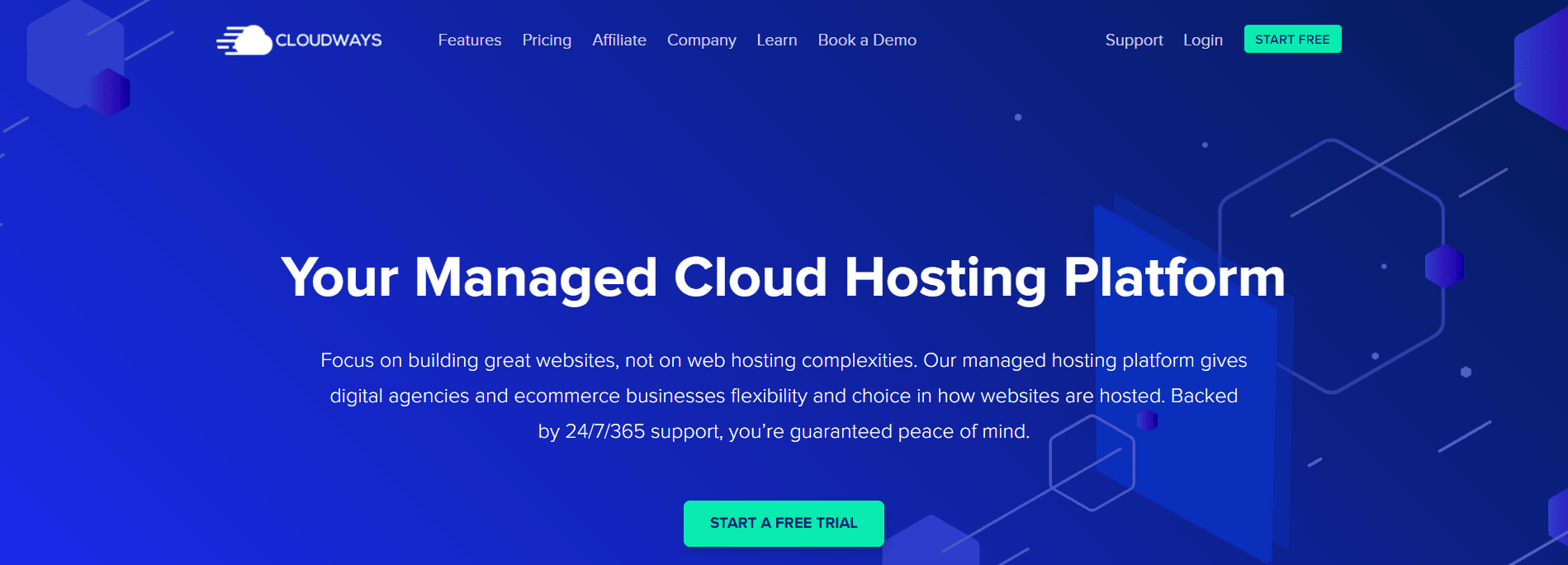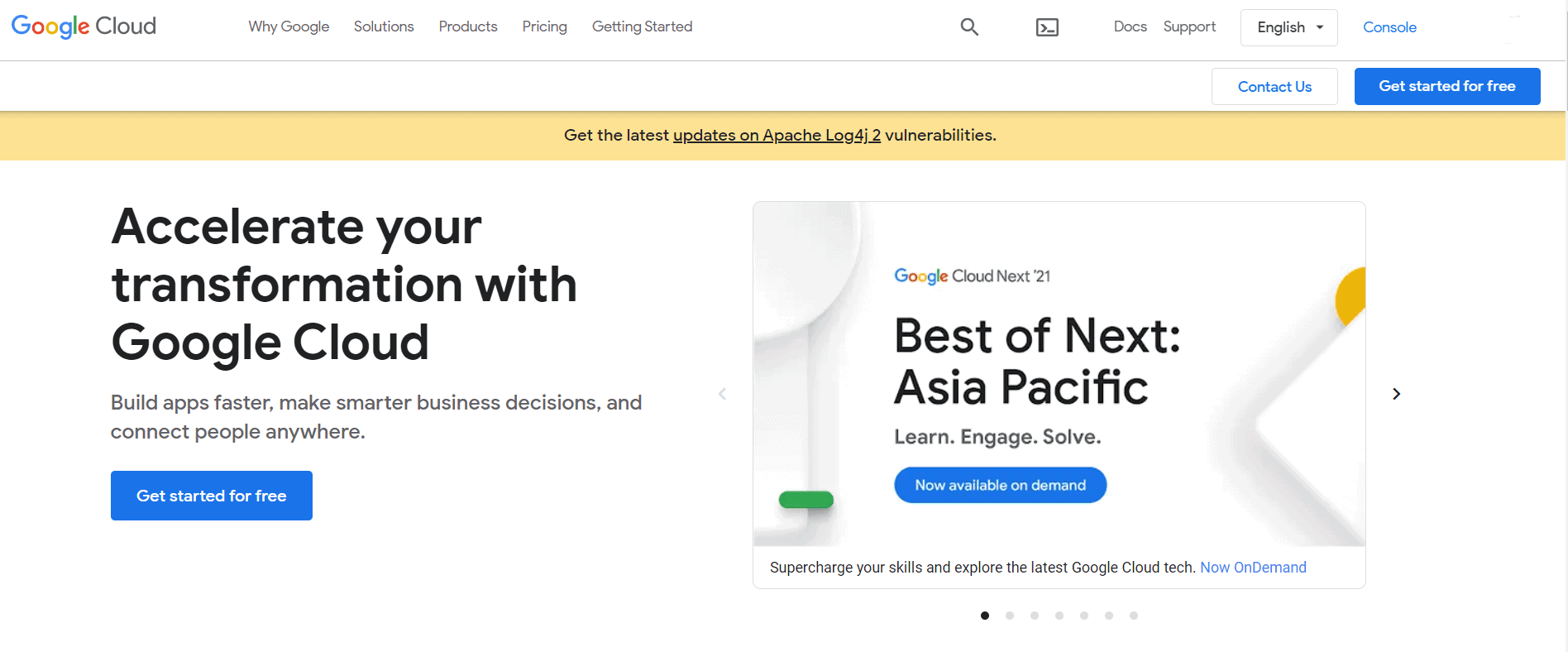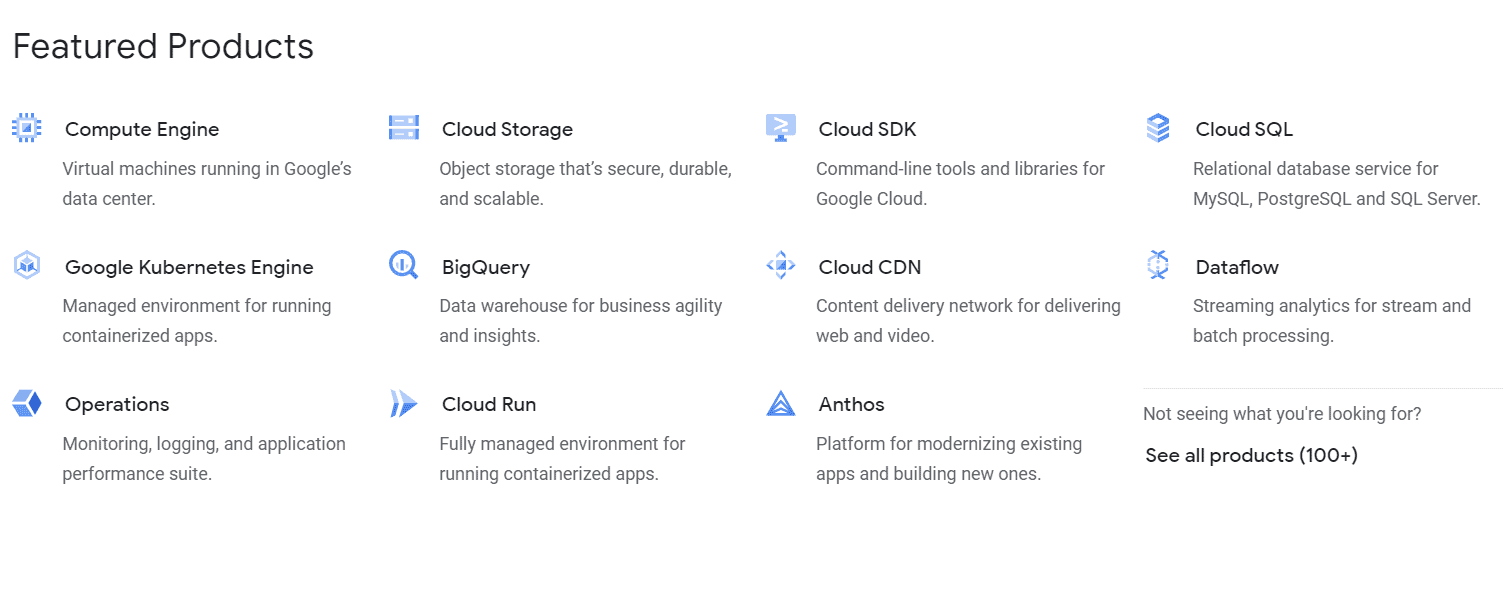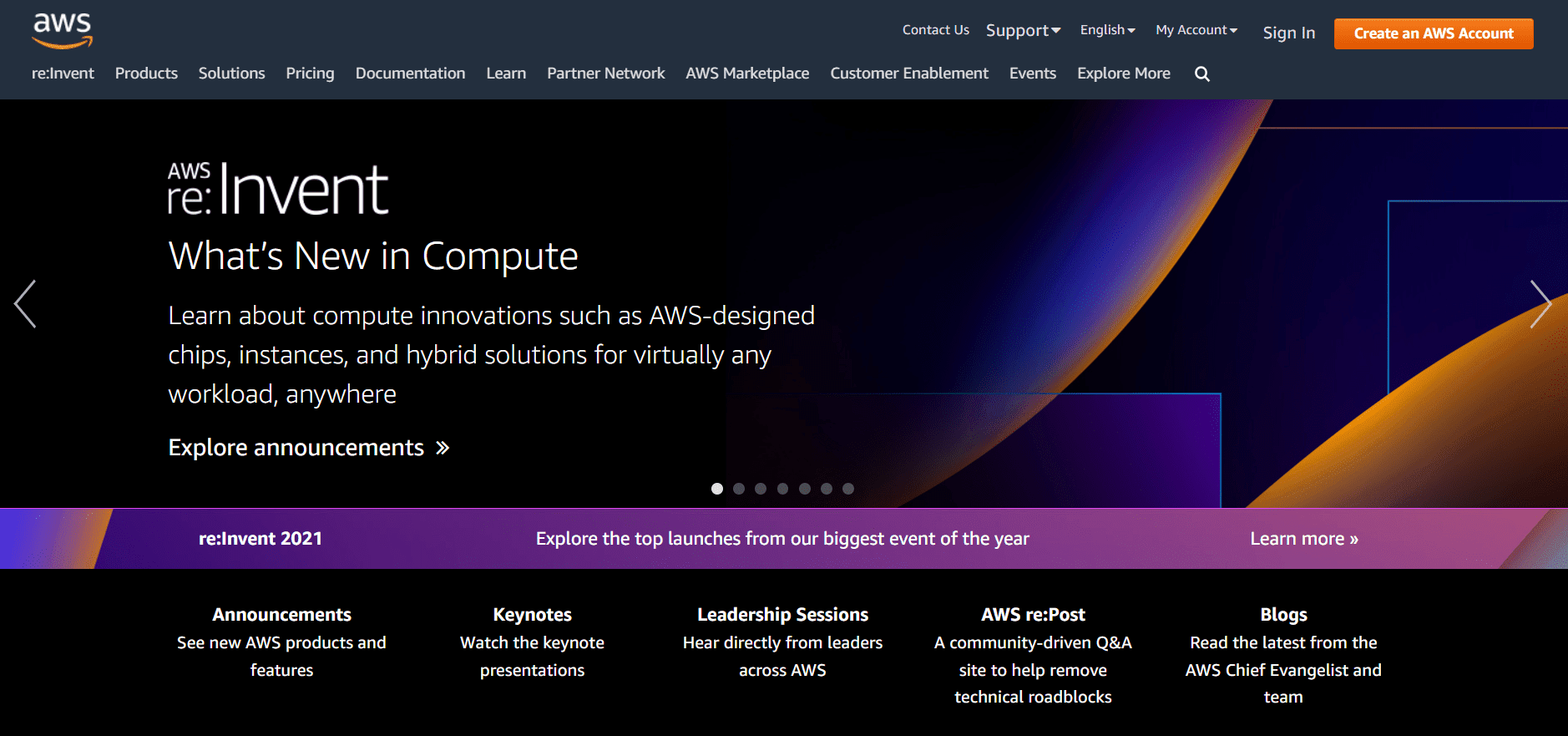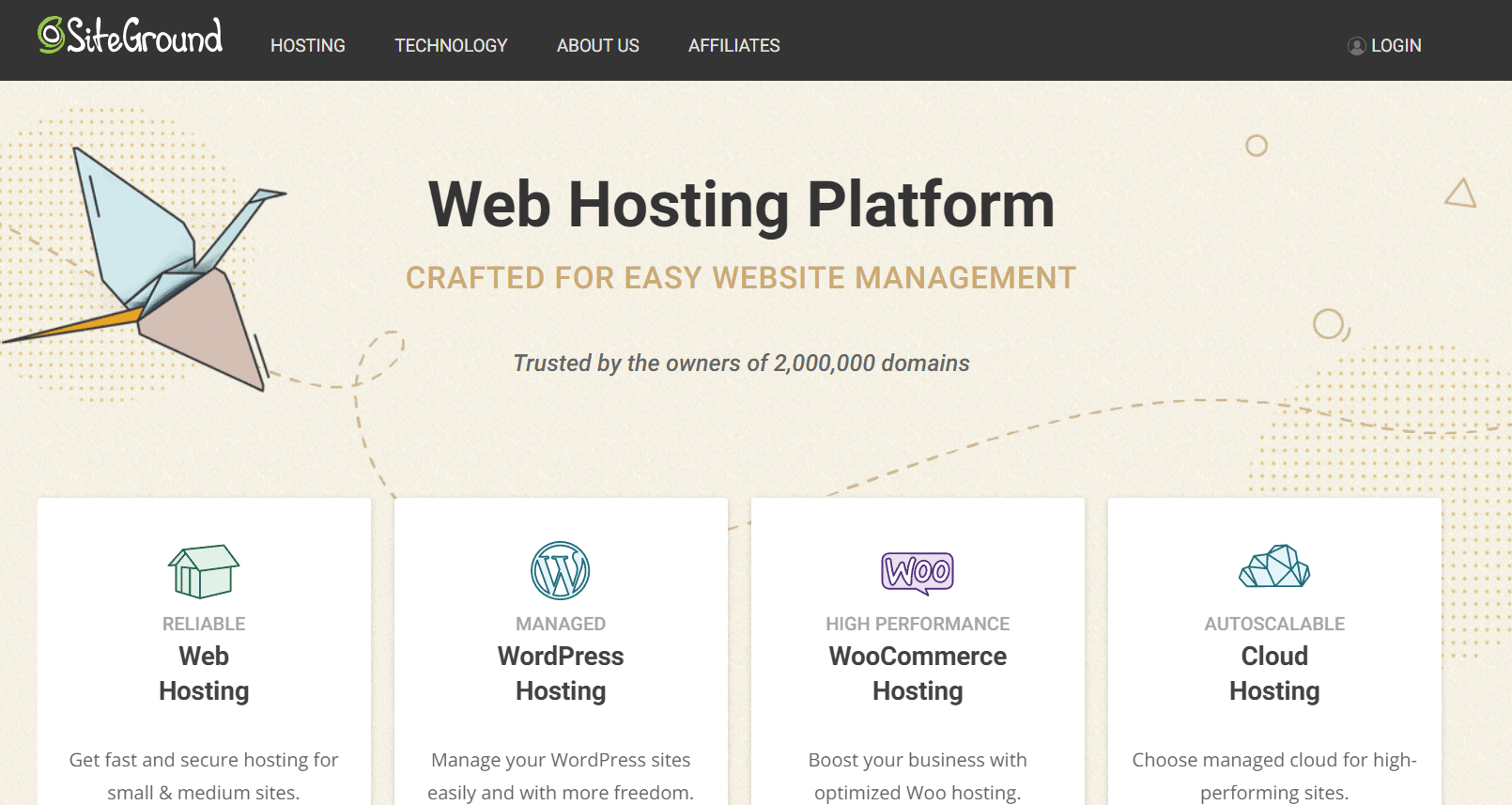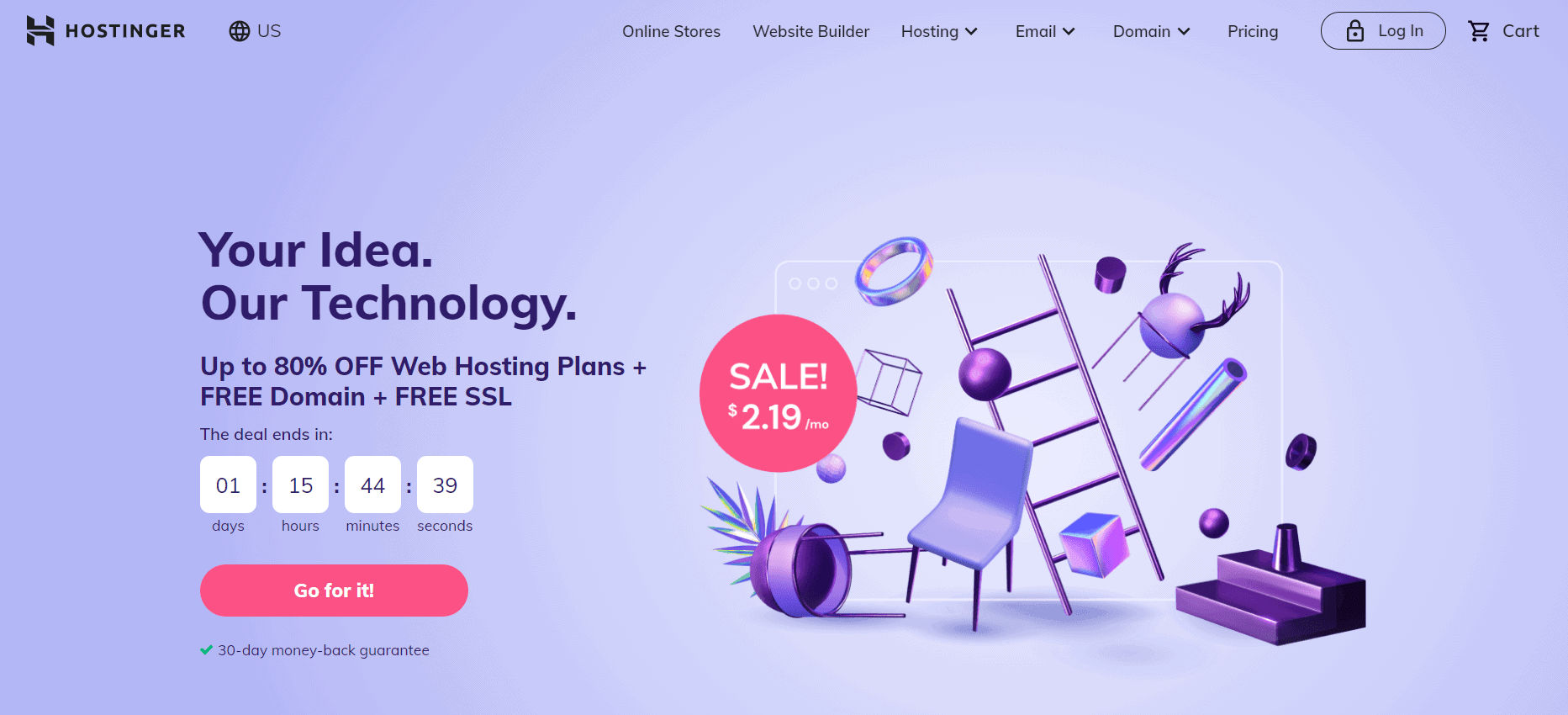Cloud hosting is fairly similar to VPS hosting, but the main difference is that while VPS relies on physical servers, cloud hosting is based on several interconnected servers spread over a wide geographical area.
This allows you to spread your data across these widely distributed virtual servers (thus the name cloud) and serve your customers more efficiently. Where the VPS has limitations on bandwidth and data transfers, cloud hosting usually does not.
Cloud hosting is also considered the new, more modern solution to hosting web apps and online businesses, given the efficiencies and advantages.
Cloud hosting is based on virtualization, or the creation of isolated groups of servers called virtual machines (VM). Virtual machines are not real computers per see V; they can be compared to independent partitions on your single physical server.
Each will have an operating system installed on it, e.g., Windows or Ubuntu Linux. These separate partitions are dependent upon each other and there is communication between them that allows for high availability — meaning if one VM goes down due to a hardware malfunction, another machine can take over without you losing service.
There are several cloud providers offering virtual private servers which use this infrastructure as well as dedicated remote servers which are entirely managed by yourself, nothing is provided by the company hosting site so you will need to procure the VPS yourself.
Cloud hosting is most often based on OpenStack cloud, which provides the infrastructure to virtualize servers and networking so that users can deploy their own operating systems on it.
You can manage your own copy of OpenStack using open source tools like RDO or you could use a commercial distribution like Mirantis Fuel , which is what we’ll be using for this tutorial. All code examples will be reiterated in the tutorial specifically for Fuel as well as traditional OpenStack deployment options.
You should keep some basic requirements in mind before jumping into cloud hosting: A good understanding of public/private key pairs (optional) Ability to obtain an SSL certificate for your domain Ability to obtain an IP address which resolve on the Internet (either via dynamic DNS, static assignment by your hosting company or a direct connection if you use a colocation center)
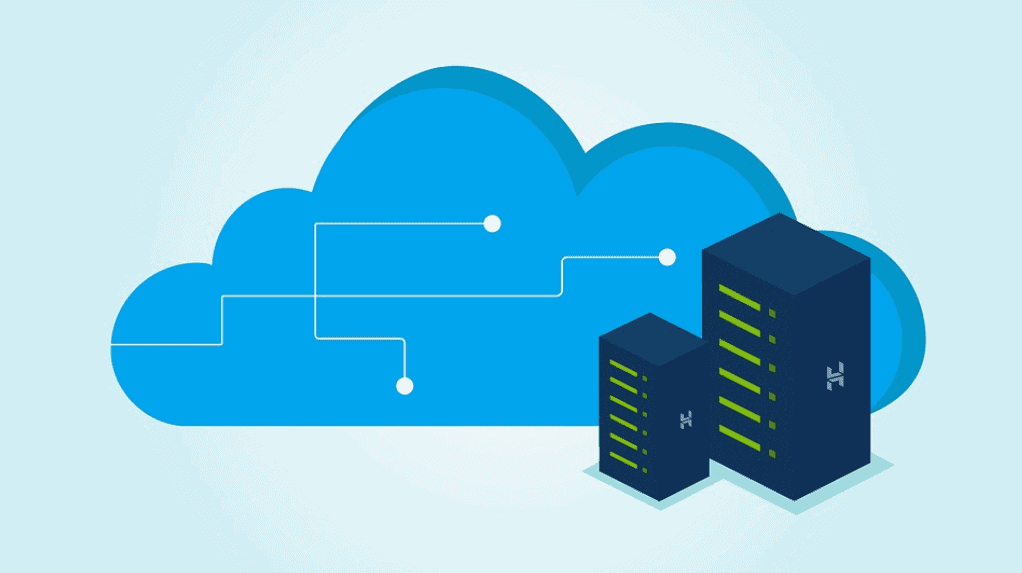
Benefits of Cloud Hosting
On-demand resources:
With cloud servers, you’re free to request resources on the fly and, in general, pay on time. For example, a customer can provision a server when they need it instead of the traditional method where the server has been purchased from a hardware vendor before being deployed into an actual data center which can take days or even weeks to deploy each new server.
In another example, providers usually offer monthly billing for their services but if their regular customers no longer want access to said services in the middle of a monthly billing cycle, the provider can simply remove or suspend all resources attached to said customer’s account in less than 5 minutes [and perform resource billing for that month].
High availability:
Unlike on-premises physical servers, virtual machines transfer data to another machine without downtime in the event of a hardware failure.
This also allows customers to manage their own business data and services instead of relying on one single server. When it comes to cloud hosting, this is why you no longer need colocation hosting.
Cloud servers provide scalable high availability through redundancy and automatic failover which makes using colocation hosting unnecessary unless you want to do traffic shaping or apply security measures on the physical hardware .
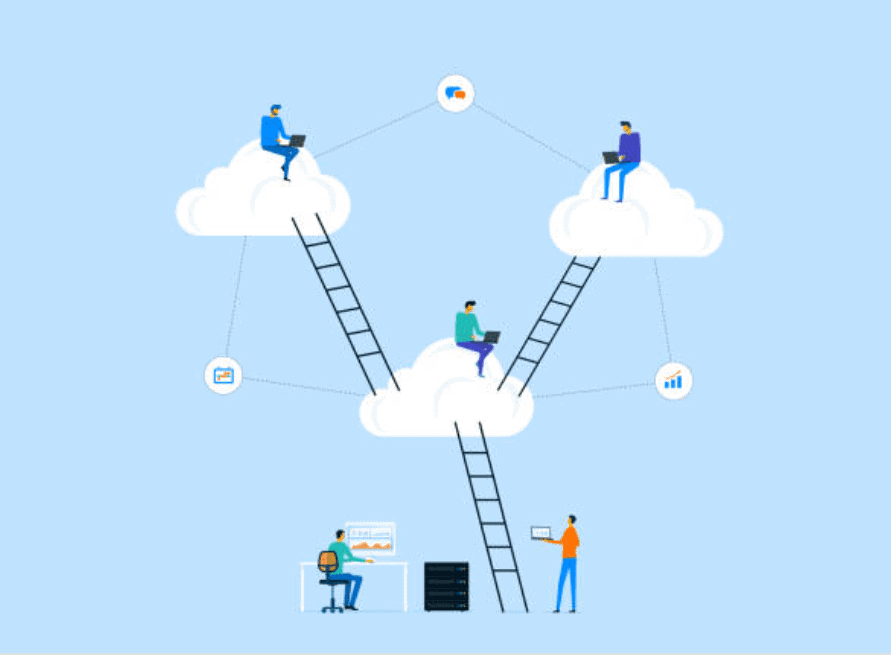
Scalability:
With more resources and faster access to them, cloud hosts offer incredible scalability for customers. This is why these servers are used for other cloud-based services, collectively known as cloud hosting.
For example, when you need even more resources than your provider offers, you can simply scale up within minutes instead of waiting for weeks before acquiring new hardware from a hardware vendor. Cloud-based services are scalable due to the use of virtualization and other similar technologies to increase performance while minimizing costs.
Overall, cloud hosting’s benefits outweigh its drawbacks, especially in comparison to traditional web hosting solutions including shared servers, dedicated servers, and colocation hosting.
There are fewer physical servers that need maintenance which lowers overall power usage while maximizing uptime during inevitable hardware failures.
With more resources at our fingertips, users get increased speed for increased productivity without the added cost of hiring additional IT employees or purchasing expensive hardware from an outside vendor.
5. Top Cloud Hosting Providers
1. Cloudways
Cloudways provides its user with PaaS (Platform as a Service) solution using which you can launch your Magento application development environment in few minutes.
In addition, it also offers a free SSL, choice of hosting providers and databases, 1 click installation for almost every PHP-based application including Magento eCommerce website development. It also offers security while using cloud servers.
You can either get started with a free trial or directly apply the promotional code “PHP15” while signing up to avail 15% discount on your first invoice.
Features of Cloudways
Free SSL. According to web hosting review sites, this is one of the attractive features offered by Cloudways at no additional cost. This makes it highly safe for users using Cloudways for developing their eCommerce website development environment.
1 click installation allows you to launch the application in just 2 minutes that includes Magento eCommerce platform, WordPress blog, Joomla CMS, etc. You only have to select your application from 1 click applications tab under app store tab in account dashboard and then click on ‘Launch’.
Cloudways Bot that ensures 24/7 monitoring of your servers. It checks everything from server performance to application updates and security issues. It also warns you by sending alerts via the Telegram messenger app.
You can find the setting for this under the Application Management tab in account dashboard. You will have to click on ‘auto checker’ option under the system section. This is a great way to enhance website uptime, ensure faster deployments, etc.
Choice of hosting providers including Digital Ocean, Amazon Web Services (AWS), Vultr etc., allowing users to choose their desired hosting platform for Magento eCommerce website development environment according to their needs and requirements. You can choose your desired cloud host during the application launch.
Automatic application scaling. You can also configure your application to launch multiple instances during high traffic, ensuring increased speed for end users. This is a great way to enhance website performance. You can find more details by clicking on Application Management option in the account dashboard.
1 click Magento 2 installation using Cloudways’ simple one-click installation tool that requires no manual intervention or any knowledge of SSH, FTP, Magento 2 extension installation process etc.
2. Google Cloud
Google Cloud is a suite of products and services for building, deploying, and managing applications, websites, and virtual machines.
Google offers more than 40 services in categories like storage (including the Google Drive desktop application), computing (including the App Engine standard environment, which allows developers to deploy apps on Google’s infrastructure).
Networking (including load balancers), data processing (such as the Pub/Sub message queueing service for cloud-based real-time applications), machine learning APIs that allow developers to take advantage of Google’s state-of-the art prediction capabilities.
To provide an idea of how complex this system is, here are some examples:
There is also Big Query – a solution for interactive analysis of massively large datasets using Google’s infrastructure.
To make it easier to understand what Big Query does, let’s say you have a large Excel file with data about your business – information like who are your clients, how much money were you able to get from them in the last month (or year), which of your products sell better than others and so on.
It would be great if you could analyze this data in real-time because that way you can adjust your strategy depending on its results – maybe even without having to download all the sheets into some other software like MS Excel or Open Office Calc (although they will still be useful for storing the final reports).
This is where tools like Big Query come into play. Using their services companies to tap into practically endless sources of data and come up with new strategies, products and services which not only generate more revenue but also keep the costs down.
3. Amazon Web Services (AWS)
Amazon web services, or AWS for short, is a cloud computing platform that offers many solutions within an organization’s IT department from website hosting to data storage management.
It provides all of these services without having to invest in new hardware or hiring an information technology staff. Amazon has been providing cloud-computing platforms since 2006 and has seen rapid growth in its enterprise customers.
As of 2012, it has 1 million active enterprise customers (of which 600,000 are in the U.S.) and is believed to be earning around $1 billion annually.
AWS offers all kinds of services that range from digital storage to content delivery networks (CDN). A CDN is a network consisting of servers around the world that deliver web pages faster by distributing their data geographically closer to consumers’ geographical location.
Some other notable features include elastic block store (EBS), virtual private cloud (VPC), compute engine, simple email service (SES), message queuing service (SQS) and database engine.
Some less well-known but still very useful services include autoscaling, which monitors traffic patterns to your site and automatically brings up or shuts down servers accordingly; payment service (WS), which enables you to easily accept credit card payments on your site without having to store full details of any of the customers.
Cloud formation, a way for developers who are not familiar with AWS APIs to manage their cloud infrastructure by using templates that can be deployed repeatedly.
4. SiteGround
SiteGround is one of the most popular hosting companies. It offers an affordable option for hosting, with great performance and solid reliability too.
The company provides shared hosting, cloud servers (KVM), dedicated servers, WordPress optimized G-Suite products ( website builder , eCommerce , blog , etc.), Joomla optimized G-Suite (Joomla website creator) and other services like GitLab licenses, domain registration, CDN – Content Delivery Network service, SSL certificates and more.
SiteGround offers high traffic options . It has instant activation on all products . It also guarantees 99.9% uptime & 24/7 support! SiteGround’s unique Managed Cloud web hosting platform offers built-in caching, which greatly boosts performance.
SiteGround Cloud is a cloud hosting platform that offers optimized servers . It has great speed , solid reliability and quality support . On Siteground, you can select any server location too, like in the US or in Europe (France, Germany).
5. Hostinger
Hostinger is a Lithuanian website that helps you to create your own website in 2 clicks. The company has been in operation for 10 years, and they’ve been ranked as one of the best web hosts in the world.
Their website builders are particularly easy to use, and they offer unrestricted web hosting services. You can also get a fully-featured free hosting account for your site, but it won’t be able to handle anything much in terms of traffic or specs.
Hostinger is known for having the cheapest prices in the industry, and their plans start at $0.5 per month. Their best plan has unlimited storage space. That’s because we’re talking about cloud servers that provide fast speeds at all times (from 10gb).
Hostinger has unlimited space, bandwidth and emails which you can use for your projects. It also comes with a built-in caching system to make your site load really fast. If that wasn’t enough, they offer SSL certificates too so you don’t have to worry about outside security threats.
Quick Links
Conclusion : What Cloud Hosting Benefits 2026
Cloud hosting can help you reduce your IT costs. It is a good idea to have the ability to scale up and down as needed, which cloud servers provide. You also get access to more resources than with other types of hosting solutions.
Cloud servers are usually backed by enterprise-grade hardware that has been designed for heavy use cases. This makes them an ideal choice if you need powerful processing power or large amounts of storage space for things like video editing software or massive databases.
If you want high availability and scalability without sacrificing performance, then it may be time to switch from traditional webhosting services over to cloud hosted solution providers!