Your customers have made up their minds to buy something from your ecommerce store. All they need is the last push of assurance that they are making the right decision.
This comes down to providing an optimized checkout page experience that speaks volumes about your brand and builds trust with shoppers.
As any successful online marketer or store owner knows, optimizing a checkout page isn’t a one-time thing; it requires evaluation on how well it functions as well as improvements along the way for better results.
In this blog post, we’ll be discussing some crucial steps you should take toward optimizing your ecommerce checkout pages so you can increase sales and build customer trust!
Capture the user’s email address early
Getting customers to provide their email addresses early in the checkout process is an effective strategy for boosting sales. Collecting a user’s email address provides marketers with valuable data that can be used to create targeted campaigns and reminds customers of your brand—all of which help encourage repeat purchases and loyalty.

Additionally, collecting a customer’s email address establishes trust between the business and the customer, providing assurance that their details are safe.
In order for this checkout page optimization strategy to be successful, businesses must make sure they’re collecting information in a secure way.
An easy-to-use online form should have clearly visible fields that allow users to enter their information quickly and easily. Utilizing secure payment processing technology such as SSL encryption is also essential, allowing customers to confidently submit their details knowing their information is safe from malicious actors.
Businesses should also look into implementing an auto-fill feature on checkout pages, which will help speed up the process for customers who may not want to take extra time filling out forms.
Additionally, businesses can consider offering incentives such as discounts or exclusive offers for those who provide their email address during the checkout process.
This can help attract more customers and ensures that those who do give you their information are more likely to follow through with their purchase.
Many businesses use pop-ups or other methods of gathering emails throughout the purchasing journey. However, it’s important not to bombard customers with too many requests; this could lead them to abandon the process altogether.
Instead, keep it simple by having one request at the start of the checkout process and then reinforcing why they should provide their information after they’ve completed their purchase but before leaving your website or app.
The key takeaway here is that capturing user emails early in the checkout process helps optimize conversions while increasing brand loyalty and trustworthiness among customers. Businesses should approach this tactic carefully though—utilizing secure payment processing tools along with incentives can help ensure greater success when asking for a user’s email address early on in the checkout process.
Replace or minimize the header and footer, and remove any other distractions
For ecommerce stores, optimizing their checkout page is essential in order to increase sales, encourage customer loyalty and build trust. As customers progress through the checkout process, it’s important to ensure they have a smooth journey with minimal distractions.
Here are some tips for optimizing your checkout page to win more sales, emails, and trust from your customers.
1. Streamline Form Fields: One of the most important elements of an optimized checkout page is reducing the number of form fields required for customers to complete their purchases. Try to minimize form fields by focusing on information that is essential for completing the transaction such as name, address, and payment details.
Also, consider offering auto-fill options where possible or integrating with third-party services that can handle additional user information if needed.
2. Clear Call-to-Actions (CTAs): Your CTA buttons should be obvious and easily visible on your checkout page so that customers know exactly what they need to do next in order to complete their purchase.
Ensure that CTAs are clear and concise so that there’s no confusion on how to move forward with the process.
3. Provide Multiple Payment Options: Offering several different payment options will help make sure you don’t lose out on potential sales due to customers who may prefer one option over another. Popular payment methods such as credit cards, PayPal and Apple Pay should all be included in your list of accepted payments so that you can maximize conversion rates from users who prefer those methods over others.
4. Implement Security Measures: To ensure customer trust during the checkout process, it’s important to implement security measures such as SSL encryption or two-factor authentication (2FA).
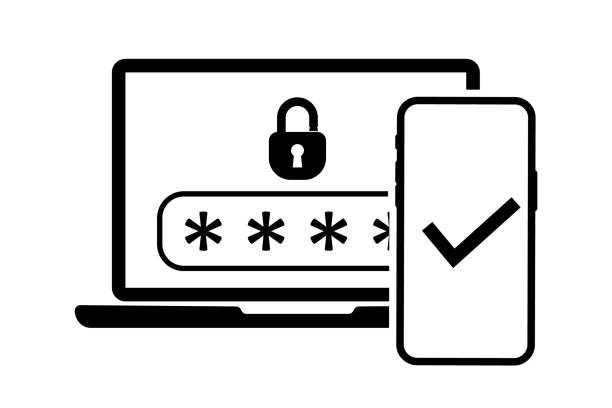
This not only protects customer data but also helps build confidence in your store which could lead them to return as loyal customers in the future once they have made a successful purchase.
5. Offer Free Shipping: Customers love free shipping! An effective way to increase conversion rates is by offering free shipping on orders over a certain threshold as this encourages larger orders while at the same time-saving customers, money compared to paying for shipping fees when checking out online.
6. Create a Sense of Urgency: By providing incentives such as limited time offers or discounts based on order size, you can create a sense of urgency which can help push customers towards completion if they feel like they might miss out if they don’t act quickly enough.
This can also give them an extra push towards making a purchase decision if they were still unsure before seeing these offers presented during check out which could result in increased sales for your store overall!
7. Add Visual Aids & Promotional Content: Adding visual aids such as product images or videos along with promotional content like discount codes or loyalty programs are great ways to grab attention at key moments during checkout – something that could potentially result in more completed purchases down the line when used strategically within the design of your checkout page!
In conclusion, optimizing your ecommerce store’s checkout page doesn’t have to be difficult – just follow these simple steps outlined above which should help you increase conversions while also building up long-term customer loyalty and trust toward your business moving forward!
Keep your cart page/process quick and simple
When it comes to online shopping, the checkout page is where the rubber meets the road. It’s the final step in the process, and if done well, it can mean the difference between a successful sale and an abandoned cart.

There are a few key things to keep in mind when optimizing your checkout page for conversions: keep it quick and simple, reduce friction, and instill trust. Let’s take a closer look at each of these factors.
Quick and Simple
The best checkout pages are those that are quick and easy to use. The goal is to minimize the number of steps and fields required to complete the purchase. Every extra step you add is one more opportunity for your customer to abandon the sale.
Reduce Friction
Friction is anything that stands in the way of a smooth purchase experience. Common sources of friction include unexpected costs (like shipping or taxes), complex forms, and slow loading times. Reducing friction is essential for keeping customers happy and converting sales.
Instill Trust
One of the most important factors in conversion rate optimization is trust. If your customers don’t trust your site, they’re not going to buy from you.
There are a few ways to instill trust on your checkout page, including using trusted payment processors, displaying security seals, and offering customer support options.
By following these best practices, you can optimize your checkout page for maximum conversions. Keep it quick and simple, reduce friction, and instill trust, and you’ll be on your way to success.
Data validation
Data validation is critical to the success of any ecommerce business.
By ensuring that all data collected is accurate and up-to-date, businesses can avoid many common issues that can lead to lost sales and decreased customer satisfaction.
Below are four key steps to take in order to optimize your ecommerce checkout page for data validation:
1. Use high-quality input fields
The first step in optimizing your checkout page for data validation is to use high-quality input fields. This means using fields that are clearly labeled and easy for customers to understand. It also means using fields that are large enough to allow for accurate data entry. Using smaller, lower-quality input fields can lead to frustration on the part of customers and can ultimately result in lost sales.
2. Provide clear instructions
In addition to using high-quality input fields, it is also important to provide clear instructions on how to fill out those fields.
This includes specifying the format in which data should be entered (e.g., mm/dd/yyyy) as well as providing an example of what a completed field looks like (e.g., John Smith). Providing clear instructions helps to ensure that customers enter their information correctly and avoid any confusion or frustration.
3. Validate data on the server-side
Another important step in optimizing your checkout page for data validation is to validate the data on the server side. This means that you will need to have a back-end system in place that can check the accuracy of the data entered on your checkout page.
This is important because it allows you to catch any errors that may have been made by customers and prevents those errors from being submitted to your payment processor.
4. Use AJAX for real-time validation
Finally, you should consider using AJAX for real-time validation of data on your checkout page. AJAX allows you to validate data as it is being entered by customers, which helps to prevent any invalid data from being submitted in the first place.
This can be a great way to improve the overall experience for your customers and help to avoid any potential issues with lost sales or decreased satisfaction levels.
Display trust signals throughout the checkout process
If you want to win more sales, it’s important to have trust signals throughout the checkout process. By displaying trust signals, you let customers know that they can trust your site and that their information is safe.
Some ways to display trust signals are by having a strong customer service presence, having an SSL certificate, and by displaying testimonials from satisfied customers.
It’s also important to make the checkout process as easy and streamlined as possible. Customers should be able to easily find the information they need and should be able to complete the checkout process without any difficulty.
By following these tips, you can ensure that your checkout process is optimized for conversion and that you’ll win more sales.
Allow for different payment options
Different payment options can mean the difference between a successful ecommerce checkout page and one that causes customers to abandon their shopping carts. By offering a variety of payment options, you can make it easy for customers to complete their purchase, while also building trust and increasing sales.
There are a few things to keep in mind when choosing which payment options to offer on your ecommerce checkout page. First, consider which types of payments your customers are most likely to use.
If you’re selling internationally, you’ll need to offer multiple currencies. You’ll also want to consider the fees associated with each type of payment.
Credit cards are the most popular type of payment for online purchases, so it’s important to offer this option. If you’re selling digital products, PayPal is also a popular choice.
Other options include Apple Pay, Google Pay, and Amazon Payments.
Offering multiple payment options on your ecommerce checkout page can increase sales and build trust with your customers. Choose the right mix of payment options for your business to make it easy for customers to complete their purchase.
Conclusion
It is easy to forget about the checkout page when it comes to optimizing an ecommerce website. However, neglecting your checkout page could be costing you profits and customers’ trust.
We have listed a few simple steps to get you started on building upon a checkout page that encourages customers to buy from you. Consider the user journey and keep accessibility in mind when making any changes.
Encourage customers who may have inadvertently lost their cart by providing options for extending cart save times or resetting passwords. Lastly, ensure that all steps of your checkout process are as frictionless as possible, as shoppers can quickly become discouraged with any roadblocks they encounter before completing the purchase.
With these core principles of checkout optimization in practice, you are sure to start winning more sales and gaining customer trust!


