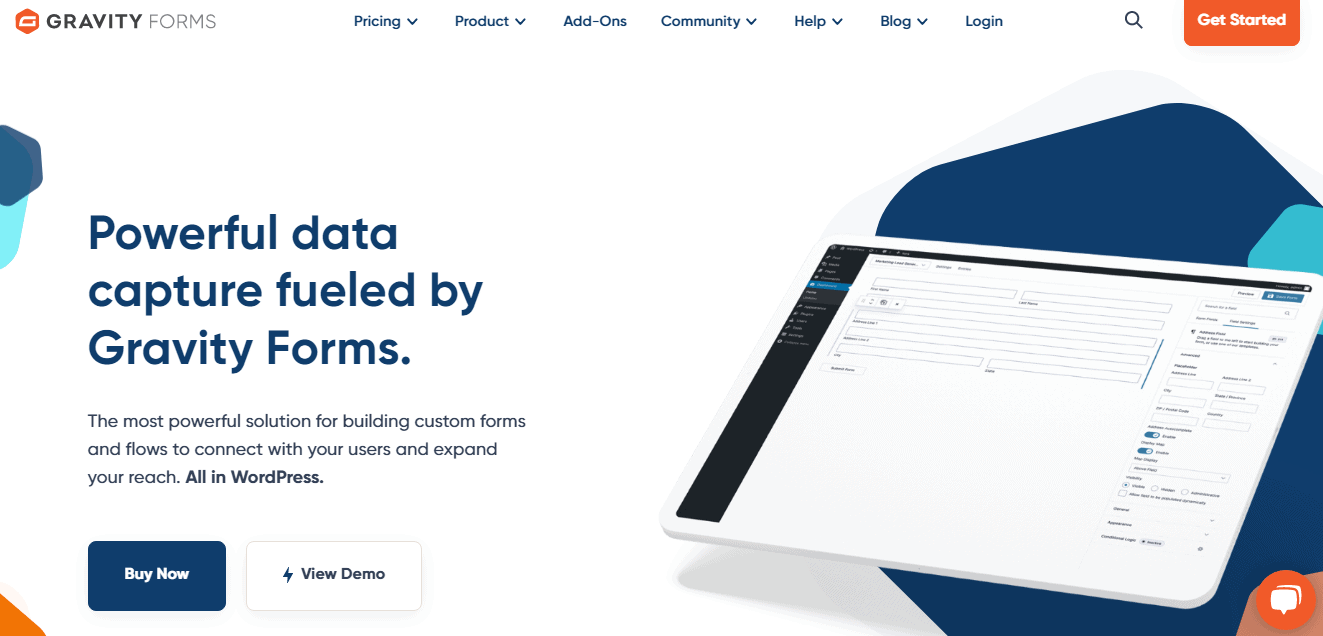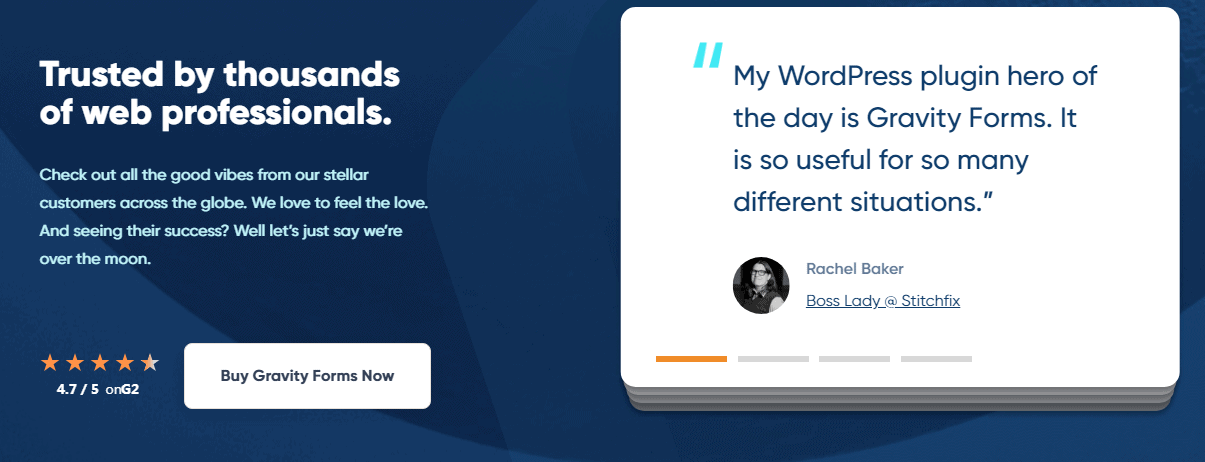Adding forms to your website may be necessary for a variety of reasons.
Whether you own a business, are a consultant, maintain a blog, or operate an online store, you will require an advanced form builder to create a form.
For instance, the majority of online business owners have a straightforward contact form for potential customers to use.
Gravity Forms vs Ninja Forms 2024
Blogs and online periodicals feature registration forms that help generate leads. People who manage online stores create order forms that simplify the ordering process for customers.
Gravity Forms and Ninja Forms are among the most popular WordPress form builders.
Both have advanced features such as the ability to create multi-step forms, a variety of form field types, and the capacity to work with third-party plugins.
This article aims to assist you in selecting the best form builder plugin for your website.
Gravity Forms vs Ninja Forms: Feature Comparison
Gravity Forms and Ninja Forms are both excellent form builders, but you must choose the one with the most robust set of features.
Both have a great deal more functionality than simple contact form plugins, so it is essential to consider how each solution integrates with other services.
The following table compares Gravity Forms vs Ninja Forms:
Form Types
You can construct numerous sorts of complex forms for your website using both Gravity Forms and Ninja Forms.
These include secured forms, forms with more than one page, contact forms, polls, and forms for receiving posts and other content from users through the front-end of your WordPress website.
Forms that may be distributed at a specified time are one of Ninja Forms’ best features. However, Ninja Forms only allows you to book forms for a limited period of time.
You may sell things and collect money straight through the form with both Gravity Forms and Ninja Forms. Gravity Forms, however, has a distinct benefit because it is compatible with Gravity Perks.
Adding Gravity Perks to Gravity Forms offers advanced features that are both appealing and easy to handle.
Form Entry Handling
Both Gravity Forms and Ninja Forms allow you to create an unlimited number of forms, each of which can receive an unlimited number of submissions.
The WordPress admin dashboard enables you to view form submissions, save them to the database, or email them to a specified address.
Additionally, entries can be exported from both Gravity Forms and Ninja Forms in several formats, including CSV, PDF, and Excel.
With Gravity Forms, pre-filled forms and form fields function more effectively.
Additionally, the GF Populate Anything feature can automatically populate fields from Gravity Forms entries, taxonomies, users, terms, and databases.
Gravity Perks can be combined with Gravity Forms to expand your options for handling form submissions.
Form Field Types
Depending on the form(s) you need to create, you will likely need to employ both standard and advanced fields.
For example, the majority of forms provide spaces for the first name, last name, email address, and date.
Others feature more sophisticated form fields, such as the capacity to upload a file, select from a list, set prices, and pay in several methods.
Both Gravity Forms and Ninja Forms allow you to create forms with basic and complex fields. In addition to this, you may put up rules for conditional logic using the form fields.
But using Ninja Forms, you should always verify that the form fields function as intended. For example, the address field on Ninja Forms is a simple, single-line text field.
If you wanted individuals to be able to select a state and enter a zip code, you would need to create two separate forms.
Gravity Forms, on the other hand, makes it simple to convert the address field to an international format, whereas Ninja Forms makes it difficult to change the address format.
Using add-ons, you may add conditional logic rules to various sorts of form fields using Gravity Forms.
Integrations
Gravity Forms and Ninja Forms are compatible with PayPal, email newsletter services, CRMs, eCommerce tools, and email notification services, among other popular email marketing tools.
Gravity Forms works out of the box with a lot more tools than Ninja Forms. Gravity Forms is the finest option for integrating your form builder with other applications.
Gravity Forms and Ninja Forms each employ Akismet Anti-Spam and reCAPTCHA v2 to prevent spam submissions.
You can also drag a particular “Captcha” field when creating a form with Gravity Forms. This makes it easier to manage form security.
Gravity Forms is compatible with Gravity Perks add-ons, giving you more possibilities. You can strengthen the spam prevention of Gravity Forms in numerous ways:
- In order to prevent form submissions containing blacklisted words, GF Blacklist validates fields quickly against a blacklist.
- Gravity Forms Disable Entry Creation automatically deletes all Gravity Forms entries (including any files associated with them) after they have been submitted.
The best WordPress online store plugin, WooCommerce, can be integrated with Gravity Forms in a number of powerful and user-friendly ways.
User Interface
Gravity Forms’ back-end user interface (UI) resembles that of WordPress, whereas Ninja Forms has its unique UI.
This makes them straightforward to understand and use for anyone who knows how to use WordPress.
Gravity Forms and Ninja Forms have similar techniques to design forms in terms of how easy they are to use.
You receive a drag-and-drop form builder that allows you to organise form fields and determine what occurs when a user submits a form.
Ninja Forms also includes a variety of form templates that you may use to create a new form immediately.
In addition, both offer previews of functional forms. Before making your form public, you can test its functionality with this method.
In addition to shortcodes and template code, pages and posts can contain forms created with shortcodes and template code.
If you wish to alter the field layout using Ninja Forms, you must create your own CSS code or spend $49 for an add-on.
Most customization options are also locked out unless you turn on “Dev mode” in the Ninja Forms plugin settings.
Gravity Forms 2.5 allows layout customization out of the box. Gravity Forms versions before 2.5 let you change the layout with ready-made classes.
Gravity Forms vs Ninja Forms: Plans and Pricing
Cost is a major aspect when picking between Gravity Forms and Ninja Forms.
Using the free version of Ninja Forms, you may begin creating forms on your WordPress site. To create more complex forms, you must purchase premium extensions.
After you upgrade from the free plan, Ninja Forms’ pricing structure is complex. You can pay annually or as an annual member for each add-on. Each add-on may have up to three price categories.
If you only require one accessory, it may be best to purchase it individually. However, if you require more than one add-on, it is difficult to determine which pricing plan offers the best value.
Multi-page forms, conditional logic, and file uploads are included in the list of premium add-ons. If you need more than two add-ons for your website, the premium version of Ninja Forms becomes quite expensive.
It is also important to note that Ninja Forms requires more design knowledge if you want your forms to function properly.
The pricing plans offered by Gravity Forms, however, are straightforward:
- An personal plan for $59 includes unlimited forms, all form fields, and most mailing list features
- There are three site licenses included with the Pro plan which costs $159, as well as Zapier, Slack, and FreshBooks integrations
- Elite costs $259 and provides unlimited site licenses, and $259 provides unlimited site licenses in addition to Stripe payment fields, user registration forms, polls, and survey tools.
At the time of writing this, the Gravity Forms is offering flat 50% off on account on annual sale. Thus, it is the best time to buy Gravity Forms.
Also, you can increase your form’s usefulness in a number of ways by combining it with Gravity Perks. You can get even more use out of the form builder in this fashion.
Ninja Forms vs Gravity Forms: Which Is Better?
In comparison to Ninja Forms core, Gravity Forms core offers significantly more functionality.
Your final choice of form builder should be based on the nature of the project and the availability of applicable extensions.
Gravity Forms is the optimal choice if you anticipate need advanced features. The WordPress form plugin supports a wide variety of integrations and is compatible with Gravity Perks with minimal effort on your part.
However, Ninja Forms is worth a try if you require a simple form builder with minimal features and superior customer service.
With this free plugin, creating simple forms is a breeze. If you’re a do-it-yourselfer, you’re going to love Ninja Forms due to its extensive documentation and tutorials.
Quick Links:
- How to Duplicate a Page or Post in WordPress
- Reasons To Consolidate WordPress Hosting
- Benefits Of Hosting Your WordPress Website On The Cloud
- Best WordPress Page Builders
- Cloudways WordPress Migrator
- Best WordPress SEO Tools & Plugins
- Which WordPress Cache Plugin Should I Use?
- Speed Up Your WordPress App Using Object Cache Pro
- Rocket.net Hosting Review
- WP Rocket Review
Conclusion: Gravity Forms vs Ninja Forms 2024
Both Ninja Forms vs Gravity Forms are potent options, each with its own set of features and capabilities. Each form builder has a straightforward interface and similar form and field options.
Gravity Forms, on the other hand, is the clear winner due to its durability and superior support. This plugin is the WordPress standard for creating forms.
In addition to form analytics, front-end posting, entry restrictions, and other advanced features, the application ships with a large number of premium features.
In addition, when combined with add-ons such as GF Blacklist, the anti-spam capabilities of Gravity Forms are superior to those of Ninja Forms.
Gravity Forms has always prioritised compatibility with older versions of itself, despite its extensive history. Gravity Forms is the best choice if dependability is a top concern.
It is the most secure form builder, and it is regularly audited and updated to ensure that it remains so.
Gravity Forms 2.5 is the most user-friendly form builder available, so you can rest assured that its usability is a top priority.