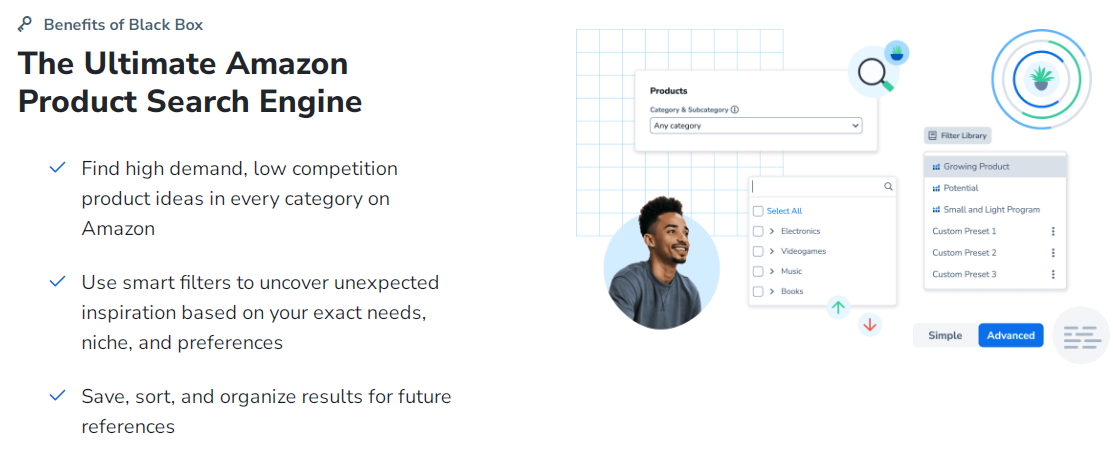If you’re an Amazon Seller like me, Helium 10 Black Box might just be the miracle answer to all of your Amazon marketing needs.
As someone who’s used it nearly every day for a few months now and seen the tangible benefits firsthand, I’m here to tell you that this keyword-finding tool really does open up a world of opportunity.
In this post, I’ll dive deep into the inner workings of Helium 10 Black Box and share my experiences so you can get the most out of it as well.
About Helium 10 Black Box📌
Helium 10 is a suite of powerful software tools designed for Amazon sellers to optimize their product research, keyword research, listing optimization, and overall sales growth. One of the most popular and widely used tools within the Helium 10 suite is Black Box.
Helium 10 Black Box is an advanced product research tool that helps Amazon sellers find profitable product opportunities within the vast Amazon marketplace.
It utilizes comprehensive data analysis and filtering options to provide users with accurate and valuable insights into product ideas, market trends, and potential competition.
To effectively use Helium 10 Black Box, follow these steps:
- Step 1: Access Helium 10 Black Box. Visit the Helium 10 website and log in to your account. If you don’t have an account, you can sign up for a free trial or a paid subscription.
- Step 2: Navigate to Black Box Once you’re logged in, locate the “Tools” section in the top navigation menu. Hover over it, and you’ll see a dropdown menu. Click on “Black Box” to access the tool.
- Step 3: Set Your Search Criteria In the Black Box interface, you’ll find various search criteria to help you find profitable product ideas. These criteria include:
Product Idea: Enter a specific keyword or a broad category to search for relevant products.
Category: Select a specific Amazon category or leave it blank for a broader search.
Monthly Revenue: Set a minimum and maximum monthly revenue range to filter out products.
Price: Define a price range to filter out products based on their selling price.
Review Count: Specify the minimum and maximum number of reviews a product should have.
Weight: Set a weight range to narrow down products by their weight. Adjust these criteria based on your preferences and the specific niche or market you’re interested in. - Step 4: Click “Search” Once you’ve set your search criteria, click on the “Search” button. Helium 10 Black Box will analyze the Amazon database and generate a list of products that match your criteria.
- Step 5: Analyze the Results The search results will provide you with various metrics and data points to evaluate the potential of each product. Here are some important metrics to consider:
- ASIN: The Amazon Standard Identification Number, a unique identifier for each product.
Product Title: The title of the product as it appears on Amazon.
Monthly Revenue: The estimated monthly revenue generated by the product.
Price: The current selling price of the product on Amazon.
Review Count: The number of reviews the product has received.
Weight: The weight of the product, which can impact shipping costs and logistics.
Opportunity Score: A score that indicates the potential profitability of a product, calculated based on various factors. Review these metrics and sort the results based on your preferences. You can click on individual products to view more detailed information, including sales history, sales trends, and other important data. - Step 6: Refine Your Search If the initial results don’t meet your criteria or expectations, you can refine your search by adjusting the search criteria. Experiment with different settings to find products that align with your goals and strategy.
- Step 7: Save and Export Data Once you’ve found promising products, you can save them to your favorites or export the data for further analysis. Helium 10 Black Box allows you to export the search results as a CSV file, which you can open in a spreadsheet program like Microsoft Excel or Google Sheets.
- Step 8: Perform Additional Research While Helium 10 Black Box provides valuable insights and data, it’s essential to conduct additional research and due diligence before making any purchasing decisions. Evaluate the competition, assess market trends, and consider other factors that could impact the success of your chosen products.
Benefits of using Helium 10 Black Box✅🤔
Helium 10 Black Box is a must-have tool for anyone looking to optimize their Amazon product search. Its benefits are numerous and often overlooked by sellers who struggle to find profitable products to list.
With the use of advanced algorithms and data analytics, Helium 10 Black Box provides accurate data on product search volume, competition level, and potential profitability.
This information is invaluable in making informed decisions when deciding which products to list and can result in a significant increase in sales and profits.
Additionally, Helium 10 Black Box streamlines the product research process, saving sellers time and effort required to manually analyze data.
In short, Helium 10 Black Box unlocks the potential of the Amazon marketplace and gives sellers a competitive edge that can make all the difference in today’s highly competitive e-commerce landscape.
Why Use the Helium 10 Black Box tool?🤔
The Helium 10 Black Box tool is an incredibly powerful and useful way for businesses to increase their Amazon presence. It gives users the ability to research, monitor, analyze, and optimize their product listings with ease.
With this tool at your disposal, you can make sure that your product stands out from the competition and has a greater chance of being found by potential customers.
The Black Box tool helps you identify powerful keywords that can help optimize your product listing, as well as track changes in rankings and sales over time.
It also provides insights into competitor information so you can stay ahead of the competition. With all of these features combined, businesses can increase their visibility on Amazon and get more sales.
The Helium 10 Black Box tool is an invaluable asset for businesses looking to increase their Amazon presence and stay ahead of the competition.
With the Helium 10 Black Box tool, businesses can also access valuable data that can help them make informed decisions about their product listings. This tool provides detailed analytics on sales and rankings over time so businesses can track performance and see what works best for their products.
Additionally, users can gain insights into competitor information and get a better understanding of what their competition is doing.
With this data, businesses can stay ahead of the curve and create a more competitive product listing. Utilizing the Black Box tool is an excellent way to maximize visibility and sales on Amazon.
Quick Links:
- Guide on How to Use Helium 10
- What Is Helium 10 Magnet Tool & User Guide To Use It
- Helium 10 Alternatives
Conclusion on Helium 10 Black Box
In conclusion, Helium 10 Black Box is a must-have for all Amazon sellers. It’s a great tool to get an accurate overview of your listings and for market research.
Not only that, but it has a host of other functions, from product listing optimization to item tracking, that can help you stay competitive in the ever-changing Amazon market.
With its multitude of features backed by solid customer support, the benefits you’ll get from investing in a Helium 10 Black Box are unbeatable.
So if you’re looking for success on the Amazon platform, be sure to give Helium 10 Black Box a try and join countless other sellers who are making strides with this powerful tool!