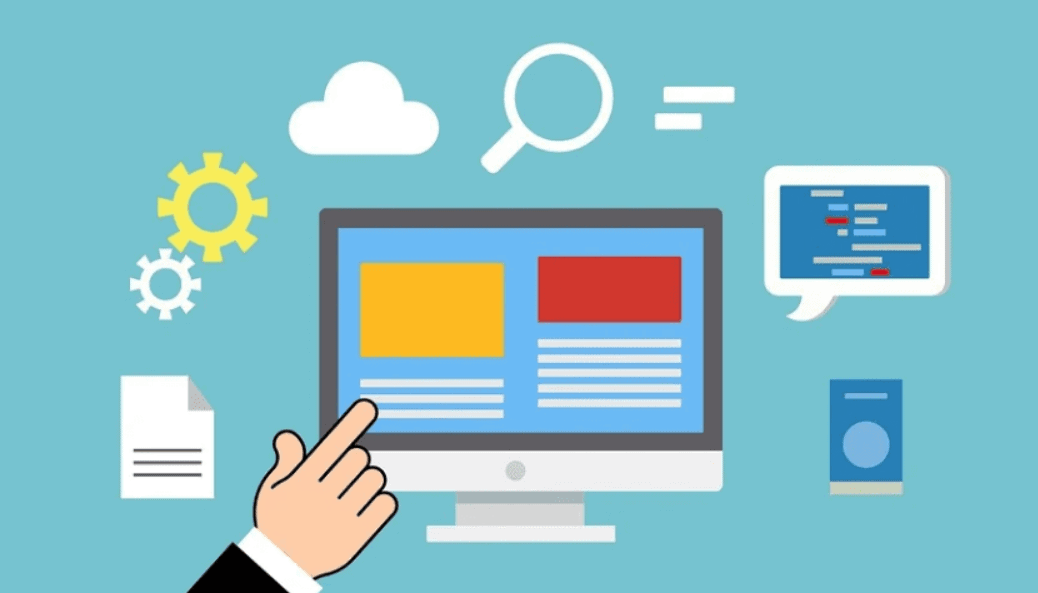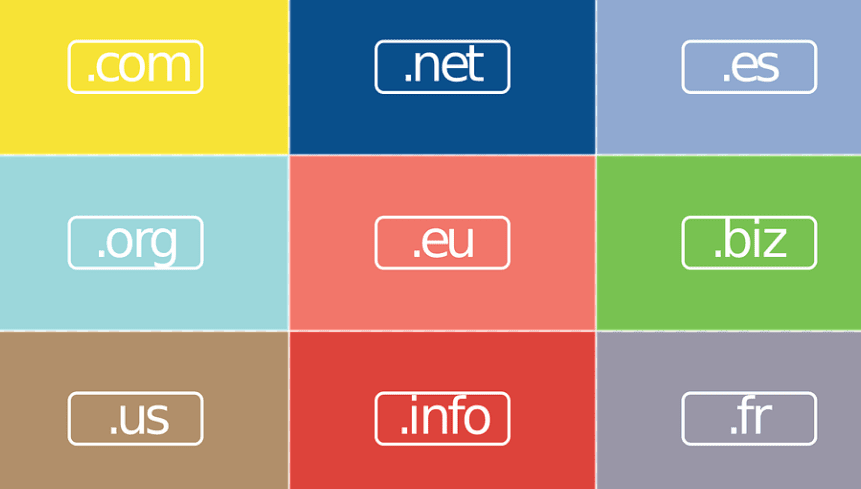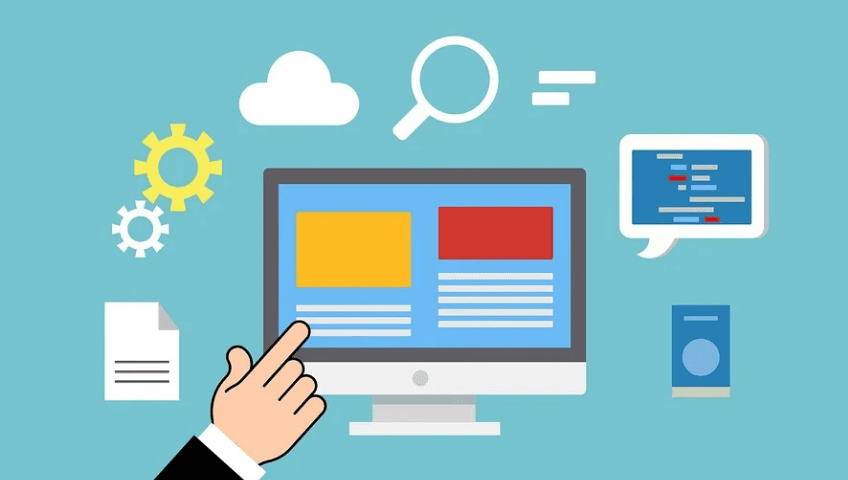With Google Cloud Platform (GCP), you can run websites on a highly flexible and reliable platform. As with Google’s own websites, such as Google.com, Gmail, and YouTube, the infrastructure is protected by the same security.
Different options are available through Google Cloud, such as cloud storage, virtual machines, and containers. If you are just getting started, Google Virtual Machines (VMs) are probably your best bet.
The Google VM model is similar to that of other cloud providers offering VPS services. You will learn how your website can be hosted on Google Cloud in this guide.
Hosting Website On Google Cloud 2024
Step 1: Buy a domain name
You’ll need to register a domain name with your favorite registrar unless you plan on serving your website from a publicly accessible server. Google Domains allows you to manage all your hosting needs from one place.
The price of a domain typically ranges from $10 to $15 a year. All registrars offer the ability to customize the DNS records.
Step 2: Hosting your website on Google
Google Cloud storage can be used to host static websites. Nevertheless, your site will be in read-only mode and your visitors will no longer be able to interact with you – for example, making comments and registering on your site will be impossible.
A Google virtual machine running Windows or Linux can be used to run a dynamic website. Containers may be used by advanced users whose websites have high loads and need to be distributed in a cluster.
Since virtual machines are able to run any kind of website, including WordPress, they work well for most users.
Step 3: Setting up the Google Compute engine
A Google Compute Engine instance is a virtual machine running on the infrastructure. The operating system, physical storage, CPU, and RAM of an instance can all be customized. How much you spend will determine this.
It is possible to determine how much your instance will cost by using Google’s price estimator, and this is a good starting point.
Using Google Cloud Launcher, you can also deploy a full website-serving stack, and install numerous applications used in websites, such as WordPress, Joomla, Django, etc.
The Virtual Machine must be installed with an operating system that supports web development if you wish to customize it completely.
We recommend Windows for those who run it. Most developers choose to host their websites on Linux, even if they use Microsoft’s ASP or Net technologies.
Step 4: Setting up a LAMP stack
The Linux kernel is the foundation of Linux, which is an open source OS. Desktop and server versions are available. It is necessary to set up a LAMP stack in order to host your website on Linux.
All Linux distributions (e.g. CentOS, Ubuntu,Debian, Arch Linux , Fedora, etc. ), Apache, MySQL, and PHP are included.
Since Ubuntu is a popular operating system and has lots of online tutorials, you can start with it. The most stable release at the time this guide was written was Ubuntu 18.04.
Choosing an operating system is the first step, and installing a web server is the next step once you’ve chosen an operating system. A database is a requirement for many websites as well.
The most common databases are MySQL and MariaDB. Both of these databases are free open-source.
Step 5: Integrate your domain with your hosting service
From Google, you have now acquired a domain as well as a hosting solution. To make your websites work, you need to link the two.
A record will most likely need to be changed to reflect the public IP address of your server. Cloud DNS by Google is another option for managing domain names. Check your website in the browser by entering the domain name.
Quick Links
Conclusion | Hosting Website On Google Cloud 2024
Your website should be hosted on Google. Your websites will be hosted on a network built by Google that is robust and fast. You will benefit from Google’s distributed network and unsurpassed security.
Using Virtual Machines, your websites can be configured according to the needs of your business. Consider Google Cloud if you need web hosting – it’s an impressive platform.