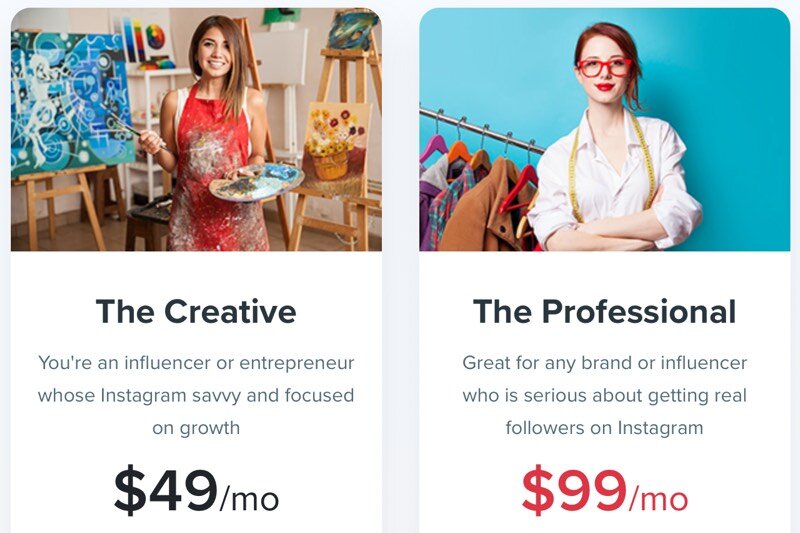A Unique Product Code or Amazon UPC code is assigned to every item sold on Amazon. Using these codes, items on Amazon can be categorized and searched for easily.
How do you know where to find your UPC codes with so many options available? I have done the research for you so that you don’t have to do the research. I have figured out where and how to get them.
How to Buy UPC Codes for Amazon In 2024
UPC Codes: A Little Primer
UPCs are determined by GS1, a non-profit global organization. Amazon dips into a database of all these 12-digit codes when it checks whether a UPC matches yours.
UPC codes are only produced by GS1, the only official global producer, so verify yours with them. GS1, however, isn’t the only organization that can issue UPCs as long as it belongs to the GS1 organization.

Further Exploration of UPCs
There are meaningful sequences that tie each UPC to a specific company and product despite its appearance as a jumble of numbers.
Prefix is a six- to ten-digit sequence identifying the company. After that, there is a 1 to 5 digit sequence called the reference number. It is followed by one digit that acts as a check digit (to ensure that the barcode is correctly composed).
A Bit of Prep Before Buying Amazon UPCs
There are a few things you should do before pulling out your credit card to pay for a whole bunch of UPCs.
- Make sure you have enough UPCs. Consider how many you will need in advance, as buying in bulk usually results in lower prices. Each product will require its own UPC, as will bundles. Determine how many separate products and bundles you plan to sell.
- Select a pricing plan. If you buy in bulk, you should get lower prices if you buy in bulk, the pricing plans go a bit beyond that. You can opt to buy UPCs or GS1 US GTINs for $30 each if you are a small business with few products. The cost does not include any renewal fee. In order to manage a larger product range and scale their business, companies that need more than nine UPCs are advised to use the GS1 organization prefix. It costs $250 for the first year, and $50 for renewals. But at the next level, up to 100 UPCs, the cost triples ($750 for the first year, $150 per year). Analyze the numbers to determine whether it makes more sense to triple costs when UPCs are only doubling, or whether it’s better to invest in a higher bracket.
- Get the right UPC. You might need a different UPC if you both sell online and offline. For example, if you’re using the same GTIN for both your brick-and-mortar and Amazon stores, then you’re going to use the same GTIN for the two stores. These same items may need different codes if they’re also being scanned in a warehouse or distribution center.
Best Places to Buy UPC Codes for Amazon

According to our previous discussion, GS1 is the easiest, most hassle-free, and most effective means of getting a UPC for Amazon. Simply purchase the UPC at GS1 USA and it will be emailed to you.
When that’s done, you’ll be given a unique GS1 prefix customized just for your company, and that’s going to be the start of every barcode you create.
Once you have the GS1 number and barcode, you can begin adding them to the products you’ll sell on Amazon. In addition to managing your barcodes, GS1 offers a portal for copying and printing them, for instance if you want to print your own labels.
UPCs are fairly affordable, which is good news.
SnapUPC is another reliable source of UPCs. Once you make a payment, they will send you the UPCs as soon as they receive the payment. They promise authentic GS1 codes and will beat any price.
SnapUPC offers discounts when you purchase in bulk, so when you buy one UPC, the price is $5.
What to Do with the UPC Codes
The next step after purchasing UPCs is attaching them to your products, either physically, electronically, or both.
Save a JPEG of the UPC, along with the numeric code (it’s helpful to keep a spreadsheet with the numeric codes).
You can enter this number in the “Product ID” section of the Amazon product listing and choose the appropriate code from the drop-down menu (e.g. ASIN, EAN, GTIN, GCID, UPC).
The UPCs need to be physically attached to the products in order to use Amazon Fulfillment (FBA). Printed adhesive barcode labels should be applied to the product, and UPC images should be attached to them.
It is better to place it on the front or back of your document, rather than on the side, where it cannot easily be viewed and scanned.
If Your UPCs Are Bad Here’s What You Should Do
This post may have been read after you already purchased UPCs, or perhaps you found a better price than with GS1. Whatever the case may be, here are some reasons why your UPC may not be valid and what you can do about it.
- Reselling: There are times when there is an existing listing with the correct information, but yours has the incorrect UPC. When that’s the case, you should take down your listing and replace it with the correct one. It is still a good idea to delete your incorrect listing even if there isn’t a correct one, then create a new one.
- Private Labels: If you are using a private label, you don’t need a UPC from a third party which makes things a little easier for you. You can also choose whether to sell items separately or in bundles, and then obtain UPCs based on the choice. You do still need to follow the rules regarding getting GS1 UPCs and validating your listings. A Brand Registry, on the other hand, does not require a UPC. It will be necessary for you to contact Seller Support so they can change the key attribute from a UPC to something else.
Quick Links
Final Thoughts On How to Buy UPC Codes for Amazon 2024
Getting UPC codes the right way is just one of many things to keep in mind when selling on Amazon. This article should have given you all the information you need about buying UPCs for Amazon products. Be sure to use GS1’s UPCs!