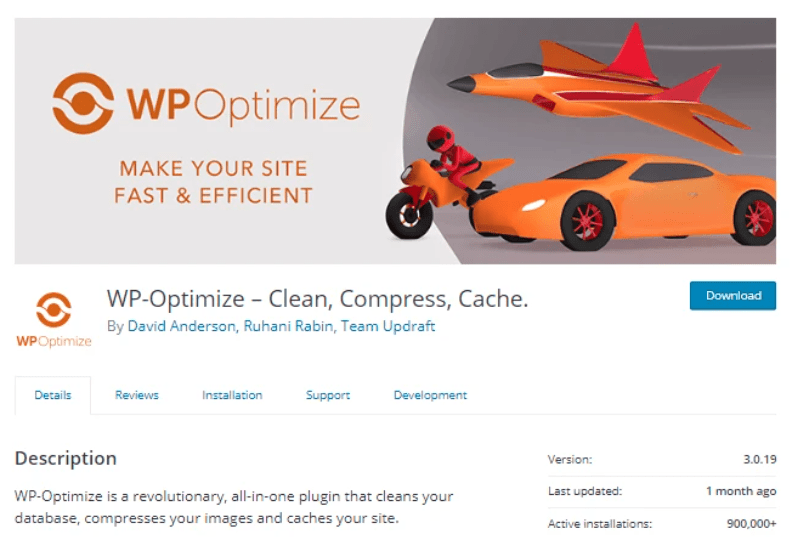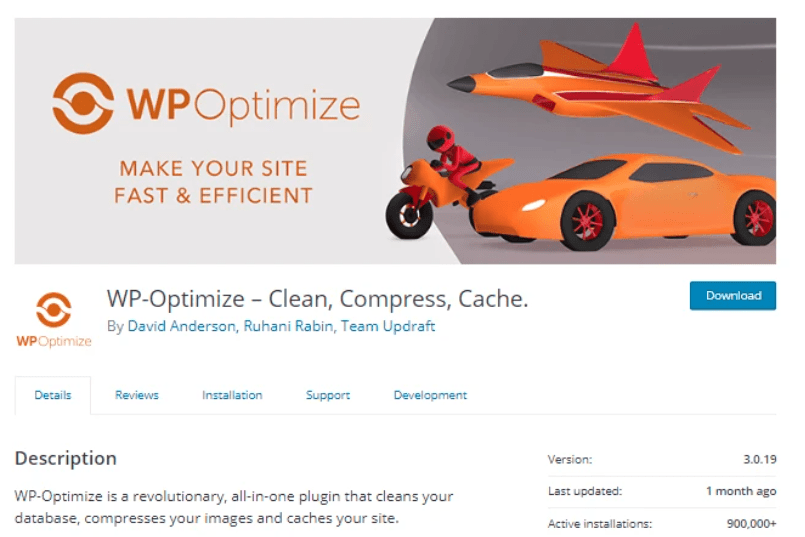1. Backup Your WordPress Database
WordPress is a content management system that helps you easily create and manage your website or blog. One of the most important aspects of WordPress is your database.
This is where all of your site’s content is stored, including your posts, pages, comments, and settings. Because of this, it’s critical that you regularly back up your WordPress database.
This way, if something happens to your site, you can restore it from a backup and minimize the amount of data that is lost. There are a few different ways to backup your WordPress database.
For example, you can use a plugin like UpdraftPlus or WP DB Manager. You can also export your database manually through phpMyAdmin. Whichever method you choose, make sure that you back up your WordPress database on a regular basis to protect your site’s content.
2. Install WP-Optimize
WordPress is widely recognized as one of the most versatile and user-friendly content management systems available. However, even WordPress can benefit from a little optimization now and then.
That’s where WP-Optimize comes in. WP-Optimize is a powerful plugin that helps to clean up your database and improve your website’s performance.
By deleting unnecessary data and compressing images, WP-Optimize can help your website load faster and run more smoothly. It can also help improve your website’s security by eliminating potential vulnerabilities.
So, if you’re looking for a way to boost your WordPress site, try WP-Optimize.
3. Remove Trash From Your Database
Your database is like a house; if you don’t take out the trash, it will pile up and make your life difficult. The same is true of your database. Over time, as users come and go, data gets old and stale, and it can become a real problem.
Not only does it take up valuable space, but it can also slow down performance and cause errors. In addition, outdated data can lead to inaccurate reports and bad decision-making.
To keep your database running smoothly, it’s important to remove old and unused data regularly. This will free up space, improve performance, and avoid potential problems down the road.
4. Delete Tables Left Behind By Old Plugins
One important aspect of website maintenance is regularly deleting old tables left behind by plugins. These tables can take up a lot of space in your database and can slow down your website.
Furthermore, they can pose a security risk as they may contain sensitive information. To delete these tables, you can use a database management tool such as phpMyAdmin.
First, log into your website’s control panel and go to the phpMyAdmin page.
Next, select the database that contains the old plugin tables.
Finally, click on the “Check All” box and then click on the “Drop” button. This will delete all of the selected tables from your database. Doing this on a regular basis will help to keep your website running smoothly and efficiently.
5. Schedule Ongoing Database Cleanups
Customer data is one of the most important assets in any business, large or small. It can provide valuable insights into customer behaviour and preferences and help drive marketing and sales decisions.
However, customer data can quickly become outdated or inaccurate. To ensure that your data is up-to-date and reliable, it’s important to schedule regular database cleanups.
During a cleanup, old or incorrect data is removed from the database, and new data is added. This process helps to keep the database organized and streamlined, making it easier to access the information you need.
Database cleanups can be scheduled monthly, quarterly, or annually, depending on your business’s size and needs. By incorporating regular cleanups into your workflow, you can help ensure that your customer data is always accurate and up-to-date.
6. Use Other Plugins To Clean Your Database
Over time, a WordPress database can become cluttered with spam comments, abandoned posts, and other debris. This can lead to slower performance and errors.
Fortunately, several plugins are available that can help you clean up your database and improve performance. One particularly effective plugin is WP DBManager.
This plugin provides a range of tools for managing your database, including the ability to optimize and repair tables, run SQL queries, and take backups.
Another useful plugin is WP-Sweep, which allows you to selectively delete data from your database with just a few clicks. By using these or other similar plugins, you can keep your WordPress database clean and running smoothly.
Quick Links
- Reasons To Consolidate WordPress Hosting
- How to Duplicate a Page or Post in WordPress
- What Is Managed WordPress Hosting?
Conclusion- How To Clean Your WordPress Database: Complete Analysis
Cleaning your WordPress database is an important part of keeping your website running smoothly. By following the simple steps in this article, you can keep your site’s data clean and organized, ensuring that your visitors have a positive experience when browsing through your content.
Have you cleaned your WordPress database recently? If not, follow these instructions to give your site a fresh start!