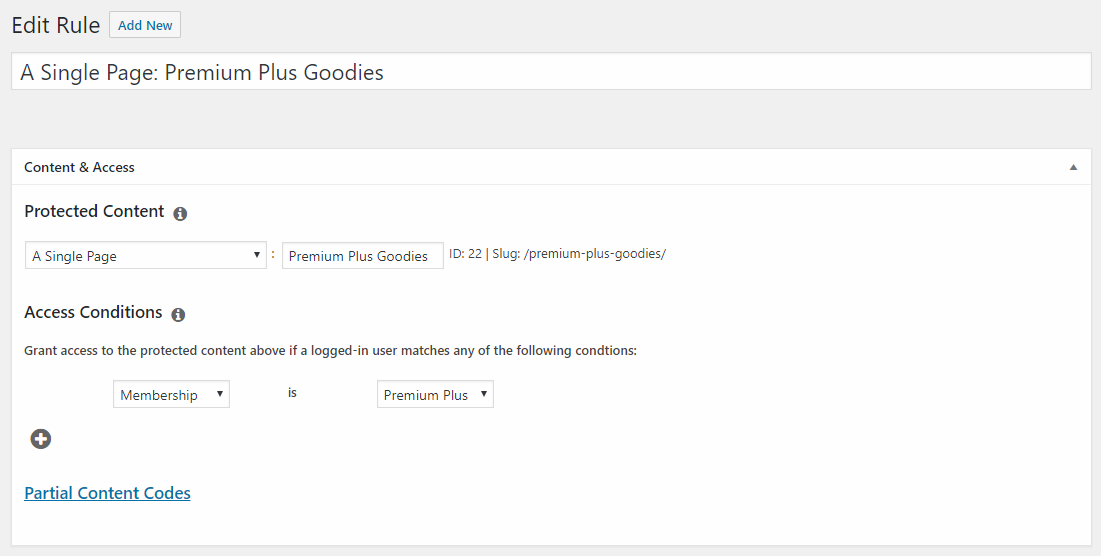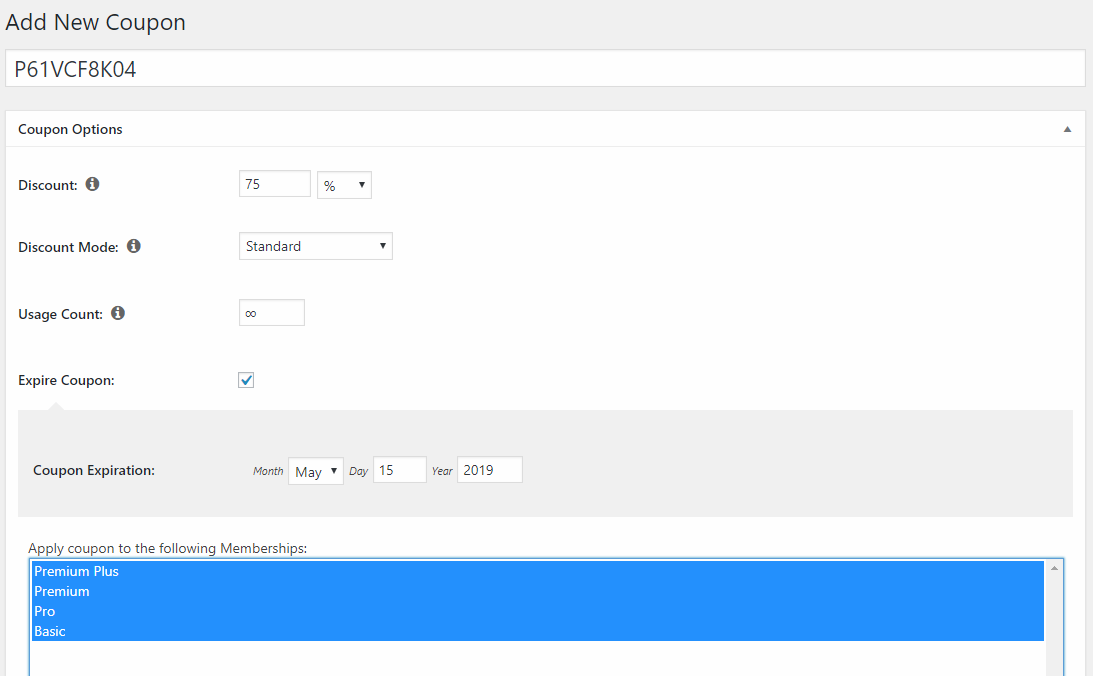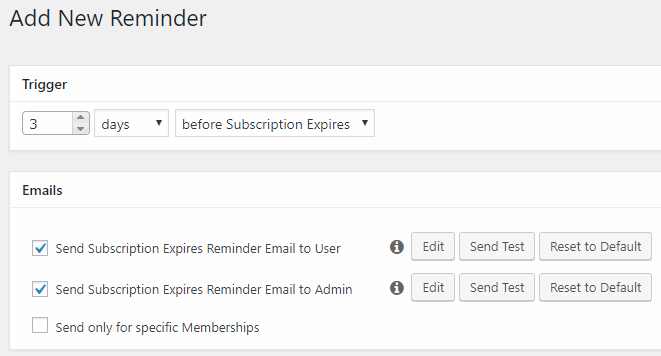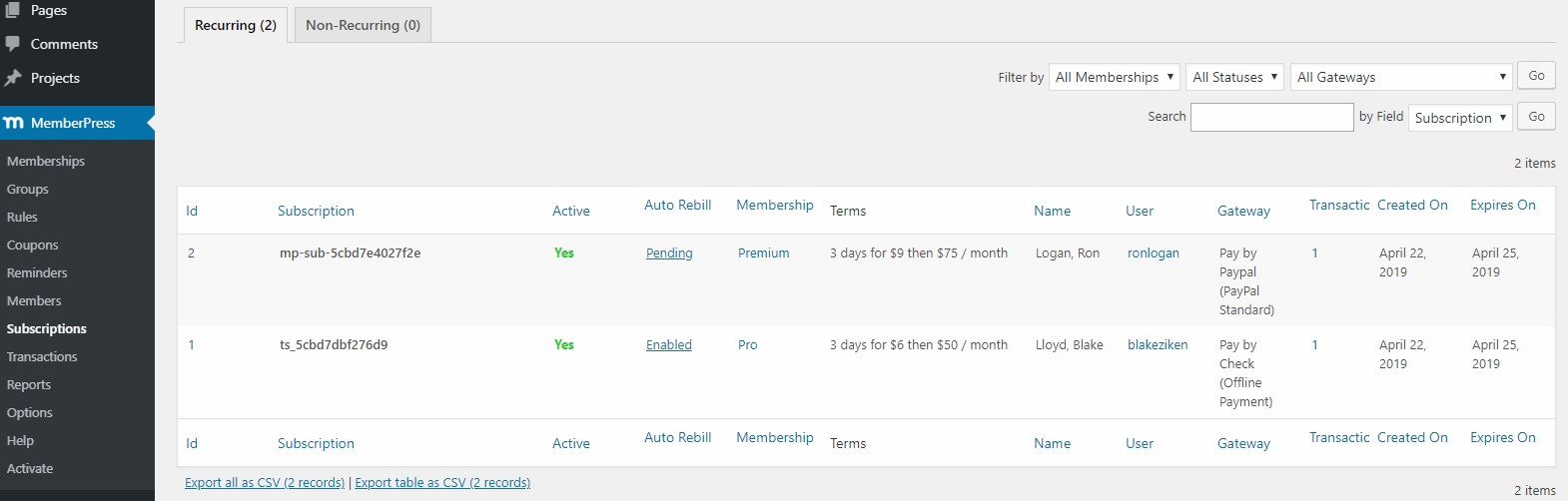With the help of the potent WordPress membership plugin MemberPress, you can set up your website and start charging visitors for access in less than five minutes.
You might be surprised by how simple it is to set up a membership site in WordPress with MemberPress if you’ve previously used another membership plugin.
Only the actual API credentials and webhook URL need be copied and pasted; there is no need for elaborate page flow configuration.
After settling on a payment option, MemberPress continues to communicate with your payment gateway. That implies whether a user has made payments determines their standing (or not).
Thus, arduous manual syncing between your gateway and website is not necessary. Additionally, free users won’t have access to your premium material.
You don’t have to be concerned about your website’s routine maintenance when you use MemberPress. You may instead concentrate on creating excellent content for your members.
How to use MemberPress
1) Creating a Membership Site
- The most basic step to beginning a membership website is to choose the best software that can cater to your requirements. Although there is much software available for the same but membership websites need specifications like membership management.
- The membership plugin is the next step toward the construction of your membership website. You will have to install and activate the member plugin to set up the membership plugin for the websites. You can use the following order of tools to cater to your requirements – member press, membership, and Add new.
- As soon as you start filling in the details you will see packages and payment options. The usage is easy and very user-friendly. You can choose your package and pay for the subscriptions.
- You can also mention content about what makes your membership unique and special for the users.
- Once the first and the most crucial step is done the next one would be the registration of your membership website.
2) Registration
Under this tool, you can effectively customize your membership requirements according to your wills and fancies. You can customize various types of services and visuals like
- Edit the texts and buttons for your user interface.
- Create your unique thank you and welcome messages for the users.
- Customize payment methodologies and can use different digital services according to your preferences.
- Configure user information according to your choices.
- Make it as easy and personal as possible for users to feel involved and connected.
- Once the registration is established there are tools to optimize and effectively customize your website according to your choices and preferences.
- The permission tool will provide you with all those superpowers that will make your website unique to your qualifications and requirements.
Do check out Our Exclusive MemberPress Coupon Codes.
4) Permission
This tool allows you to effectively manage the privacy and restrictions that come along with membership. You can have complete control over the proceedings and involvement of users who have subscribed to your membership.
- You can control the amount of involvement of users.
- The content restriction is according to your policies and claims.
- You can decide the eligibility criteria for the subscription.
- You can customize a pop-up message every time someone tries to enter the subscription restrictions without being a member of your service
- You can decide if users can have multiple subscriptions or not.
5) Price Box
This tab will let you customize the information which will be visible on the Group page. the group page is where one can set up a comparison sort of page as shown below.
A preview will be visible on the right-hand side where you can how it appears.
 6) Advanced
6) Advanced
- The reason why people choose MemberPress is that they have a lot of extra functionality and features. The ease of use and setting it up is really simple to get going with.
- It’s really easy to set up as well and there are some really powerful access rules. Everything is based on a kind of like an if-then sort of set-up where you could say this particular user post or this particular tag can be used where you can drill down everything.
- It is stable and secure to use and it is really simple to use. If you want to earn more money then you should try and use an advanced membership-site tool.
- As it is super easier to use and improve anything when you are measuring rather than consider doing changes in the dark.
- This will help you understand your finances, you can make more informed investment decisions, can receive instant notifications, and automate tasks and processes with the help of advanced reporting tools.
- You can also use Baremetrics, ChartMogul, ProfitWell, and GTMetrics. Whether you want a quick review or an overview then I’d suggest you try out MemberPress Advanced tools.
7) Setting Up Access Rules
- Rules are very important because this is how you’re ultimately going to be able to lock down specific pages in your membership.
- One particular piece about MemberPress makes it a little bit different from some of the other WordPress membership site plug-ins.
- But in a way, I think it’s a good thing because instead of just having more generic settings you’re setting up something to be very specific.
- Based on specific types of access they can only get into certain pages so you know exactly how you will be able to set up modules one through four that have the affiliate profit loophole access.
- So, let me give you an example if we took modules of one of those main products pretty much.
- All I’m saying here is – the rule goes to a specific single page so you could actually tie this into something more specific you could do all content, you could do all posts and also you have lots of different options here
- But in my case, since my entire membership site was made up of pages I wanted to designate it by single-based pages and that’s how I designate this.
- So once you’ve created your memberships you can see they will show up so what I did was – I said to give access to members who have purchased affiliate profit loophole to module one introduction – what you do here is you can start typing in the page and it will pick it up out of all the other WordPress pages you have.
- Now also got your drip options here so you can enable that drip if you want to you know all people only get access after a certain amount of time or expire that access after a certain amount of time.
- Then you can also set up what happens if someone accesses this page and they are not supposed to be so you have defaults and you can even put in custom messages if you like maybe they just get a page that says – login or maybe they just get something that is a custom message or you could just leave it as default.
- So this is something you want to keep in mind when you’re going through and setting this up. The biggest thing you will want to do is make sure that you give the proper access to the multiple membership levels if that’s something you’re using inside your membership.
8) Creating coupons for Discounts on your Membership plans
- What you can do here is you can set up coupons and this is actually how you can give people third-party access using a third-party provider such as JVZoo or Warrior Plus.
- You can also create a random coupon code you will know it is generated.
- They get a 100% discount and there’s no trial you could set them up on a trial if you have been paid then it never expires and how many times you can use that coupon and what it applies to.
- So, this is something you don’t necessarily have to do again I think depending on the way you do this – you could either make the entire course fee or you could use a coupon and send them through that coupon.
- I decided to make the course free so there would be no confusion like people thinking that I need to use this coupon again if you are doing something where maybe you just want to offer a discount, in general, that’s gonna be where this comes in the play.
- You want to give a discount based on either a percentage or a dollar amount. You can also achieve this by setting up the type of options you want to choose if you’re not using dollars you could just set it up for currency then.
- This will ultimately change that where you can say how many times the coupon is going to be used you can also override a trial period.
- If you’re using some sort of trial on your membership you could override that with these coupons and you can also set expiration and then set what type of membership they get access to.
- So pretty straightforward once you have that you’ll get a specific ability when they go through the access page to purchase the product.
- They just have to use that code so normally this is something where you’re not gonna get a special unique link.
- I don’t think you’re gonna give them the coupon code and then they enter that during the purchase process.
9) Setting Up Reminders for Your Users
- Reminders are pretty straightforward. If you wanted to have someone get reminded of something you could set that up. Let’s give you an example of this.
- So, we could say like this – If someone signs up you could just send them a reminder message or a welcome message.
- If a sign-up is abandoned you know maybe they don’t actually finish the sign-up process or maybe a credit card is expiring or you need to remind them that “hey, your credit card is expiring in a month. Please renew it properly.” So that’s kind of what this is utilized for.
- If you wanted to do something like – let’s see before a credit card expires – send a credit card expires reminder email to the user and you can go in and edit that and they give you a template where you can use it and a lot of that is already built-in so that’s one cool thing about this.
- So they’ve got some shorty codes that are added in they’re automatically gonna fill based on what they have and you can see there’s a link to update on their credit card information.
- So, this is a cool feature you could integrate after your subscription expires. You will find out there are some different ones for that. That’s more or less what you get with reminders.
- If you’re going to be utilizing the in-built processor for payments then this is something you would want to utilize.
10) Subscription Management
- Subscription management is one of the most fundamental tasks performed by a membership manager
- When it comes to MemberPress, In my opinion, gives you a kind of more administrative control by offering some sophisticated subscription management techniques
- Concerning my personal experience, you’ll be able to efficiently manage your subscriptions in the following ways:
- You can make partial refunds to your subscriber
- You can revise or change your membership terms or the price of your subscription but it will apply only to new users. However, these changes will affect the existing users only on the expiry of their subscription or on canceling it.
- You’re enabled to manually manage your subscriptions and through this, you’ll be able to personally accept payments or you can offer a free subscription to your friend or an employee.
- You’ll be able to manually change a user’s subscription
- You can manually update the credit card details of your members or they will be able to do so on their account page if their subscription is still active. All future charges will be processed with the changed card.
- You’ll be able to manually change the gateway of your user’s subscription.
- Via Stripe, you can manually update the price of a subscription.
- MemberPress also offers you a bird’s eye view of your subscribers and their subscription-related details are well-organized and powerfully analyzed and tabulated in your dashboard. Some of them are:
- Transaction ID/ Payment reference number
- Subscriber’s name
- Membership tier of your subscriber
- Payment date and time
- Expiration date and time
- Payment gateway
- Price of the plan
- Current nature of the member: Active/Inactive
Quick Links:
Wrapping up
This premium plugin is perfect for any membership site because of its extensive feature set. The information presented here is merely a primer on how to get started with MemberPress.
However, if you only follow the steps above, you will have a fully functional membership site that will restrict access to content for non-members, allow visitors to sign up for membership plans, and bring in money for your WordPress site.
After you’ve finished the preliminary steps in creating your membership site, you’ll be able to do a lot more, such as create appealing comparison tables, add coupons, keep tabs on memberships and payments, establish an affiliate programme, keep tabs on analytics, and much more. Therefore, MemberPress could be the ideal WordPress plugin for your membership site’s development.

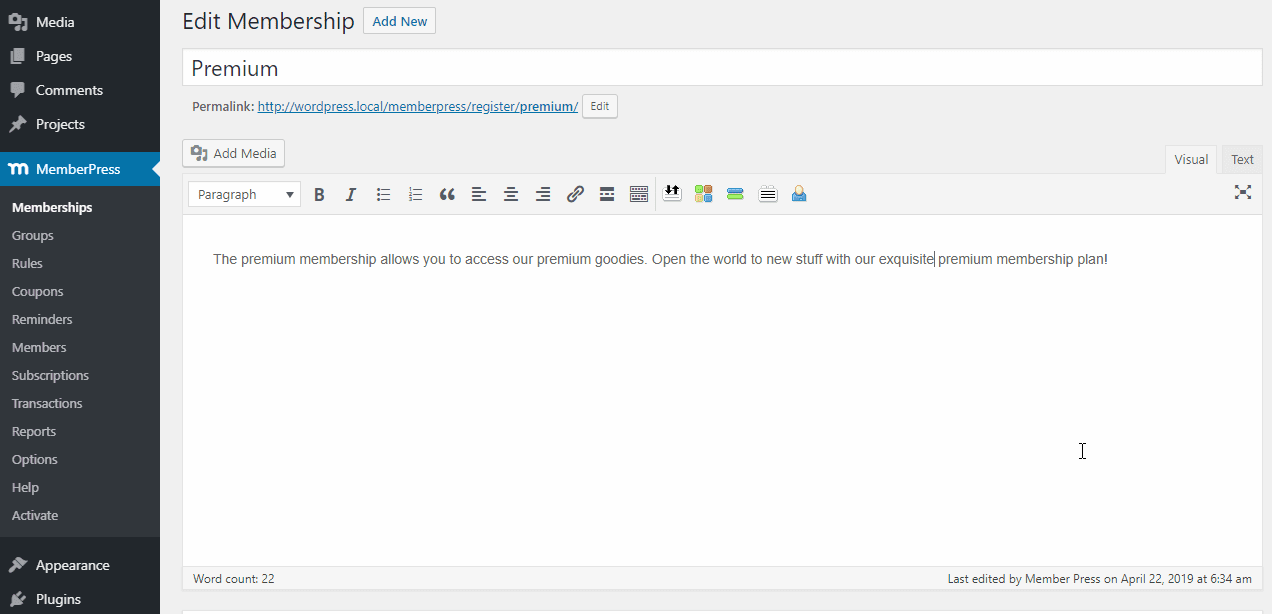
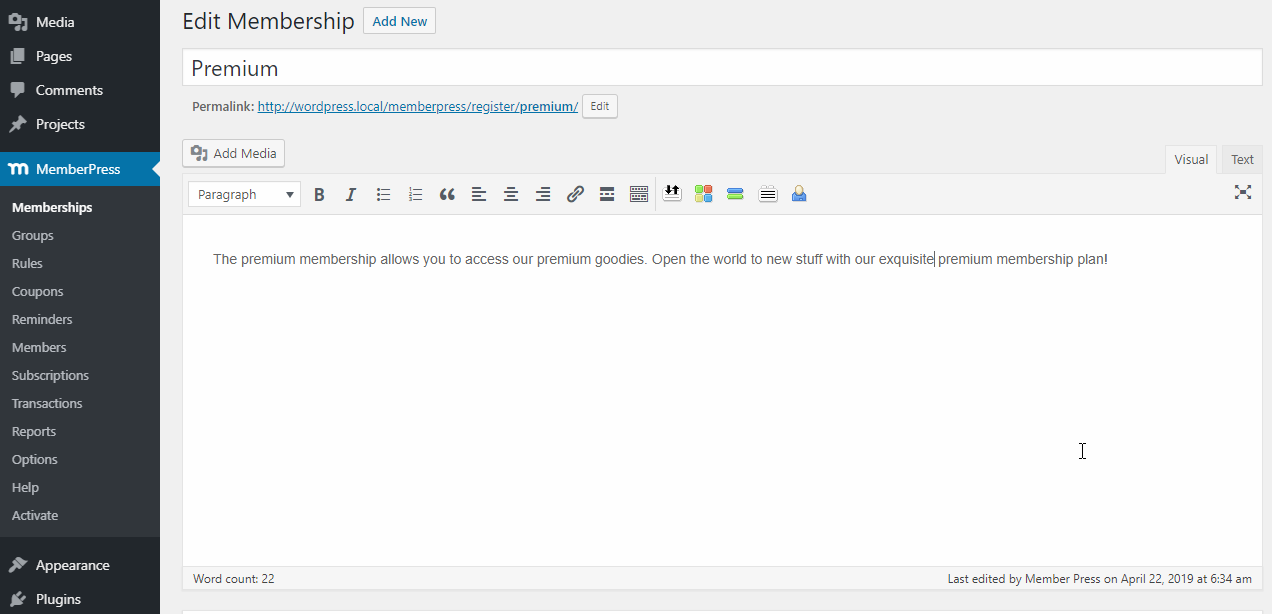
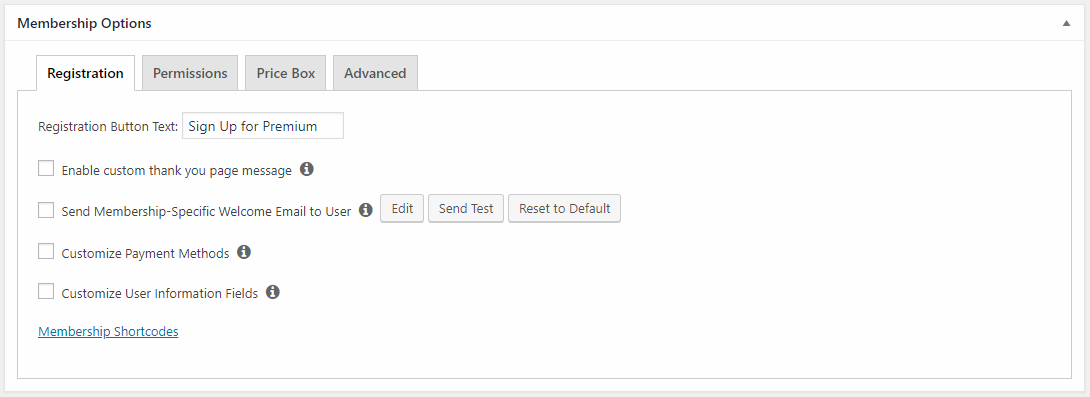
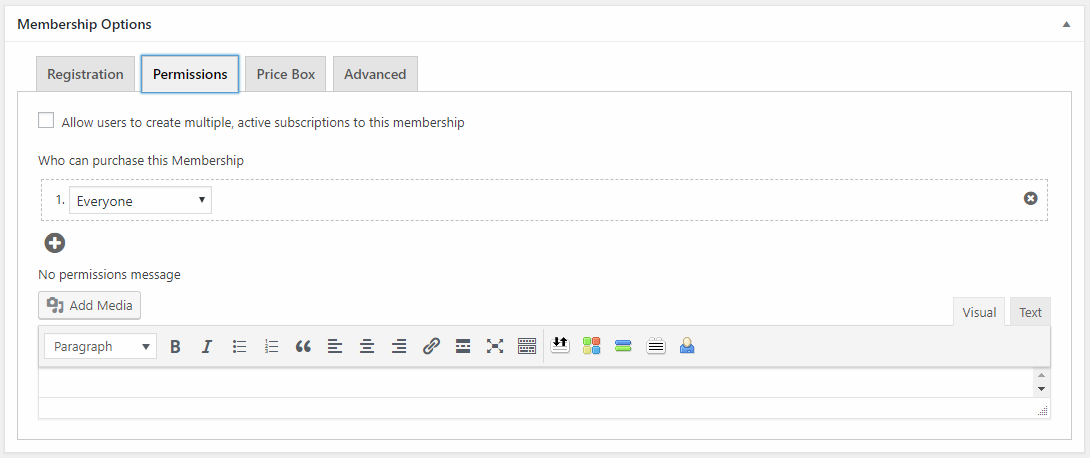
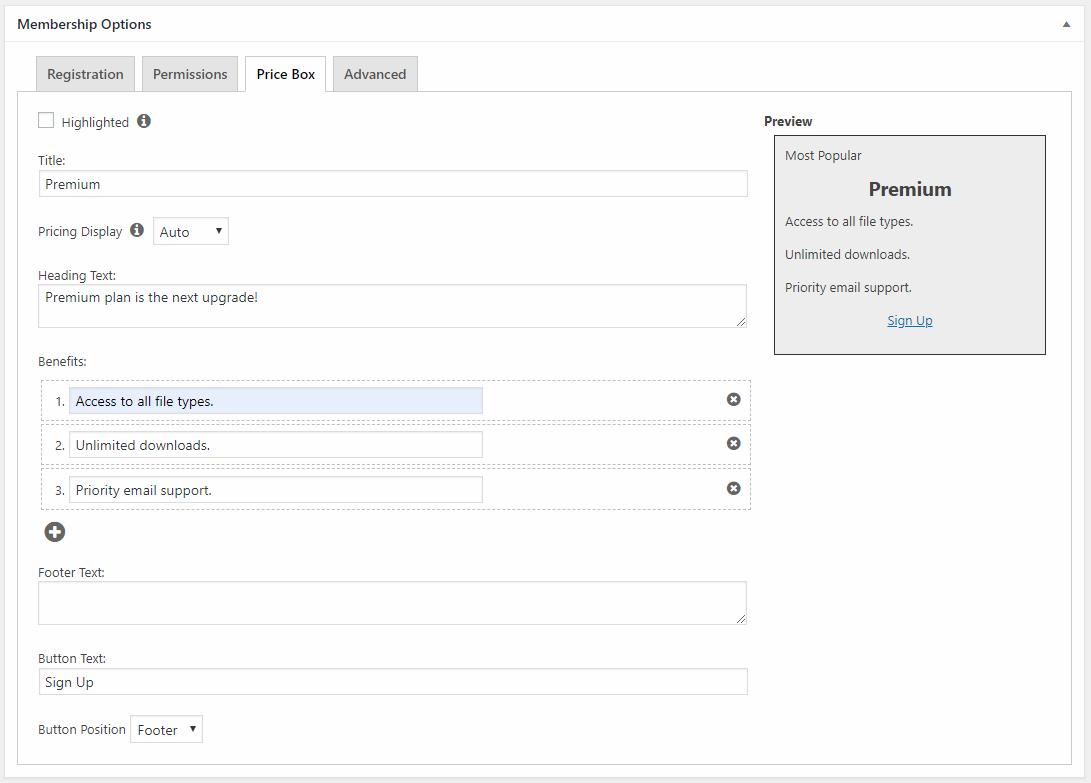
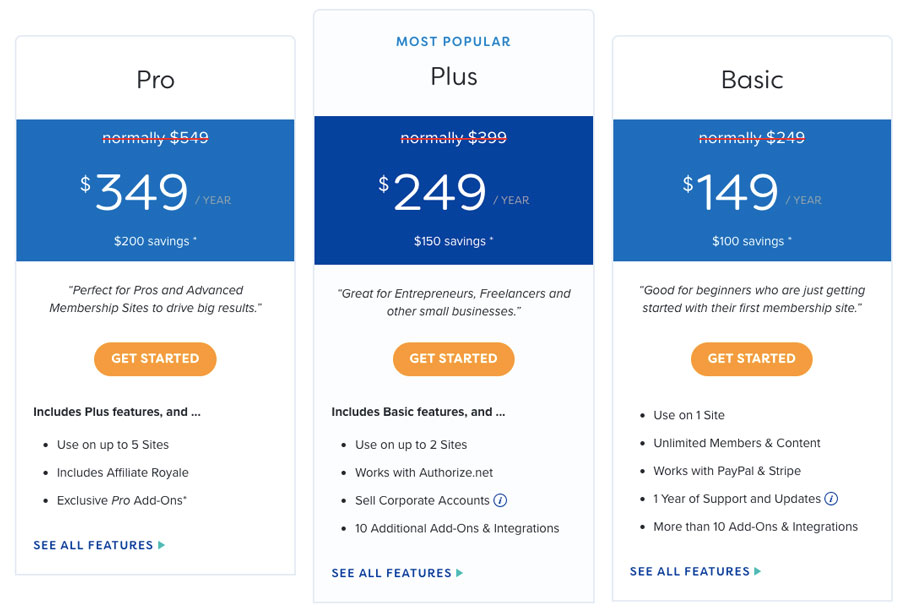 6) Advanced
6) Advanced