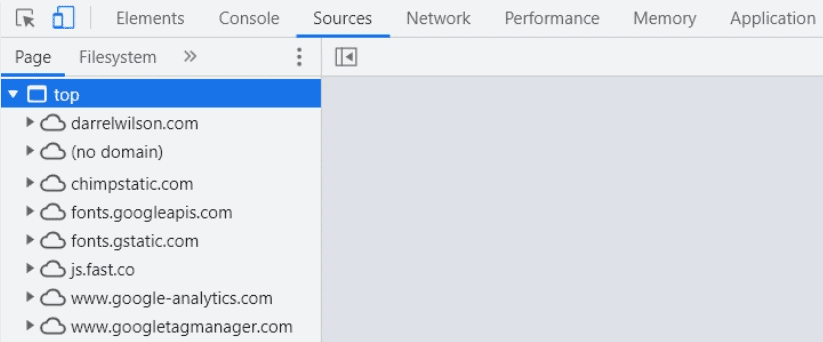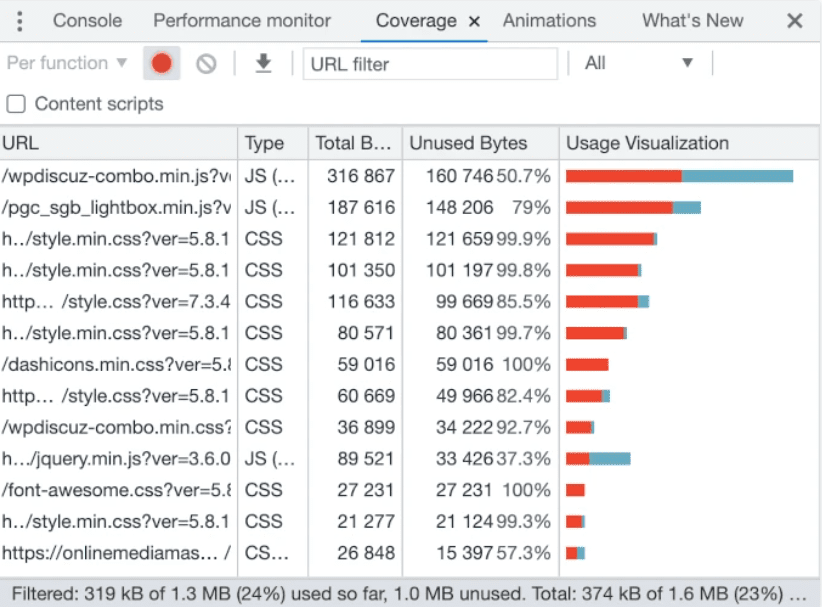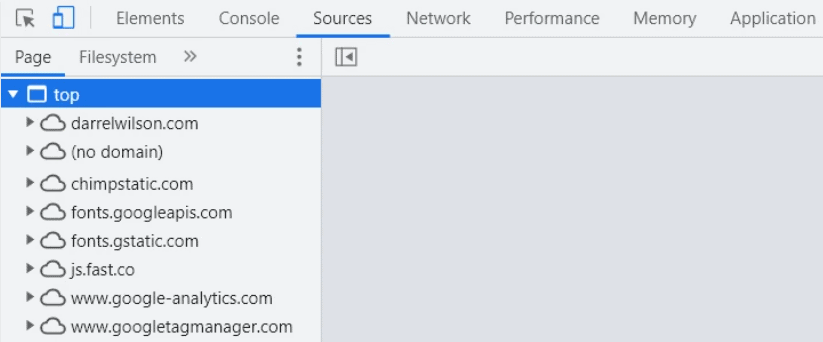Do you have a lot of unused JavaScript cluttering up your WordPress site? If so, there are a few ways to clean it up. In this post, we’ll show you how to remove unused JavaScript in WordPress using different methods.
We’ll also give you some tips on how to keep your site running smoothly. Let’s get started!
Removing Unused JavaScripts Using Various Methods
1. Find your largest JavaScript files
One way to speed up your website is to find your largest JavaScript files and minify them. Minifying a file means removing unnecessary characters, such as whitespace, from the code without changing its functionality.
This can reduce the file size by up to 80%. To find your largest JavaScript files, use a tool like WebPageTest. Start by running a test on your web page.
Then, click on the “Waterfall” tab to see a list of all the files that were loaded. Look for the JavaScript files that have the largest file size. You can then minify these files using a tool like UglifyJS.
Minifying your JavaScript files can help improve your website’s performance and load times.
2. Avoid JavaScript-heavy plugins
When creating a website, it’s important to strike a balance between functionality and design. JavaScript plugins can add a lot of bells and whistles to your site, but they can also slow down the loading time, making it difficult for visitors to view your content.
In some cases, plugins can also create security risks. For these reasons, it’s important to use JavaScript sparingly and only when absolutely necessary.
If you do decide to use a plugin, make sure that it is well-coded and regularly updated. By following these guidelines, you can ensure that your site is both appealing and successful.
3. Reduce third-party JavaScript
Third-party JavaScript is code that is written by someone other than the site owner and included on their site. This code can come from social media widgets, advertising, analytics, or any other number of sources.
While this code can be useful, it can also slow down page loading times and introduce security risks.
For these reasons, it’s important to carefully consider which third-party JavaScript to include on your site. Whenever possible, choose leaner alternatives such as static social media buttons or self-hosted analytics.
And be sure to keep an eye on your code base, so that you can spot and address any issues that arise. By taking these measures, you can help ensure that your site loads quickly and safely.
4. Remove unused JavaScript in Elementor/Divi
Though JavaScript is a versatile programming language that can be used for a variety of purposes, it’s important to only include the code that you need for your website to function properly.
Too much JavaScript can slow down your site, and cause unnecessary strain on your server resources. Additionally, unused JavaScript code can create security vulnerabilities that can be exploited by hackers.
If you’re using a WordPress plugin like Elementor or Divi, be sure to remove any unused JavaScript code before making your site live. Doing so will help to ensure that your site runs quickly and smoothly, and is less likely to be targeted by attackers.
5. Code your header/footer in CSS
Coding your header and footer in CSS is a great way to streamline your website’s design. By creating a separate CSS file for your header and footer, you can easily make global changes to your website’s layout without having to edit each individual page.
In addition, coding your header and footer in CSS can help to reduce the size of your HTML files, making your website faster and more responsive.
If you’re not comfortable coding in CSS, there are plenty of tutorials and resources available online. With a little time and effort, you can soon be coding your header and footer like a pro!
6. Minify JavaScript
Minifying JavaScript refers to the process of removing unnecessary characters from code in order to reduce its size. This can be done by eliminating comments and whitespace, or by using a shorter equivalent for certain keywords.
Minification can be beneficial in a number of ways.
First, it can reduce the amount of time required to download and parse the code.
Second, it can improve performance by reducing the size of the data that needs to be processed.
Finally, minified code is often more difficult to reverse engineer, making it a valuable tool for protecting intellectual property. Although minification comes with some advantages, it is important to note that it can also make code more difficult to read and debug.
As such, it is important to strike a balance between reducing file size and preserving readability. When used judiciously, minification can be a valuable tool for optimizing JavaScript code.
7. Combine or don’t combine?
One of the most common questions people have when they start working out is whether or not they should combine cardio and strength training.
There are pros and cons to both approaches. Cardio, or aerobic exercise, is great for burning calories and improving heart health. Strength training, on the other hand, can help to build muscle and improve bone density. So, what’s the best approach?
The answer may depend on your fitness goals. If you’re trying to lose weight, doing a combination of cardio and strength training is probably the best approach.
You’ll burn more calories than if you just did one or the other. If you’re trying to build muscle, however, you may want to focus on strength training and do cardio on days when you’re not lifting weights.
And if you’re just trying to be healthy and fit, doing a mix of both cardio and strength training is probably the way to go.
At the end of the day, there’s no right or wrong answer – it all comes down to what works best for you. So experiment and see what approach gives you the best results.
8. Defer or delay non-essential JavaScript
JavaScript is a programming language that is widely used to create interactive web applications. While JavaScript can be used to create complex applications, it can also add unnecessary bloat to a page and slow down the loading process.
For this reason, it is often advisable to defer or delay the loading of non-essential JavaScript until after the page has loaded. By doing so, you can ensure that the page loads quickly and smoothly, without requiring the user to wait for unnecessary code to load.
In addition, deferring or delaying JavaScript can improve the overall performance of your website, as well as reduce your bandwidth usage.
Quick Links
- Webix Reviews
- How To Remove Unused JavaScript In WordPress
- Benefits Of Hosting Your WordPress Website On The Cloud
Conclusion- How To Remove Unused JavaScript In WordPress
If you are like most WordPress users, you have installed a few plugins that you are no longer using. These plugins may be slowing down your website and taking up valuable disk space.
In this article, we showed you how to find and remove unused JavaScript in WordPress. We also provided a few tips on how to optimize your website for speed and performance.
Follow these steps and you will see a noticeable improvement in the speed of your website. Have you tried any of these techniques? Let us know in the comments below.