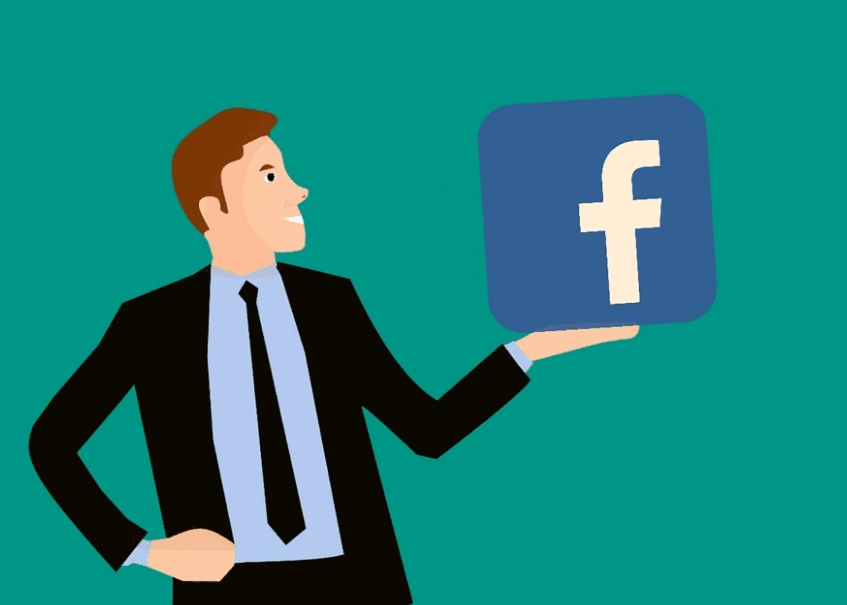Setting up a secure Facebook account is more important now than ever.
It’s not only about protecting your information from fraudulent use but also about keeping your identity and information safe from people you’d rather not give access to it.
But did you know that there are ways to view your passwords without actually changing them? Knowing how to see Facebook password without changing it can help keep your account safer – and this blog post will teach you exactly how easy it is.
How to see Facebook Password?
If you have forgotten your Facebook password, there are several steps you can take to regain access to your account.

First, visit the Facebook login page and click on the ‘Forgot Password’ link.
You will then be taken through a series of steps which may involve answering security questions or entering an email address associated with your account. If you are successful, Facebook will send a reset code to the associated email address which you can use to create a new password.
If this method fails, or if you don’t have access to the email linked to your account, you may be able to retrieve your password directly from your web browser.
Many browsers allow users to store and autofill passwords.
Depending on the browser, you can access these stored passwords by navigating to a settings page or password manager.
If you are still unable to view your password, Facebook also offers an automated system that will attempt to securely confirm your account identity. If successful, this means that you will receive a new temporary password which you can use to access your account.
No matter which method you use to recover your Facebook password, it is important that you set a new secure password and keep it stored in a safe place.
You will also want to make sure to enable two-factor authentication so that your account remains extra secure. This can be done through the ‘Security and Login’ section of your Facebook profile. By taking these extra steps, you can ensure that your account remains secure even if your password is ever misplaced or forgotten again.
How to see your Facebook password on iPhone?
For iPhone users, seeing your Facebook password can be a bit tricky but it is possible. To view your Facebook password on an iPhone, follow these steps:
1. Open the Settings app and select “Passwords & Accounts” from the menu.
2. Select “Facebook” in the list of accounts.
3. Enter your device’s passcode or Face ID to access the account information.
4. Tap “Show Password” at the bottom of the screen and enter your device’s passcode or Face ID again when prompted.
5. Your Facebook password will be displayed. Make sure to keep this information secure and not share it with anyone else.
6. When you’re finished, click the “Done” button in the upper right corner to leave the configuration screen.
If you want to see your Facebook password on your iPhone, follow these steps. This data should not be shared with anybody else for security reasons. Changing your Facebook password on a regular basis is good security practice. This will strengthen the security of your account by preventing unauthorized access.
How to see your Facebook password on Android?
You’ll need to activate Google Smart Lock in order to see your Facebook password on an Android smartphone.
Your Google Account now safely stores your saved passwords for all of your favourite websites and apps.

To begin, access the settings menu on your Android device. Then, select Manage Credentials from the Security & Location menu. Access information for many websites and applications, such as Facebook, can be viewed here.
Choose the Facebook account credential to reveal the password. For some devices, the password can only be viewed after entering a PIN or pattern.
You can then use this new password to enter Facebook and access your account. Please don’t give this password to anyone or write it down anywhere. To change your Facebook password, go to the Settings page on the mobile app or desktop site.
How to Reset Facebook Password?
Don’t panic if you’ve forgotten your Facebook password; doing so is easy. Here’s a quick and easy guide on how to accomplish that.
1. To reset your Facebook password, visit the login page and select “Forgot Password.” You must first log out of Facebook if you are currently logged in.
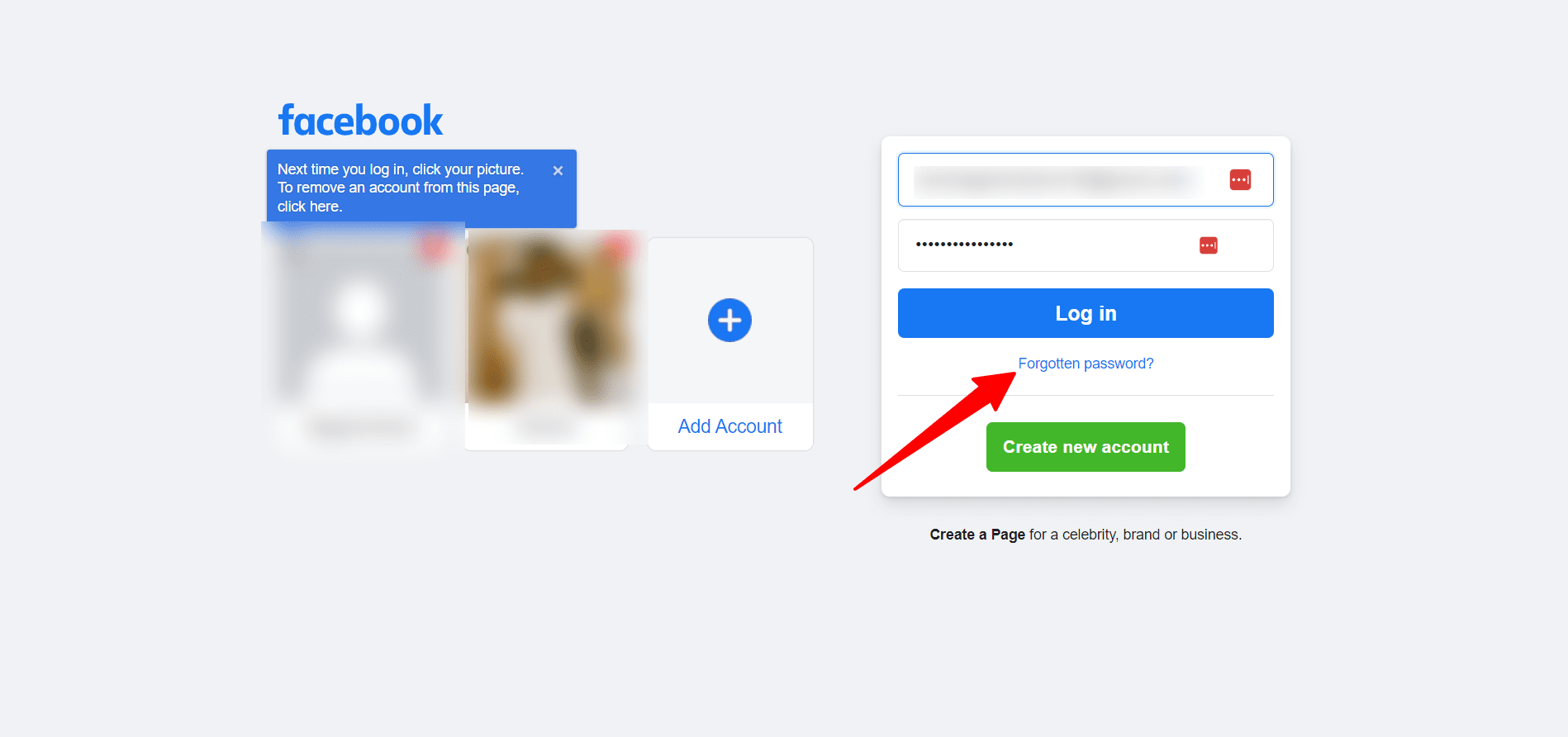
2. After entering your Facebook email or mobile number, click the “Search” button.
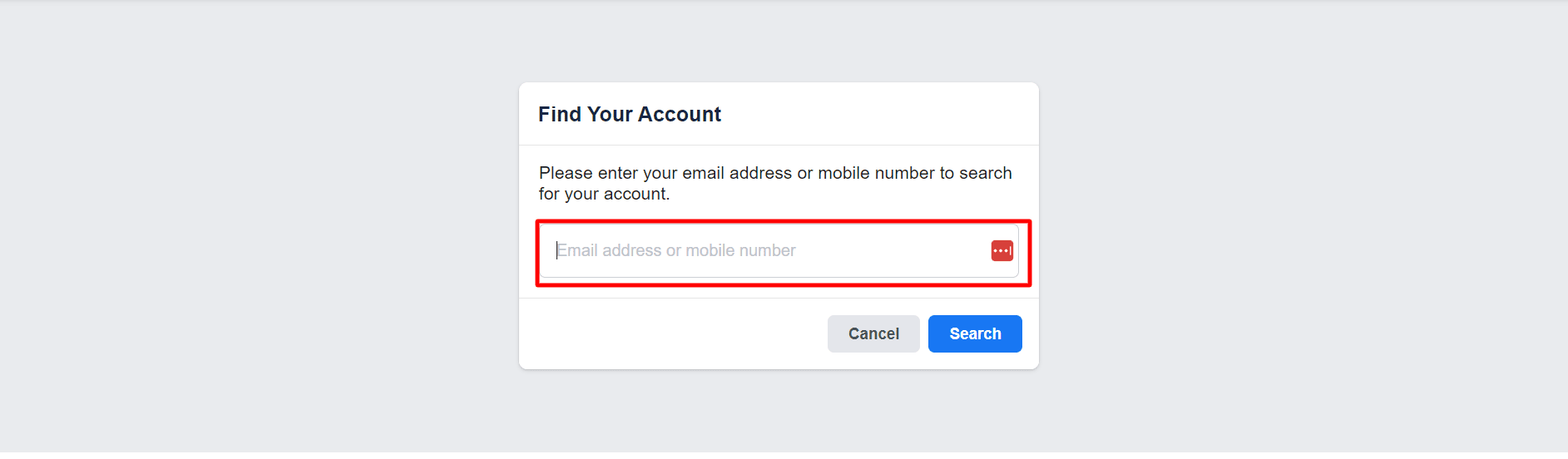
3. Third, decide whether you want to receive a new password via email or text message (depending on what you indicated when creating the account).
4. Respond to the Facebook email or text message with the instructions provided. There will be a link to use to change your password in the provided instructions.
5. Click the “Submit” button after entering your new password into the appropriate field.
6. Log in to Facebook using the new password you just created in step 6 to verify that the change was successful.
For your own safety, it is recommended that you use a different, robust password for each of your online accounts, including Facebook. A combination of alphabetic characters, numeric digits, and special characters is optimal.
Be sure to change your Facebook password on all of your devices (computers, mobile phones, etc.). In the long run, this will help keep your account safe from unauthorized access.
Also read:
- Best Facebook Ad Spy Tool
- Facebook Remarketing: Using Targeted Advertising Campaigns To Increase Sales
- How to Recover Deleted Instagram Messages
Conclusion-
The ability to view someone’s Facebook password without altering it is achievable but demands a great deal of care and attentiveness. Though some seasoned hackers possess the prowess to infiltrate a profile and retrieve login information, such actions should be conducted conscientiously and in compliance with all relevant laws.
Alternatively, secure solutions like Spyic offer a safe means of keeping an eye on social media activities from a distance.
This method not only ensures security but also grants more convenient access to information, including passwords, compared to a conventional manual hack attempt. Whatever route is chosen, it’s crucial to remember that our personal information is private, and we must take appropriate measures to protect it at all times.