
Unbounce is a landing page builder that allows marketers, entrepreneurs, and agencies to create high-converting pages without writing a single line of code.
- Proven track record with 15+ years in the market.
- AI optimization through Smart Builder and Smart Traffic.
- Dynamic personalization via DTR.
- Unlimited page creation even in lower-tier plans.
- Higher pricing compared to basic page builders.
- Visitor limits per plan can be restrictive.
- A/B testing unavailable in lower-tier plans.
Price: $64
I’ve been using this landing page builder for a while now, and it’s been quite a ride.
As someone running a website and dabbling in digital marketing, I needed a tool to whip up high-converting landing pages without getting bogged down in code or design headaches.
That’s where this platform came in, and I’m excited to share my experience of what I love, what bugs me, and everything in between.
Here’s a deep dive into my journey with Unbounce Review, plus some FAQs to help you figure out if it’s the right fit for you.
What is Unbounce?
Unbounce is a drag-and-drop landing page builder that helps you create landing pages easily without needing to know how to code.
It was created by a small group of people who were tired of waiting for developers to create landing pages for their marketing campaigns and wanted a faster way to do it themselves.
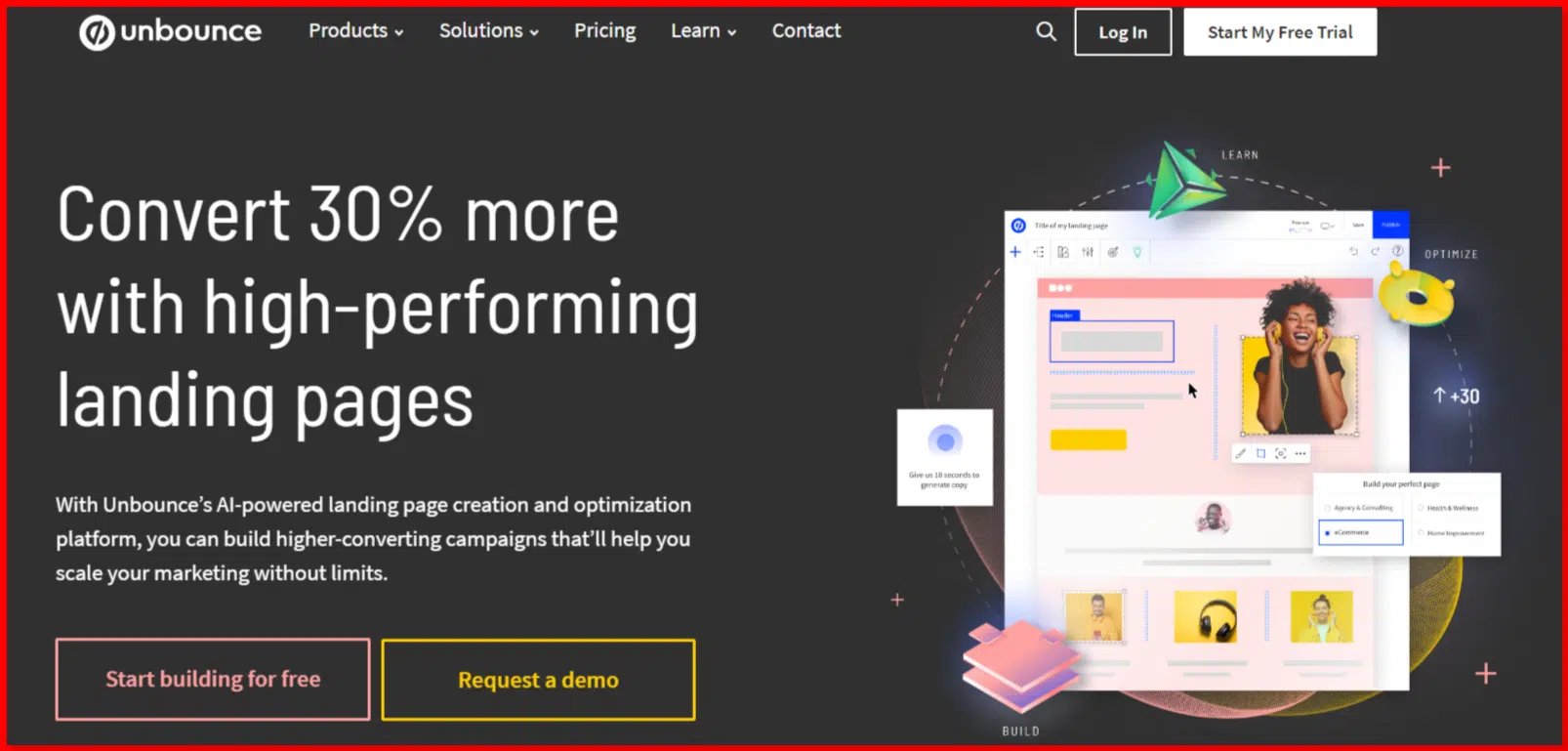
So, they created Unbounce, which lets you drag and drop elements to build your landing pages. Over time, they added more features, such as popups and sticky bars, to help you increase conversions even further.
Unbounce also makes it easy to test different versions of your landing pages to determine which one works best. So, if you want to create landing pages and test what works, Unbounce is a great choice!
Getting Started: First Impressions and Onboarding
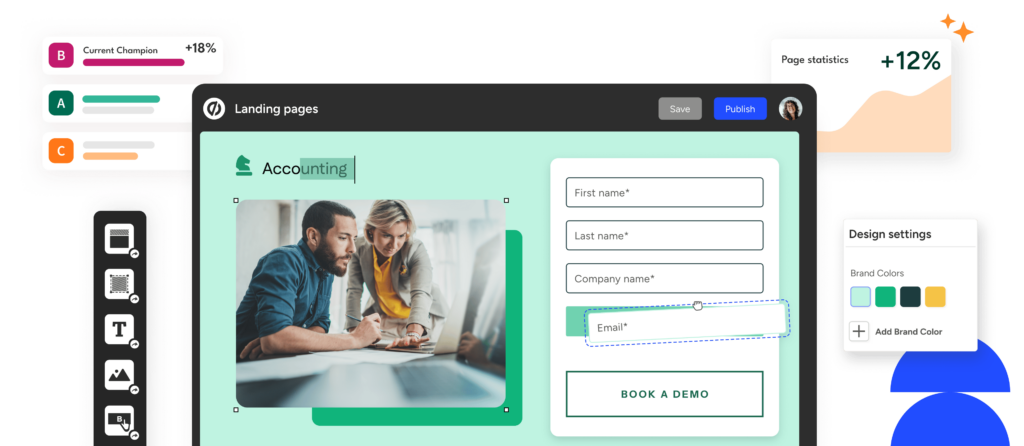
When I first signed up, I was pleasantly surprised by how smooth the onboarding was. After entering my details, I got a quick tour of the dashboard, which felt intuitive even for someone like me who isn’t a tech wizard.
They walked me through creating my first landing page, and I was able to pick a template and start tweaking it within minutes. The drag-and-drop editor was a lifesaver; no coding skills were needed – just point, click, and customize.
That said, I did wish they’d offered a bit more hand-holding for absolute beginners. The tutorials were helpful, but I had to dig around for some specifics, like how to connect my domain right away.
Still, the ease of jumping in made me feel like I could hit the ground running.
I could share how I used Unbounce to create a landing page for a webinar that boosted registrations by 20% compared to my old tool, or how I built a quick page for a flash sale that converted surprisingly well.
I’d explain the exact steps I took, like using a countdown timer widget or tweaking the CTA button color, and how those choices impacted results.
This would give readers a clearer picture of how Unbounce works in real-world scenarios and inspire them to try similar strategies.
Key Features: Unbounce Review
Let me tell you, Unbounce is more than just your typical landing page builder. With Unbounce, you can do way more than create landing pages.
It’s all about giving your website visitors an awesome experience that turns them into loyal customers. Trust me, I’ve tried it myself, and I was amazed at how easy it was to use.
Plus, every button and tool has a clear purpose, making it super simple to build the perfect landing page. So, let’s dive in and discover all the cool features Unbounce offers!
1. Landing pages
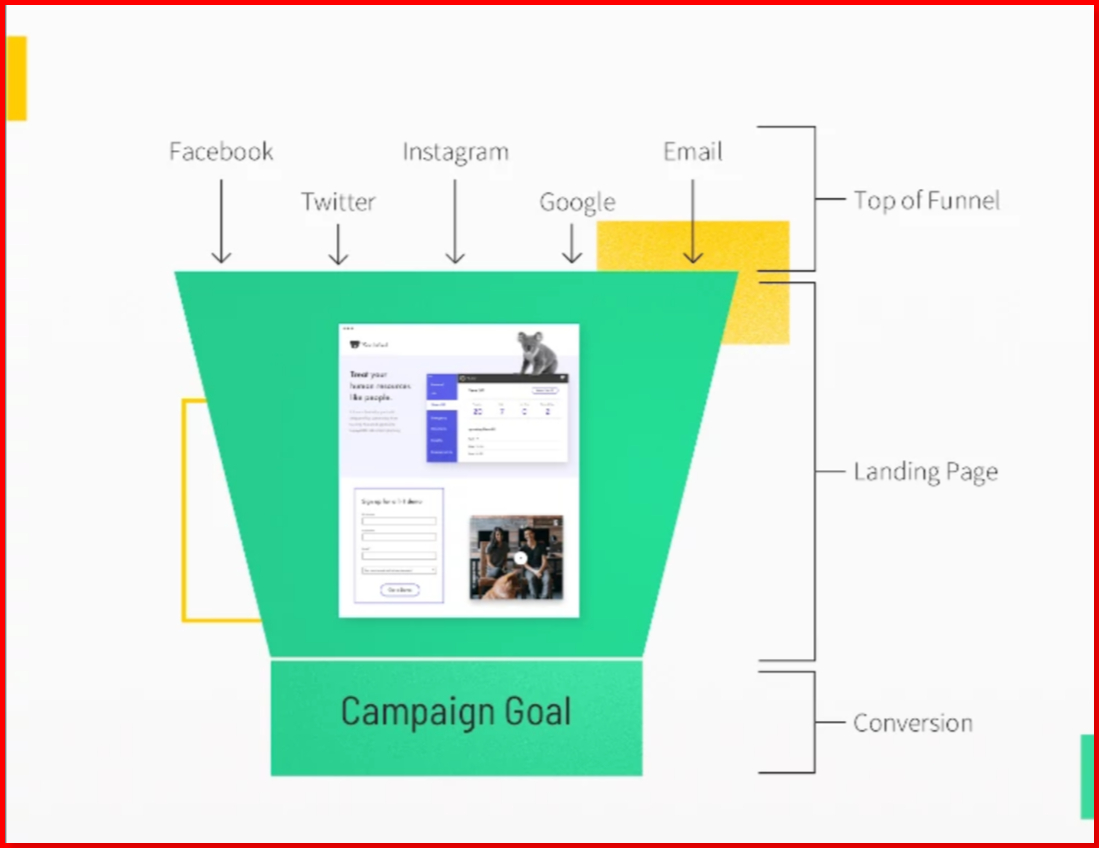
The heart of this tool is its landing page builder, and I’ve got to say, it’s a joy to use most of the time.
The drag-and-drop interface lets me move elements like text, images, and buttons wherever I want, which feels like playing with a digital canvas.
The template library is packed with options, featuring sleek designs for webinars, ebooks, product launches, and more. I loved how I could start with a template and make it my own by swapping out colors, fonts, and images to match my blog’s vibe.
For instance, I built a page for a lead magnet in about an hour, and it looked professional without me stressing over pixels.
But it’s not all sunshine. Sometimes, the editor can feel a bit clunky, especially when I’m trying to align elements perfectly.
I’ve had moments where I dragged a button, and it just wouldn’t snap into place, which was frustrating. Also, while the templates are great, I noticed some of them feel a bit dated.
I wished there were more modern, minimalist designs to choose from, as I had to spend extra time tweaking to get the look I wanted.
Still, the flexibility to customize without needing a designer on speed dial is a huge win.
2. Using dynamic text replacement
Personalization is a powerful tool for increasing the number of people who take action on your website. Personalizing with a visitor’s name, for example, can make them more likely to click buttons or fill out forms.

With Unbounce, you can take this even further. For example, if someone comes to your site from an ad, you can show them a landing page that matches the words they searched for.
This makes their experience more relevant, increasing the chances they’ll do what you want them to do on your site.
3. Setting up Conversions
Conversion tracking is like keeping a score of your webpage’s performance. When someone takes an action you want them to, such as filling out a form or clicking a link, it’s a conversion. You can set goals to track these actions and see how successful your page is.
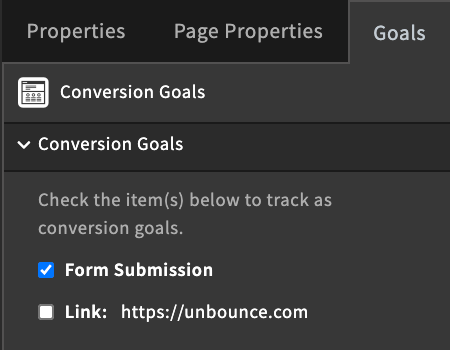
It’s best to set just one goal per landing page, even though you can track multiple actions. This helps keep things clear and focused.
Sometimes, people might do something important on a different webpage, like buying something from your website. You can still track these actions using external conversion tracking.
For example, if someone buys something after visiting your landing page, you can count that as a conversion, too.
4. Pop-ups and Sticky Bars
Beyond landing pages, I’ve been experimenting with the platform’s pop-ups and sticky bars.
These are great for grabbing attention, like a pop-up offering a discount code or a sticky bar reminding visitors about a limited-time offer.
Setting them up is just as easy as building a landing page, and I can trigger them based on user behavior, like when someone’s about to leave the page.
I used a pop-up to promote a free ebook, and it boosted my sign-ups by about 25%. My only gripe is that the customization options for pop-ups feel a bit limited compared to the main builder.
I wanted to add some fancier animations, but the options were basic. Still, they get the job done.
5. Performance and Conversion Features
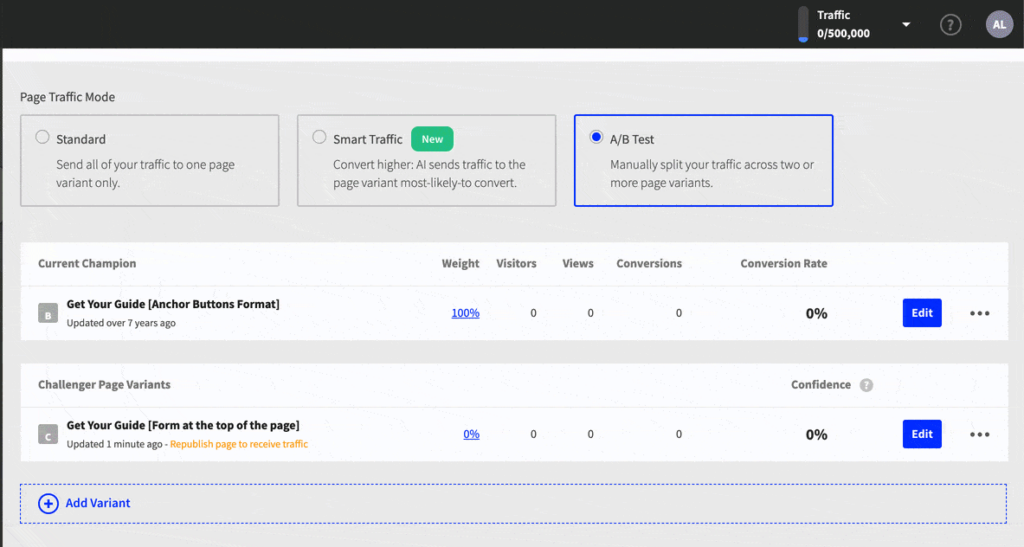
The whole point of a landing page is to convert, and this tool delivers some solid features here. I love the A/B testing option; it’s super easy to create two versions of a page and see which one performs better.
For instance, I tested a headline change on a webinar sign-up page and saw a 15% lift in conversions just by tweaking a few words.
The analytics dashboard is also a gem, showing me real-time data on visits, conversions, and bounce rates. It’s helped me figure out what’s working and what’s not without needing to be a data nerd.
That said, I’ve got a bone to pick with the mobile optimization. While the platform automatically adjusts pages for mobile, I’ve had to manually tweak things to make them look perfect on smaller screens.
Once, a form button on my phone was partially cut off, and it took me a while to fix it. I wish the mobile preview were more reliable, so I didn’t have to keep checking my pages on my actual phone.
Also, the loading speed for some of my image-heavy pages was slower than I’d like, which might’ve cost me a few conversions. It’s not a dealbreaker, but it’s something I’ve had to work around.
How Much Does Unbounce Cost?
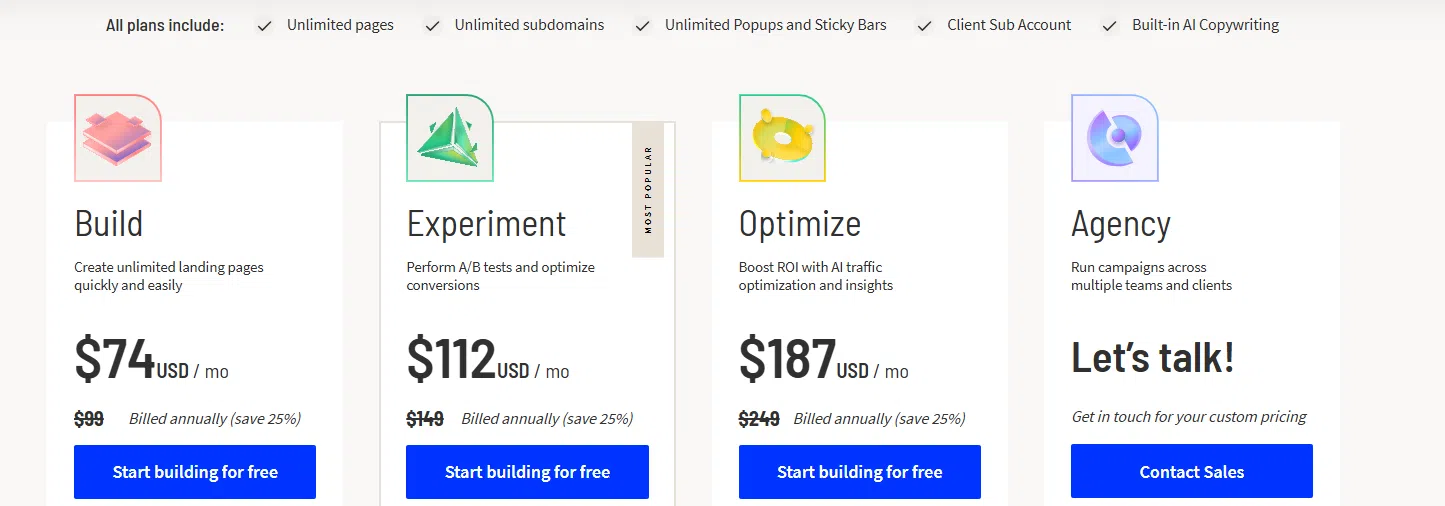
| Plan | Monthly Price (USD) | Annual Price (USD, Save 25%) | Key Features |
|---|---|---|---|
| Build | $99 | $74 | Create unlimited landing pages quickly and easily |
| Experiment | $149 | $112 | Perform A/B tests and optimize conversions |
| Optimize | $249 | $187 | Boost ROI with AI optimization and insights |
| Agency | Custom (Contact Sales) | Custom (Contact Sales) | Run campaigns across multiple teams and clients |
| Concierge | Custom (Contact Sales) | Custom (Contact Sales) | Tailored for larger companies with higher traffic, domain, and user limits |
Notes:
- All plans include unlimited conversions, unlimited subdomains, 1000+ integrations, built-in AI copywriting, and customer support.
- A 14-day free trial is available for Build, Experiment, and Optimize plans, cancellable anytime.
- Professional Services (e.g., onboarding, page migrations, redesign) are available for purchase with any plan.
Unbounce Security
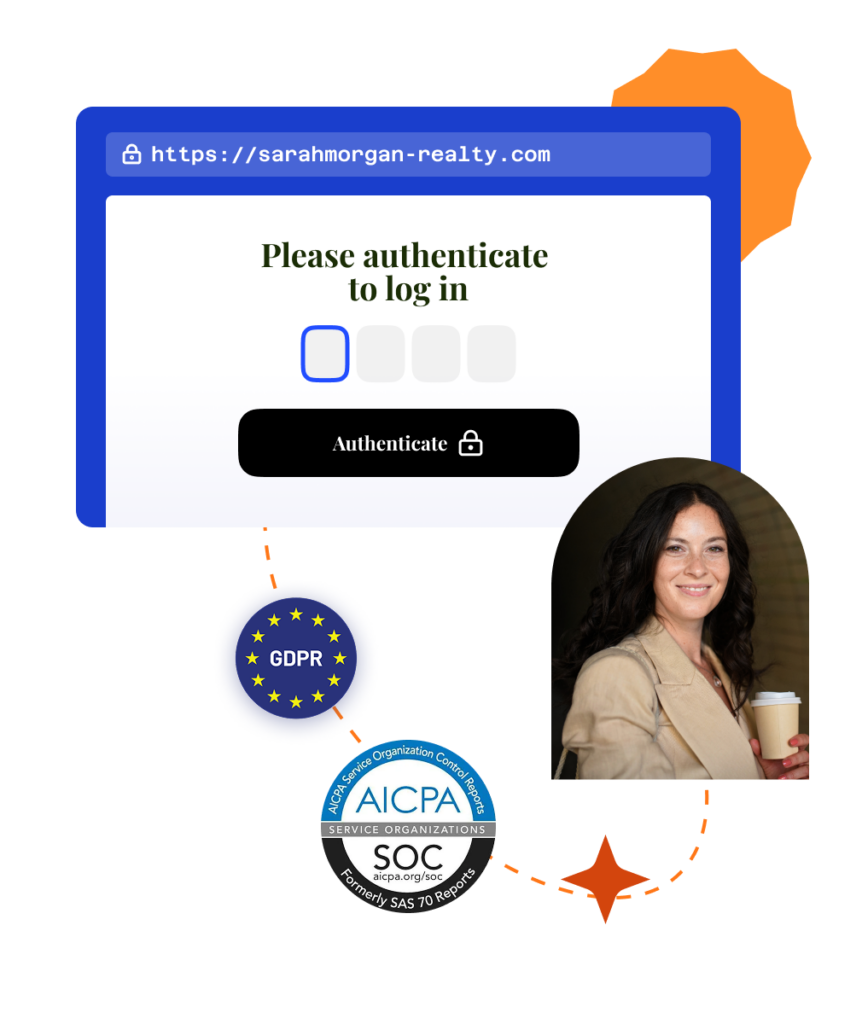
Unbounce prioritizes security to protect user data and ensure a safe platform for creating and managing landing pages.
According to their security page, Unbounce implements robust measures, including SOC 2 Type II compliance, ensuring adherence to strict standards for data security, availability, and confidentiality.
Regular security audits, penetration testing, and a bug bounty program help identify and address vulnerabilities. Unbounce also offers GDPR-compliant features, such as consent checkboxes for forms, to support users in meeting regulatory requirements.
Their infrastructure, hosted on AWS, includes redundant backups, DDoS protection, and 24/7 monitoring to ensure uptime and resilience against threats.
Unbounce Integrations
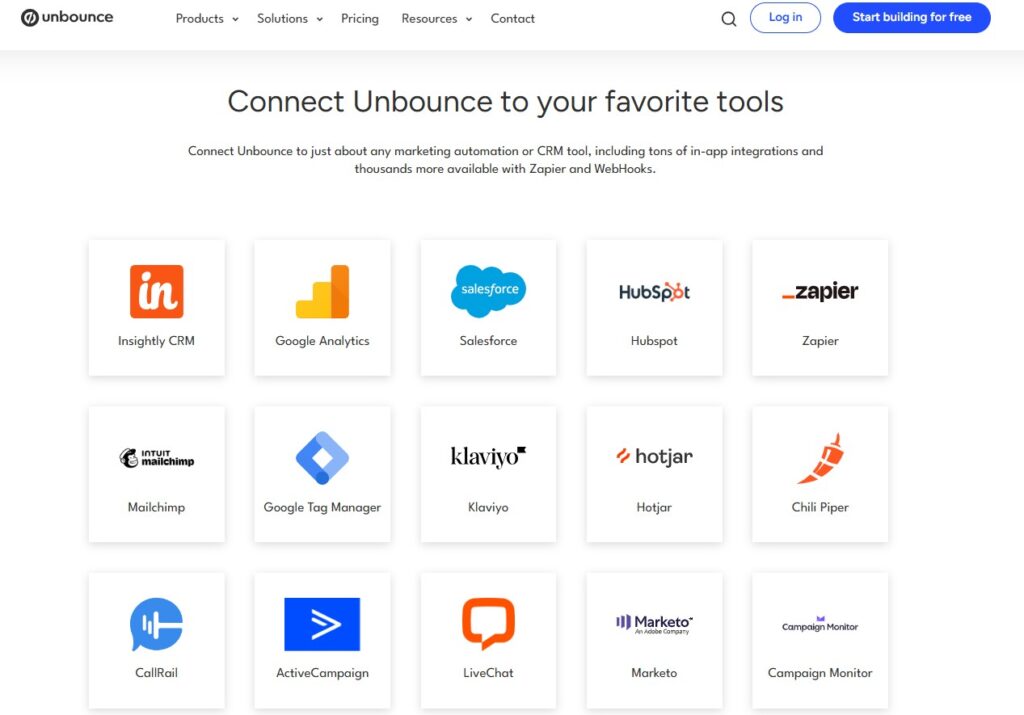
Unbounce offers over 1,000 integrations to streamline your marketing efforts, ensuring your landing pages work harmoniously with the tools already in your marketing stack.
By connecting Unbounce to platforms like HubSpot, Salesforce, Mailchimp, and Zapier through native integrations, you can automate data flow and enhance campaign performance.
Beyond native integrations, Unbounce supports custom solutions via webhooks, APIs, and JavaScript, giving you the flexibility to tailor connections to your specific needs.
Tools like Google Analytics, Google Ads, and Facebook integrations enable you to track performance and optimize conversions effectively.
How to Use Unbounce?
You might wonder if it’s difficult to use Unbounce to create a landing page. Well, I’m not a programmer or a designer, and I learned how to use Unbounce in just a few hours.
Although the builder looks complicated at first, it’s actually easy to understand. Every widget, button, and element is there to help you create a great landing page, so don’t worry too much about it being too difficult to learn!
This video will help you learn how to use Unbounce in less than 3 minutes.
Pros & Cons: Unbounce Review
Pros
- Highly customizable dynamic text replacement for increased ROI on ads.
- An easy-to-use drag-and-drop editor enables landing page creation without design experience.
- Smart Traffic removes the guesswork from testing the best-converting variants.
- Quick A/B test creation with just a few clicks.
- Diversify lead generation methods with popups and sticky bars.
Cons
- Limited template selection.
- Pricing is based on the number of conversions.
FAQs realted to Unbounce Review
Why this brand?
I went with this platform because it’s built for marketers like me who need to create landing pages fast without coding. The drag-and-drop editor, ready-to-use templates, and integrations with tools like Mailchimp made it a no-brainer. It’s focused on conversions, which is exactly what I need for my blog’s lead magnets and affiliate campaigns. Sure, it’s not perfect, but it fits my workflow like a glove.
Can I use it for more than just landing pages?
Yep! I’ve used their pop-ups and sticky bars to boost engagement, like promoting an ebook or a limited-time offer. They’re easy to set up and integrate with your pages, though I wish the pop-up designs had more customization options.
Can I test different versions of my landing page with Unbounce?
Yes, Unbounce makes it easy to run A/B tests. You can create different versions of your landing page and see which one performs better in terms of conversions. Unbounce also offers a Smart Traffic feature that automatically sends visitors to the most effective version.
What features does Unbounce offer to improve conversion rates?
Unbounce offers features like Smart Builder, which uses AI to optimize landing page designs for conversions. It also includes dynamic text replacement to personalize content for visitors and Smart Traffic to automatically direct visitors to the best-performing page variant.
What features does Unbounce offer to improve conversion rates?
Unbounce offers features like Smart Builder, which uses AI to optimize landing page designs for conversions. It also includes dynamic text replacement to personalize content for visitors and Smart Traffic to direct visitors to the best-performing page variant automatically.
Any tips for new users?
Dive into the templates and play around with the editor to get comfortable. Use A/B testing to experiment with small changes, it’s a game-changer. Also, set up integrations early to save time, and don’t skip checking your pages on mobile.
Also Read:
Conclusion: Unbounce Review 2026
Unbounce is a top choice among landing page builders because it is designed to help you create pages that convert visitors into leads or customers.
With its easy drag-and-drop editor and plenty of attractive templates, it’s straightforward to make professional-looking landing pages without any hassle.
If your goal is to boost conversions for your business, Unbounce is definitely worth considering.
