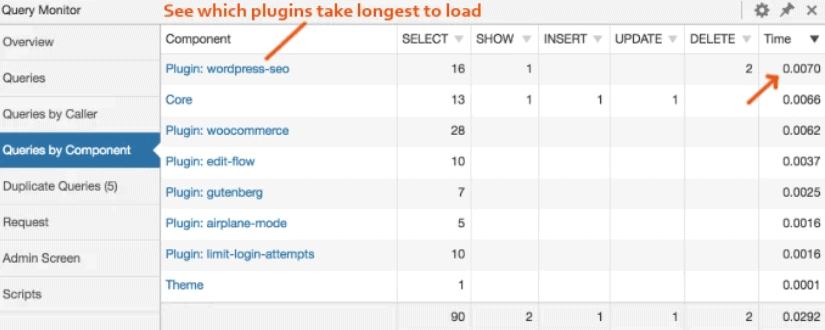Are you experiencing a slow WordPress admin panel? This can be very frustrating, especially if you’re trying to get work done. In this blog post, we will go over eight ways to fix a slow WordPress admin panel.
Keep in mind that some of these solutions may not work for everyone, but hopefully, one of them does the trick! Let’s get started.
1. Find CPU issues in Query Monitor
You may find that your CPU usage is high when running certain queries in Query Monitor. This could be caused by a number of factors, including incorrect query syntax, inefficient query design, or excessive data retrieval.
If you suspect that your CPU usage is high due to one of these factors, you can use Query Monitor to troubleshoot the issue. First, check the Syntax tab to ensure that your query is correctly formed.
Next, review the Query Design tab to see if there are any unnecessary operations being performed. Finally, check the Data tab to see if you are retrieving more data than necessary.
By troubleshooting in this way, you should be able to identify and resolve any issues that are causing high CPU usage in Query Monitor.
2. Test (or disable) object cache

In computing, a cache is a hardware or software component that stores data so that future requests for that data can be served faster; the data stored in a cache might be the result of an earlier computation or a copy of data stored elsewhere.
A test (or disable) object cache is a process of verifying that the cache is operating correctly and that it is providing the expected performance benefits.
This can be done by running tests that compare the response time with and without the cache in use. Alternatively, the cache can be disabled temporarily to check if there are any adverse effects on system performance.
If there are no significant differences, then the cache is likely working as intended.
3. Remove high CPU plugins
If you’ve ever experienced a slow website, you know how frustrating it can be. Not only does it impede your ability to navigate the site, but it can also cause you to lose patience and move on to another site.
And if your site is slow, chances are good that your visitors are experiencing the same thing. One common cause of slow website performance is high CPU plugins.
These plugins can put a strain on your server resources, resulting in a slow response time. If you’re using WordPress, there are a few easy ways to identify and remove high CPU plugins.
First, check your plugin inventory and see if any of them are no longer active. Inactive plugins shouldn’t be consuming any resources, so they can safely be deleted.
Next, take a look at your active plugins and see if there are any that are outdated or no longer needed. Finally, run a performance test on your website to identify any bottleneck areas.
By taking these steps, you can help improve the performance of your website and provide a better experience for your visitors.
4. Remove Database Junk
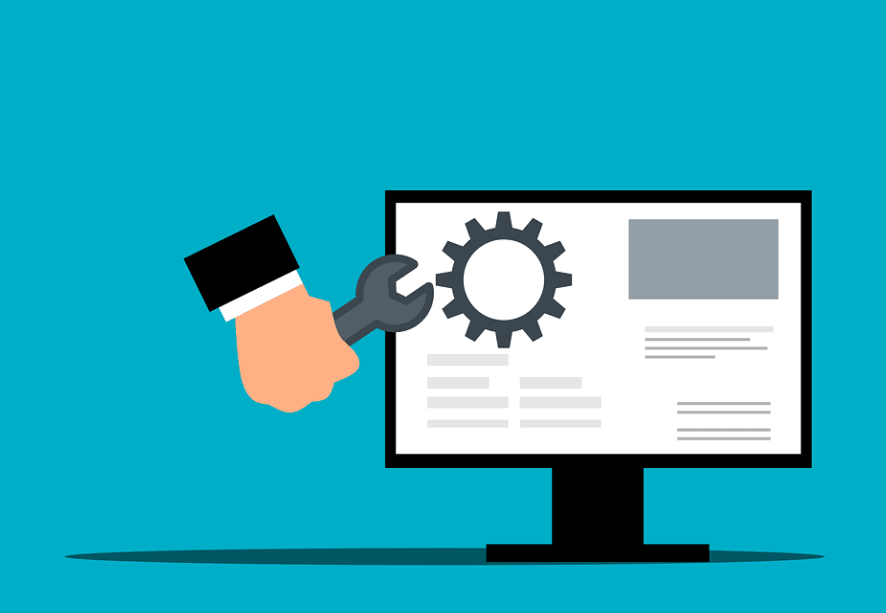
A database is a critical part of any computer system, and it is crucial that it be kept clean and organized. Unfortunately, over time, databases can become cluttered with unused or outdated data.
This “junk” can slow down the database, making it difficult to retrieve the information you need. Worse, it can take up valuable space on your hard drive.
To keep your database running smoothly, it is important to periodically remove unused data.
You can do this manually by going through the database and deleting old entries, or you can use a specialized program that will automatically identify and delete junk data.
Either way, taking the time to clean up your database will pay off in improved performance and efficiency.
5. Offload bandwidth to CDNs
A content delivery network (CDN) is a system of distributed servers that deliver pages and other Web content to users, based on the geographic locations of the user, the origin of the webpage, and the content delivery server.
By doing this, CDNs offload bandwidth from ISPs and reduce latency. In order to take full advantage of a CDN, Web developers should take two measures:
first, they should host their website’s static content on the CDN, and second, they should use a consistent protocol like HTTP/2 when possible.
These steps will help to improve website performance and better utilize the available bandwidth.
6. Use cloud or LiteSpeed hosting

There are many different types of web hosting services available, and it can be difficult to decide which one is right for your website. Two of the most popular options are cloud hosting and LiteSpeed hosting.
Both have their own advantages and disadvantages, so it’s important to consider your needs before making a decision.
Cloud hosting is a newer technology that offers some unique benefits. One of the biggest advantages of cloud hosting is its scalability. If your website suddenly experiences a surge in traffic, you can quickly scale up your resources to meet the demand.
This scalability can also be helpful if you want to add new features or functionality to your website. Additionally, cloud hosting is often more affordable than other types of hosting, making it a good option for small businesses or startups.
However, one downside of cloud hosting is that it can be less reliable than other options. Since your website is hosted on a network of servers, any problems with one server can cause your website to go down.
7. Limit Heartbeat, autosaves, post revisions
WordPress is a great platform for building websites, but it can also put a strain on your server resources. One way to minimize the impact of WordPress on your server is to limit the number of heartbeat requests that are made.
heartbeat is a feature that allows WordPress to communicate with your server in order to track changes and provide real-time updates.
However, it can also be a major drain on resources, so limiting the number of heartbeat requests can help to improve performance.
Additionally, you can configure WordPress to automatically save revisions of your posts and pages, but limiting the number of revisions that are saved can also help to reduce server load.
By taking some simple steps to limit the impact of WordPress on your server, you can help to improve performance and keep your site running smoothly.
8. Remove admin bloat
One way to speed up your computer is to remove any unnecessary programs, also known as “bloatware.” This can free up valuable storage space and resources that are being used by programs you don’t need.
Many manufacturers pre-install bloatware on new computers in order to save money, but this can often do more harm than good. If you’re not using a program, there’s no reason to keep it on your system.
You can usually find and remove bloatware from the “Add/Remove Programs” list in your computer’s control panel. Simply select the program you want to remove and click “Uninstall.”
However, be careful when removing programs, as some essential system files may be located in the same folder. If you’re not sure whether a program is safe to delete, consult a qualified technician for assistance.
Quick Links
- Reasons To Consolidate WordPress Hosting
- How to Duplicate a Page or Post in WordPress
- What Is Managed WordPress Hosting?
Conclusion- 8 Ways To Fix A Slow WordPress Admin Panel: Guide 2024
We hope these tips help you speed up your WordPress admin panel. If you have any questions or need help implementing some of these changes, please reach out to us for assistance.
Our team is happy to help! Have you tried any of these methods to speed up your WordPress admin panel? Let us know in the comments below.