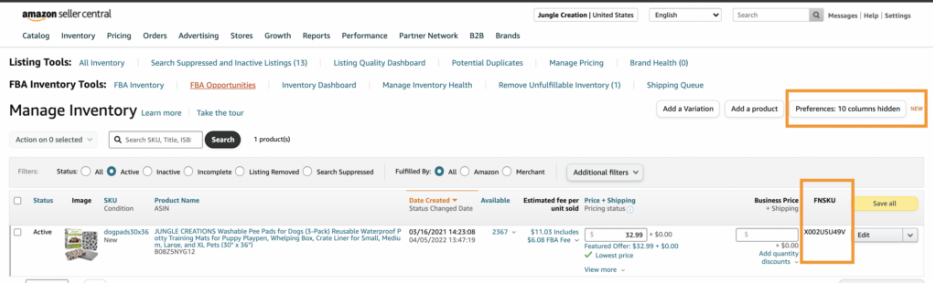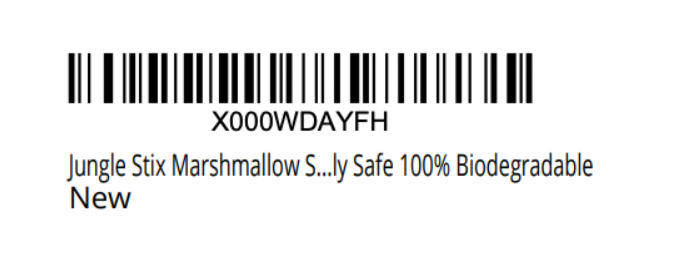An Amazon FNSKU is a unique identifier created by Amazon to help track and identify your products. This article will provide an overview of what FNSKUs are, how to create one, and the benefits of using them.
By the end of this post, you’ll be able to create an FNSKU for your own products and improve your product visibility on Amazon.com.
What is an FNSKU?
An FNSKU is a unique, identification code assigned by Amazon to a unit of your product. This code must be printed on your product packaging when you ship the unit to Amazon and is used to track your product throughout our fulfillment process.
The FNSKU provides important information to our systems, including your unique product identifier (ASIN), and helps us identify the right seller for customer returns.
When a customer returns a product to us, we scan the return label to find the matching FNSKU and send the return back to that seller.
Because of this, it’s important that you don’t change the FNSKU on your product packaging without first contacting Amazon. If you have any questions about FNSKUs or need help changing a code on your product packaging, our team is always happy to assist you.
What is the difference between an ASIN and FNSKU?
ASIN stands for Amazon Standard Identification Number. It is a unique 10-digit code that is used to identify products on Amazon.com. FNSKU stands for Federal Stock Keeping Unit.
It is a unique code that is used to identify products that are enrolled in Amazon’s fulfilled by Amazon (FBA) program. When a product is enrolled in FBA, Amazon handles the shipping and customer service for the product.
The ASIN is used to identify the product on Amazon.com, while the FNSKU is used to identify the specific Enrollment in the FBA program.
Because of this, the ASIN and FNSKU are usually different for products that are enrolled in FBA. However, there are some exceptions, such as products that are shipped from an Amazon fulfillment center. In these cases, the ASIN and FNSKU will be the same.
What is the difference between an Amazon FNSKU and UPC?
The main difference between an Amazon FNSKU and a UPC is who assigns them. A UPC (Universal Product Code) is assigned by the manufacturer, while an FNSKU (Fulfillment Network SKU) is assigned by Amazon.
UPCs are 12-digit numbers that are used to identify products at the point of sale, while FNSKUs are 10-digit numbers that are used to track products in Amazon’s fulfillment network. Both UPCs and FNSKUs are encoded in barcodes, which can be scanned to quickly identify a product.
However, only FNSKUs can be used to track products through Amazon’s fulfillment network. When listing a product on Amazon, sellers must include an FNSKU for each unit that they plan to sell.
If a seller attempts to list a product without an FNSKU, they will receive an error message. So, in short, the main difference between an FNSKU and a UPC is who assigns them and what they are used for.
UPCs are assigned by manufacturers and used to identify products at the point of sale, while FNSKUs are assigned by Amazon and used to track products in their fulfillment network.
Do you need to use an FNSKU for your Amazon product?
If you’re selling a product on Amazon, you’ll need to use an FNSKU. This stands for “Fulfillment Network Stock Keeping Unit,” and it’s a unique identifier that Amazon uses to track your inventory.
You’ll need to apply an FNSKU label to each unit of inventory that you send to an Amazon fulfillment center. The label will include the product’s name, description, price, and other information.
When a customer orders your product, Amazon will use the FNSKU to locate the item and fulfill the order. So if you’re planning on selling products on Amazon, be sure to get familiar with FNSKUs!
How to create an FNSKU?
FNSKUs are unique codes that are assigned to products sold on Amazon.com. Any product that is fulfilled by Amazon (FBA) must have an FNSKU label. This label is used to track the inventory and sales of each individual product. Creating an FNSKU is easy and only takes a few minutes.
First, log in to your Amazon Seller account. On the left-hand side of the screen, click “Inventory” and then “Manage Inventory.” Find the listing for the product you want to create an FNSKU for and click “Edit.” Under “Product Identifiers,” select “Amazon Product Code (ASIN).” Enter the ASIN for your product and click “Save and Finish.”
Now, click on the “Labels” tab. Under “Printing Preferences,” select “Do not print labels for this product.” Click “Save and Finish.” Your FNSKU will now be generated and can be found under the “Labels” tab. Simply print out the label and affix it to your product. You’re now ready to list your product on Amazon!
How to label your products with an FNSKU barcode?
FNSKUs are unique identifiers assigned by Amazon to products sold on their third-party marketplace. This barcode is used to track inventory and is required for all products sold on Amazon. If you’re selling products on Amazon, you’ll need to label your products with an FNSKU. Here’s how to do it:
1. Go to the Amazon seller central website and log in to your account.
2. Click on the “Inventory” tab and then select “Manage Inventory.”
3. Find the product you want to label and click on the “Actions” drop-down menu.
4. Select “Apply FNSKU.”
5. Enter the required information and click “Submit.”
6. Print out the label and apply it to your product.
That’s all there is to it! By following these simple steps, you can ensure that your products are properly labeled and can be easily tracked by Amazon.
Quick Links
- Amazon ASIN & Reverse ASIN Lookup: How Does It Work?
- Jungle Scout Web App; Tool for eCommerce Business!
- Io Scout Vs Jungle Scout – Find The Best FBA Seller- Ultimate Comparison
Conclusion- What is an Amazon FNSKU & How to Create? Must Read 2024
Amazon FNSKU is an important part of your Amazon selling process. It uniquely identifies each product you sell on Amazon, and it’s required for creating a shipping plan in Seller Central.
In this article, we’ve walked you through the steps of creating an Amazon FNSKU for your product. If you follow these steps, you should be able to create an Amazon FNSKU without any trouble.
Have you created your Amazon FNSKUs yet? What challenges have you encountered while doing so? Let us know in the comments below.