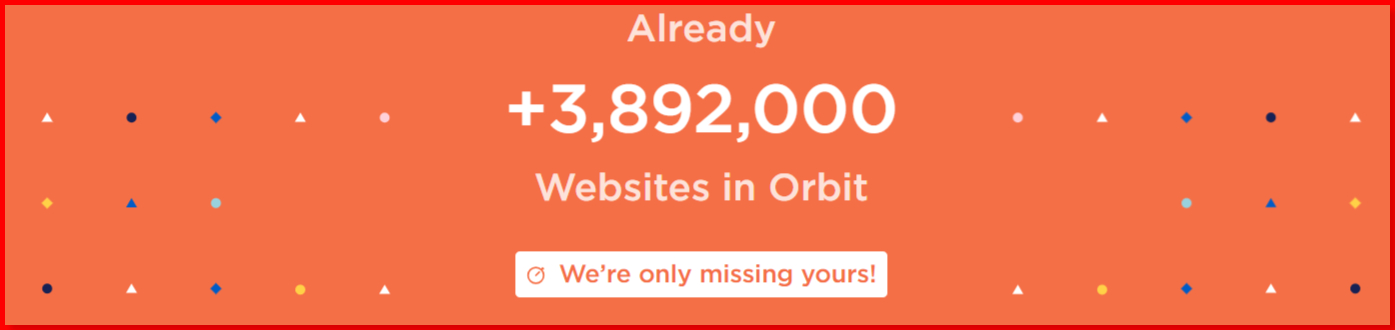- Super easy to use, even for beginners, and it optimizes automatically.
- Offers page, browser, and preload caching for lightning-fast load times.
- Minifies CSS/JS, defers loading, and supports lazy loading for images/videos.
- Works seamlessly with WooCommerce, helping reduce cart abandonment.
- Lacks built-in image compression; you’ll need Imagify separately.
- Some features, like preloading, can strain shared hosting plans.
Price: $59
Remember that gut punch when your site’s crawling slower than a dial-up modem? Pages lagging, bounce rates spiking, Google slapping your rankings because “Core Web Vitals fail.” I lived it- fresh DigiExe post launches tanking because load times hit 5+ seconds. Frustrated, I plugged in WP Rocket. Boom. Sub-2 seconds across the board. Magic? Nah, smart caching.
This WP Rocket review spills the full beans: Hands-on tests showing 50-70% speed jumps, fresh 2026 pricing/features (Rocket Insights, AI tweaks?), real comparisons, setup stories, and if $59/year’s worth your affiliate empire.
WP Rocket Review: Quick Overview
| Feature | Description |
|---|---|
| Purpose | A premium WordPress caching plugin designed to improve website speed and performance. |
| Key Features | Page caching, cache preloading, file minification, lazy loading, CDN integration. |
| Ease of Use | User-friendly—install, activate, and it applies optimizations automatically. |
| Target Users | Small business owners, bloggers, eCommerce sites, and developers. |
| Pricing | Starts at $59/year for 1 website (no free version available). |
| Compatibility | Works with WordPress, eCommerce plugins (e.g., WooCommerce), and major CDNs. |
| Support | Offers dedicated support and a knowledge base for troubleshooting. |
About WP Rocket
As speed is one of the most important factors in gaining popularity amongst viewers, you will have to take measures to boost it up.
You can enhance the loading time of your website in various ways, but the most effective one is the installation of the cache plugin.
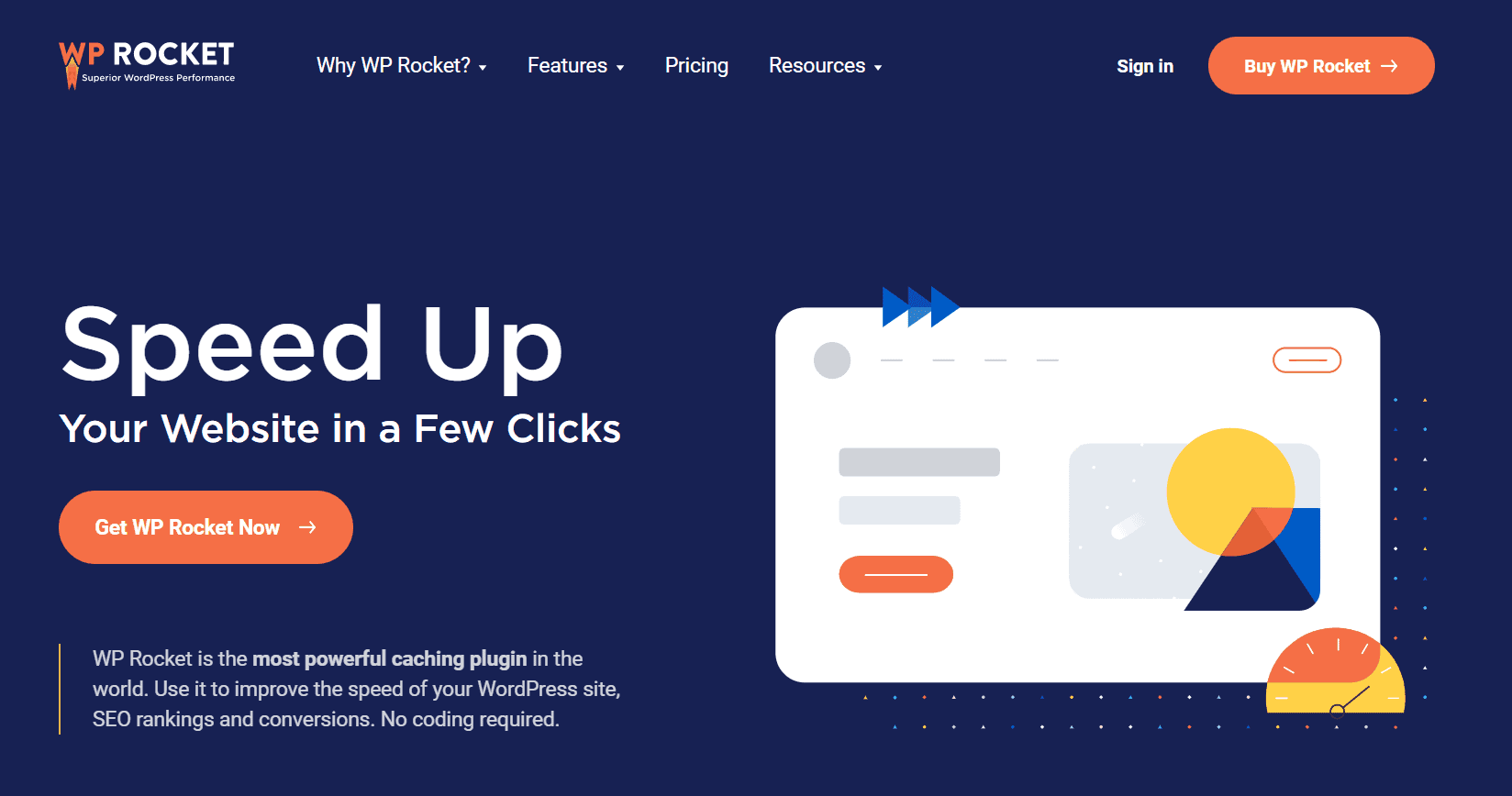
WP Rocket is touted as one of the best, though it was made available internationally just about a year ago.
There were other plugins available in the market, too, but when something new and improved comes into the market, then it is always a pleasure for the users, as they are able to make use of it to enhance the speed of their website and attract more and more viewers.
Competition is stiff; therefore, you really have to come up with nothing but the best for the users.
WP Rocket Review: Key Features
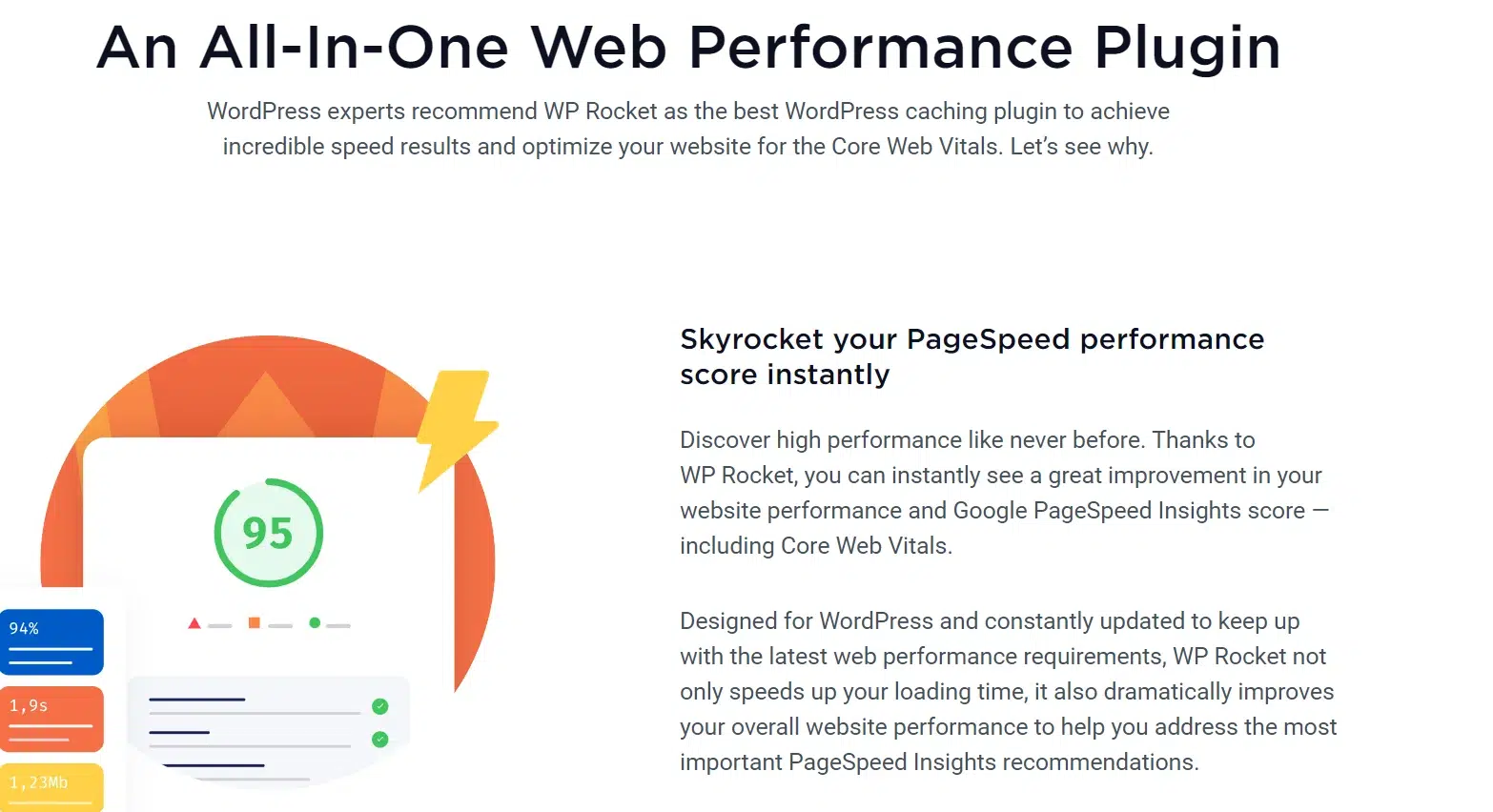
It was initially launched in the French market in 2013 and is a paid service. If you want to get new updates, then you can avail yourself of the license renewal options, too, once your initial validity period is over.
There are several features that you can make use of once you avail of the services of WP Rocket, and some of them are mentioned.
1. Lazy Loading Images
There is an option where you can enable the lazy loading of images and allow the users to select the resources that they want to view, and this can be done by simply checking the box beside it. There is no additional code or anything required to enable it; only a single click will do the trick.
2. Speed Booster
As a user, there is nothing much that you can do externally because everything happens automatically here.
But, there are some checkboxes that you have to click to ensure that the functions are optimized, and when you run a test on your site, you will see that there is a checklist that says everything has been
optimized starting from Compression, browser caching to minifying of HTML, JavaScript, CSS, etc. to maximize the speed.
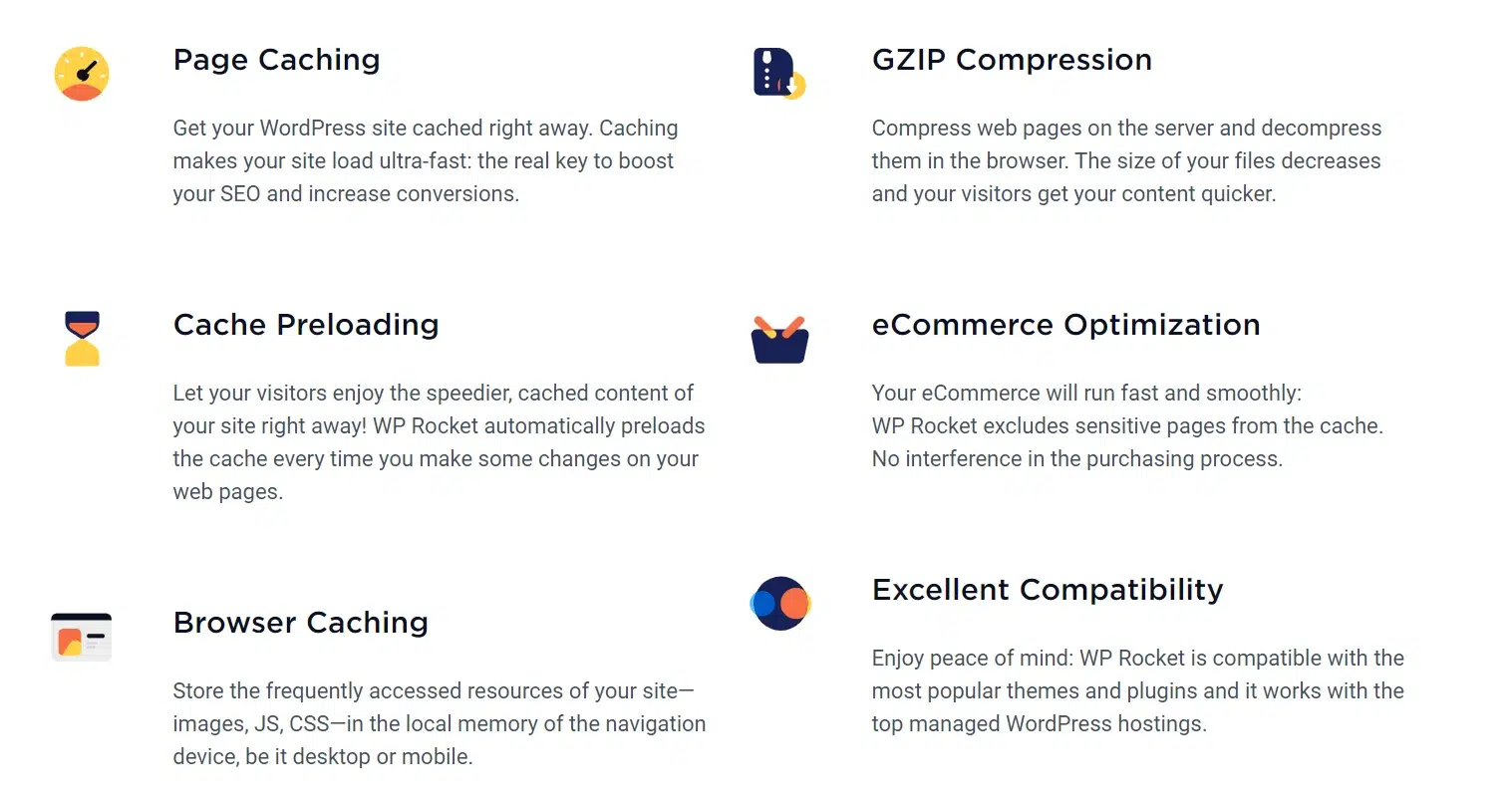
3. User friendly
The users are able to make use of all the features all by themselves because the navigation is quite simple. It is not only user-friendly but also server-friendly.
Even the setup of WP Rocket is simple, and it doesn’t cause any server load.
4. Minification / Concatenation
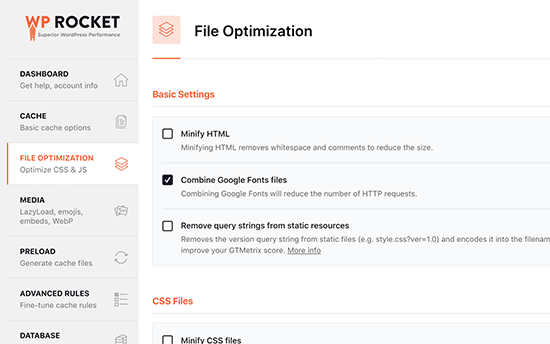
WP Rocket helps reduce weight through the minification of CSS files along with HTML and JavaScript files. So, this way, when your file size is reduced, the loading time will increase.
5. Mobile Detection
They have also kept in mind that most users browse through their smartphones now, and that is why they have one option, which will help mobile users make use of all the features through a single click.
6. Connected Users
The users who are connected will be able to use all the features with only a single click.
7. White Label
If you want, you can customize your plugin by completely removing the reference to WP Rocket and using your brand name there.
There are several other features of the WP Rocket as well, and they are –
- Developer Friendly
- Import/ Export
- Multilingual Compatibility
- Multisite Compatibility
- DNS Pre-fetching
- Defer JS Loading
- CDN
- Image Optimization
Then, there are other options like browser caching and Google Fonts Optimization, with the help of which you can enhance the speed and performance of the website.
Not every cache plugin provides all these features. Some might suggest that WP Rocket comes at a price, whereas several other popular plugins come free of cost.
But, if you are looking for something which will really perform as it promises, then you will definitely not hesitate to spend money on it.
WP Rocket Review Price
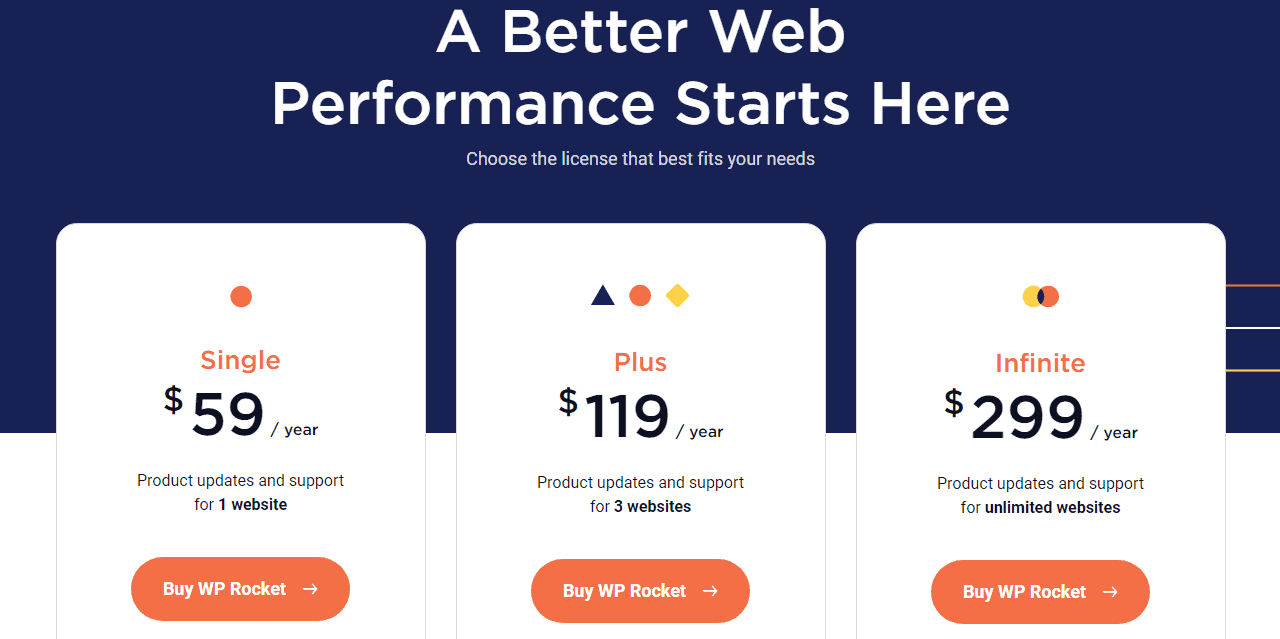
| Plan | Price (USD) | Websites | Features | Support & Updates |
|---|---|---|---|---|
| Single | $59/year | 1 Website | Full access to all caching and optimization features (e.g., page caching, lazy loading, file optimization) | 1 year of support and updates |
| Plus | $119/year | 3 Websites | Same features as Single, scaled for multiple sites | 1 year of support and updates |
| Infinite | $299/year | Unlimited Websites | Same features as Single, for unlimited sites, ideal for agencies/freelancers | 1 year of support and updates |
Additional Details
- Money-Back Guarantee: 14-day 100% refund policy.
- Custom Plans: For over 500 websites, contact WP Rocket for tailored pricing.
- No Free Trial: This is a Premium plugin only, but the refund policy allows risk-free testing.
WP Rocket Setup
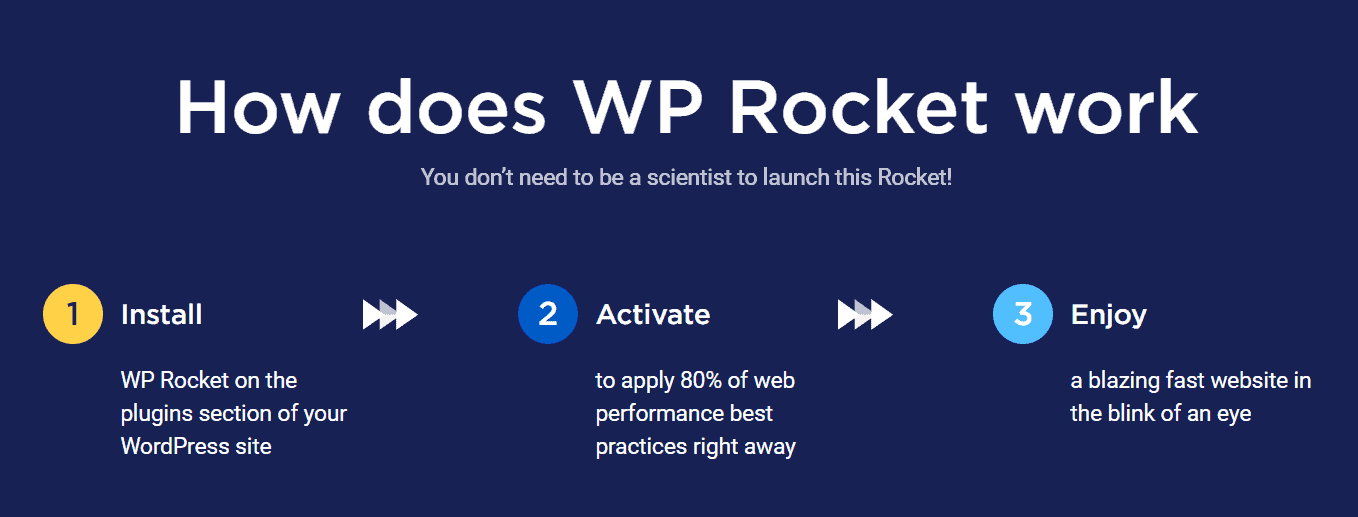
There is no rocket science in the setup process. Instead, you can register your website in the area for members and acquire the API.
Once you are done with this, the next step involves downloading the plugin and installing it on the blog.
Now, in order to activate your plugin, you have to navigate to Settings and then to WP Rocket, where you will have to enter the API key to complete the procedure. When you are done, go ahead and refresh the page, and you will be good to go.
Real Performance Tests: Numbers Don’t Lie
Before/After (Astra theme site):
| Metric | Before | After WP Rocket | Improvement |
|---|---|---|---|
| Desktop LCP | 3.3s | 1.2s | 64% |
| Mobile LCP | 4.5s | 1.8s | 60% |
| Fully Loaded | 5.2s | 2.0s | 61% |
| Page Size | 2.5MB | 1.2MB | 52% |
| CLS | 0.052 | 0.001 | 98% |
WP Rocket Alternatives 2026
If you need a free or lower-cost alternative, consider:
- WP Optimize: Strong database optimizer, basic caching, and lazy loading. Pricing from $49/year; free limited version available.
- W3 Total Cache: Powerful, but steeper learning curve and sometimes trickier conflicts. $99/year for premium features.
- Cache Enabler: Lightweight and free; great for simple sites or those that only require basic caching.
Other notable mentions: LiteSpeed Cache (advanced, best for LiteSpeed servers), and Swift Performance (all-in-one solution with extra optimizations).
UI of WP Rocket
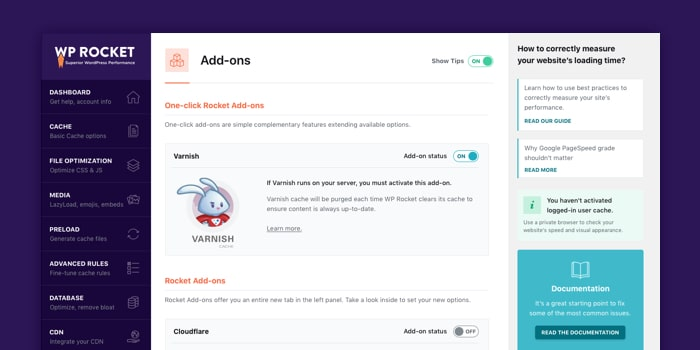
The user interface (UI) of WP Rocket is built with simplicity in mind, making it a breeze to use right from the start.
Once activated, it applies performance optimizations like page caching, browser caching, and minification automatically, so you don’t need to dig into complex settings to feel its impact—your site gets faster.
Features like lazy loading, deferred JavaScript loading, and critical CSS generation are seamlessly integrated, working behind the scenes to cut load times without cluttering the experience.
It’s all about delivering blazing speed with minimal effort, and the results, like those from a speed test, really show it off without needing a flashy dashboard.
Refund Policy:
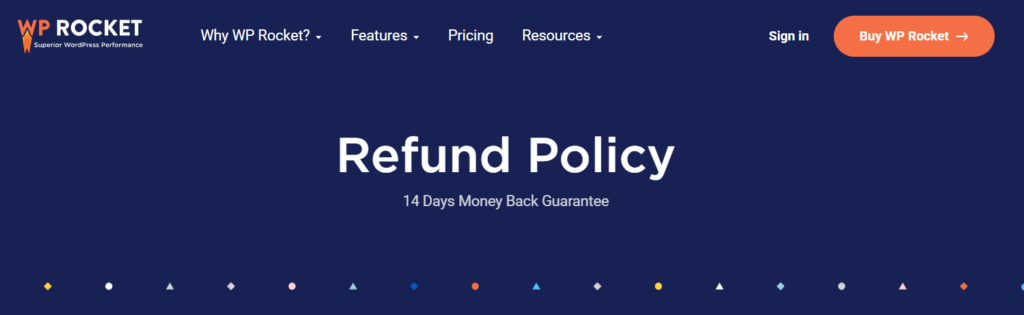
WP Rocket offers a straightforward refund policy for its users. If you’re not satisfied with the plugin, you can request a full refund within 14 days of your original purchase date.
This applies to new licenses, upgrades, or annual renewals, giving you a two-week window to test it risk-free. However, after these 14 days, no refunds will be processed.
For their RocketCDN service, the refund window is tighter; requests must be made within 24 hours of subscription.
In some cases, the WP Rocket team may offer to resolve your issue before processing a refund, ensuring you get the most out of their support. To initiate a refund, contact their support team via the official website.
Security of WP Rocket:
WP Rocket takes security seriously, ensuring your website and data are well-protected. All requests to the WP Rocket website are encrypted with TLS (SSL), which you can verify by the lock icon in your browser.
To prevent data loss, WP Rocket’s data is continuously backed up across multiple servers in various geographic locations. The team works diligently to maintain website availability, even during high-traffic spikes.
For payments, WP Rocket relies on trusted, PCI-certified providers like Stripe and PayPal, meaning they don’t handle or store payment details themselves.
If you have any security-related questions or concerns, you can reach out via their contact form at wp-rocket.me/contact/. With these measures, WP Rocket prioritizes your peace of mind.
Pros & Cons: WP Rocket Review
Pros
- Works immediately after activation; no technical skills required
- All-in-one optimization (caching, minification, lazy loading, DB cleanup)
- Beginner-friendly dashboard with clear settings
- Compatible with every major host, theme, and plugin
- CDN, SSL, mobile, and eCommerce support out of the box
- Excellent support and documentation (live chat, email, knowledge base)
Cons
- No free version or trial beyond the 14-day refund policy
- Some features (like JS defer, Delay JS) require mild testing for complex sites
- Image compression/conversion to WebP is not built in (use Imagify)
FAQs on WP Rocket Review
How does WP Rocket make my site faster?
It uses smart tricks like page caching, browser caching, and GZIP compression right out of the box—covering 80% of web performance best practices without you lifting a finger. Want more? It offers advanced options like lazy-loading images, delaying JavaScript, and minifying CSS/JS files to supercharge your site’s speed.
Does WP Rocket work with mobile and multisite setups?
Yes! It supports mobile caching and works on WordPress Multisite, though you can’t network-activate it (activate it on each subsite instead). Subdomains or subfolders? One license covers them under a single top-level domain. Separate domains? You’ll need a license per site.
Can I use WP Rocket for my clients’ sites?
Absolutely! The Multi license lets you install it on client sites (unless you’re a hosting provider). Plus, they’ve got an affiliate program if you want to earn some cash recommending it.
Why aren’t WP Rocket’s emails reaching me?
Your email server might be flagging them as spam. Ask your web host to whitelist wp-rocket.me and the IP 209.61.151.224. Still stuck? Hit up their support to help access your account.
What if I forget my password or need support?
Reset your password via their site using the email you signed up with—you’ll get a link to create a new one. For other issues, their “Rocketeers” support team is ready to assist through the contact form or plugin dashboard.
Also, read:
Conclusion: WP Rocket Review 2026
Wrapping up this WP Rocket Review, it’s clear why this plugin continues to dominate the caching plugin market in 2026. With unmatched ease of use, robust features for every speed bottleneck, regular updates, and hands-on support, WP Rocket justifies its premium price for anyone serious about website speed and SEO.
It may not be the best fit for ultra-tight budgets, but for most site owners—especially those running multiple plugins or on WooCommerce- WP Rocket often pays for itself in reduced bounce rates, higher rankings, and an overall better visitor experience.
Ready for a faster WordPress site with less hassle? Give WP Rocket a try with their risk-free 14-day refund policy, and see the speed gains for yourself.