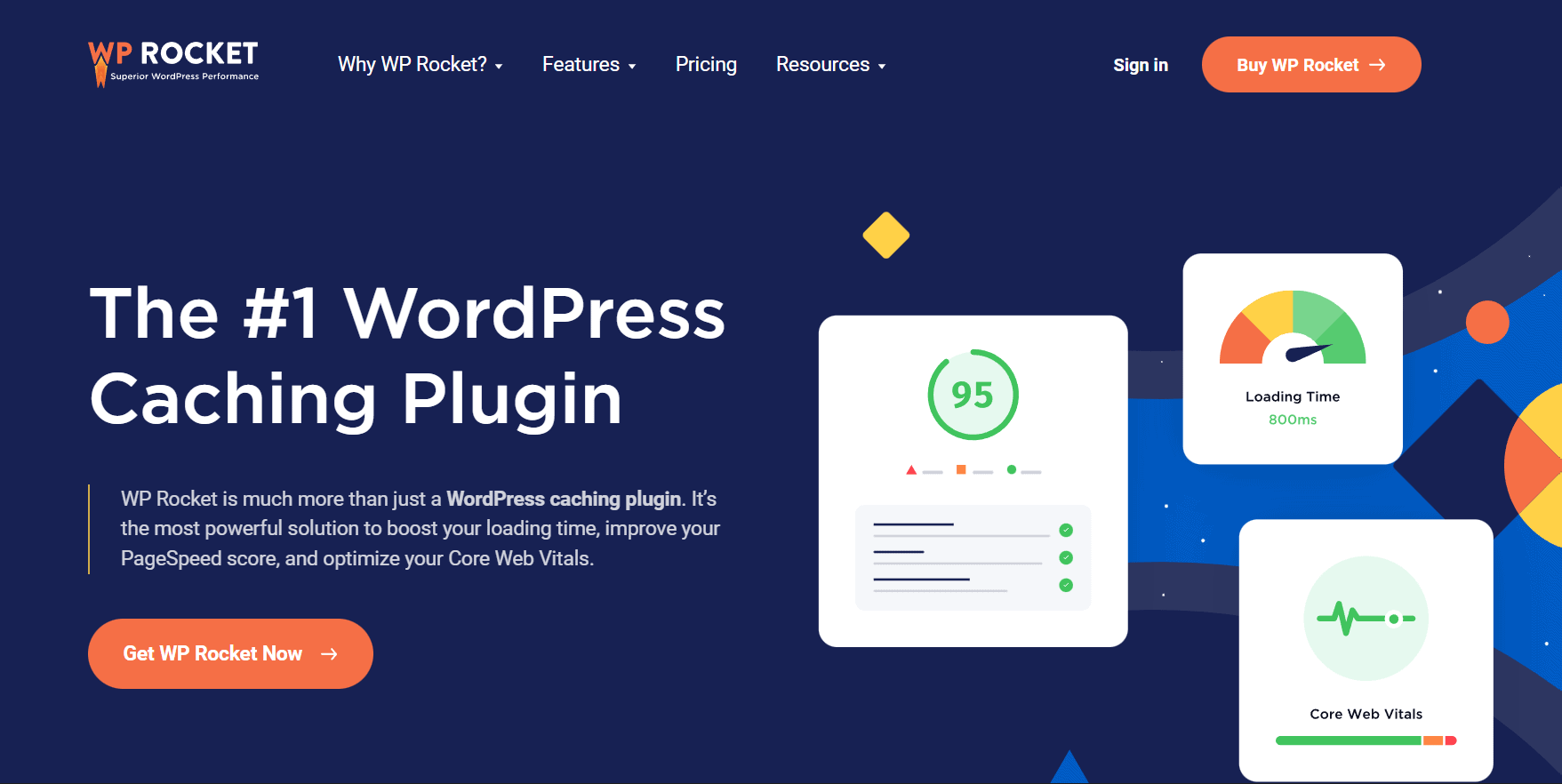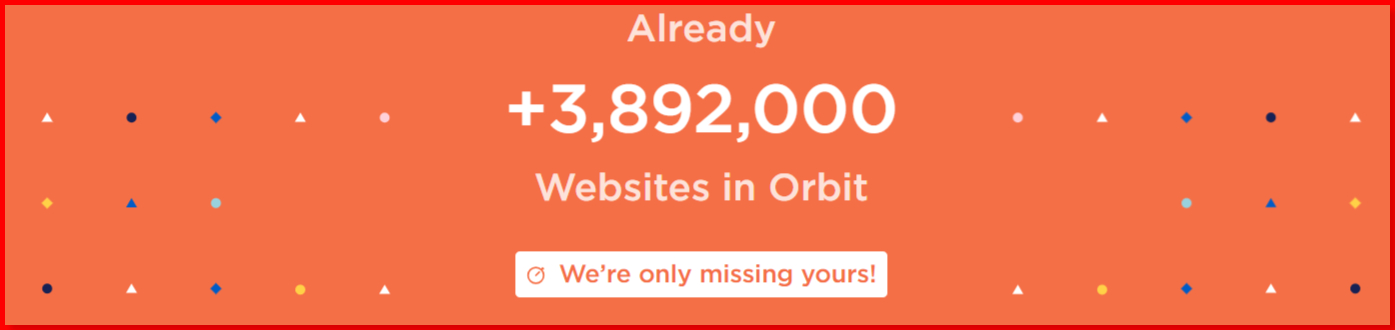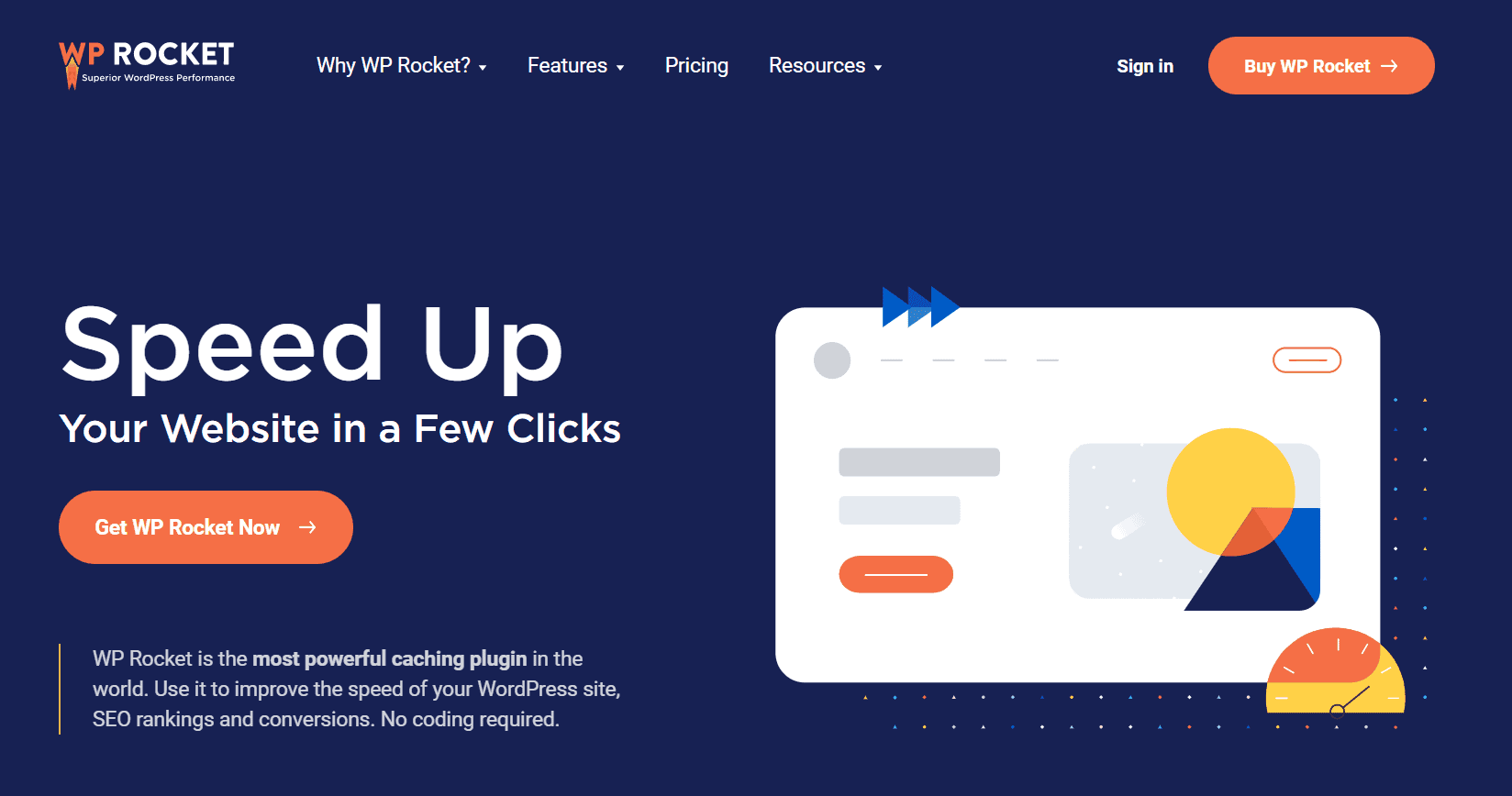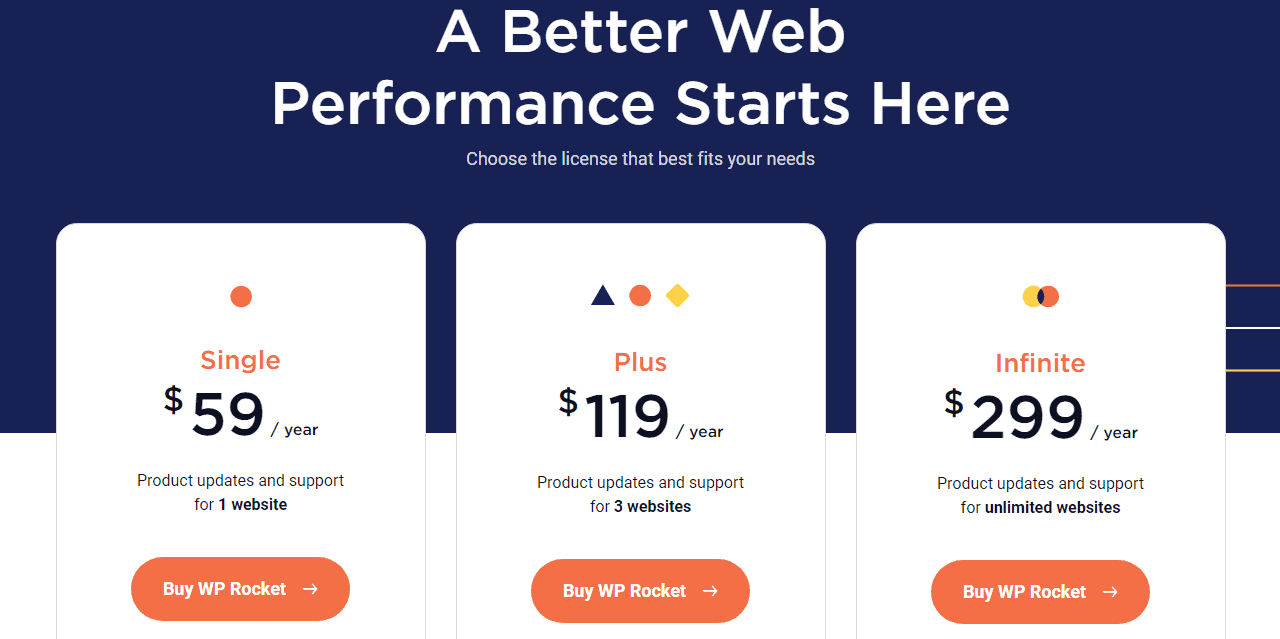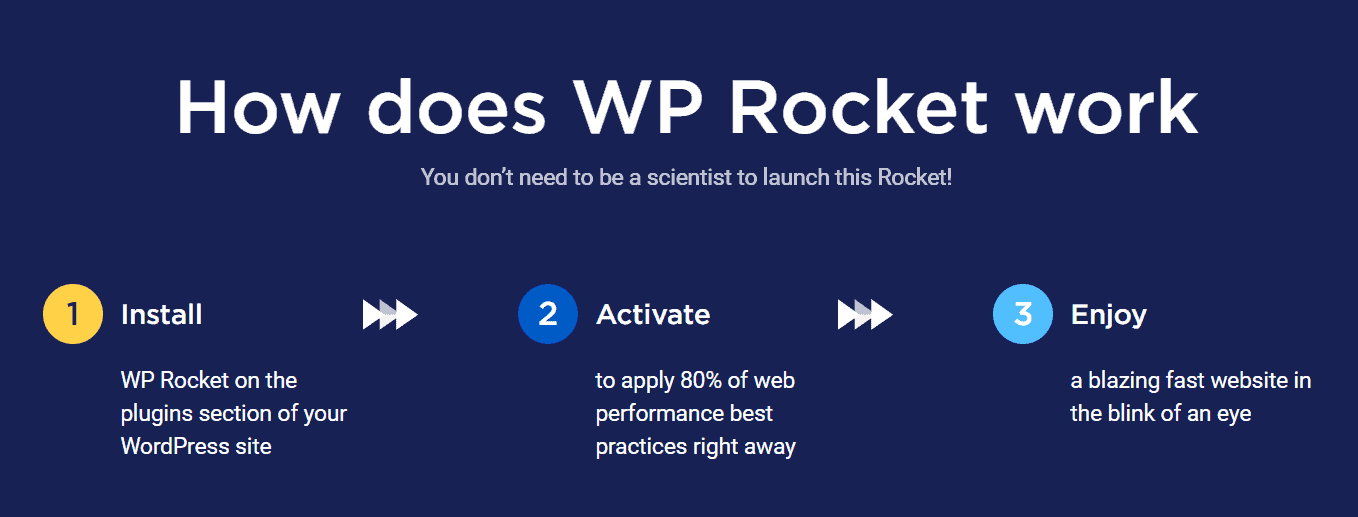Starting a blog was a big leap for me. I wanted everything to be perfect, especially the speed at which my pages load. That’s where WP Rocket comes in.
It’s like magic for your website! Before WP Rocket, my site felt slow, and I worried people wouldn’t wait around. But after installing WP Rocket, everything changed.
My pages started loading super fast, making me feel like a pro. I’m excited to share how WP Rocket has made my blogging journey smoother and why it might be the game-changer you’re looking for, too.
Whether you’re a blogger, run an online shop, or want a speedy site, stick around for my review.
WP Rocket Overview:
As speed is one of the most important factors in gaining popularity amongst viewers, you will have to take measures to boost it up.
You can enhance the loading time of your website in various ways, but the most effective one is the installation of the cache plugin.
WP Rocket is touted as one of the best, though it was made available internationally just about a year ago.
There were other plugins available in the market, too, but when something new and improved comes into the market, then it is always a pleasure for the users, as they are able to make use of it to enhance the speed of their website and attract more and more viewers.
Competition is stiff; therefore, you really have to come up with nothing but the best for the users.
WP Rocket Features
It was initially launched in the French market in 2013 and is a paid service. If you want to get new updates, then you can avail yourself of the license renewal options, too, once your initial validity period is over.
There are several features that you can make use of once you avail of the services of WP Rocket, and here some of them are mentioned –
Lazy Loading Images
There is an option where you can enable the lazy loading of images and allow the users to select the resources that they want to view, and this can be done by simply checking the box just beside it. There is no additional code or anything required to enable it; only a single click will do the trick.
Speed Booster
As a user, there is nothing much that you can do externally because everything happens automatically here.
But, there are some checkboxes that you have to click to ensure that the functions are optimized, and when you run a test on your site, you will see that there is a checklist that says everything has been
optimized starting from Compression, browser caching to minifying of HTML, JavaScript, CSS, etc. to maximize the speed.
User friendly
The users are able to make use of all the features all by themselves because the navigation is quite simple. It is not only user-friendly but is also server-friendly too.
Even the setup of WP Rocket is simple, and it doesn’t cause any server load.
Minification / Concatenation
WP Rocket helps reduce weight through the minification of CSS files along with HTML and JavaScript files. So, this way, when your file size is reduced, it means loading time will increase.
Mobile Detection
They have also kept in mind that most users browse through their smartphones now, and that is why they have one option, which will help mobile users make use of all the features through a single click.
Connected Users
The users who are connected will be able to use all the features through a single click only.
White Label
If you want, you can customize your plugin by completely removing the reference of WP Rocket and using your brand name there.
There are several other features of the WP Rocket as well, and they are –
- Developer Friendly
- Import/ Export
- Multilingual Compatibility
- Multisite Compatibility
- DNS Pre-fetching
- Defer JS Loading
- CDN
- Image Optimization
Then, there are other options like browser caching and Google Fonts Optimization, with the help of which you can enhance the speed and performance of the website.
Not every cache plugin provides all these features. Some might suggest that WP Rocket comes for a price, whereas several other popular plugins come free of cost.
But, if you are looking for something which will really perform as it promises, then for sure you will not hesitate to spend money on it.
Ecommerce Friendly
One of the biggest drawbacks of any e-commerce website is that many caching plugins are not compatible with e-commerce plugins. This often causes all sorts of problems for the visitors.
Since these plugins cache all pages, including the cart, checkout, and account data pages, visitors won’t be able to see their updated carts and other details. This will have serious repercussions on your business if left unchecked.
WP Rocket is fully compatible with e-commerce plugins like Woocomerce, Easy Digital Download, iThemes Exchange, Jigoshop, and WP-Shop. All Woocommerce pages are automatically detected and not cached. This means that your visitors will have a smooth and seamless experience on your website without any glitches.
WP Rocket is a caching plugin that is designed to make your website faster and more efficient. It does this by caching all the pages of your website so that they are loaded quickly and easily for your visitors.
WP Rocket Review Price
There is always a price tag attached to things that are among the best in the market, and WP Rocket is unquestionably one of the consistent performers in the world of plugins. They have three plans for their users –
- Single
- Plus
- Infinite
Here is what they have on offer –
WP Rocket has three different pricing plans to choose from, with the only difference being in the number of sites that are supported by each plan. The Single plan is for single-site licenses, costing $59 annually. The Plus plan supports two sites, costing $199 annually. The Infinite plan supports unlimited sites, costing $299 annually.
All plans include one year of support and updates. Renewals are discounted 50% after your initial purchase for a year, which comes out to 25% off renewal after your initial purchase for two years, 12.5% off renewal after your initial purchase for three years, 6.25% off renewals after your initial purchase for four years, and so on.
As part of the purchase, you get a 14-day refund policy.
WP Rocket is more than just a caching plugin.
WP Rocket is more than just a caching plugin. WP Rocket is a complete WordPress performance optimization solution.
Cache your pages and assets.
One of the main features of WP Rocket is its ability to cache your pages and assets so they load faster for your visitors. This can result in a significant improvement in your website’s performance.
Configure WP Rocket for best performance
WP Rocket also provides you with options to configure it for the best performance. You can tweak its settings to match your own website’s needs. This ensures that you get the most out of WP Rocket.
Eliminate render-blocking JavaScript and CSS.
Another great feature of WP Rocket is its ability to eliminate render-blocking JavaScript and CSS. This can speed up the loading of your website’s pages.
WP Rocket Setup
There is no rocket science in the setup process, instead, you can register the website of yours in the area which is for members and acquire the API.
Once you are done with this, the next step involves downloading the plugin and installing it on the blog.
Now, in order to activate your plugin, you have to navigate to Settings and then to WP Rocket, where you will have to enter the API key to complete the procedure. When you are done, go ahead and refresh the page, and you will be good to go.
Benefits of WP Rocket
- They stand behind their plugin with top-notch support and continuous development.
- They offer many additional features like SEO, CDN integration, etc., that make it stand out against the competition.
- It is built by the same devs who wrote Beaver Builder; they know what’s needed for great performance.
- Other caching plugins are often one-trick ponies; WP Rocket does everything you need to get blazing-fast speeds.
- WP Rocket is constantly evolving with the times to stay on top of optimizations needed for your site.
- Their main plugin is free, but they also offer a paid pro version that comes with additional features, support, and plugins.
WP Rocket sets the bar for performance optimization plugins: a well-rounded, full-suite solution that not only increases speed but boosts conversions, too – all without hurting your pocketbook or your sanity.
What Does WP Rocket Do Best?
– gives you full control over caching settings to maximize performance (and therefore conversions) while still making sure everything runs smoothly.
– automatically minifies, compresses, and combines CSS or Javascript files without hurting the site’s look or feel because it uses smart rules for determining when to serve compressed files.
– has deep integration with CDNs like MaxCDN.
– automatically updates to support the latest version of WordPress; you’ll always be up-to-date without worry that your site will break because you haven’t updated for months or years.
Alternatives of WP Rocket
1. WP Optimize
WP Optimize is a powerful and comprehensive WordPress plugin that optimizes your website for speed, performance, and much more.
WP Optimize will compress all images you upload to your site. It’ll also cache your website’s pages and will clean up your website’s database.
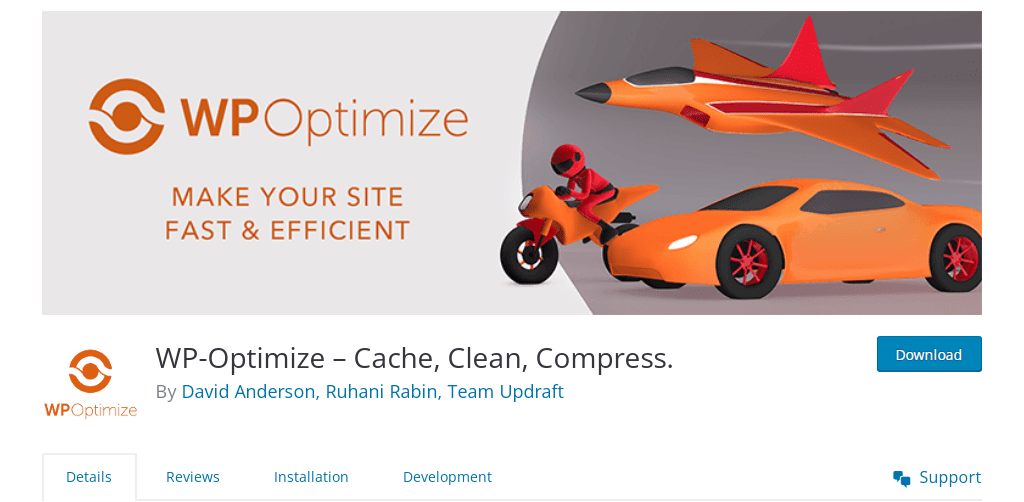
WP-Optimize was created by the same company that owns Updraftplus (the most popular WordPress backup plugin). WP optimize improves the loading speed of your website by compressing images and caching pages in your browser’s memory. Lastly, WP Optimize will delete unused content in your WordPress installation to reduce bloat in your database.
When users are looking for a plugin to improve their WordPress website’s speed, they often end up installing several plugins that only partially improve their site’s performance. WP-Optimize is all-inclusive and does everything for you in one click.
WP-Optimize uses the best features of other popular WordPress plugins like W3 Total Cache, Yoast SEO, and Autoptimize. WP-Optimize is a great alternative to these plugins for users who want an easy-to-use all-in-one plugin.
Features of WP Optimize
- It helps you minify HTML, CSS, and Java files.
- Remove unnecessary files with Automatic weekly cleanups.
- It will also enable caching preloading, Gzip compression, device-specific cache, and browser caching.
- It will clean your WordPress database files and tables, removing unnecessary files.
- Increase website speed.
- You can also minify HTML, CSS, and Java files.
- Speed up Google indexing time.
- Increase website search engine ranking by reducing page load time.
Pricing of WP-Optimize
Prices for the plugin start at $49 for two websites for one year of support and updates. You can get a five-website license for $99 or an unlimited website license for $199 a year with support and updates.
The premium version of the plugin includes customer support, lazy loading, and more advanced features. Most of the time, a free version of the plugin is more than enough for a normal website and blog.
2. W3 Total Cache
W3 Total Cache is a powerful caching and performance booster plugin for WordPress websites.
It’s a great alternative to WP Rocket, and it has more than 1 million active installations with a 4.4-star rating out of 5.
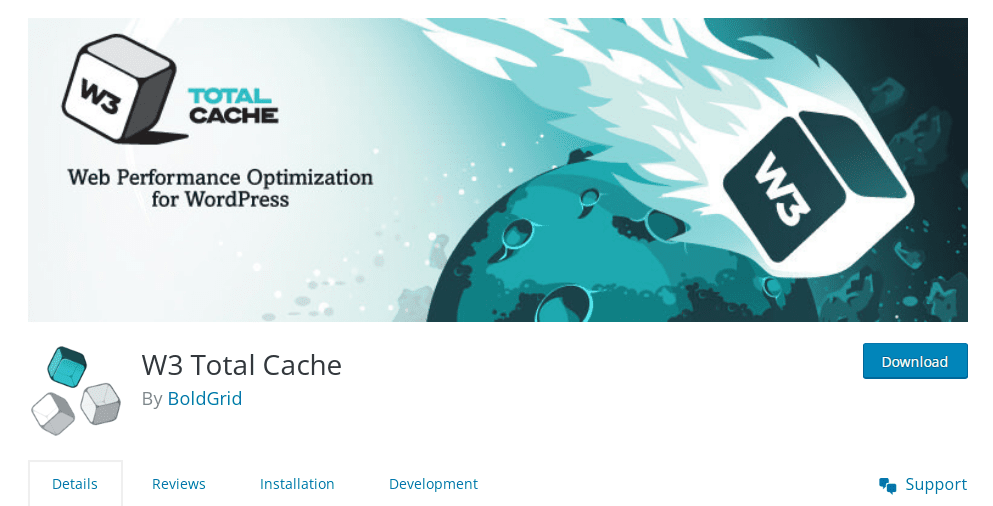
This plugin has also been tested with the latest version of WordPress 5.8, and it does not have any conflicts.
Key features of W3 total cache:
The plugin is a well-written piece of code, and it’s easy to use. Its interface makes configuring the caching settings for your website/blog really simple.
In addition, you can enable various options such as page cache, database cache, minify, CDN support and many more.
Following are the main features of W3 total cache that you can use to improve your website’s load time and performance:
1. Page caching for dynamic websites
2. Minify cached files, HTML, JavaScript & CSS
3. Browser caching
4. Object caching (Memcached)
5. Database caching for MySQL
6. CDN support
7. Page compression
8. Browser content removal
9. File expiration (browser caching)
10. GZIP compression for faster page load times
Pricing
The pricing of W3 Total Cache is $99 a year.
Pros:
- Increases website speed and performance
- Caches static files and compresses pages
- Easy to set up and use
- Minimizes download time for users
Cons:
- It can be not easy to use for novices
- Limited control over the caching process
3. Cache enabler
Cache Enabler is a caching plugin that is popular due to its lightweight and easy-to-use interface.
This plugin can be used to improve the performance of your WordPress website by caching your pages and posts. Cache enabler also integrates well with other caching plugins, such as WP Rocket.
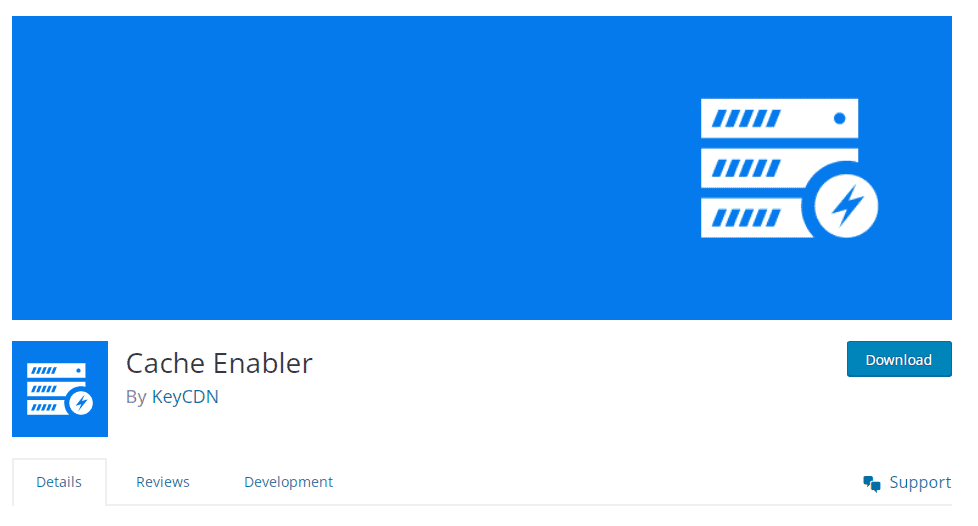
If you are looking for a lightweight caching plugin that is easy to use, the Cache enabler is a good option. This plugin can help you improve the performance of your WordPress website without any hassle.
Features of Cache enabler
- Minification of HTML, excluding or including inline CSS and JavaScript.
- WordPress multisite network support
- WebP support (convert images to WebP with Optimus)
- Gzip pre-compression support.
- Spend less time struggling with tech tools.
- See all your important data in a single dashboard.- Get more creative work done because you’re not struggling with your website.
- Speed up your website and improve the user experience for all your visitors.
- Benefit from automatic smart cache clearing.
- Reduce page load times, which will result in improved search engine rankings.
Pricing
The pricing of the Cache enabler plugin is free, and it is open source. The developers who created Cache Enabler have absolutely no premium versions and plans, and it is completely and utterly free.
Wp Rocket Reddit Comment:
Comment
byu/VonVader from discussion
inWordPress
Comment
byu/VonVader from discussion
inWordPress
Also, read:
Conclusion:
It is definitely one of the best plugins available in the market, and it provides its users with impressive results.
You won’t get any major loading issues once you start using the plugin on your website, and as it is user-friendly, therefore, even if you are not a pro, you can easily manage the whole thing on your own.
WP Rocket Popular Videos
WP Rocket On Social Media
🇪🇸🇫🇷🇩🇪Going multilingual is one of the winning strategies to improve your online presence.
But you need to look closely at your #SEO!
Here are 3 ways to optimize your #Google ranking for translated versions of your website.👇 https://t.co/ruxr6GdwA0
— WP Rocket ™ (@wp_rocket) October 7, 2021
What a way to start the week: with a 5-star review!🌟
Does it make us blush? Maybe… 😉
Want to leave a review? It’s right here ⤵️ https://t.co/gDO7yMY3Gj pic.twitter.com/dqqPNphnfI
— WP Rocket ™ (@wp_rocket) October 11, 2021
Optimizing images is key 🔑to making your #website load faster, and increasing page views & conversions… But are you doing it right? 🤔
We’ve selected the six best #WordPress image #optimization plugins for you!⤵️#webperf https://t.co/e5heoqpKs5— WP Rocket ™ (@wp_rocket) October 12, 2021