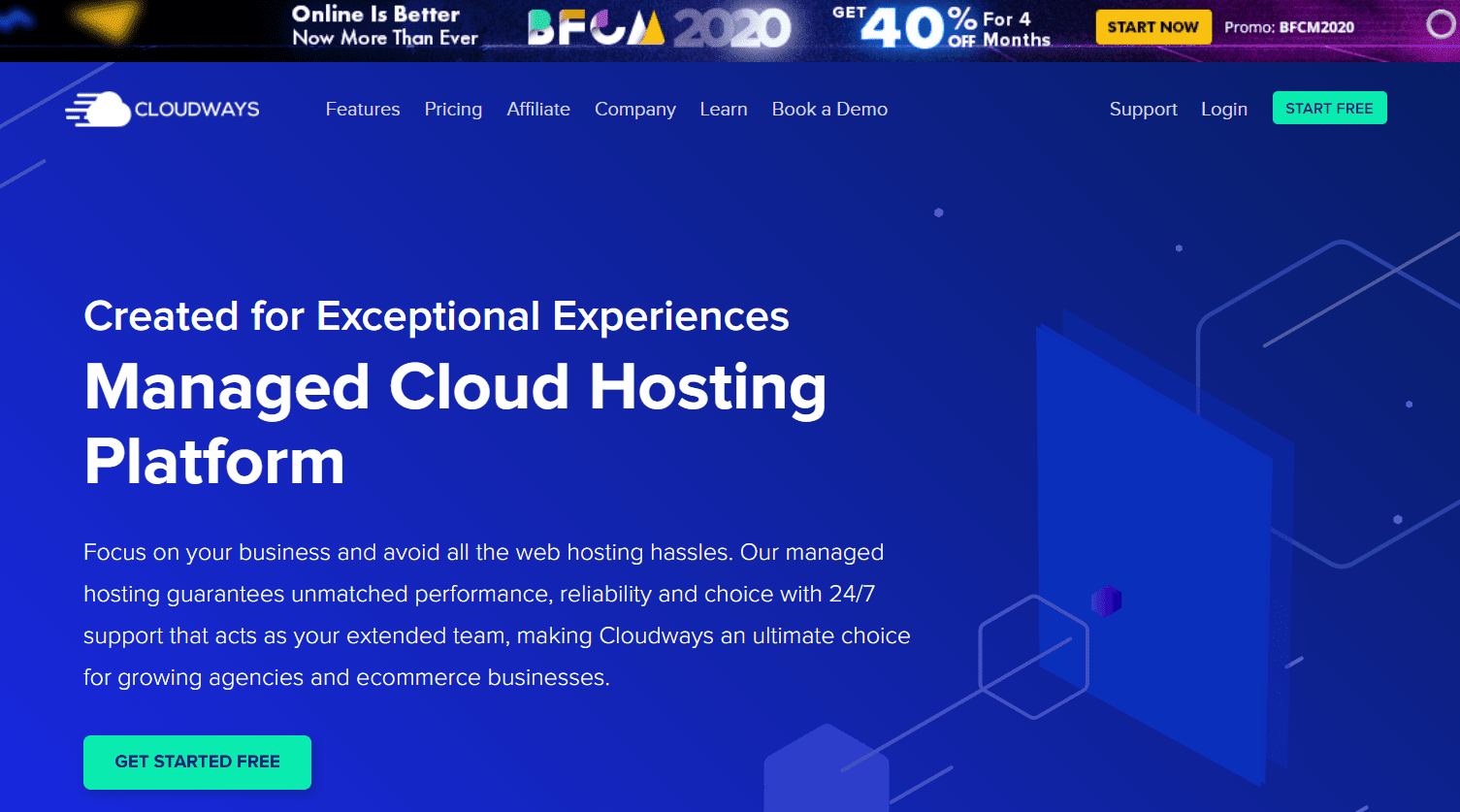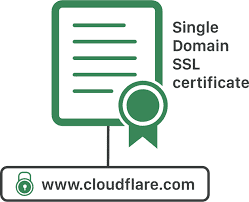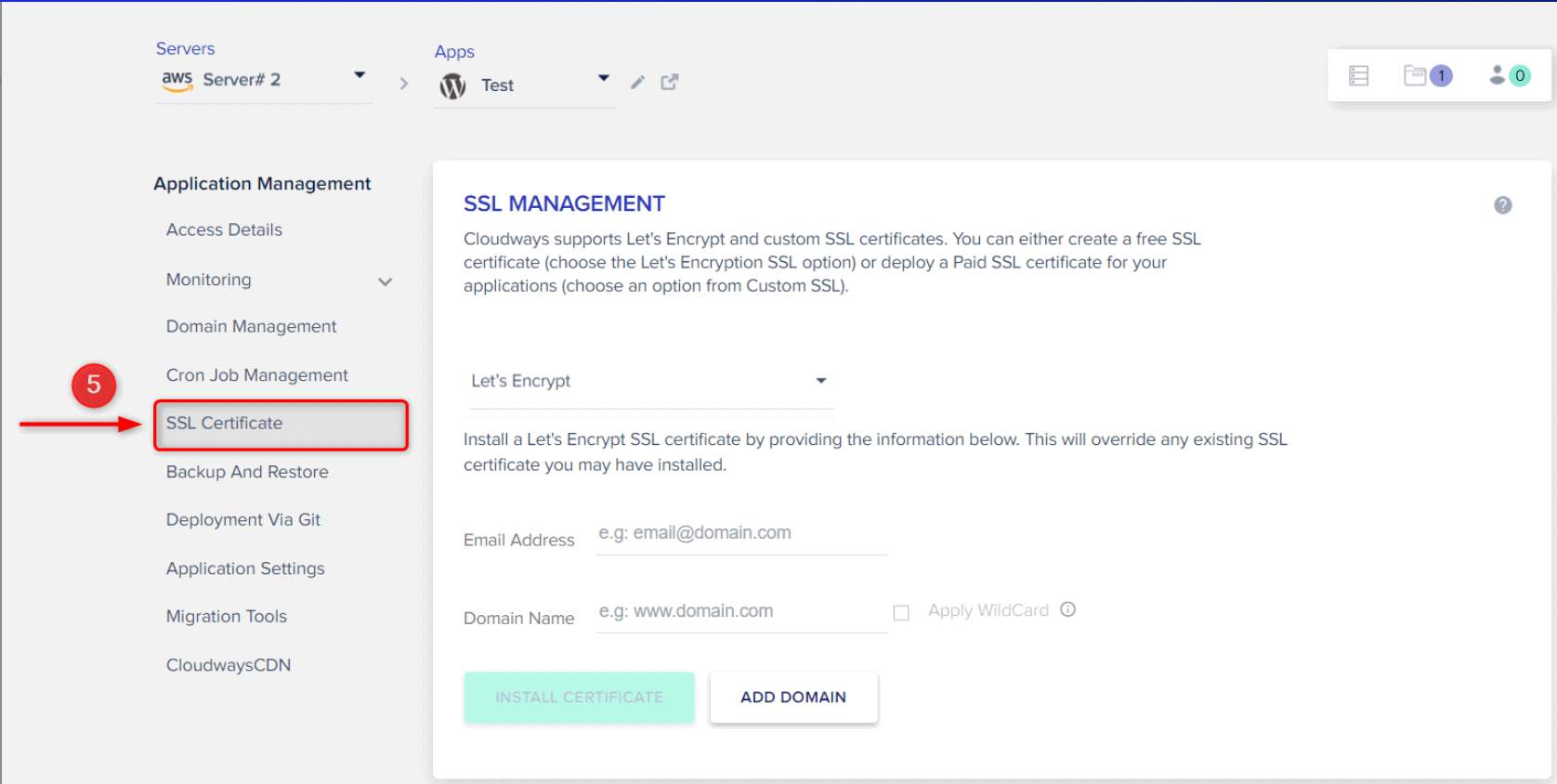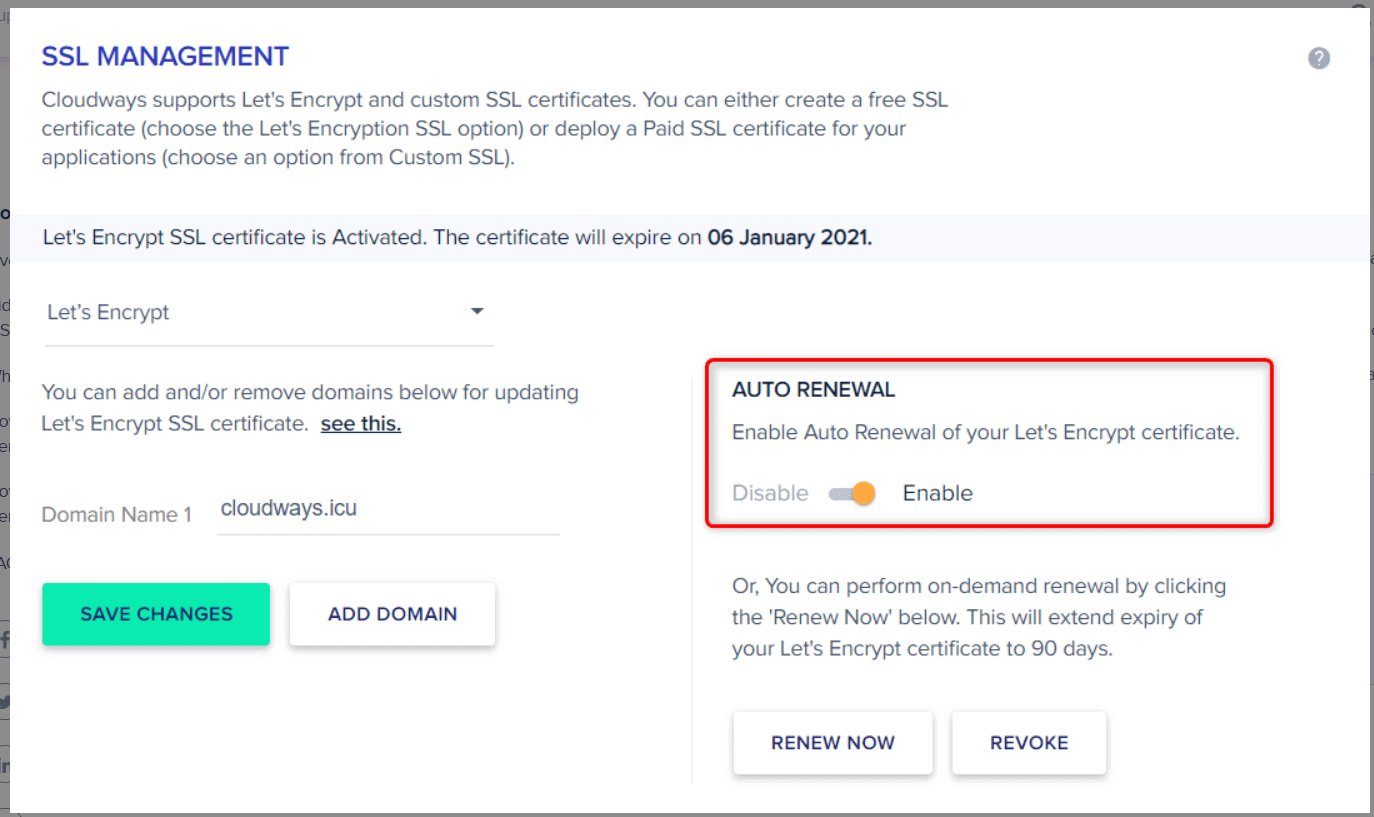I had lost my faith in web hosting systems.
My blog of 3 years was dead-slow, constantly getting attacked and hemorrhaging my savings through maintenance & web security charges. In my desperation to find something secure, I came to know about Cloudways & Cloudways SSL. And boy, was I glad I did!
The Cloud system was always deemed as faster and safer. But setting up a web hosting system with the cloud is a pain. You need to have the technical know-how and always be ready to fix a problem that can happen often.
This is where Cloudways came in. .
Cloudways is a boon for me as I didn’t wanna spend half my life trying to figure out how clouds work. All I needed to do was to pay an affordable premium for a seamless stress-free hosting experience.
But before we get into Cloudways SSL, you can learn more about Cloudways with our Cloudways Review.
Here, I will share with you the benefits I made from shifting my web hosting to the cloud through Cloudways. Also, I will discuss the pros & cons and the pricing of the same.
About Cloudways
Cloudways was founded in 2016 by 2 bloggers who were frustrated due to the constant up-keeping issues they faced. So they went ahead and created a solution that would manage all the tedious tasks.
Cloudways do not have their own cloud hosting platform. Instead, they link with the established cloud hosting providers. In other words, Cloudways is the manager and head of security of your rental property.
The cloud infrastructure is provided by:
- DigitalOcean
- Linode
- Vultr
- Amazon Web Service (AWS)
- Google Cloud
You would think that setting up a direct account with these providers is the best way. I thought that too. That is when the problems started.
After starting with DigitalOcean, I got barraged with technical questions I had no clue about. I kept seeing error messages with almost every click and that was just day one. It was a nightmarish scenario with no end in sight.
This was not working for me at all. I decided to throw in the towel and get my refund. I still wondered how the hell people used cloud platforms. After asking around in threads & forums, I got the answer. The solution was simple. Most of them did it through a managed hosting platform.
Doing some quick research on Google, Cloudways stood out for me as the best of the lot. Their flexible pricing & versatile support had me hooked.
My WordPress site got transferred to the cloud in under 5 minutes. The page load speed was mind-boggling. Even though I had a 3-day free trial, I signed up immediately.
What is SSL?
SSL stands for Secure Sockets Layer.
In layman’s terms, it is a technology for securing the data present over an internet connection. SSL is what separates https:// from http://
Having an SSL certificate is necessary to gain the trust of your visitors and clients. SSL certification ensures that the information they enter is secure & won’t leak out. This is especially important if you have an eCommerce store or an online business.
The presence of SSL makes the data transferred over HTTPS safe & encrypted. SSL offers authentication to ensure that the destination & data source is genuine. It also protects data integrity by ensuring that no data was lost or altered during data transportation.
SSL will also help you with SEO rankings as Google favors web pages having SSL in their address.
SSL works by exchanging a set of secret keys between the end-users. These keys encrypt and decrypt the data that is transferred. This process is called an SSL handshake. An SSL handshake is invisible to the user & it is established instantly.
SSL certificate is now completely replaced by a TLS certificate. However, it is still called an SSL certificate.
About Cloudways SSL
Cloudways SSL will provide you with a free SSL certificate from a third-party vendor named Let’s Encrypt.
There are 3 validation levels in SSL certificates
- Domain validation – The most basic level of SSL validation
- Organization validation – This is more complex than domain validation. Used by online businesses & eCommerce websites.
- Extended validation – This is the highest level of SSL certificate validation.
Let Encrypt provides domain validity certificates free of cost for 90 days.
Quick Links:
FAQs on Cloudways SSL:
🤟 Do Cloudways have their own cloud platform?
Cloudways do not have their own cloud hosting platform. Instead, they link with the established cloud hosting providers. In other words, Cloudways is the manager and head of security of your rental property.
👉 Is an SSL certificate necessary?
Absolutely! Having an SSL certificate is necessary to gain the trust of your visitors and clients. SSL certification ensures that the information they enter is secure & won’t leak out. This is especially important if you have an eCommerce store or an online business.
✅ Can I set up my website on Google Cloud through Cloudways?
You can. Apart from Google Cloud, you can also use DigitalOcean, Vultr, Linode & AWS.
Conclusion: Is Cloudways SSL Worth It?
Cloudways are truly a savior if you are lost in a sea of clouds that make no sense. Their 24/7 support center is a boon for people like me who aren’t cloud nerds. They offer a very good service for their premium services. You can always scale up in a pay-as-you-go manner.
There aren’t many negative points to speak of. I am very content with using Cloudways. The Cloudways SSL that is available for free is another big plus point. All your security needs are taken care of with SSL.
There is also a 3 day free trial period. Don’t waste time searching for a cloud hosting solution. Head on over to Cloudways and start your free trial today.