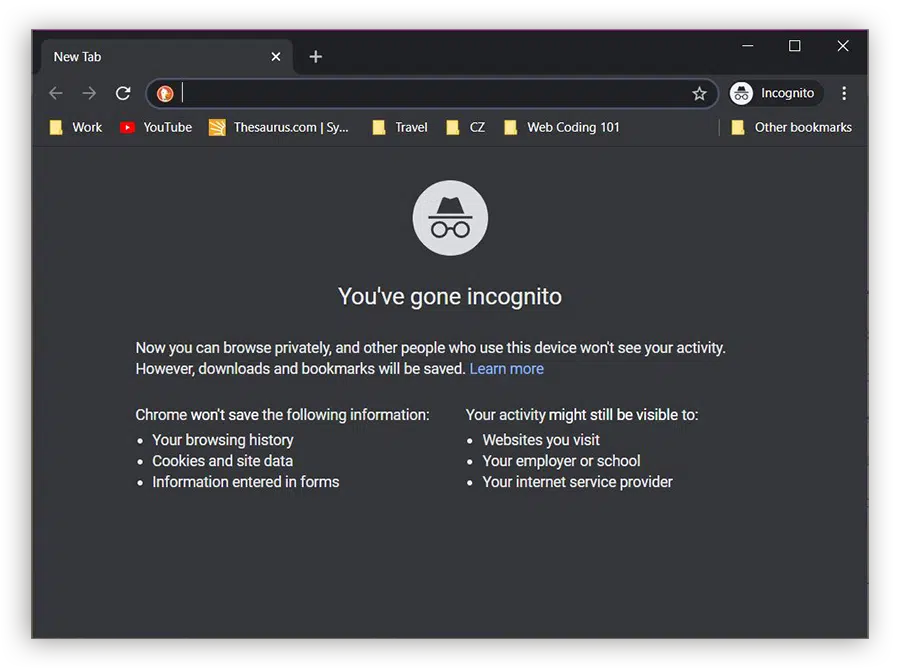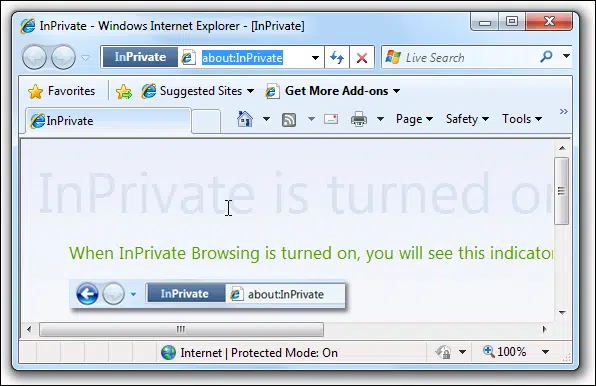Do you ever feel like your internet browsing history is just a little too personal? Maybe you don’t want someone to know that you’ve been looking at vacation packages for the Caribbean or researching new cars. The best Anonymous Browser will help.
Whatever the reason, using an anonymous browser can help keep your web activity confidential. In this blog post, we’ll recommend the best anonymous browsers and show you how to use them.
11 Best Anonymous Browser🚀
1. Tor Browser
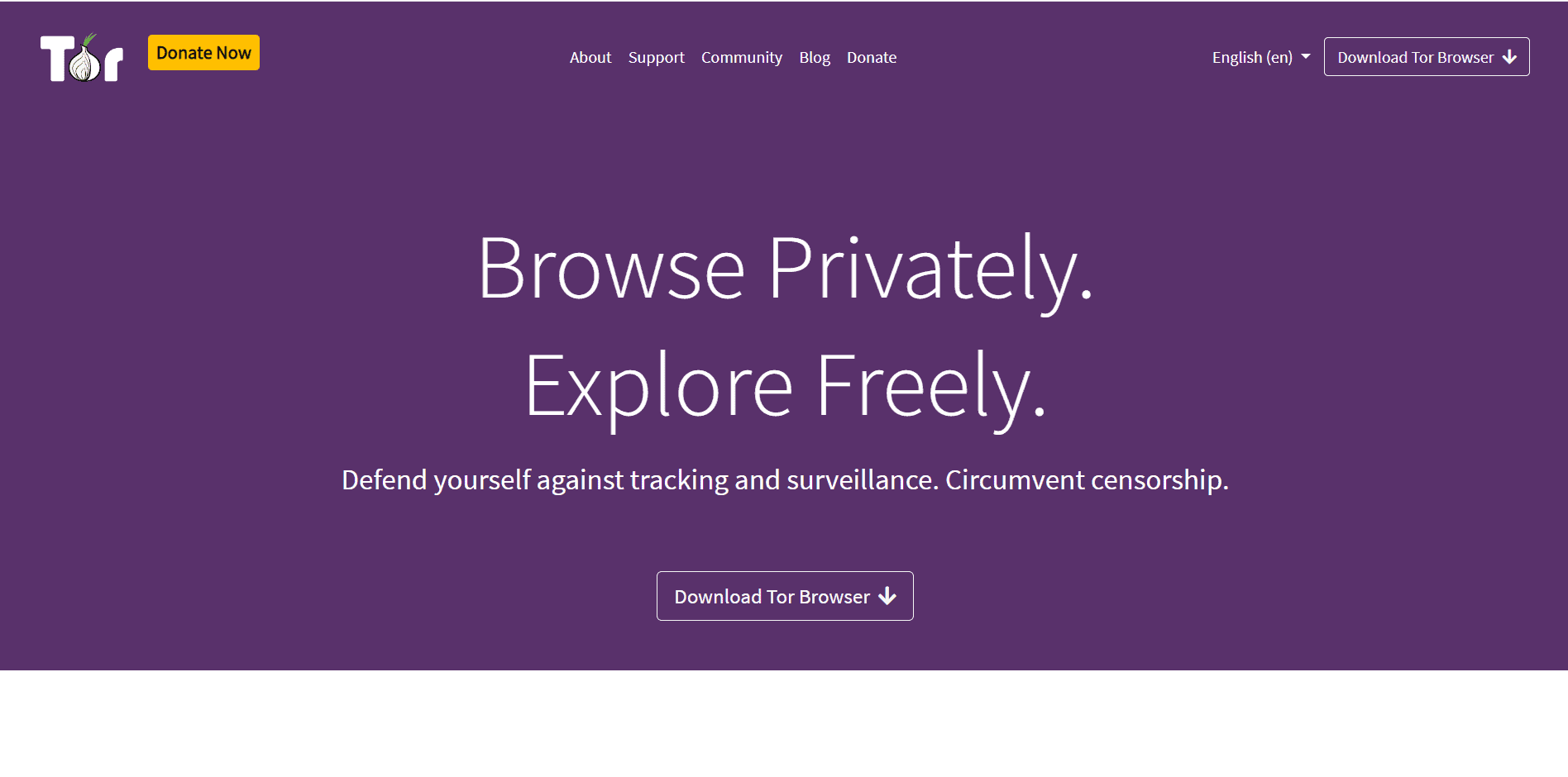
When you use Tor Browser, your traffic is routed through a series of volunteer-run servers around the world. This makes it very difficult for anyone to track your online activity.
Features-
- A browser is a web browser that provides users with increased privacy and security while browsing the internet.
- Tor Browser routes all internet traffic through the Tor network, which encrypts the data and makes it more difficult to track users’ online activity.
- It also blocks many forms of tracking, including cookies, third-party Javascript, and ads.
- Tor Browser is available for Windows, macOS, and Linux.
2. Brave Browser
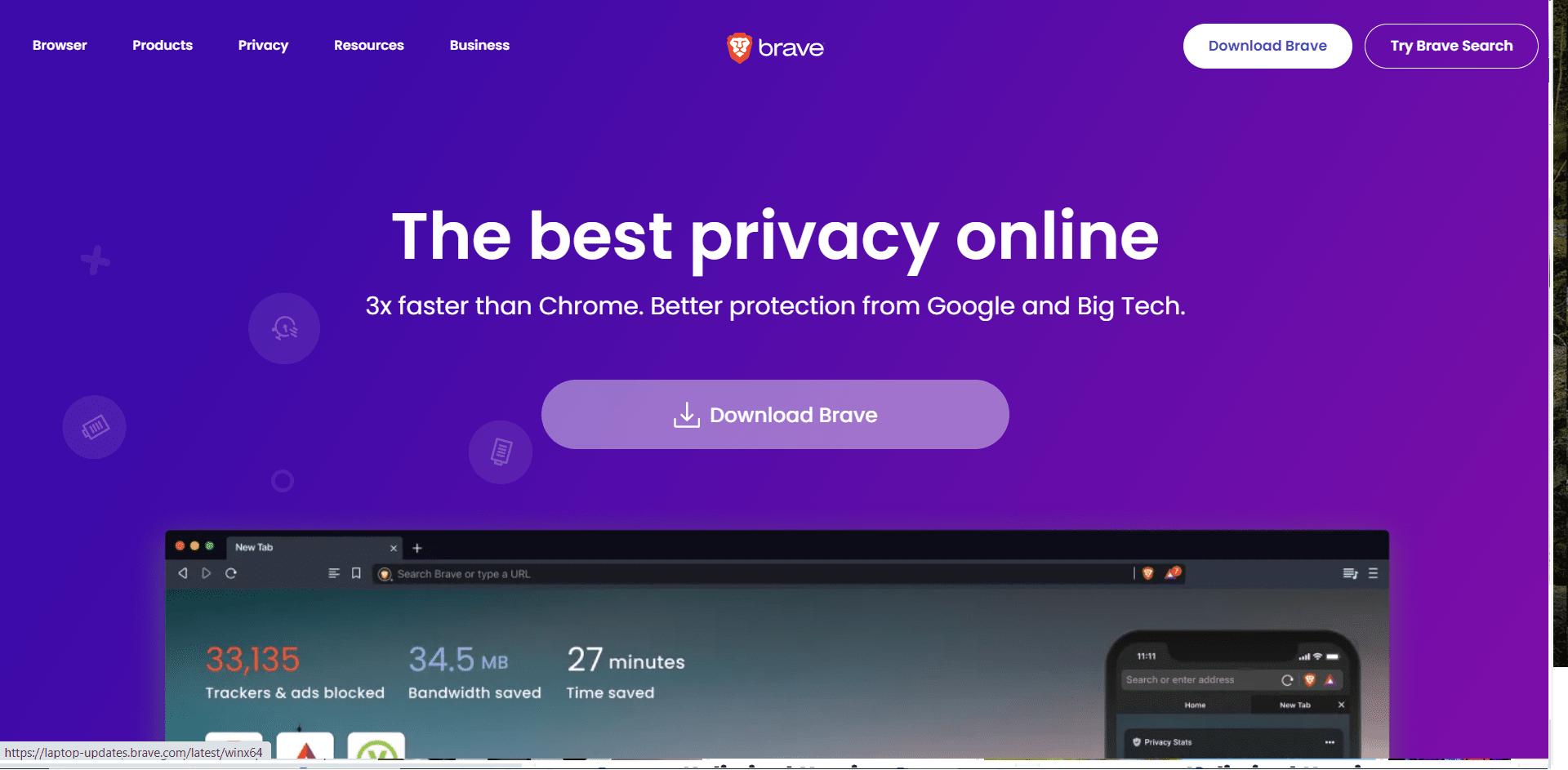
This is a newer anonymous browser that’s based on the open-source Chromium project. Like Tor Browser, it routes your traffic through a series of proxies to keep your identity and personal information secret.
Brave Browser also has a built-in ad blocker and script blocker, which makes it even more secure.
Features-
- Built-in Ad Blocker: By default, Brave Browser blocks ads and trackers, which means you can browse the web without being bombarded by annoying ads. In addition, blocking these ads and trackers can also help improve your privacy and security online.
- Faster Browsing: Since Brave Browser blocks ads and trackers, pages tend to load faster compared to other browsers.
- Battery Saver: By blocking ads and trackers, Brave Browser can also help save battery life since these elements can use up a lot of resources.
3. Firefox Private Browsing
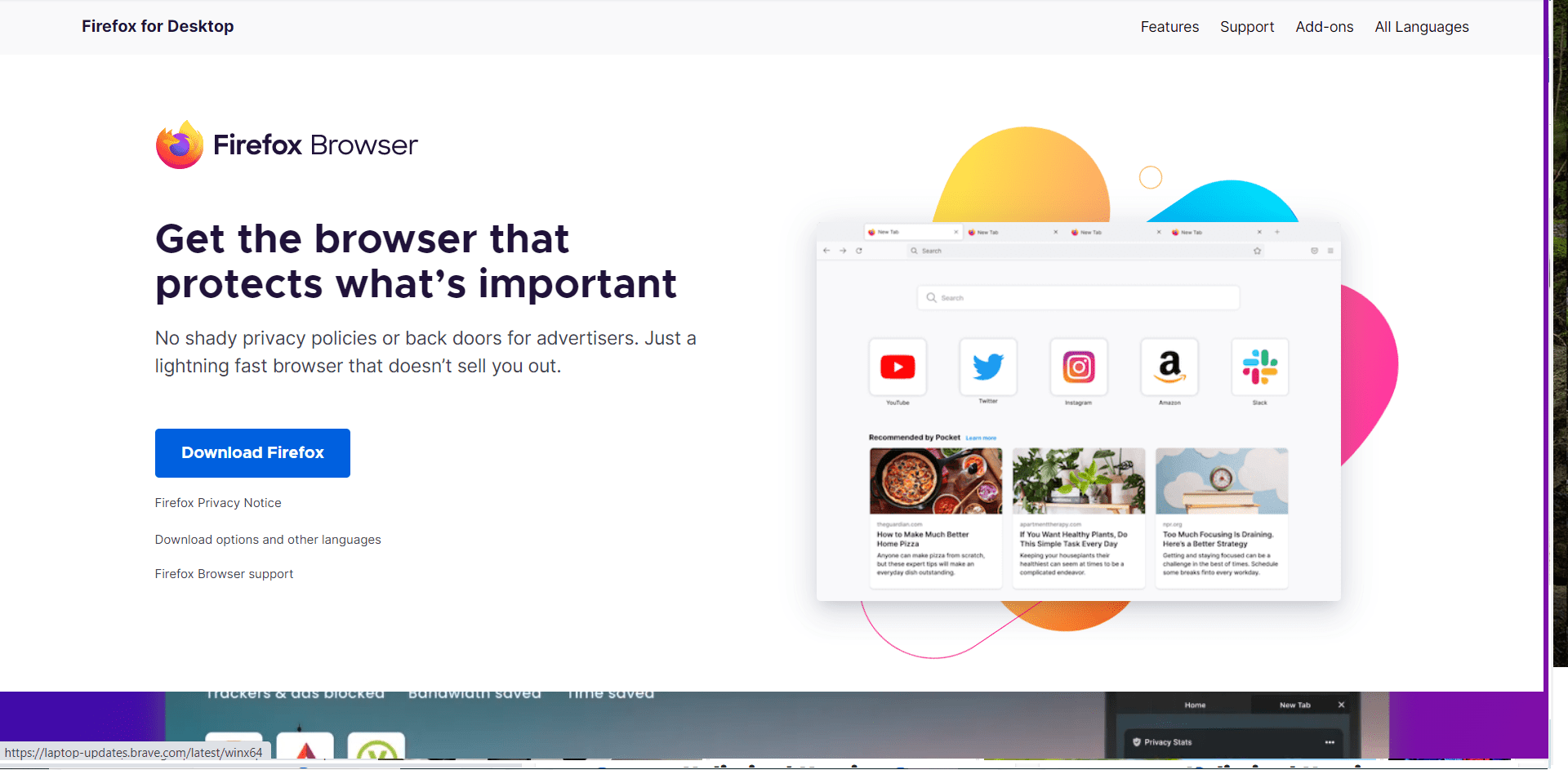
Firefox Private Browsing is a great anonymous browser if you’re already using the Firefox web browser. When you enable private browsing, all of your browsing data is deleted when you close the window.
This includes your history, cookies, and temporary files. Your IP address is also hidden from websites you visit.
Features-
- Your browsing history is not saved when you use Private Browsing. This means that nobody will be able to see which sites you have visited or what you have been doing online.
- Private Browsing also blocks cookies and other tracking methods that websites use to track your online activity. This means that your online activity will be more secure and private.
- You can also choose to have Private Browsing open in a separate window from your regular browsing window. This way, you can easily switch between the two without having to close and reopen your browser.
4. Chrome Incognito Mode
Chrome Incognito Mode is similar to Firefox Private Browsing. When you enable incognito mode, all of your browsing data is deleted when you close the window.
This includes your history, cookies, and temporary files. Your IP address is also hidden from websites you visit.
Features-
- Incognito Mode doesn’t save your browsing history. This means that any websites you visit and any files you download will not be recorded in your history.
- Incognito Mode doesn’t save your cookies and site data. This means that any cookies or site data collected while you’re in Incognito Mode won’t be saved on your device.
- Incognito Mode doesn’t save your form and search history. This means that any forms you fill out and any searches you perform will not be recorded in your browsing history.
5. Internet Explorer InPrivate Browsing
Internet Explorer InPrivate Browsing is another anonymous browsing option if you’re using the Internet Explorer web browser. It deletes your browsing data when you close the window and hides your IP address from websites you visit.
6. Safari Private Browsing
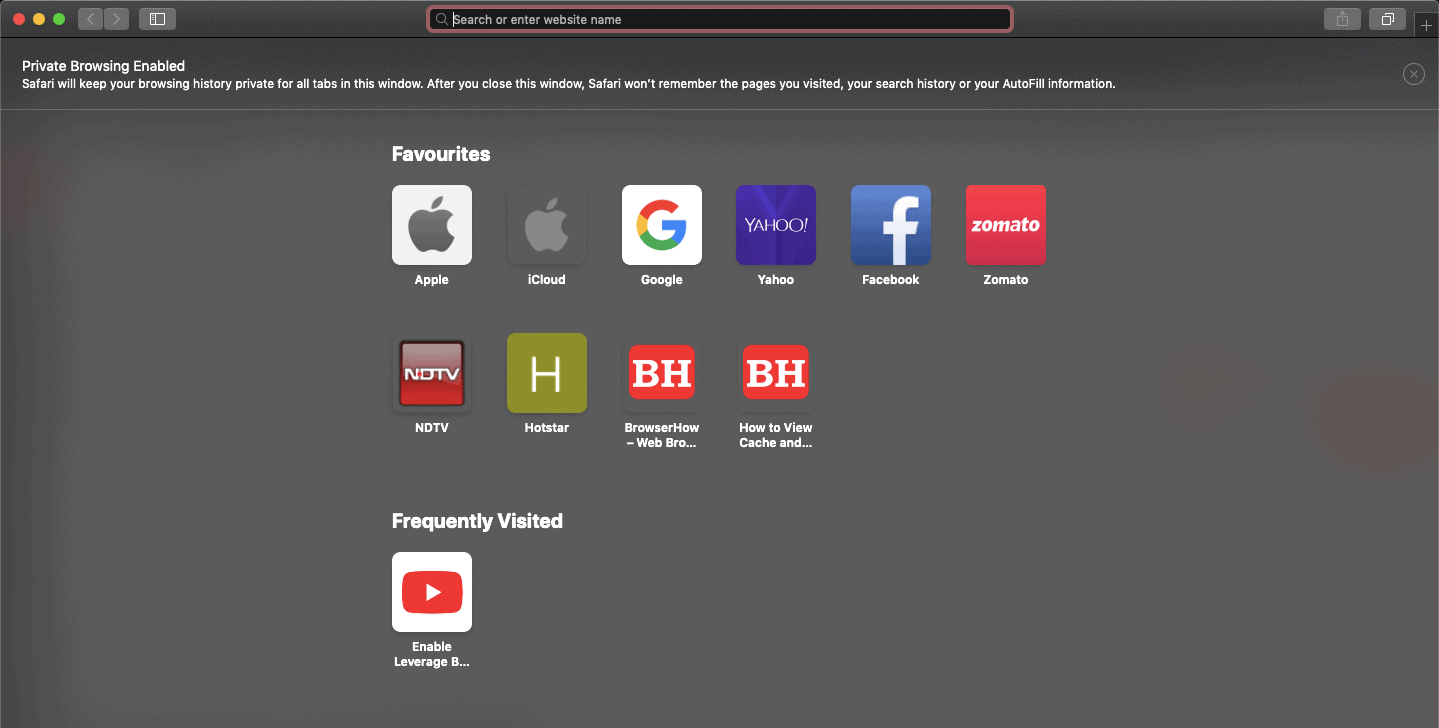
Safari Private Browsing is the anonymous browsing option for the Safari web browser. It deletes your browsing data when you close the window and hides your IP address from websites you visit.
7. Microsoft Edge InPrivate Browsing
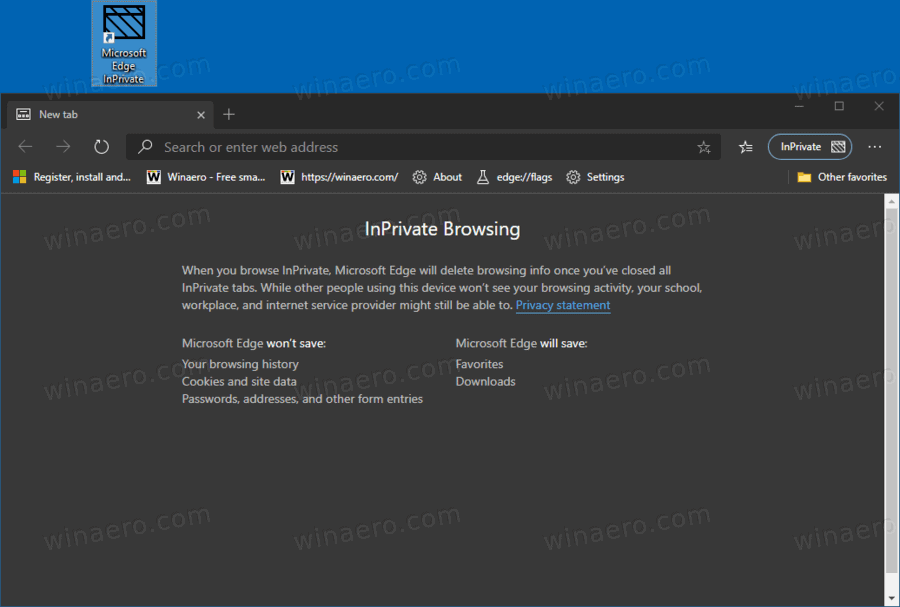
Microsoft Edge InPrivate Browsing is the anonymous browsing option for the Microsoft Edge web browser.
It’s similar to other anonymous browsing options in that it deletes your browsing data when you close the window and hides your IP address from websites you visit.
8. Vivaldi Private Windows
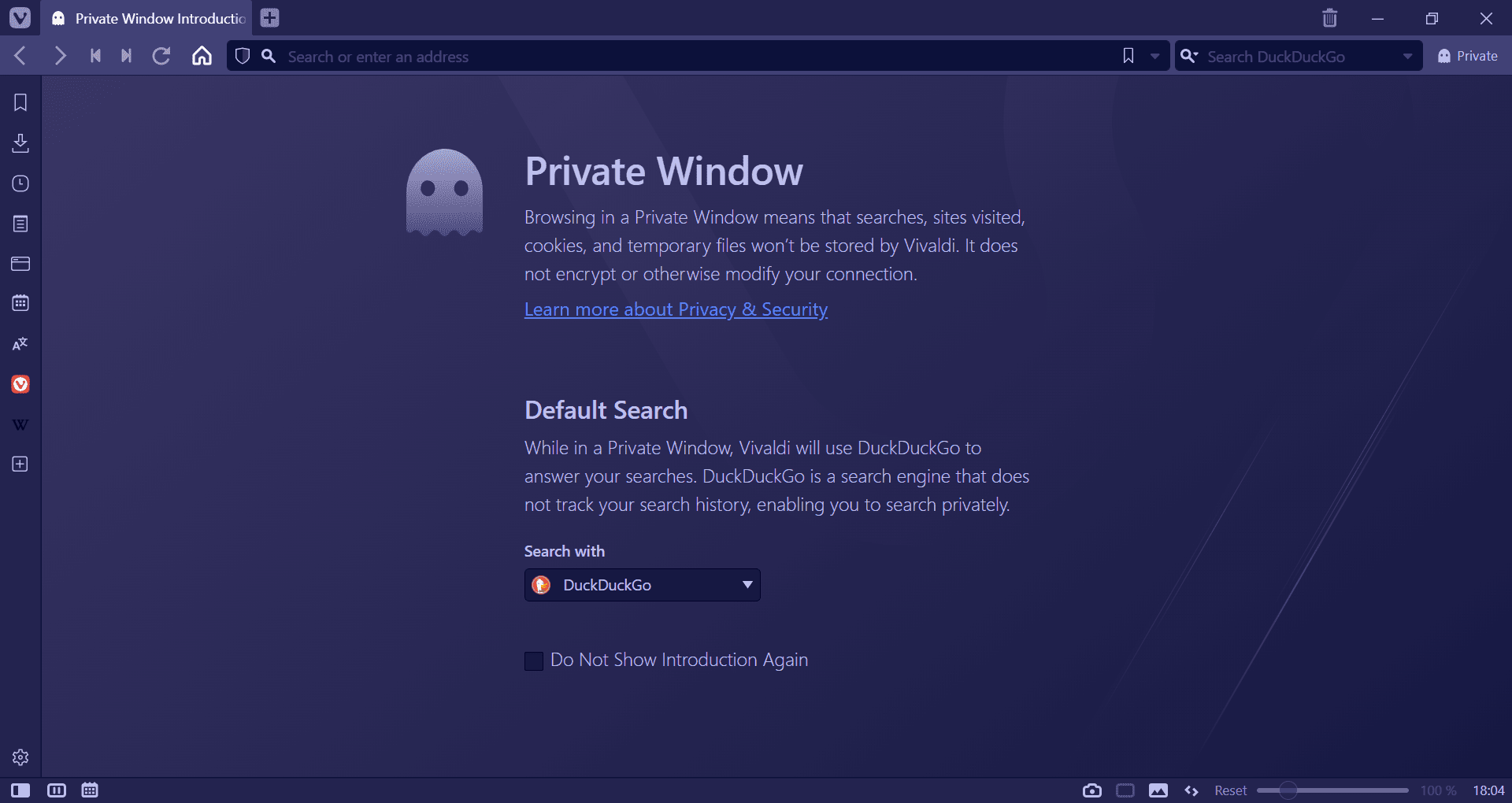
Vivaldi Private Windows is an anonymous browsing option for the Vivaldi web browser.
It’s similar to other anonymous browsing options in that it deletes your browsing data when you close the window and hides your IP address from websites you visit.
9. Ghost Browser
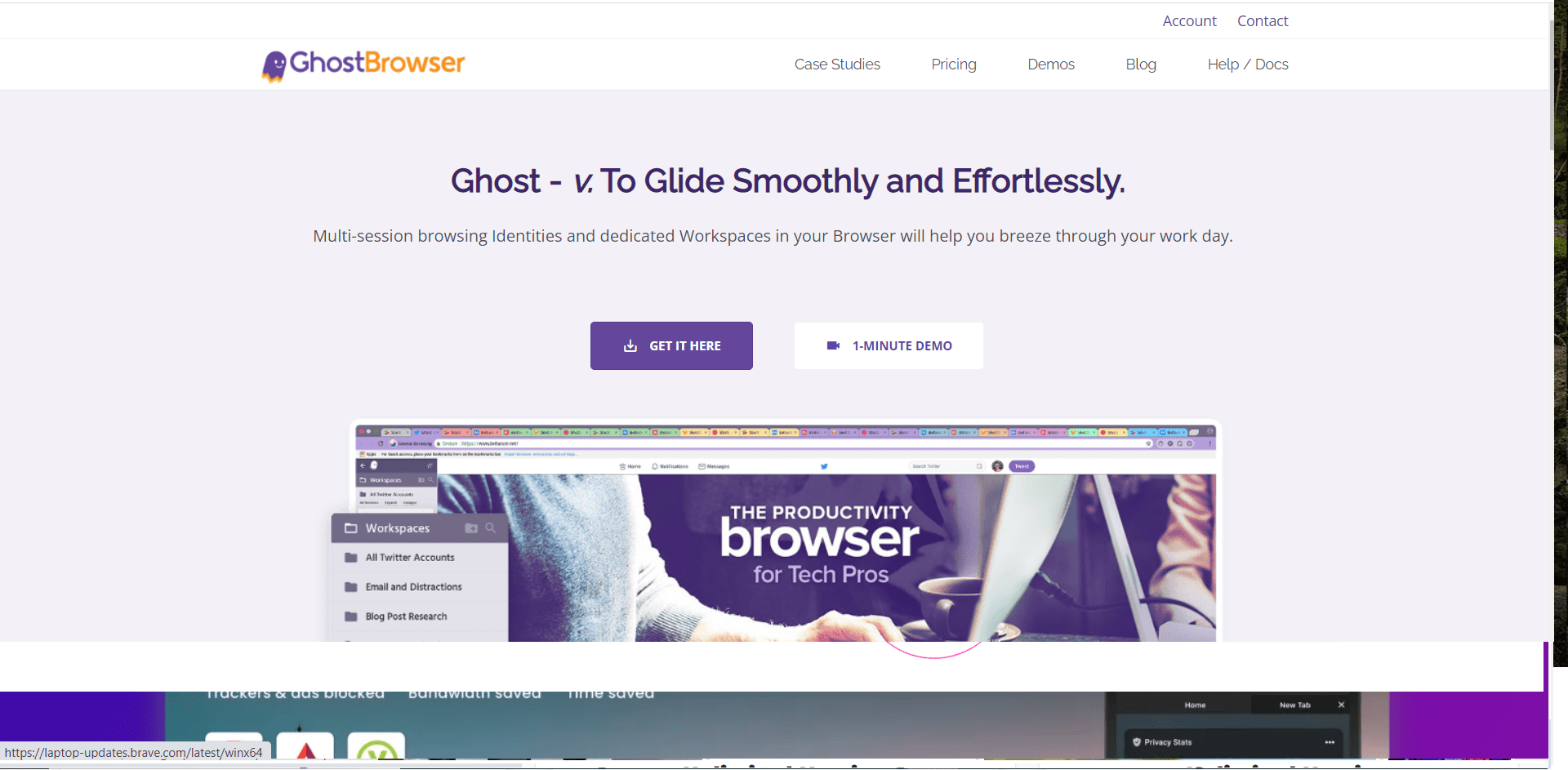
Ghost Browser is a great anonymous browser for people who want to keep their online activity private.
It has a built-in ad blocker and script blocker, and it deletes your browsing data when you close the window. It also hides your IP address from websites you visit.
10. Epic Privacy Browser
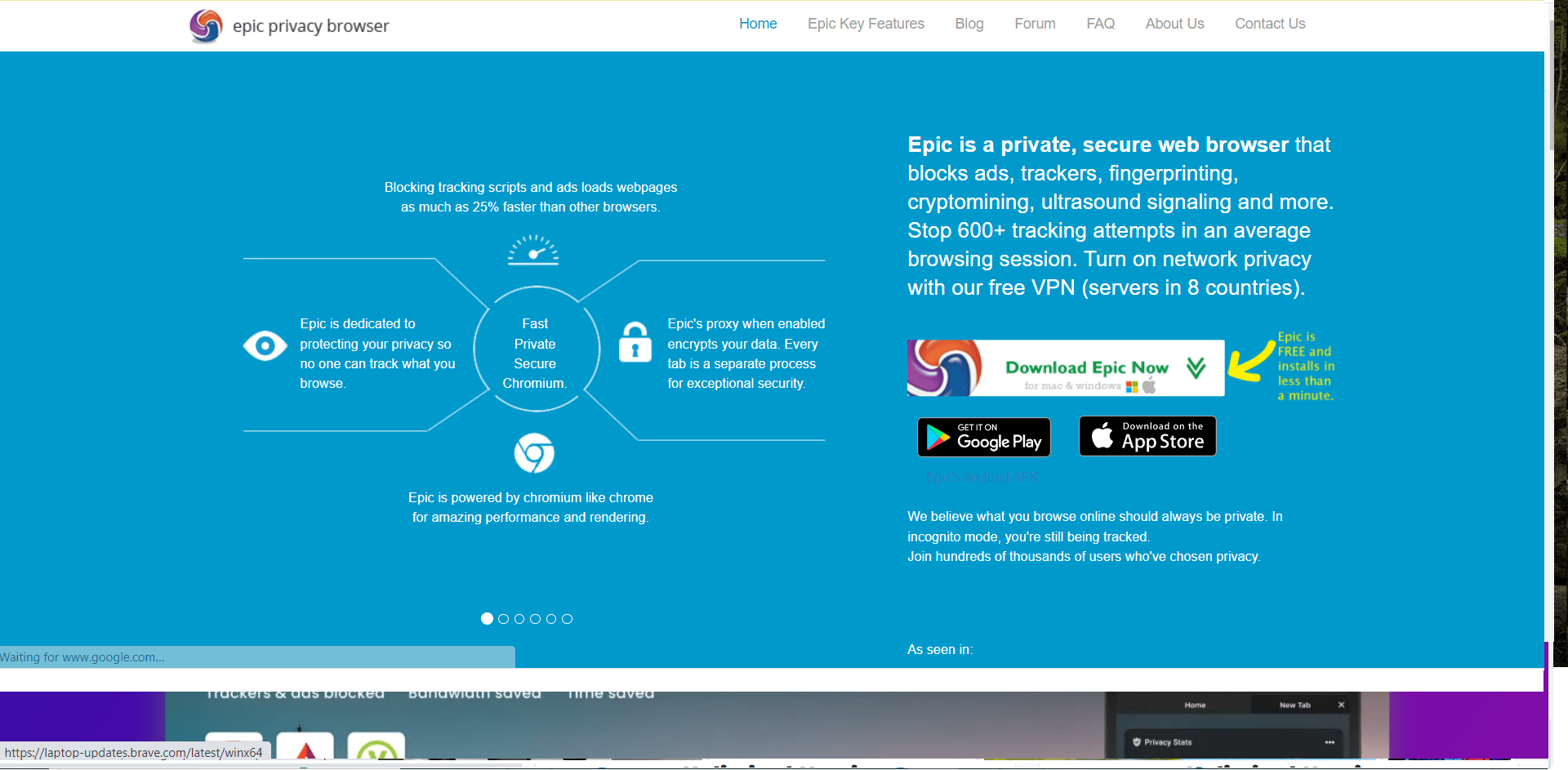
Epic Privacy Browser is another great anonymous browser for people who want to keep their online activity private.
It has a built-in ad blocker and script blocker, and it deletes your browsing data when you close the window. It also hides your IP address from websites you visit.
11. Privacy Badger
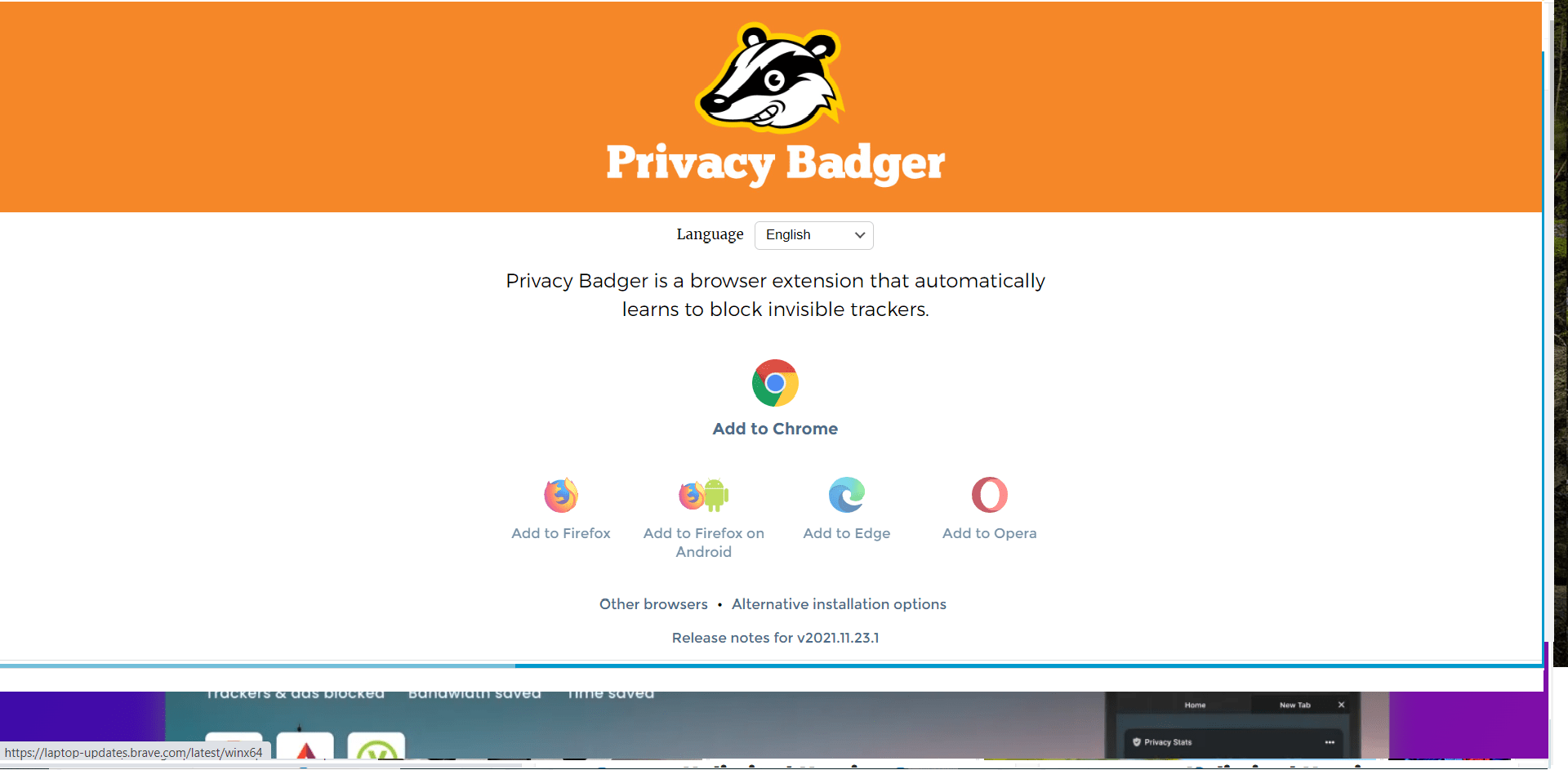
Privacy Badger is a great anonymous browser for people who want to keep their online activity private. It’s a plugin for the Chrome and Firefox web browsers that blocks tracking cookies and other forms of online tracking.
It also deletes your browsing data when you close the window. It also hides your IP address from websites you visit.
FAQs- Best Anonymous Browser 2024– Top 9 Picks for 2024
1. What is an anonymous browser?
An anonymous browser is a web browser that does not collect or store any personally identifiable information about its users. This means that your browsing history, cookies, and other data cannot be used to track you or identify you.
2. Why would I want to use an anonymous browser?
There are many reasons why you might want to use an anonymous browser. Maybe you're concerned about online privacy and don't want your browsing data to be collected and used by companies or governments. Or maybe you're trying to access a website that is blocked in your country. Using an anonymous browser can help you circumvent internet censorship and access the web freely.
3. What are the best anonymous browsers?
There are many anonymous browsers available, but some are better than others. We've compiled a list of the best anonymous browsers to help you choose the right one for your needs.
4. How do I use an anonymous browser?
Using an anonymous browser is easy. Just download and install the browser of your choice, and then start browsing the web. Your identity will remain hidden from prying eyes.
5. Are there any risks to using an anonymous browser?
There are some risks associated with using an anonymous browser. For example, you may accidentally reveal your real IP address if you're not careful. Additionally, some anonymous browsers are not as secure as others and may not protect your privacy as well as you'd like. Be sure to do your research before choosing an anonymous browser to ensure that it meets your needs and expectations.
Quick Links-
Conclusion- Best Anonymous Browser 2024– Top 9 Picks for 2024
If you are looking for an anonymous browser that will keep your identity and browsing history confidential, we recommend trying.
It is one of the most popular anonymous browsers and it is free to use. You can find more information about how to use Tor on their website.