When you own a website all you aim for is heavy traffic. Coming out with relevant strategies, networking, massive sharing, and whatnot. But what if your website host isn’t prepared to handle your success?
What if it goes haywire when your traffic surges? To assess that a stress test is conducted. If you have a website then probably Cloudways is not a new name for you. This article will focus on Cloudways Stress Test.
By the end of it, you will get to know pretty much everything about it, its features, pricing, and would obviously stand in a comfortable position to choose if that is suitable for you or not. So let’s get straight into the topic.
What is Cloudways?
Are these hosting and loading pages eating up your whole time? Well, you need to look upon something otherwise; it becomes a challenge to get visitors.
Cloudways is the cloud-based hosting software that aids people in launching their presence in the digital world. At times, people may not be able to concentrate on their business because of hosting and all other things. Since Cloudways came into existence people can concentrate on business too.
You can also read more about Cloudways with our detailed Cloudways Review.
I was fed up with my website because of loading problems and hosting. Then I found Cloudways software that delivers hosting to different cloud servers to scale up your business. I go for a 3 days trial with features provided in the free plan.
It is a great platform to manage WordPress hosting. Since selecting web hosting can be tough as there are many web-hosting companies with different offers.
Yet, Cloudways is best as it offers the best affordable pricing plans with great functionality. Besides, its servers are highly good for performance, security, and reliability. Cloudways provides you with the best consumer assistance with managed security.
What is the Cloudways Stress Test?
Stress tests are quite essential in determining whether our software is robust enough to sustain beyond the ordinary level of operation.
These tests help us to decide whether our software can actually cope up in real-time scenarios.
Or you examine whether your projects would meetup the specified parameters or not as well.
We don’t want our websites crashing down due to the inflow of huge traffic. That’s where Cloudways Stress test comes into the picture.
Bots are generated to mimic traffic and are made to spend time as visitors would do and then test how well your website can handle it.
This serves as a crucial tool that helps web developers to derive conclusions and shape their projects.
How is the Stress test done?
Basically, three different tests are conducted. Let’s have a look at them.
- The Baseline: This test happens with 200 current users and advanced at the rate of 2 users per second. It takes about 10 minutes to be completed. The motif of the test is to evaluate the configuration of the test and to ensure that Cloudways isn’t bankrupt before they start.
- The Sustained Traffic Test: This test involves 2000 present users and advances at the rate of 2 users per sec. Easy to say. It takes 2 hours to be completed. Through this test, a practical load is represented for a site that witnesses heavy traffic
- The traffic spike test: This involves 20000 current users and advanced at the rate of 10users per second. The span is 1 hour. This represents tremendously high traffic.
How to the setup hosting server?
It is not a difficult thing to baffle upon; you just need to follow a few steps. Starting with the signup page you need to login through your LinkedIn account or Github account or by simply entering email-id and password. An activation link is sent to your mail, open inbox, and press the green button to make your account active. Now the actual process starts:
- After activation of your account, you need to select an application like WordPress, Woocommerce, etc.
- Now, add your custom names for the server, app, and try to get it simple and easy. As it will only be for your later use.
- Then, you will see the server size, location, and application. Application and server options include Digital Ocean, Linode, Vultr, Amazon, and Google Cloud. For the server, size choose the plan wisely that will meet your needs completely.
Well, all these platforms are almost the same in providing their assistance. They mainly differ in pricing and reliability.
Why Stress test is done?
Do you know the future is uncertain no one knows what happens in the future?
Maybe your website might get traffic spikes or get viral. So what if your website is not ready to pick up the load and get clashed or burnt. To prevent such clashes load testing is necessary.
Load testing will let you know how much traffic your website can handle. This helps in deploying assertive measures that you can take to during the downtime.
Besides, this will help in making contingency plans for the future. If you don’t want to lose your valuable traffic or visitors you need to test the load stress of your website. For further information, you can contact the Cloudways team to get assistance.
WordPress Load Test Prerequisites
Sending “fake visitors” to your site as part of WordPress stress or load testing might conflict with your hosting provider in certain situations. To protect yourself against such hassles, you must comply with several conditions.
Numerous hosting companies provide packages that allow a restricted number of visits to your website; exceeding this restriction incurs additional fees. Occasionally, your website may be stopped if it sees such an abnormal traffic volume.
Before doing a stress test, review the terms and conditions of your hosting plan since many of them count your site’s traffic and have regulations to execute under particular situations.
Due to the management of many resources, load testing might cause your website to crash or become inoperable. Therefore, a load test before launching a website is an excellent practice.
How to Run a Stress Test on a WordPress Website?
Let’s continue with the procedures required to conduct a stress test on a WordPress website.
As previously said, you need a method to provide fake visitors to your website. Thus we will use Loader.io, a reputable load testing tool. Follow these simple steps to conduct a load test on your WordPress site –
Step – 1: Go to the official website of loader.io from here, and click on ‘Sign up Now.’
Step – 2: Choose a plan and click ‘Sign Up Now.’
Step – 3: Fill up the details asked for, check the box, and click on ‘Sign up.’
Step – 4: Click on ‘New Host.’
Step – 5: Fill up the domain name and click on ‘Next: Verify’.
Step – 6: When done, you can choose from any of these options. For now, click on ‘download.’ You will see a file getting downloaded.
Step – 7: Double click on your application, fill in the details you asked for, and click on ‘ADD.’
Step – 8: Use FileZilla or your preferred SFTP client. Connect to your server using the credentials gained in the preceding stages, and upload the verification file to the public HTML directory.
Step – 9: Return to the Loader.io dashboard after uploading your file and click Verify. If Loader.io successfully retrieves the file, a green confirmation message will be shown. To generate your first test, click the text.
Step – 10: After verifying your website, establish a test by naming it, selecting the simulation type, and specifying the number of visitors to replicate throughout a specific time frame.
Step – 11: To begin stress testing your WordPress website, click the “Run Test” button. That is it. Watch the real-time simulation of your website.
Pricing Plans of Cloudways
Cloudways provide simple and affordable pricing plans on its cloud platform. Go through every plan carefully and know which will be suitable for your business. Cloudways provides 5 different cloud-based platforms and each with different prices.
DigitalOcean
Plan1
- $10/month
- 1GB RAM
- 1 core processor
Plan2
- $22/month
- 2GB RAM
- 1 core processor
Plan3
- $42/month
- 4GB RAM
- 2 core processor
Plan4
- $80/month
- 4GB RAM
- 4 core processor
At Cloudways, this plan starts at $10/month with 1 core processor, 25GB storage, 1GB RAM, and 1TB.
Linode
Plan 1
- $12/month
- 1GB RAM
- 1 core processor
Plan 2
- $24/month
- 2GB RAM
- 1 core processor
Plan 3
- $50/month
- 4GB RAM
- 2 core processor
Plan 4
- $90/month
- 8GB RAM
- 4 core processor
At Cloudways, this plan starts at $12/month with 1GB RAM, 1 core processor, 25GB storage, and 1TB.
Vultr
Plan 1
- $11/month
- 1GB RAM
- 1 core processor
Plan 2
- $23/month
- 2GB RAM
- 1 core processor
Plan 3
- $44/month
- 4GB RAM
- 2 core processor
Plan 4
- $84/month
- 4GB RAM
- 4 core processor
At Cloudways, this plan starts at $11/month with 1 core processor, 25GB storage, and 1TB.
Amazon web services
Plan1
- $86.77/month
- 3.75GB RAM
- 1vCPU (virtual central processing unit)
Plan2
- $36.51/month
- 1.75GB RAM
- 1vCPU
Plan3
- $16.21/month
- 8GB RAM
- 2Vcpu
Plan4
- $274.33/month
- 16GB RAM
- 4vCPU
At Cloudways, this plan starts at $36.51/month with 1.75GB RAM, 20GB storage, and 2 GB Bandwidth.
Google cloud
Plan1
- $73.62/month
- 3.75GB RAM
- 1vCPU
Plan2
- $33.30/month
- 1.75GB RAM
- 1vCP
Plan3
- $138.64/month
- 7.5GB RAM
- 2vCPU
Plan4
- $226.05/month
- 15GB RAM
- 4vCPU
At Cloudways, this plan starts at $33.30 with 1.70GB RAM, 1vCPU, 20GB storage, and 2TB Bandwidth and other plans I have already mentioned above.
Overall, DigitalOcean is the cheapest and affordable whereas an Amazon web service is costly. Big and large businesses will go with high pricing plans. Other than that, I have also mentioned at what price it is available on the Cloudways platform.
Security
Don’t worry Cloudways is a very big platform that provides the best security. Your data, files, and every activity is highly secured, protected, and safe.
Even it has an auto-healing cloud server that prevents the clashing of sites. All the servers are secured by OS-level dedicated firewalls that will keep you safe.
Cloudways also do a timely firmware upgrade on systems to avoid any vulnerability. Besides, it helps you to collaborate with different regions and networks with unhindered access.
Cloudways has a free pre-installed Encrypt SSL that aids in improving website security. Besides, it has two-factor layer authentication that will double-check the security.
It maintains every site with high security. IP Whitelisting, patches, are also there to make websites purely safe from viruses, threats, and other hurdles. Users’ websites and databases are under a high level of security.
Strong Team Collaboration With Smooth Workflow
SSH and SFTP Access
Users can generate their SFTP credentials for the team and update the details of files and folders, server accession their app via SFTP or SSH.
ONE ACCOUNT POLICY
Cloudways helps to manage one team member with other teams’ belongs to him or her. If a person is working as a member of more than one team, Cloudways helps to coordinate so that every project can be handled easily.
PROJECTS
If one person has to manage many websites, he may need to organize or group apps and classify them by creating different projects. All this is useful for the team and its members.
CLONING OF SERVER AND APPLICATION
Cloudways one click is precious. It lets you clone the entire server or make duplicate copies of any individual sites with a single click, anything whether a URL, database, or a file.
ADDITION OF NEW MEMBER TO THE TEAM
Addition of new members irrespective of his location without any laborious work. A co-worker can be assigned limited or full access to the server or the app.
GIT INTEGRATION
GIT auto-deployment helps to get the updated code installed on the live servers instantly as they occur.
URLS AND STAGING AREA
Cloudways offers its users a stage where they can test their application and make the changes as required. All this can be pushed to a live version without any further harassment.
SERVER TRANSFER
One might be able to transfer the ownership to the client using the 1-click hosting feature.
WP MIGRATOR PLUGIN
Cloudways helps its users to migrate their WordPress site without any extra money from their old hosting provider. A single click does a lot to you.
Cloudways offers you a great platform to work efficiently. It saves a lot of time and pain one may suffer to do many irrelative tasks.
Now it’s time to enjoy your work with Cloudways.
Pros & Cons of Cloudways
How to Improve WordPress Site Performance?
If you’re running a WordPress site, there are a few simple things you can do to improve performance.
First, make sure you’re using the latest version of WordPress.
Second, install a caching plugin to speed up page loading times.
Third, optimize your images for faster loading. Fourth, enable gzip compression to reduce the size of your pages.
Finally, use a content delivery network (CDN) to serve static assets from a location closer to your visitors.
By following these tips, you can significantly improve the performance of your WordPress site.
How to Manage a High Traffic WordPress Site?
WordPress is a popular content management system that helps website owners easily create and manage their websites. However, WordPress sites can often be overloaded with traffic, which can lead to slow loading times and increased server costs.
There are a few things that website owners can do to manage a high-traffic WordPress site, including:
1. Use a caching plugin: Caching plugins help to improve loading times by storing static copies of your website’s pages. This means that your server doesn’t have to generate a new page each time a visitor requests one, which can help to reduce server load.
2. Optimize your images: Large images can often slow down a WordPress site, so it’s important to optimize them for the web. This includes saving them in the correct file format and reducing their size before uploading them to your site.
3. Use a content delivery network: A content delivery network (CDN) helps to improve loading times for visitors by storing static files on servers around the world. When someone visits your WordPress site, they’ll be able to download the files from the closest server, which can help to improve loading times.
By following these tips, website owners can help to manage a High Traffic WordPress Site.
Quick Links:
FAQs | Cloudways Stress Test
✔ Is cloud hosting capturing the market because of its fast speed?
Yes, in the cloud, hosting a website is hosted on a cluster of servers and the website can use as many resources as needed. The upscaling and downscaling of the resources are quite easy. Therefore, the chances of a website getting down or slow are very less. Cloud hosting is more dynamic than anyone else is. Also, it is quite reliable and cheap.
✅ How is the Level of Support ?
Cloudways give 24/7/365 of support, live chat and support ticket system. You can also contact [email protected] for any issue.
🎉 Does Cloudways provide an upgraded version of it?
Cloudways are always competing in their ways. It always comes up with new and latest technologies to serve its users. Its regular clients can use its latest technology for its intuitive infrastructure and applications in the business world. Cloudways manage the AWS cloud hosting service. AWS is a world leader in the industry of cloud computing team as it provides the benefits of Amazon web services.
⚡ What is a Cloudways FREE Trial?
With Cloudways free trial, you can try various features of Cloudways without any credit card.
👉What all payment methods do Cloudways accept?
Cloudways accept all modes of payments except cash. It is quite understandable that it is an online platform that will accept online modes only. Like a Mastercard, visa, etc. and for PayPal, you have to make a request.
Conclusion | Cloudways Stress Test 2026
Okay, I think many of you know what the conclusion is. Right, Cloudways is the best platform that one can ever use for web hosting. I am still using this platform for my personal and professional purpose.
Truly, I can rate this platform to 4.8 without thinking. Cloudways has helped me a lot and is still helping.
I haven’t rated it 5 because it is a bit complex. However, within 2-3 days I get used to it. If one uses this platform, they will know why people like this cloud-server platform too much.
It has high-speed performance, managed security, 24*7 consumer support, team collaboration, website monitoring, the best WordPress hosting, and the cheapest platform.
There is no doubt that Cloudways is the most flexible, reliable, and powerful infrastructure with 5 highly reputable cloud servers. Besides, it leaves a beautiful impression on your business as it increases the scalability of your business and will soon, it will grow fast. However, scaling always helps in increasing the server size that is a pricing plan.
Moreover, it will enhance website performance. Overall, it is the best platform for web hosting.
In the end, I would suggest you get a 3 day free trial of Cloudways without giving a single penny. My reviews are always the same for this platform.
Cloudways Popular Video
Cloudways on Social Media
We care deeply about the planet and creating a sustainable business that gives back to nature. That’s why we’re thrilled to share that we’re partnering with @onetreeplanted to plant trees 🌲#EarthMonth #Reforestation #SustainableCloud pic.twitter.com/VHkAEQpKOM
— Cloudways (@Cloudways) April 21, 2021
Are you confused with selecting the best #WordPress theme? We have tested the most popular themes via multiple tools and have shortlisted the best options 🛠👨💻
Please read the blog below to check our compilation of the 15 fastest WordPress themes ⬇https://t.co/pCqHnGIveE
— Cloudways (@Cloudways) October 18, 2021


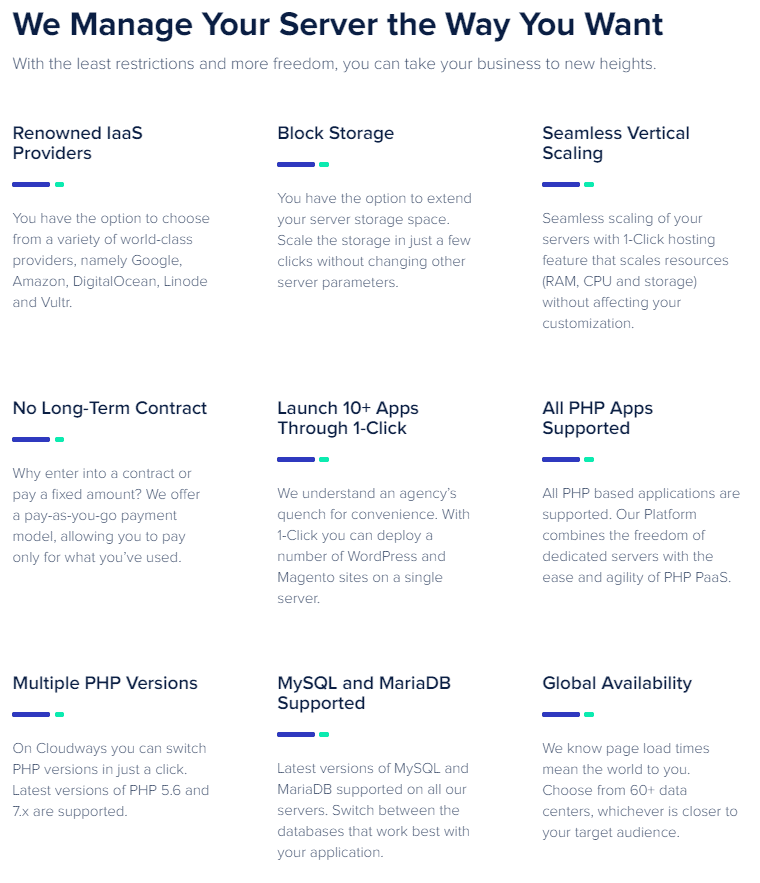

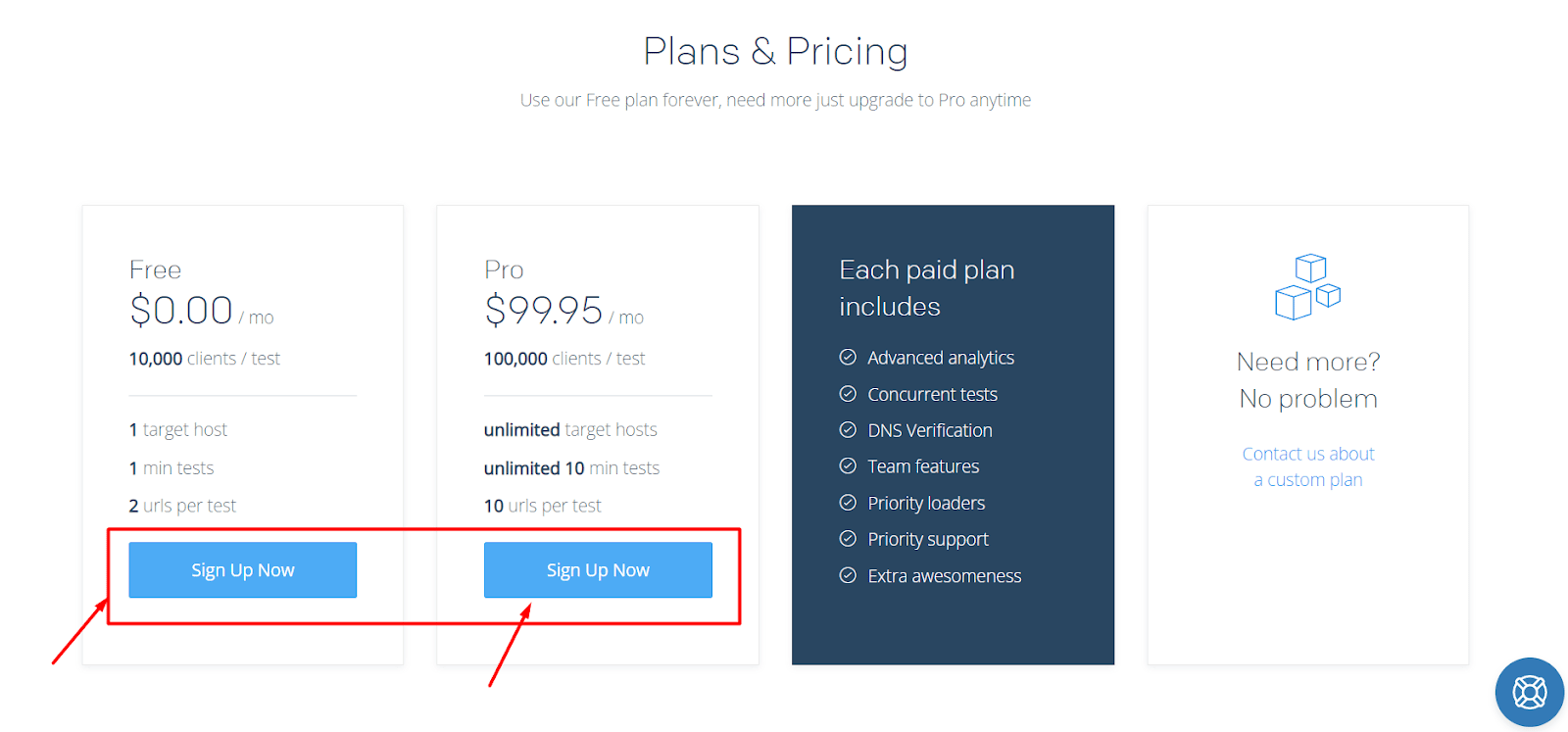
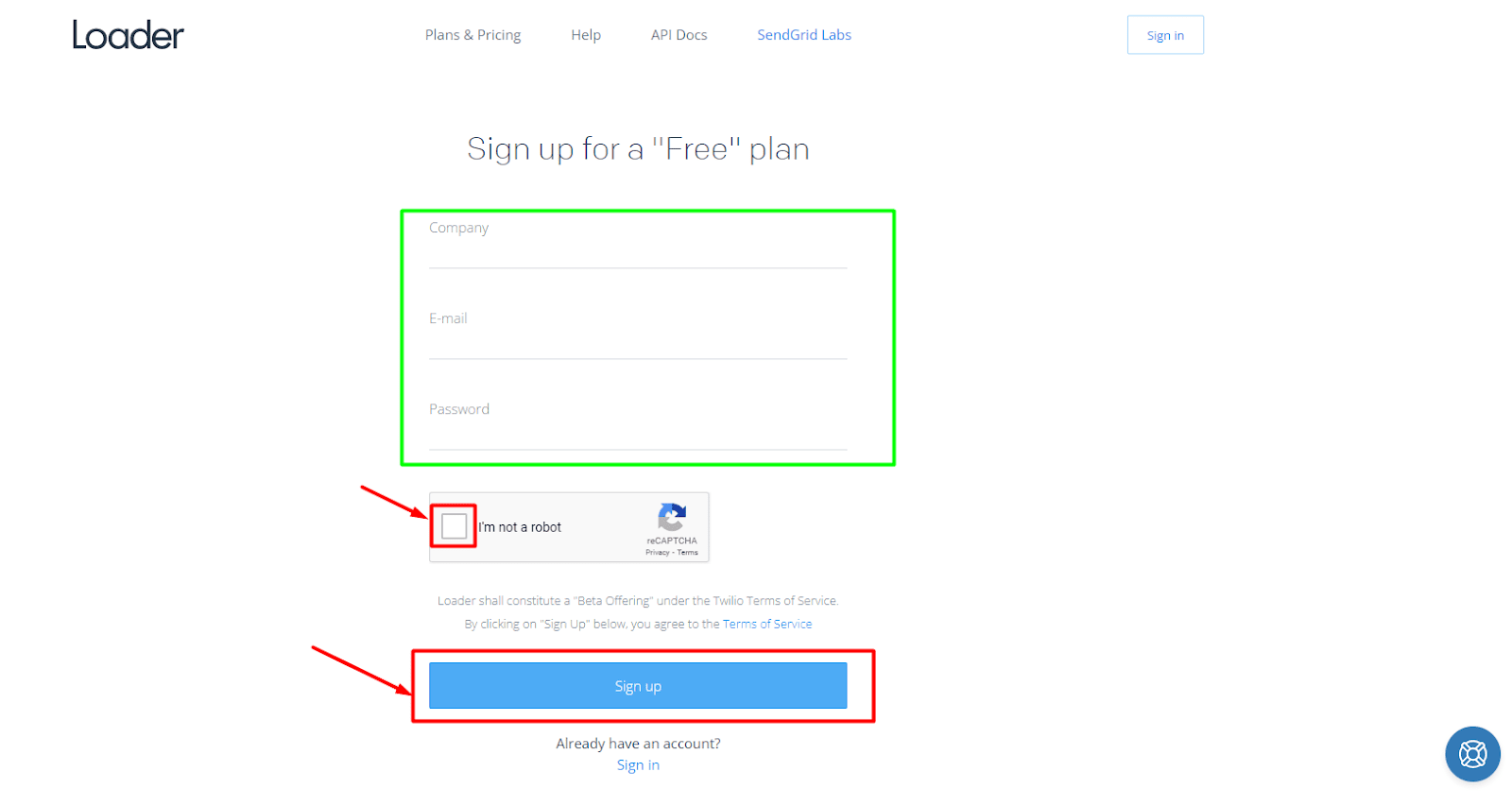
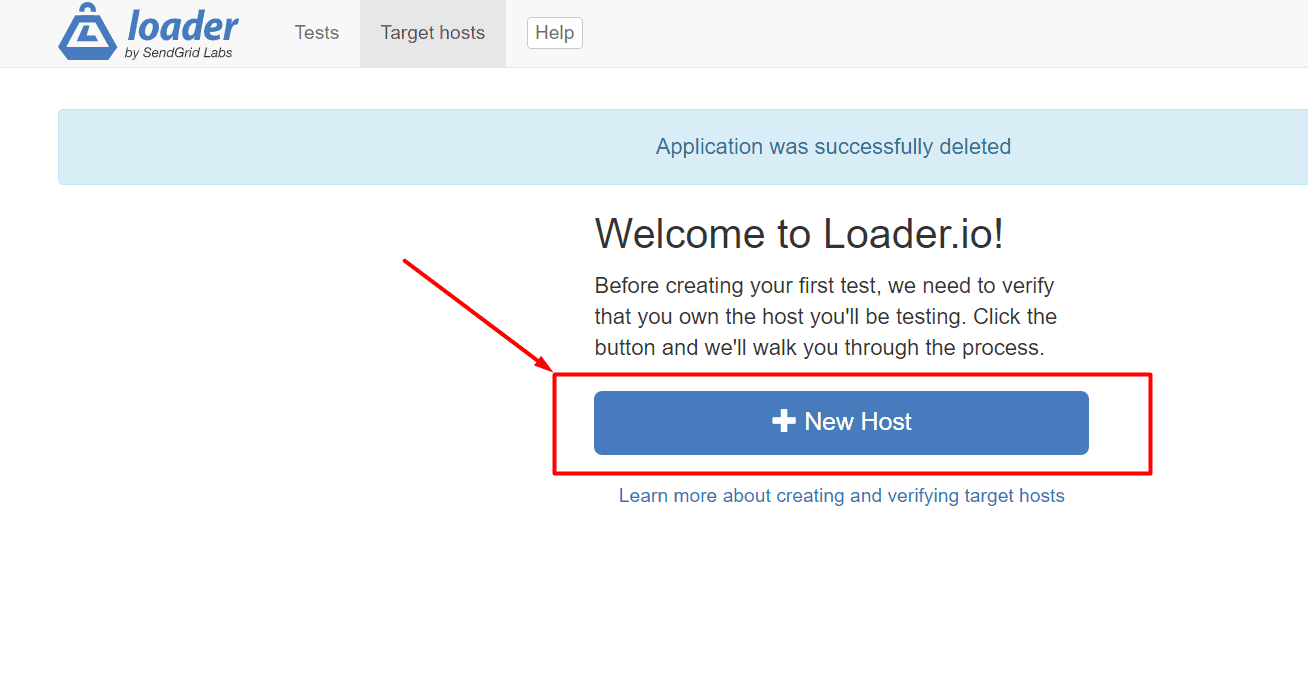
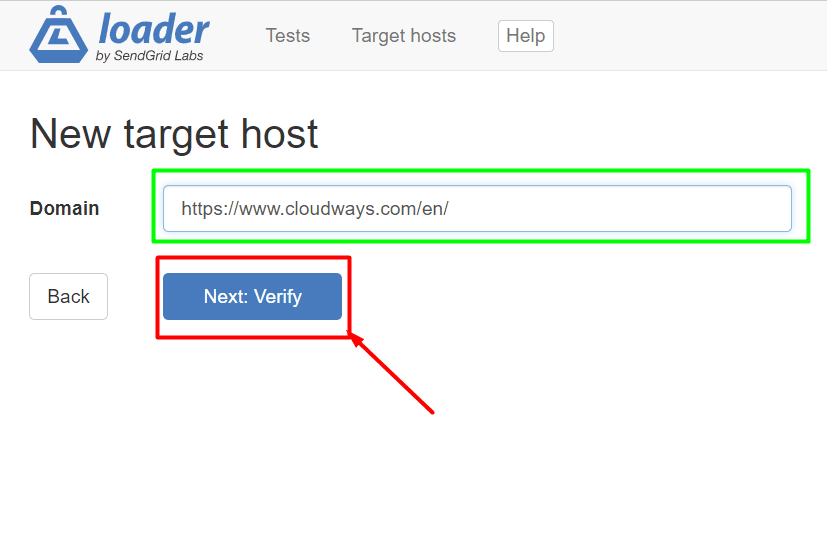
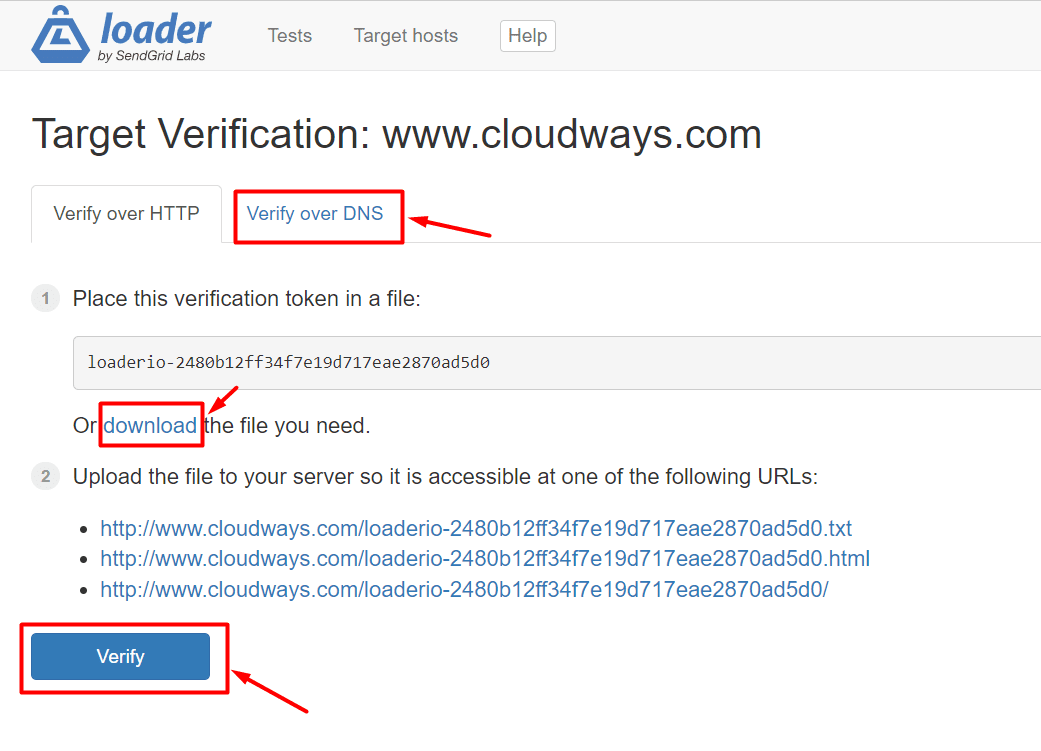
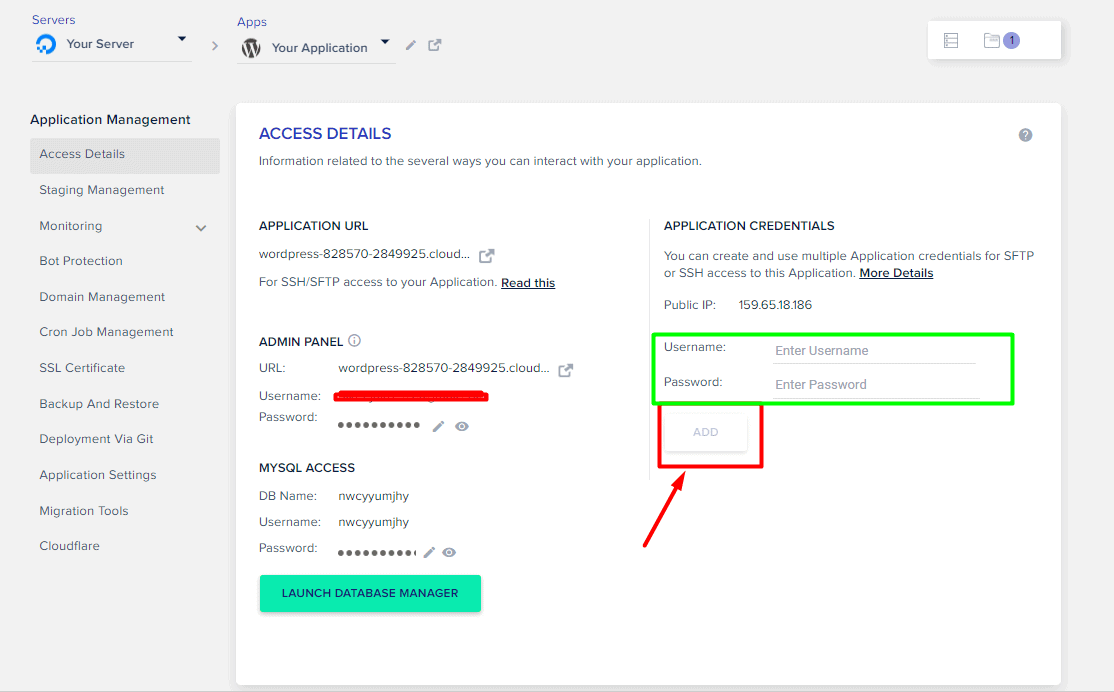
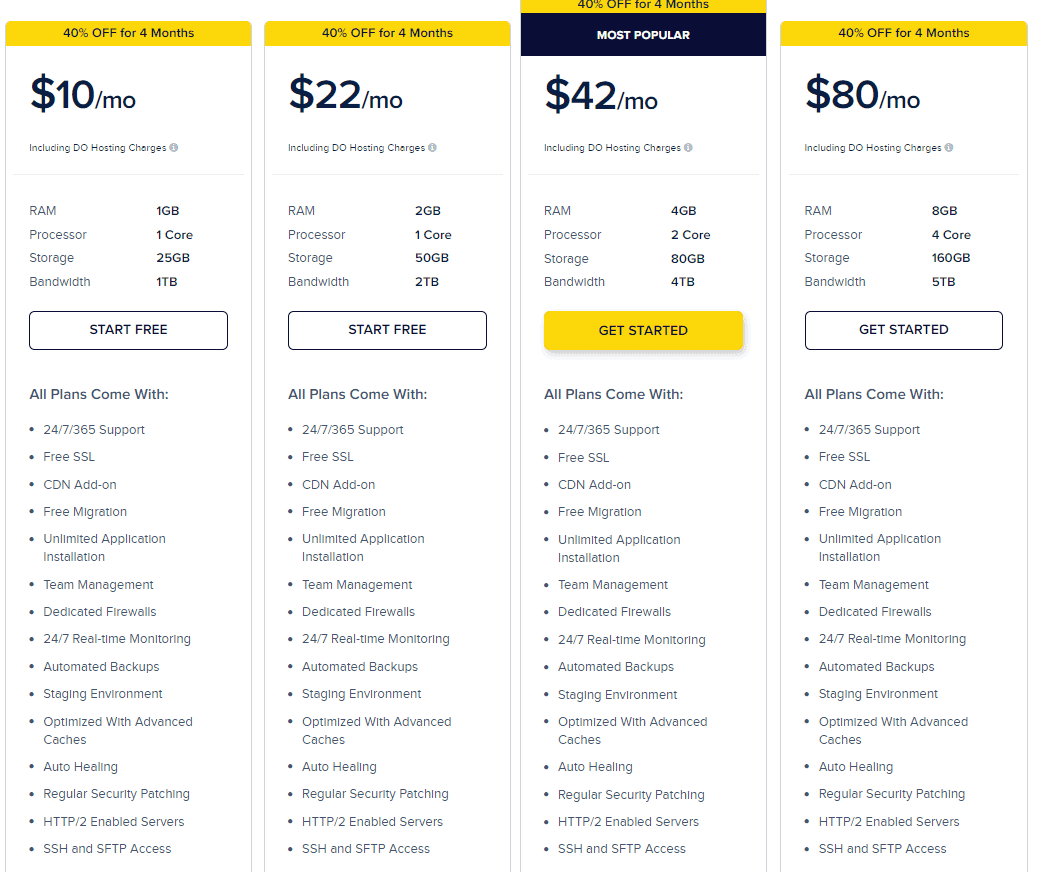
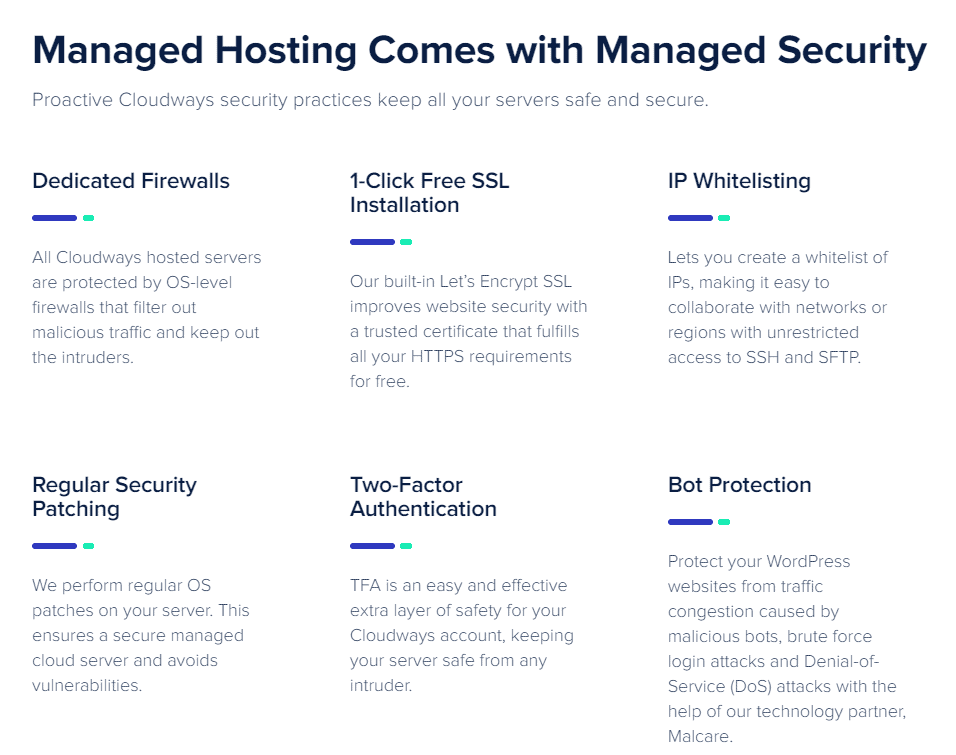
Cloudways are great because they provide affordable pricing with a secure platform. It was very easy to set-up—it has guides, tutorials, and FAQs on the side. Even if you’re someone who is new to this type of thing or starting from scratch, it should be pretty clear. The powerful web hosting platform also manages many other cloud platforms like DigitalOcean, Amazon Web Service, and more! Besides all that it has numerous features which will really help me out an obscene amount.
Cloudways has made the cloud hosting world exponentially easier for me. I have been able to do everything that I wanted on my site without being afraid of any consequences because Cloudways allows you to be in control of everything on your site, while also keeping it safe with powerful security features. A definite must if you are looking for convenience and reliability combined into one!
I love their promotional email. I always enjoy a good laugh, and they offer that in each of the emails they send. They also provide information on what other products you might want to use with them at any given time- like if you should need to migrate your website or if a new app is out for something else entirely. And it definitely doesn’t hurt that there’s so many different companies you can sign up with!
If you’re looking for a hosting company with all the bells and whistles – think email services, e-commerce capabilities, SSL certificates, etc., look elsewhere. If you just need to host a website or two in the cloud though – Cloudways is for you! Simple web hosting without the fuss of managing your own server.
I’ve been working in IT for 20 years and about a year ago I started managing my own cloud server. It was tough and time-consuming, so when I found out I could just use Cloudways without any of that time or effort, it seemed perfect! After getting the service up and running in minutes, I realized how easy it is to manage all of your websites from one interface. Their prices are affordable too — such a great deal!
Cloudways is the perfect platform for people trying to get a decent web hosting plan without a lot of hassle. I’ve been using them on and off for YEARS because whenever I need something reliable that won’t break my bank, I turn to Cloudways. Plus their service reps are always super helpful when you have any problems while working with them too – which hardly ever happens!
I couldn’t believe my luck when I found out there was a hosting service with a name as awesome as Cloudways! It made me think of the days back in elementary school where we were always getting different ideas for new inventions – or, sometimes, just playing games. Anyway, one day everyone had this great idea about clouds and how they could be used to travel above the world instead of any other way. So that’s what created Cloudways – it feels like being stuck on Earth has been released from its bounds thanks to them.
In contrast, most companies make you feel like waiting for them is going to be a really long journey even if their plans include taking care of all the annoying little things you would have had
Cloudways is awesome. SO AWESOME that you don’t even need me to tell you all the reasons why it’s awesome because I’m sure you’re already convinced. Plus, someone (and by someone, I mean ME!) has already written a totally comprehensive breakdown of how fabulous this service is!
Cloudways is the first host that has made me feel like I am claiming my freedom! All those other companies, they wanted to own me. They wanted to call all the shots because it’s their hardware. With Cloudways, I can do what I want because it’s on top of the cloud…pun intended!
You’ve never seen anything like the cloud server. It’s an application that allows you to “move” your website, with just a few clicks of your mouse, by transferring it onto their servers. And yes, the world is still round.
I have to tell you, I’m absolutely loving the speed. My website is running so smooth now and loading up quickly with no lag time or rubberbanding whatsoever. And if that wasn’t enough, setting it up was super easy – the guides are incredibly helpful and getting help through chat is a breeze. So what’s holding me back?
Cloudways is one of the few hosting competitors which provides a secure, scalable backend. Whether you’re running an ecommerce company or an SaaS business, Cloudways has web hosting services that are easy to use and easily scalable. It’s web hosting plans have features like Spaces technology for virtualization on demand, which allows you to quickly expand when your website gets popular without having to worry about scalability limits with other providers. You can host WordPress sites with their installers or bring in your own. And that’s not all! They also have live chat support 24/7 in case any issues arise (#amiright?).
Cloudways has made it possible to focus on our business while Cloudways handles everything else for us (even stuff I can’t put into words). The VPS servers are so easy to use, yet also have the capacity of hosting anything we need. Not only are their features perfect, but they look exactly how I imagined— clean and functional! Ecstatic about my decision
Cloudways is a premium managed platform powered by Google for your custom business needs that will allow you to focus on what’s really important. Our innovative cloud engineers have placed all configurable parameters in one place where admins can empower developers with no compromise when it comes to scaling.
Cloudways has been a major game changer for my company. We operate several SAAS and Ecommerce businesses and Cloudways was a major decision for us. Not because we doubted Cloudways, but because I had used other services in the past and had many doubts surrounding hosting in general.
Let me tell you! We are so thrilled we made the switch to this easy-to-use high frequency VPS service with no compromise! The Vludeays servers manage themselves automatically so there is nothing for us to deal with from a technical sophistication standpoint—a real relief when I have enough things on my plate already!
I switched providers to Cloudways Hosting for one main reason, their awesome pricing! I was paying more every month with my old provider because I needed certain features that they didn’t offer. So it came as an awesome surprise when the price on Cloudways was half of what I paid for way less services with my old company. Believe me, you won’t be disappointed.
Cloudways is the best hosting service I have ever used. As a SAAS business, Cloudways gave us all of the perks that we needed including managed services so we didn’t have to sweat any technical details—all while saving our company money. We are able to offer not only quality service but better customer support for our users because Community Expertise gets back to me within minutes
Cloudways allows me to easily and quickly configure my applications without too many headaches. My server is never down, so I am able to work seamlessly and productively just like I would at the office. The support team has been great in helping set up SSL and other configurations that were confusing for me by providing clear documentation and just a few clicks of the mouse!
Cloudways is a great model!! It’s like allowing you to fly an airplane, but your interface feels like a car (but you go a LOT faster). And, it’s a lot cheaper and easier than renting an airplane (where you would still have to supply the pilots and expertise). I am plenty technical (engineering degree, Sr. VP Motorola), but I still wouldn’t know or even want to learn to fly (or repair) a plane–I just want to do my job (website and courses) and get on with it.
Cloudways is the perfect blend of high performance, reliability and affordability. Forget heavy maintenance fees with hefty long-term contracts; this service is available to users whenever they need it, 24/7 for five prices points – Personal (self-managed), Dedicated (staffed by admins), Shared (mostly self-managed) or Virtual (fully hosted in their secure data center).
Cloudways is a fast, reliable web hosting service that gives you full control with unlimited bandwidth and disk space. You can create an account in just 30 seconds with two clicks of your mouse!