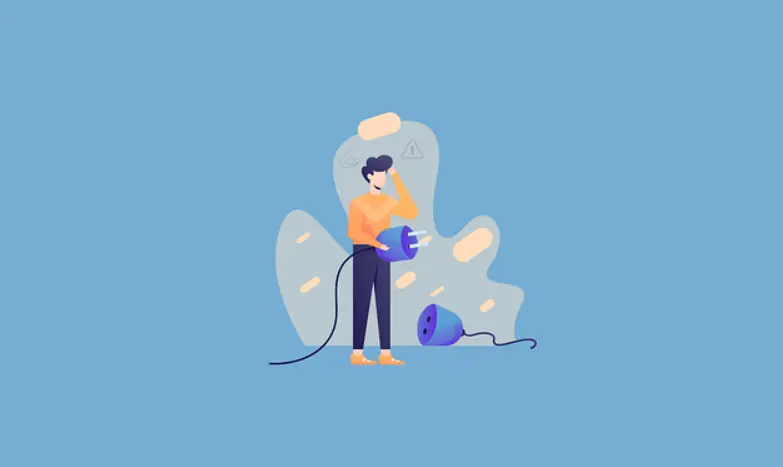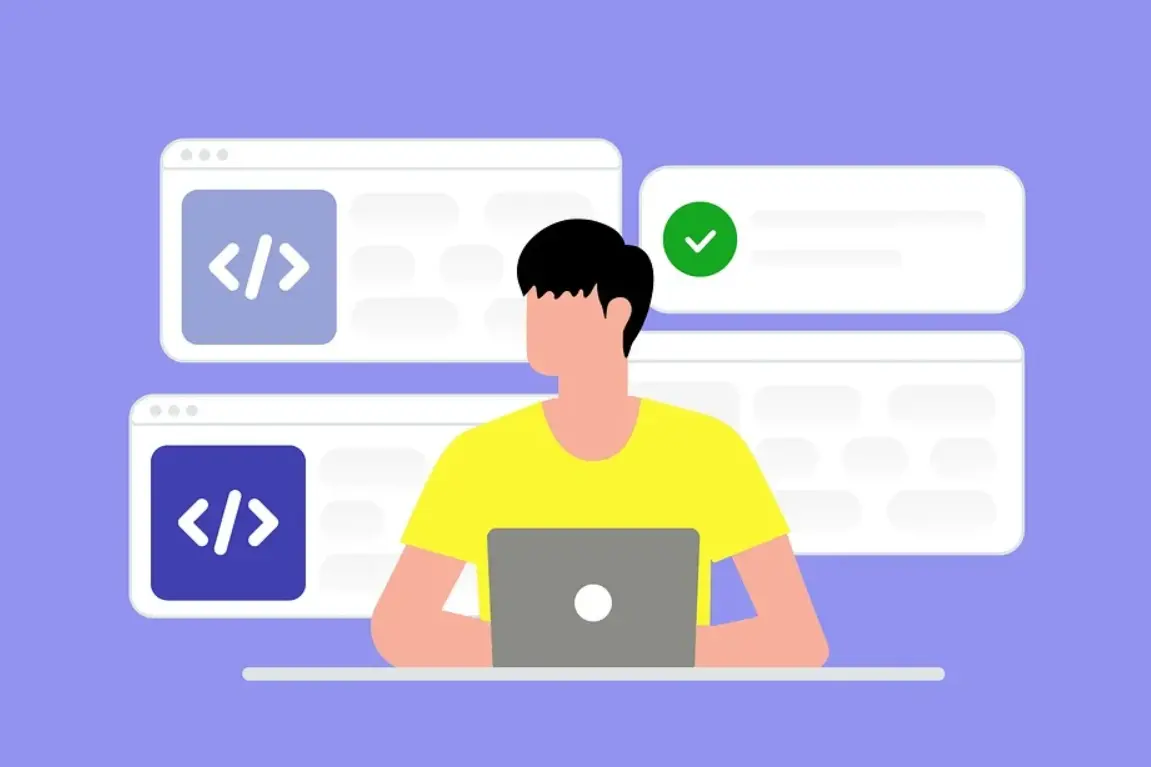Is your website running at its peak performance?
Slow page loading times, heavy content load times, and critical performance errors can all be real hindrances to your website’s success.
Whether you’re an established business looking to optimize your site or a new startup eager for efficiency gain, these 8 tips will help you get fast loading pages with optimized performance in no time!
Learn how simple tweaks such as improving server response times, enabling compression technologies, cleaning up data bloat, and leveraging caching strategies are key elements that can take your website performance from average to extraordinary.
How to Improve Your Website Performance?
In today’s digital age, your website’s performance plays a crucial role in attracting and retaining visitors. A fast and efficient website not only enhances user experience but also boosts your search engine rankings. Here are some effective strategies for improving your website’s performance.
1. Optimize Your Images
Images are often the largest elements on a webpage, making them a prime target for optimization. Reducing the file size of images without compromising quality can significantly improve loading times. Use image compression tools and choose the appropriate format (JPEG for photographs, PNG for graphics with transparent backgrounds).
2. Leverage Browser Caching
Browser caching allows frequently accessed resources to be stored locally in the user’s browser. This reduces the need to fetch the same resources from the server on subsequent visits, speeding up the loading process. Configure your server to set appropriate cache expiration times for different types of content.
3. Minimize HTTP Requests
Each element on your webpage, including images, stylesheets, and scripts, requires a separate HTTP request. Reducing the number of these requests can drastically cut down load times. Combine multiple CSS and JavaScript files into a single file, use CSS sprites for images, and eliminate unnecessary elements.
4. Enable Compression
Compressing your files can reduce their size by up to 70%, resulting in faster data transfer between the server and the browser. Gzip is a commonly used compression method that can be enabled on most web servers. Ensure that text-based resources like HTML, CSS, and JavaScript files are compressed.
5. Optimize CSS Delivery
CSS files should be loaded in a way that does not block the rendering of the page. Place CSS references in the head of the HTML document and minimize the number of CSS files to reduce HTTP requests. Additionally, consider inlining critical CSS directly into the HTML to speed up the rendering of above-the-fold content.
6. Prioritize Above-the-Fold Content
Above-the-fold content is the portion of the webpage visible to users without scrolling. Prioritize loading this content first to improve perceived performance. Use techniques like lazy loading for images and deferring non-critical JavaScript to ensure the initial view loads quickly.
7. Use a Content Delivery Network (CDN)
A CDN distributes your website’s static content across multiple servers worldwide, reducing latency and improving load times for users regardless of their geographic location. By serving content from the nearest server, a CDN can significantly enhance performance.
8. Reduce Server Response Time
The time it takes for your server to respond to a request can impact overall performance. Optimize your server settings, use faster database queries, and choose a reliable hosting provider to minimize server response times. Tools like Time to First Byte (TTFB) can help you measure and improve this metric.
9. Implement Asynchronous Loading
Asynchronous loading allows multiple elements to load simultaneously rather than sequentially. This can be particularly beneficial for scripts and stylesheets. By adding the `async` or `defer` attribute to your script tags, you can ensure that they do not block the rendering of the page.
10. Monitor and Test Regularly
Regularly monitoring and testing your website’s performance is essential to identify and address any issues promptly. Use tools like Google PageSpeed Insights, GTmetrix, and WebPageTest to analyze your website’s performance and get actionable recommendations for improvement.
Some Points to Look for While Improving Website Performance:
Before you can improve your website’s performance, you need to measure its current state. Understanding how users and other stakeholders perceive your website’s speed and reliability is essential. Measuring these factors helps you identify the areas that need improvement the most.
Several free tools are available for performance measurements, such as Google Lighthouse (accessible via the DevTools suite in Google Chrome) and Cloudflare Observatory (available in the Cloudflare dashboard for users).
Important Metrics to Assess
To begin, evaluate the Core Web Vitals, three crucial indicators that gauge important facets of website performance:
- The biggest Contentful Paint (LCP) metric gauges the speed at which a website loads its biggest element.
- First Input Delay (FID): Indicates how long it takes a website to react to a user’s initial input.
- The measure of the visual stability of a page’s components is called Cumulative Layout Shift (CLS).
- In addition to improving user experience, increasing these metrics can raise your page’s placement in Google’s natural search results.
Additional Crucial Metrics
- Time to First Byte (TTFB): Measures the speed at which the server sends the first bit of data.
- The DNS lookup speed measures the speed at which the Domain Name Service converts a domain name into an IP address.
- Time to Interactive (TTI): Indicates how soon a user may completely engage with a page.
Use of Metrics in Real-world Applications
Knowing these data can help you take targeted performance-enhancing activities. Here are a few instances:
- Enhancing LCP: The largest element on the page takes too long to load if the largest contentful paint is sluggish. Look for any extraneous code that could be loaded prior to this element and take the appropriate action to remove it.
- Improving TTFB: If the website’s resources are taking too long to load from the origin server, a sluggish Time to First Byte indicates this. Assess your web host and DNS provider’s response timings, and if necessary, consider changing or reconfiguring them.
- By measuring these metrics regularly and taking focused action, you can greatly improve your website’s functionality and user experience.
Also Read:
Conclusion
Improving your website performance requires a combination of optimization techniques and regular monitoring. By following these strategies, you can enhance user experience, boost your search engine rankings, and ensure your website performs at its best.
Remember, a fast website is not only about keeping visitors happy but also about staying competitive in the digital landscape. Start implementing these tips today and watch your website performance soar!