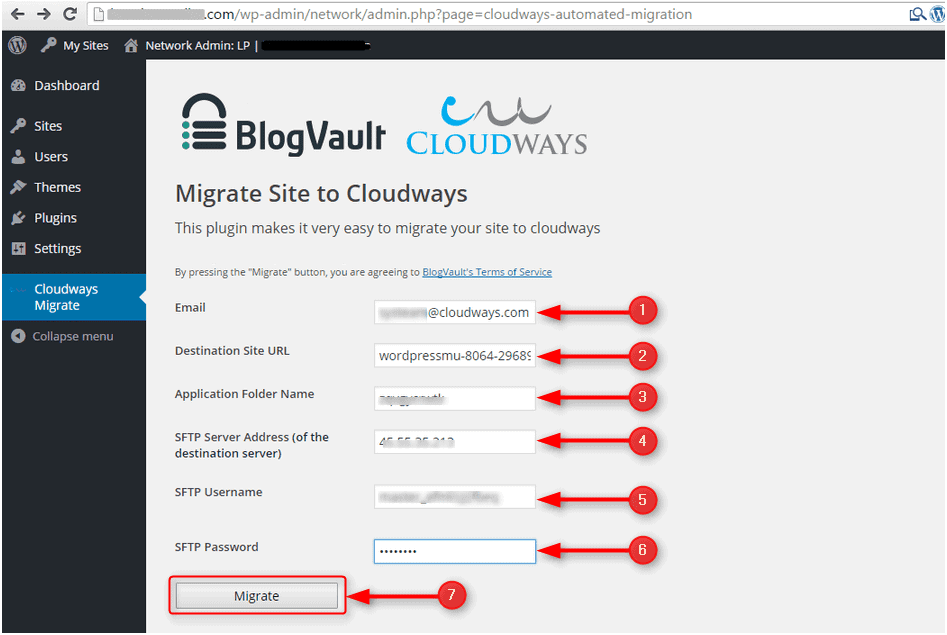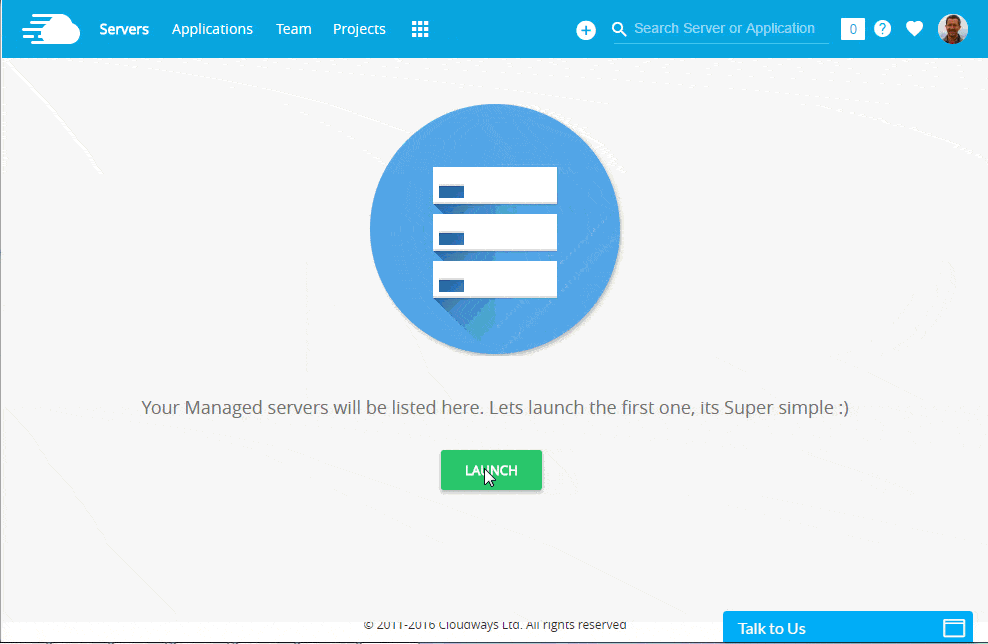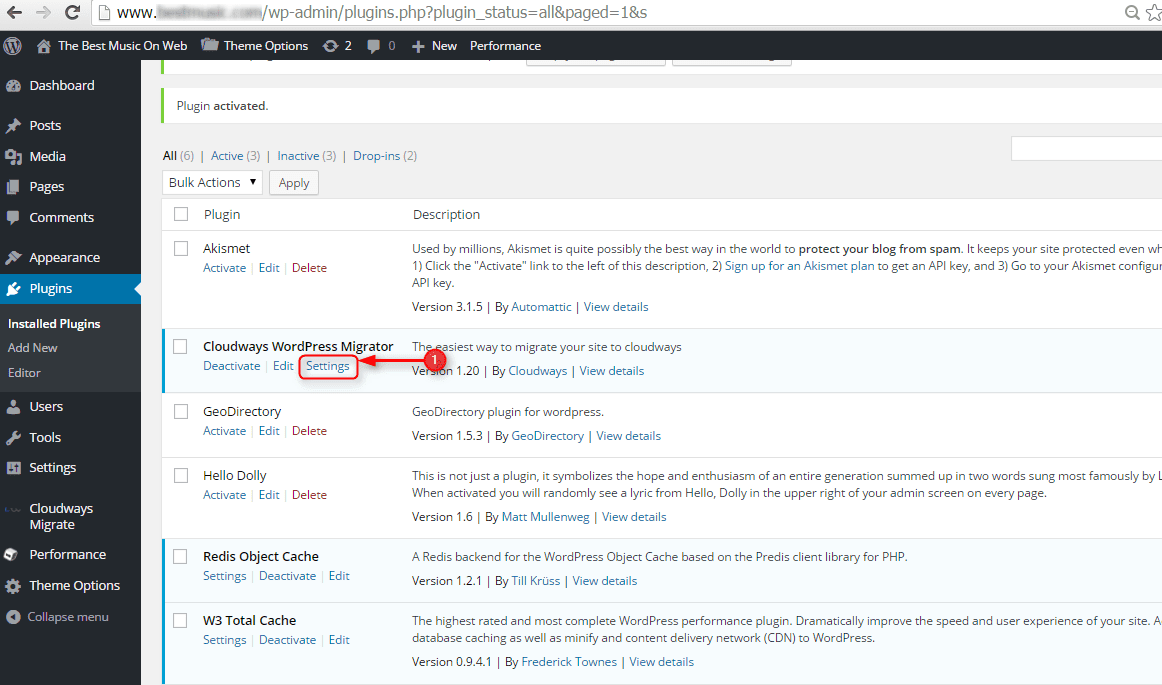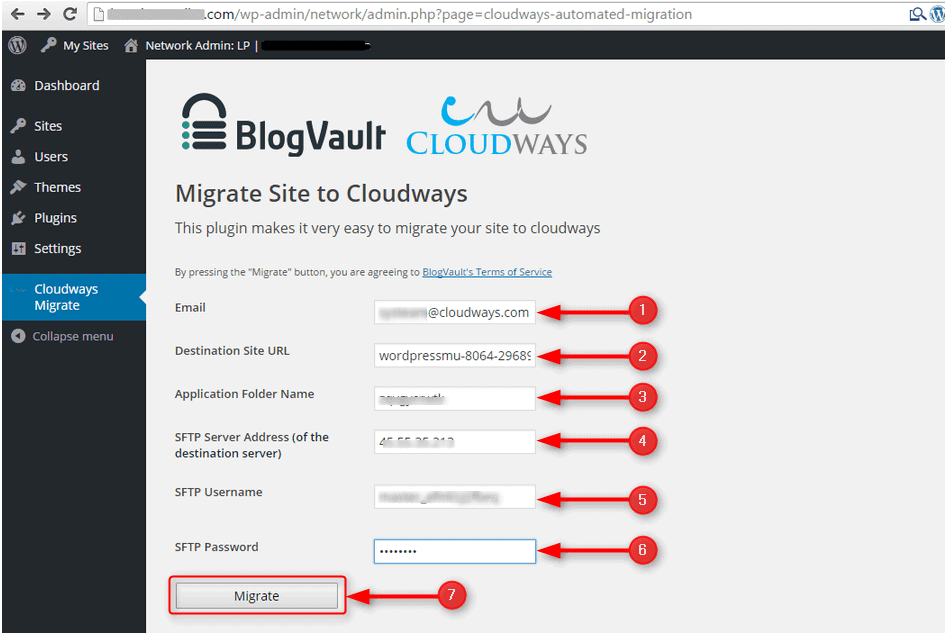Are you considering a move from Bluehost to Cloudways? If so, you’re in for a treat. Cloudways is a managed cloud hosting platform that makes it easy to migrate your site to the cloud. In this post, we’ll show you how to make the move and take advantage of all the benefits Cloudways has to offer.
How To Migrate From Bluehost To Cloudways With No Downtime
Migrating your blog from Bluehost to Cloudways is a quick and easy process. In this guide, we’ll walk you through the steps involved so you can get your blog up and running on Cloudways in no time.
Plus, we’ll show you how to migrate your existing blog content over to your new Cloudways server. Let’s get started!
First, you need to sign up for Cloudways and create your first server in the cloud environment.
- Click here to get to Cloudways. Click Sign Up anywhere on the Cloudways landing page!
- On the next screen select WordPress, click on “Digital Ocean” for the cloud provider and set the server size according to your needs. (You will probably want to select the smallest server size for now – you can always upgrade later!)
- Wait for 6 minutes while Cloudways creates your server.
How To Use Cloudways Plugin
- In the browser tab where you just registered for Cloudways, the page that is open now has a navigation bar at the top left. It has the following tabs: “Servers” and “Applications”. Both provide info that you will need in a minute.
- Open a new Browser Tab – keep the Cloudways Tab open.
- Go to the admin panel of your OLD WordPress installation on Bluehost (or wherever…). Select Plugins -> Add New.
- Search for the plugin “Cloudways WordPress Migrator”, install and activate it. Then go to the plugin.
-
Now, open the plugin on your OLD WordPress installation. Enter all the required info – you will find it in your browser tab with the Cloudways’ server management open. IP and password are under Server -> [Your Server] -> Master Credentials, while Folder is under Application Management -> Application Settings.
- Click on Migrate. Let the magic happen. This can now take anywhere between 30 minutes to a couple of hours, depending on how big your WordPress site is. But your page is still available during this time.
- Once the process is finished, you will find the current URL of your migrated copy of your blog under Application.
- To get destination site URL: Navigate to Access Detail tab of your WordPress application.
- Now, go to your application in your Cloudways account and enter your Domain under Domain Management -> Add Primary Domain
- Final Step: Enter/Update Cname Record at your domain registrar pointing to your new WordPress site.
What is Cloudways?
Cloudways is a fantastic platform to host your website on the cloud. This means that you will have a number of different options for hosting, including Amazon Web Services and DigitalOcean. You can also choose from a wide variety of applications, such as WordPress, Magento, Joomla and Drupal. Simply put, Cloudways offers server management services so you can focus on your website development. This means that it is a platform for developers, by developers.
Depending on what your needs are, Cloudways offers three hosting plans: Startup ($10/month), Growth ($40/month) and ScaleUp ($80/month).
They also have three primary data centers available for you to choose from: San Francisco, Amsterdam and Singapore. Plus, they let you manage your server resources via the CloudwaysBot Telegram App. It’s similar to having your own virtual cloud infrastructure administrator at your disposal. And it’s completely free.
Cloudways has partnered with some of the top pubishing platform developers to allow users complete ease in their publishing needs so no matter what CMS or bloging tool you are using on your website this platform has got you covered.
Their partnerships include but not limited to WordPress who is one of the top blogging platforms around right now, Drupal which is used by many big companies websites like The New York Times and Magento who is one of the top Ecommerce software these days.
These platform developers have optimized their tools to work on Cloudways Platform that can be used by you as a client for your website hosting needs.
Things like WordPress plugins, Drupal modules and Magento themes are already installed on each server created by Cloudways. All you need to do is select which CMS or blogging tool you want to use and logon to your control panel where all the installations will be done automatically for you.
Every Cloudways Managed Cloud Hosting user has access to Google Analytics and Search Console integration so they can easily monitor traffic, keywords and SEO rankings from inside the Dashboard section of the Cpanel. This ensures complete data transparency so you can get an accurate understanding of your website’s performance.
What is Bluehost ?
Bluehost has been in business for over 10 years and is well known in the industry as a reliable web hosting company. They have developed their platform to be incredibly user-friendly and offer multiple packages that can fit your needs, such as shared hosting, WordPress specific hosting, VPS hosting, dedicated servers and much more.
Their services include 24/7 customer support which will guide you through trouble shooting any problems that might arise with your website or online store.
What makes the Bluehost Platform Different: Most web hosts will allow you to sign up and get started right away, but after time upgrades become needed in order to handle growing traffic and bandwidth usage.
With Bluehost’s upgrade path, they automatically transfer customers to new accounts at no charge when they need to upgrade their plan or website. This is one less headache that you will have to worry about!
Bluehost provides three different types of hosting which are Business Hosting, WordPress Hosting and the Hatchling Plan. Bluehost has plans starting as low as $4.95 per month so any budget can be catered for.
Cloudways Features
Features are included:
- CloudFlare CDN
- Free SSL certificate via Let’s Encrypt
- 1-Click application installation
- Server management 24/7
- Monitoring with NewRelic integration
- Centralized server management via SSH 22 commands
- Dedicated IP address with every server allocation
- Detailed server performance reports all applications with realtime graphs
- MIME types, htaccess rules for free SEO
Bluehost Features
- Basic plan supports one website with its Basic plan
- Unlimited plans support multiple websites
- Free domain for one year
- 50 GB SSD storage
- Unlimited storage and bandwidth for higher tiers
- Automatic WordPress installation and updates
- All plans come with staging functionality
- Free SSL certificate
- 24/7 support via chat
Cloudways Pricing Plans
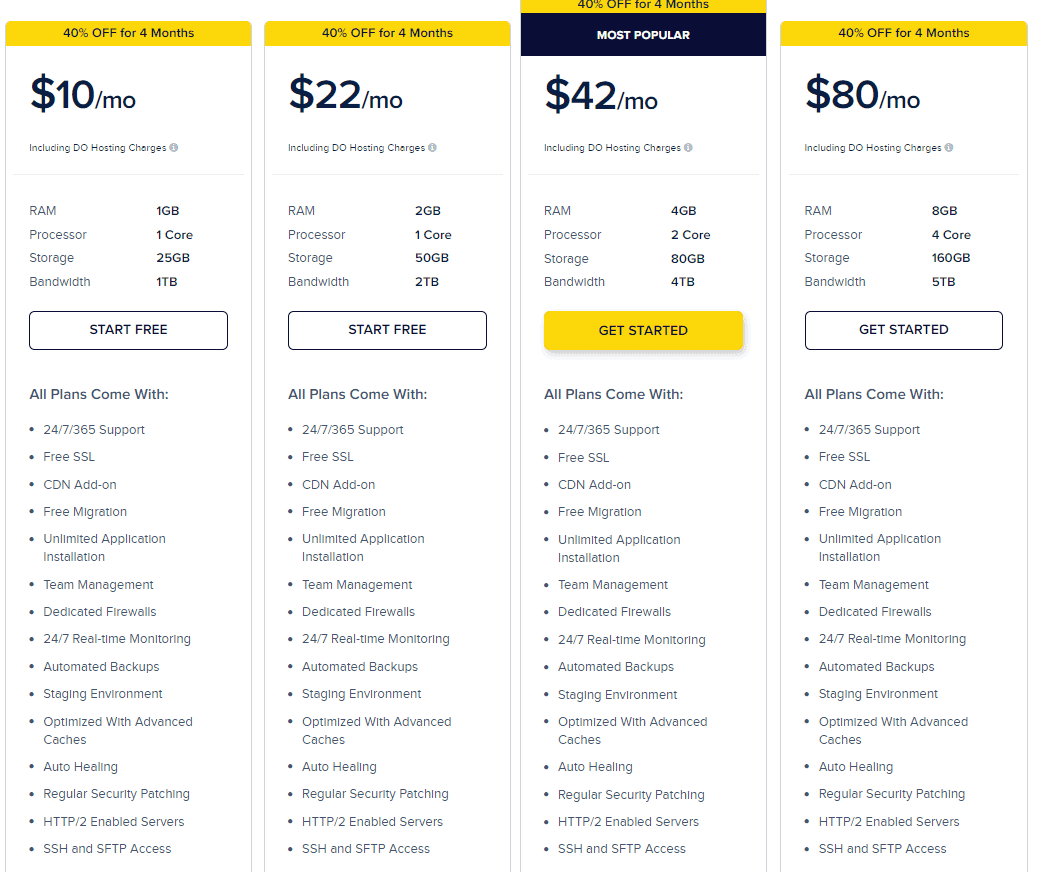
First Plan:
- Cost $10 per month.
- 1 GB RAM.
- 24/7 expert support.
- Storage is around 25 GB.
- You can install unlimited applications.
- Free SSL certificates and free migration.
- Automated Backups.
- Processor – 1 Core
- Auto Healing
- Regular Security Patching
Second Plan
- Cost $22 per month.
- SSH and SFTP access
- Feature of Team management.
- 24/7 support within 365 days.
- Free SSL certificate in this plan.
- Staging environment with automated backup
- Free Migration
- You can install unlimited apps.
- 2 GB RAM and 1 Core Processor.
- Do you know you will get 50 GB storage with 2 TB Bandwidth?
- Updated and regular security patching is offered to all users.
Third Plan
- Cost $42 per month.
- Most Popular Pricing plans are offered by Cloudways.
- 4 GB RAM and 2 Core Processors.
- 80 GB Storage and 4 TB Bandwidth.
- Free SSL and Free Migration.
- Dedicated Firewalls.
- Automated Backups.
- Optimized with Advanced Caches.
- SSH and SFTP Access.
- CDN Add-on.
- 24/7 Customer help desk.
Fourth Plan
- It costs $80 per month with 8 GB RAM, which is an amazing benefit. You know when you have high GB RAM, your sites never hang.
- One more super amazing benefit- 160 GB storage and 4 Core Processor, with 5 TB Bandwidth. I think no other web hosting server can offer this much bandwidth in any of their plans.
- Dedicated Firewalls with super amazing customer desk which is available 24/7 hours in all 365 days.
- All plans include Free SSL Certificate and Free Migration.
- I have installed numerous applications in this plan, as it offers a high GB Ram and High storage.
Bluehost Pricing
Bluehost Shared Hosting Plan
- Basic: $4.95/month on a 12-month term; $2.95/month on a 36-month term
- Plus: $7.45/month on a 12-month term; $5.45/month on a 36-month term
- Choice Plus: $7.45/month on a 12-month term; $5.45/month on a 36-month term
- Pro: $18.95/month on a 12-month term; $13.95/month on a 36-month term
Quick Links
Conclusion: How To Migrate From Bluehost To Cloudways 2024
The last thing you want to do is migrate from your existing hosting service provider to a new one, but if you’ve been with Bluehost for years and it’s time for an upgrade then Cloudways may be worth considering.
The migration process can seem complicated at first glance, so we’ve put together this handy guide of the steps involved in migrating from Bluehost to Cloudways.
You’ll also find a breakdown on what features are included by default when using our cloud-based servers as well as some other advantages that come with the switch. This article will walk you through each step of the way!