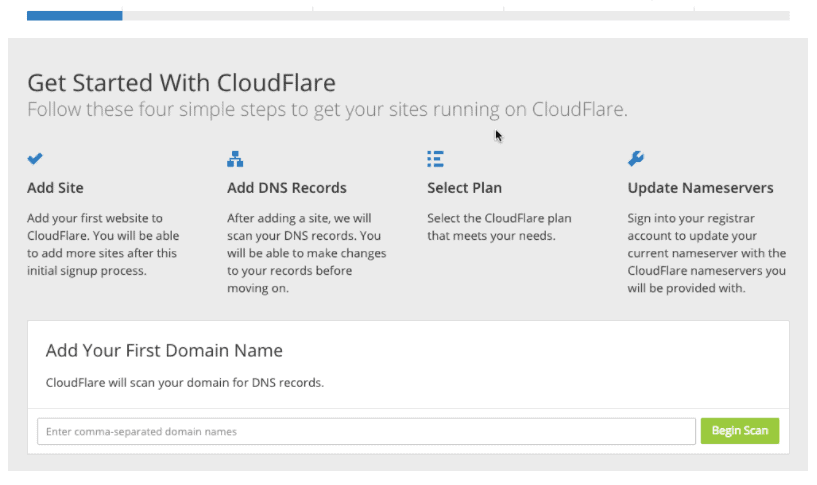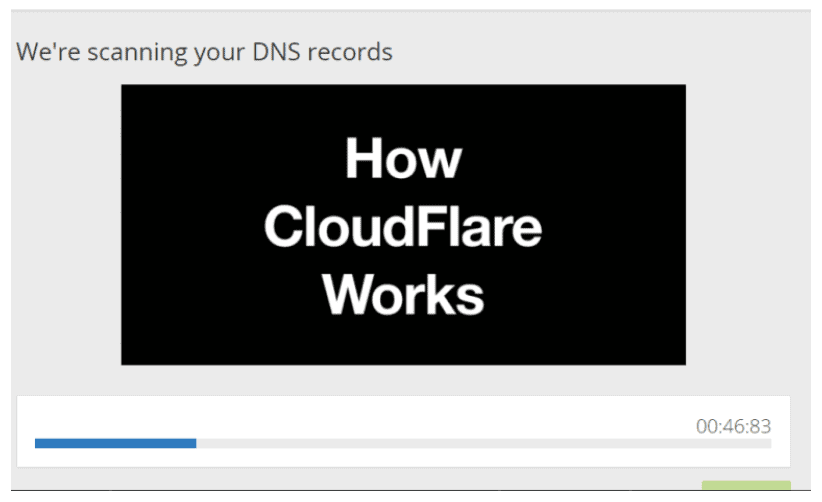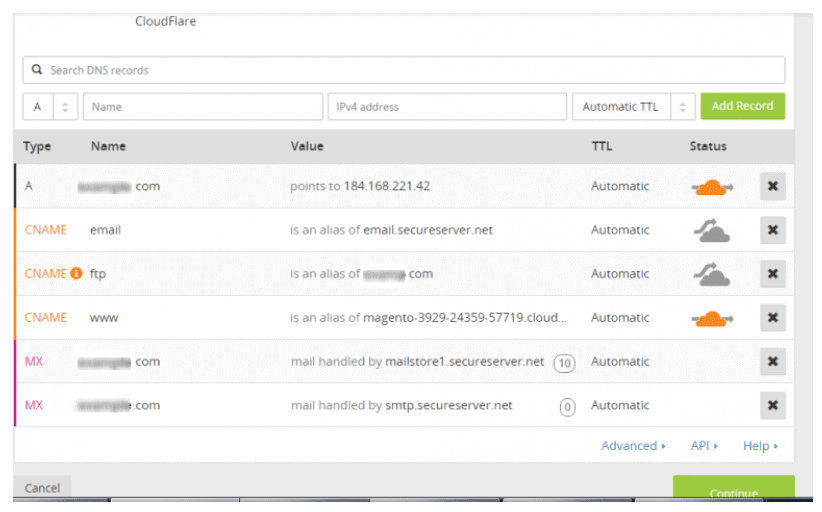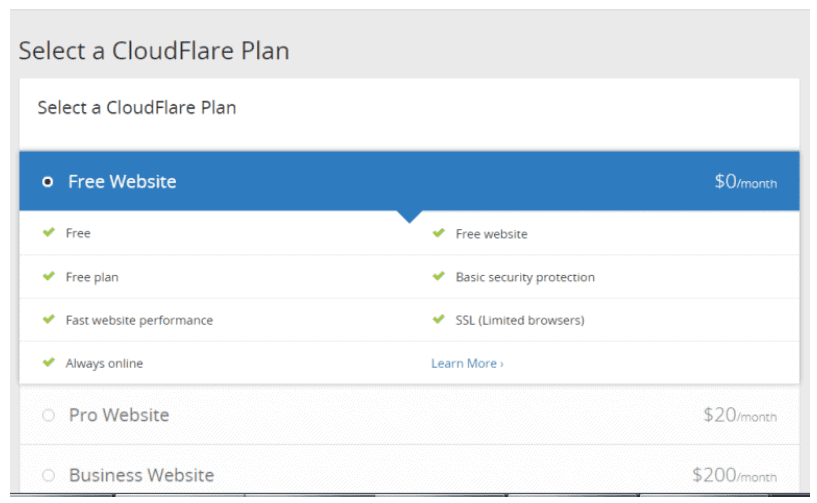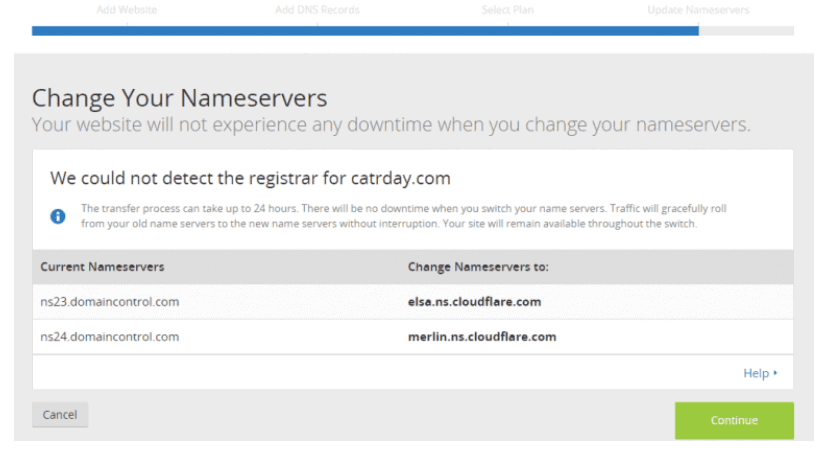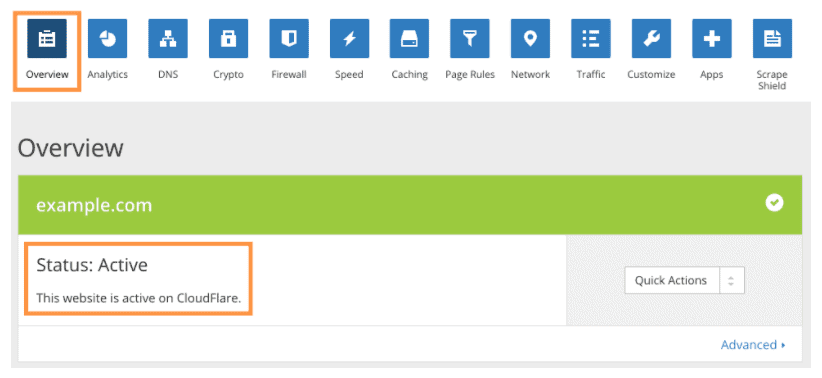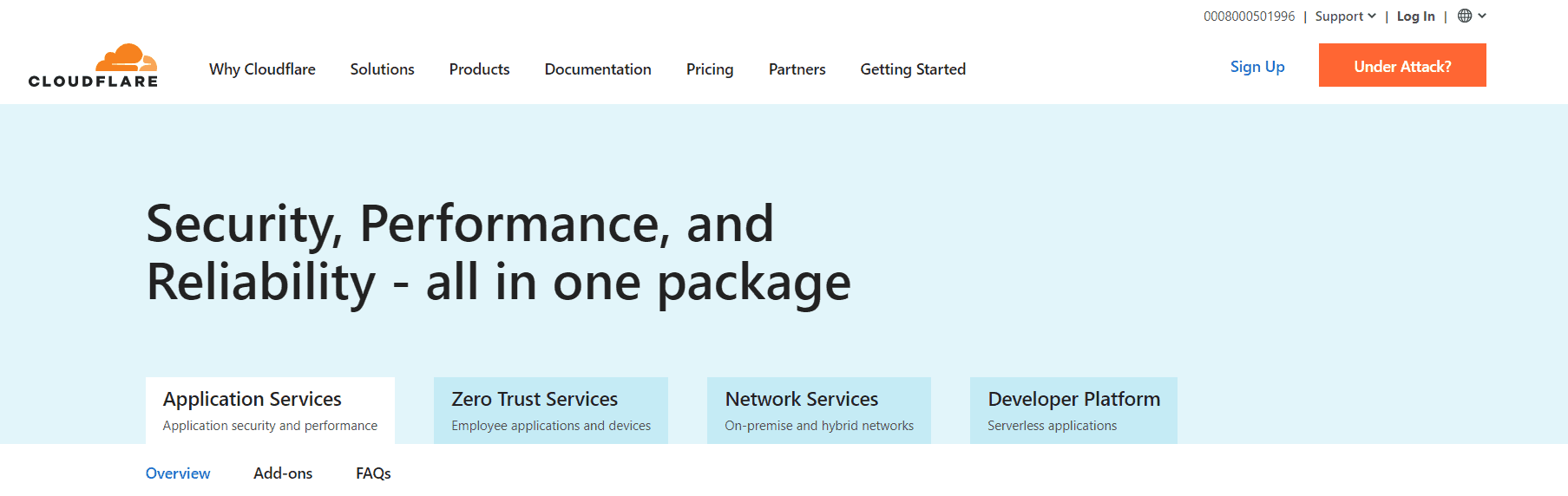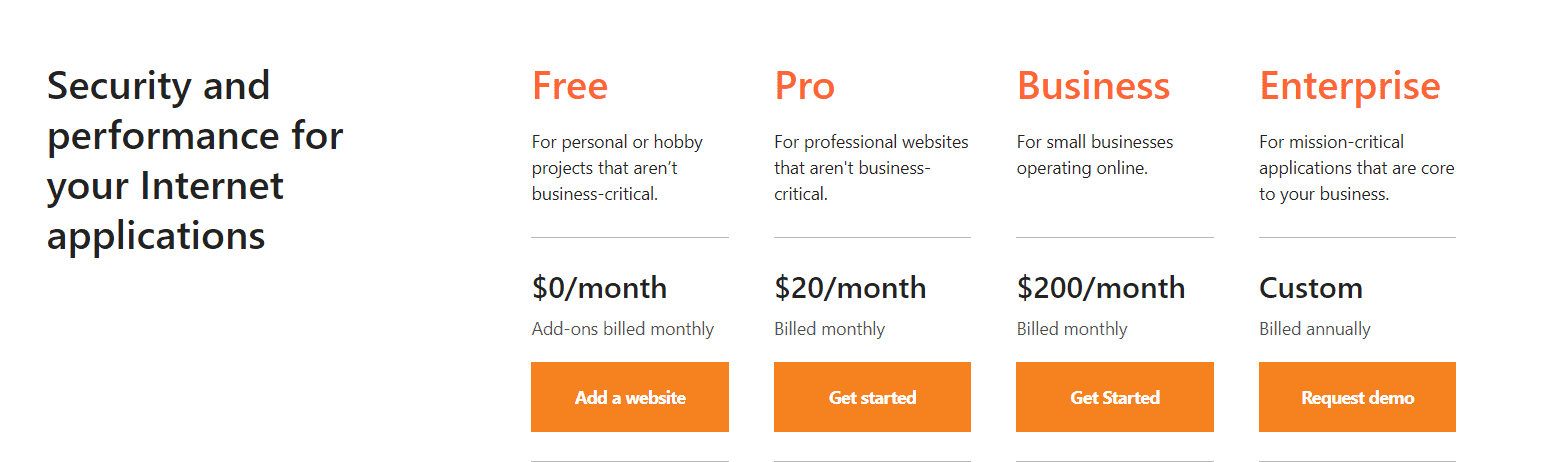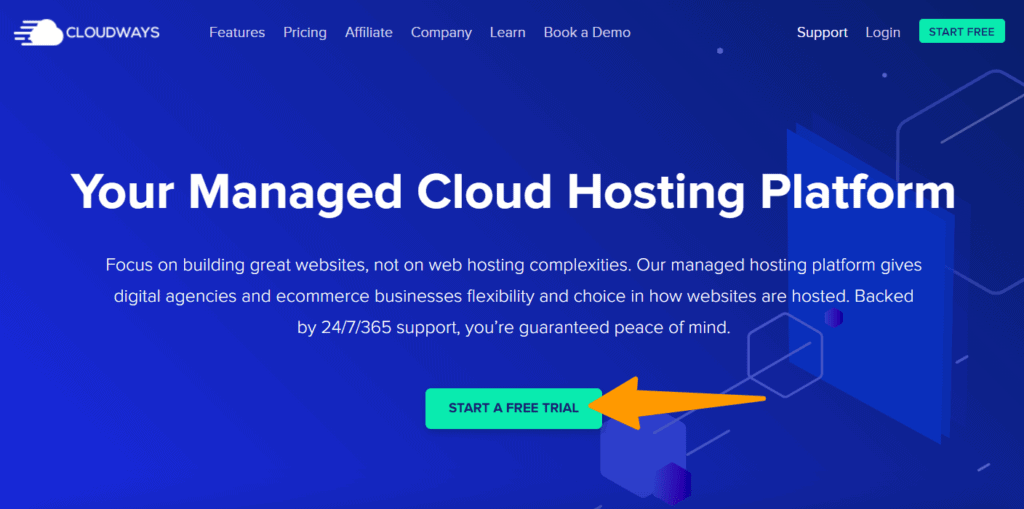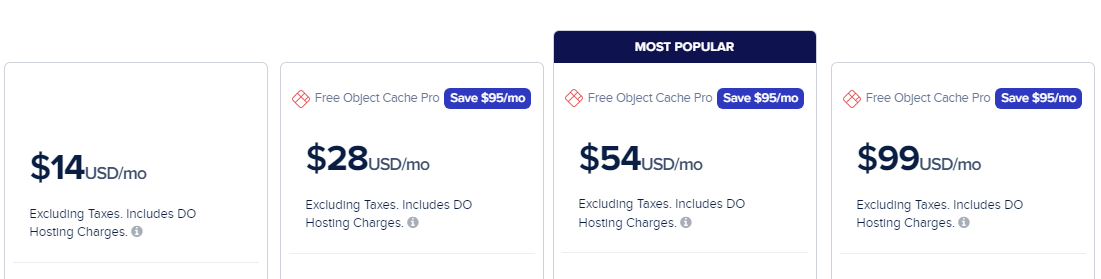Cloudflare is the perfect solution for anyone looking to speed up their website. With its 100% performance increase and 60% bandwidth savings, Cloudflare is a great way to make your site faster and more efficient.
Plus, it comes with a free plan – perfect for small businesses or hobbyists. Cloudflare also offers protection from Denial of Service (DoS) attacks and identifies new vulnerabilities as they emerge.
So whether you’re a small business or just putting together a personal website, Cloudflare is the perfect solution for you.
In this blog post, we will walk through how to set up and Configure Cloudflare with Cloudways so that you can take full advantage of its features.
How to Install Cloudways CDN?
Installing Cloudways CDN is extremely simple.
Navigate to Applications(Navbar) -> Click on an application -> Cloudways CDN.
Check the website URL and press the create button. This would enable the CDN and open the Cloudways CDN options panel. You will see the following
- Website URL – Your domain name
- CDN URL – This CDN URL should be added to a place where you need to add the URL for your application’s static resources.
- Bandwidth – The bandwidth used by the application in the present month.
- Purge Content – Deletes all cached data from the PoPs we earlier talked about. Use it when you change your website content and do not want users to use the outdated cached data.
- Remove Subscription – Uninstalls the CDN from your application. Be sure to remove the CDN URL before you hit this button!
What is Cloudflare?
Cloudflare is a security and performance suite for web-based applications that eliminates the problems discussed in the primer. Cloudflare was created in 2007 by Matthew Prince, Lee Holloway, and Michelle Zatlyn with the goal of offering security services to websites.
It acts as a reverse proxy, caching static content in data centres located strategically across various geographic locations to reduce the load on internal servers.
It also provides a domain name service that distributes DNS records globally, speeds up access to websites, and makes sites more resistant to attacks.
Despite being a relatively new company, Cloudflare’s performance has been impressive: it manages 10% of all internet requests, with over 120 billion page views per month.
Cloudflare’s services are very effective: its security features reduce the impact of cyber-attacks by blocking them before they reach vulnerable servers, reducing the damage caused to websites.
Performance features ensure that the content visitors are looking for is quickly delivered to them, which reduces bounce rates and increases customer satisfaction.
Cloudflare’s global network of data centers managed by its intelligent software helps it reduce bandwidth consumption, speed up page load times, and support the growth of websites.
Its reliability, security, and performance features help companies to build market share and increase revenue, making it an attractive option for businesses looking to grow.
Features of Cloudflare
- CloudFlare protects and accelerates your website. We make it faster and more secure.
- CloudFlare Streaming delivers streaming content from websites with no buffering or delay.
- Geo-based Routing ensures visitors to your website are served the fastest version of your website, no matter where they are in the world.
- Argo Smart Routing uses machine learning to optimize routes for every visitor, resulting in the fastest possible page load times.
- Static Content Caching stores static files on CloudFlare’s servers so they don’t need to be downloaded again each time they’re requested.
- Mitigate DDoS attacks gives you added protection against large-scale denial of service attacks.
- Cloudflare Analytics gives you the insights you need to make better decisions about your website performance and security.
- With China Network, you can deploy your site in China with confidence, knowing that Cloudflare is optimized for the Chinese market.
- Argo Tunnel makes it easy to get the performance and security of Cloudflare’s network without having to change your current infrastructure or workflow.
- Mobile Optimization ensures that your mobile visitors have a great experience, no matter where they are in the world.
What is Cloud Hosting?
Cloud hosting is a type of web hosting that allows you to deploy and scale your apps in the cloud. Instead of having a physical server in a data center, you have a virtual machine created and maintained by your cloud hosting service.
Cloud servers can grow or shrink depending on your needs, so you don’t have to pay for resources when you aren’t using them! This elasticity makes it easy for developers to test things out from prototype stage all the way through delivery.
And since each instance is isolated from one another, there’s virtually no risk of your app affecting other users on the same server.
What is Cloudways
When it comes to hosting your website or web application, you have a few choices to make. If you decide on the cloud, there are many different services available to help you get started.
Cloudways is built on top of DigitalOcean , Vultr , Amazon EC2 , Linode and Google Compute Engine . It allows users to easily launch applications across any of these platforms quickly and easily.
We manage all servers for you, so leaving the technical details up to us means you can focus on creating the next great app instead of fighting deployment problems! You can connect any cloud provider or host machine using our WordPress multi-cloud feature.
Another benefit of using Cloudways is the availability of several technologies on top of your cloud server. From Server Management to Log Management , all are available to you with a simple one-click installation.
You can also use our Application Firewall feature, which allows you to identify and mitigate application level threats without the need for deep application knowledge.
The platform was launched in 2013 by Emanual Boois . To this day, it has helped many developers launch their applications across five different platforms.
Whether you’re looking for unmanaged VPS servers or cloud hosting providers, CloudWays can get you started quickly!
How does Cloudways work?
The way Cloudways works is by creating a platform through which you can use from some of the most popular cloud hosting infrastructure providers.
The benefit of using the platform is that Cloudways has implemented a number of optimizations on top of these platforms, such as easy access to latest PHP versions, backups, caching, application monitoring, managed security and many more.
Features of Cloudways
- If you’re moving hosts, Cloudways will take care of your site migration
- The Cloudways CDN improves server speed. Faster site speeds are especially important for online stores
- The auto-healing feature resolves any issues, lowering the risk of your site crashing
- WordPress is the world’s most popular content management system, as a result, it’s a target for hackers. Cloudways uses a dedicated firewall to secure your site
- Built-in Let’s Encrypt SSL secures communication between your site and your customers
- Two-factor authentication offers an extra layer of security against attackers
- One-click installation for apps
- Easy set-up for new sites – deploy a new site on your server with a single click
- Access to 24/7 expert support
Plan names: The plan names above refer to the cloud provider (DO stands for Digital Ocean) combined with the available RAM on the plan.
Real IP Address
The visitor’s real IP address is usually hidden when using Cloudflare but with Cloudways you don’t need to configure anything and you will see the real IP address instead of Cloudflare’s IP address.
If there is still an issue with the real IPs not appearing on the website, then you can contact our Live Chat support for further assistance.
What Does Cloudways Offer?
With over 100 possible combinations of Operating Systems and Application Stack options available with Cloudways, we’re confident we can find the best fit for you.
Cloudways has partnered with Amazon Web Services and DigitalOcean to provide developers with a wide range of cloud hosting offerings at affordable prices.
Each cloud server comes pre-installed with:
- PHP: HTM5, Codeigniter, WordPress, Joomla!
- Development Frameworks: YII2/Yiiclipse, Cakephp 2/3, Zend 1.x/2.x, Drupal 7/8
- Content Management Systems: Magento 1.4 – 2.1
- Ecommerce Platforms: Opencart 1.5 – 3 , Prestashop version 1 .0 – 1 .7
- Blogging Software : WordPress+ / Joomla CMS, Typo3, Drupal
- Caching Tools: Magento 2.1 + Memcache , Varnish Caching
- Website Feed Management Tools : Feedburner , Mailchimp
- E-commerce Marketing Tools : Google Analytics, Webtrekk
Cloudways offers you the opportunity to host multiple applications with ease – you can choose from a range of Operating Systems (Linux/Windows), Application Stacks (Node.js with Nginx, Apache+PHP with Nginx) and servers (one/four CPU cores).
You will also have access to an easy-to-use control panel where you’ll be able to manage all your cloud servers easily.
Everything is done via our intuitive Web Console, which comes full of features including Server Management, Monitoring, Logs, Server Access and much more!
Quick Links
Conclusion: How to use Cloudflare with Cloudways
Using the steps above you can then use Cloudflare CDN to improve your website’s performance and make visitors happier. You might notice that traffic, conversions and revenues will increase significantly. Or you can use CloudwaysCDN instead of Cloudflare.
Cloudflare on social media:
We split a proxy application into multiple services to improve development agility and reliability. This blog post also shares some common patterns we are leveraging to design a system supporting zero-downtime restart. https://t.co/KbwJ3p1u3p
— Cloudflare (@Cloudflare) April 20, 2023
Cloudways on social media:
According to @Google, if your website takes more than 3 seconds to load, you could lose up to 32% of your traffic?
Watch @iamjankoch, Event Success Director at @Scalefestone, as he shares expert tips on how to speed up your website on Cloudways.
🔗 https://t.co/BpgYHFN42f pic.twitter.com/C71P3j8FPC
— Cloudways (@Cloudways) April 12, 2023