AI logo generators can indeed be a useful tool for businesses looking to create a professional logo without the need for design skills or background knowledge in graphic design.
These platforms offer a variety of fonts, color schemes, and layouts to choose from, allowing businesses to customize their logo to fit their brand image easily.
The convenience and affordability of these generators can be particularly appealing, especially for businesses in the early stages of website or app development, or those looking for a fresh logo after investing time and effort into another project.
Ultimately, having a professional logo and well-crafted advertising slogans can help attract more customers and clients to your business.
What are the benefits of using a logo generator?

Here are some benefits of using a logo generator:
- Experiment with different ideas: Logo generators allow you to experiment with different ideas for your logo without committing to a final design. This can be helpful if you’re not sure what you want your logo to look like or if you want to see different variations of your ideas.
- Get feedback from others: Once you’ve created a few logo designs, you can share them with friends, family, or colleagues to get feedback. This can help you choose the best logo design for your brand.
- Create a professional logo: Logo generators can create professional-looking logos that rival a graphic designer’s work. This is because logo generators use sophisticated algorithms to generate visually appealing logos and effectively communicate your brand identity.
Overall, logo generators are a great option for businesses and individuals who need a professional-looking logo without spending a lot of money or time.
1. Looka
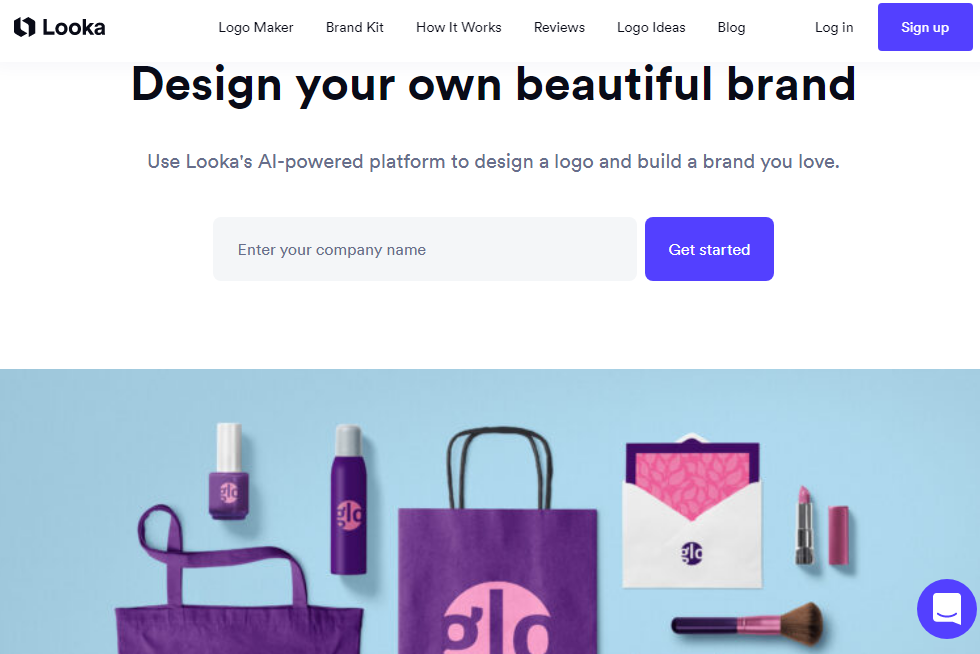
It’s wonderful to know that Looka utilizes AI and natural language processing to comprehend the significance of a company name and generate an appropriate logo.
This feature seems highly beneficial. The convenience of having Looka accessible on both web and mobile platforms is a plus for users who need to use the tool while on the move.
Registering or logging in to an existing account is a simple and uncomplicated process, enabling users to take full advantage of Looka’s features and benefits without any hassle.
2. Tailor Brands
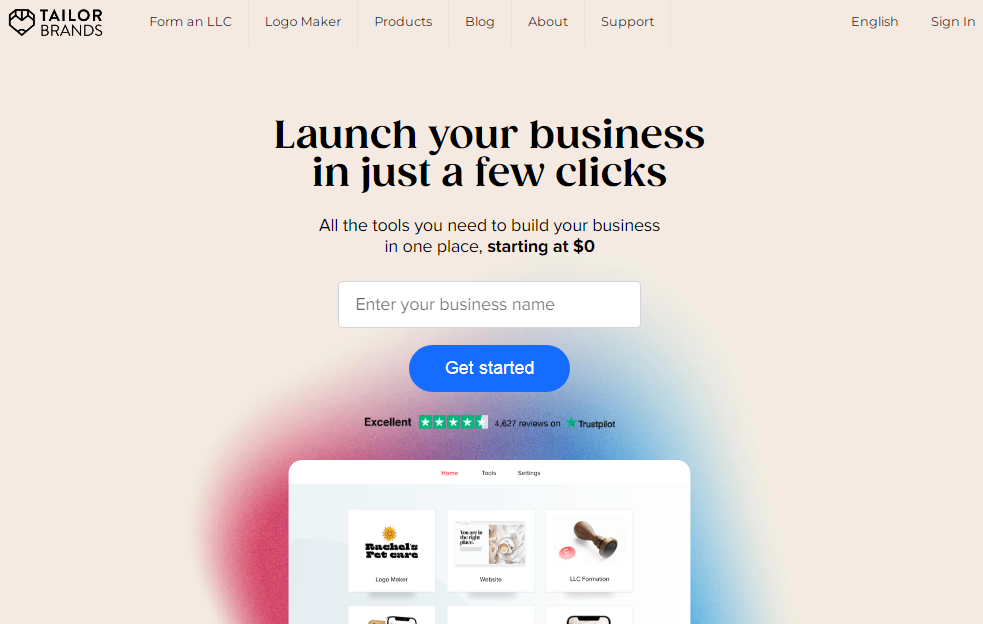
Tailor Brands is an AI-powered logo generator that offers a range of features and options for creating logos.
With its large database of premade logos, users have the option to start from existing designs or generate new logos based on their own ideas.
The generator incorporates various elements such as colors, fonts, and shapes to ensure a diverse range of logo options.
Additionally, Tailor Brands provides industry-specific templates, allowing users to find designs that are optimized for their particular business or industry.
3. Logo.com
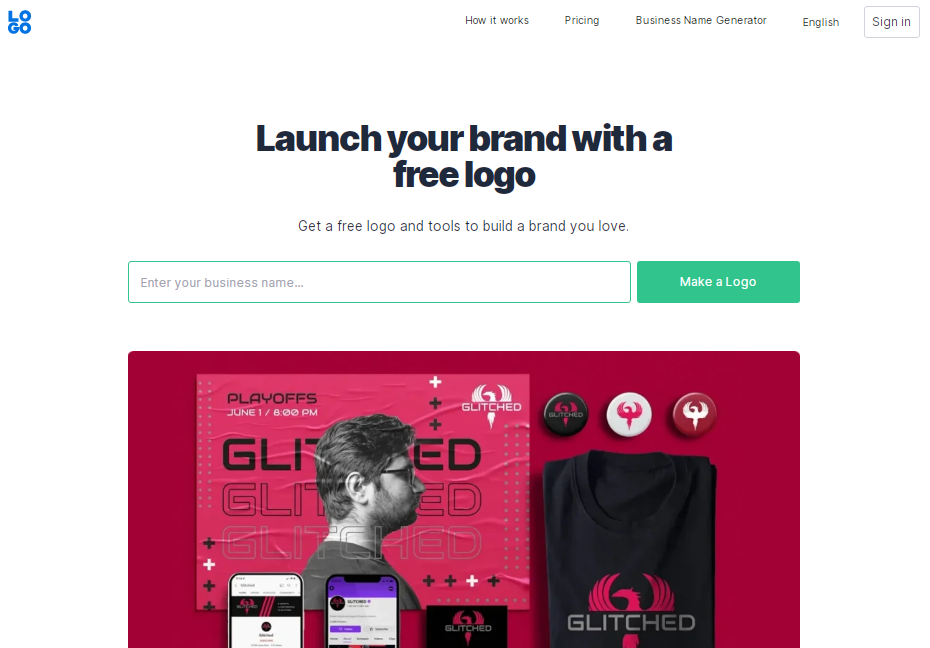
Logo.com offers one of the finest logo generators powered by AI. It allows you to create your own logo free of charge.
You have the option to select from a wide range of templates and add your brand colors, or upload your own graphics or photos to design a unique custom logo.
Additionally, Logo.com has its own AI logo generator, which can help you create your own AI-generated brand identity in just 3 minutes!
4. Brandmark
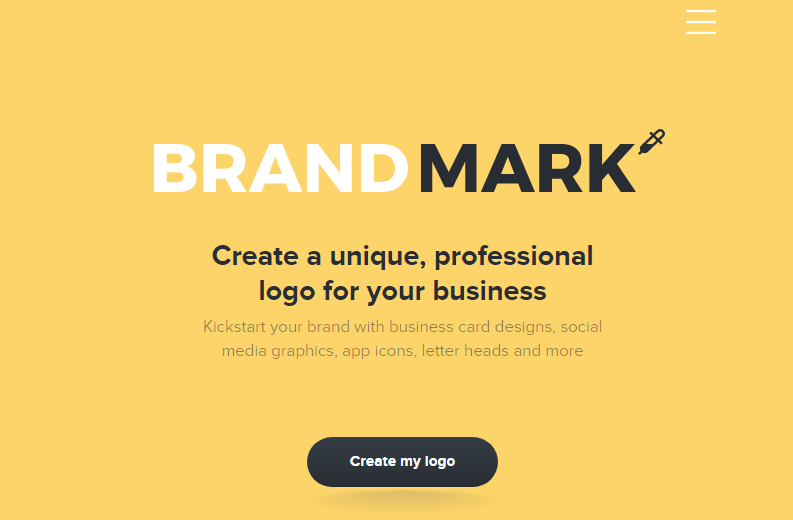
Brandmark is a logo generator that uses artificial intelligence, machine learning, and natural language processing to create logos quickly and professionally.
It caters to the needs of both beginners and professionals, providing a simple, affordable, and fast logo-making option. With Brandmark, you can easily create the perfect logo without spending a lot of time or money.
5. Logomaster AI
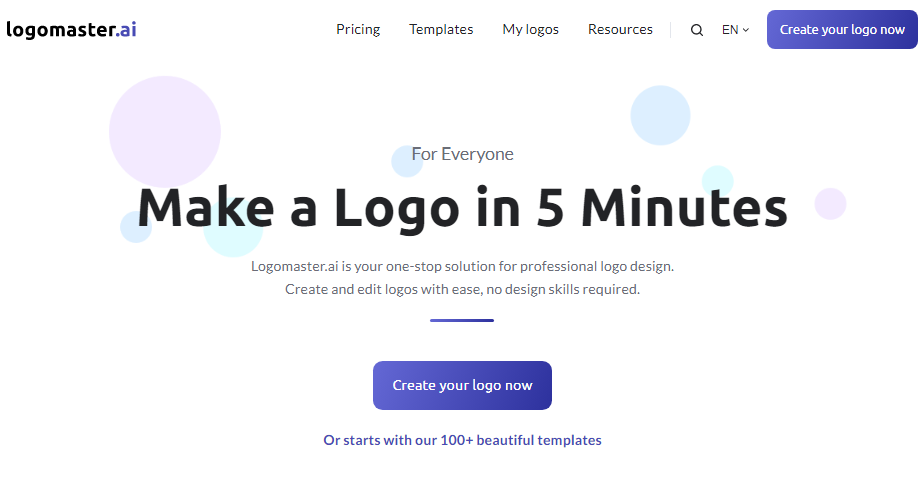
Logomaster AI is a logo maker that utilizes artificial intelligence, specifically neural networks, to generate unique business logos.
Its AI capabilities allow for the creation of logos tailored to meet any business’s specific needs.
Logomaster AI highlights its ability to quickly generate logos, claiming that it can assist users in creating a logo in less than 5 minutes.
6. Designs.ai
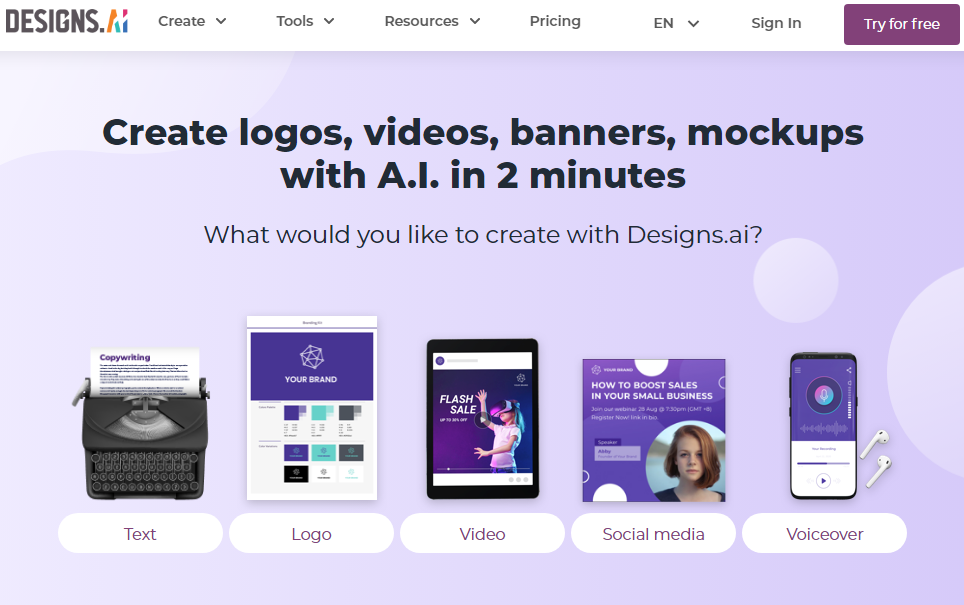
At Designs.ai, They specialize in creating custom logos using a unique blend of artificial intelligence and human input. Unlike other platforms, we don’t offer pre-made designs. Instead, we focus on crafting a logo that’s tailored specifically to your business needs.
To get started,They’ll ask you for basic information about your company, such as your industry, target audience, and business goals. Their AI-powered system will then generate several logo options based on its understanding of your brand.
But their work doesn’t stop there. They also offer a feedback feature that allows you to provide input on each design, so our designers can make adjustments until you’re fully satisfied with the final product.
Designs.ai goal is to create a logo that perfectly aligns with your business objectives and resonates with your target audience.
At Designs.ai, we believe combining artificial intelligence with human feedback is the key to creating a logo that truly represents your business. Let us help you bring your brand to life!
Looking for instructions on how to use an AI logo generator?
- Choose an AI logo generator. Many different AI logo generators are available, so it’s important to choose one that is right for you. Consider factors such as the features offered, the price, and the ease of use.
- Create an account. Once you have chosen an AI logo generator, you will need to create an account. This will allow you to save your logo designs and access them later.
- Enter your business information. The AI logo generator will need some basic information about your business, such as your name, industry, and target audience. This information will help the AI generator generate logos relevant to your business.
- Select your logo preferences. The AI logo generator will give you various options, such as the logo style, colors, and fonts. You can also select specific icons or symbols to include in your logo.
- Generate your logos. Once you have selected your logo preferences, the AI logo generator will generate a variety of logos for you to choose from. You can review the logos and select the one that you like best.
- Download your logo. Once you have selected a logo, you can download it in a variety of formats, such as PNG, JPEG, and SVG. You can then use your logo on your website, social media pages, and marketing materials.
Here are some additional tips for using an AI logo generator:
- Be specific about your logo preferences. The more specific you are, the better the AI logo generator will be able to generate logos that you like.
- Experiment with different options. Don’t be afraid to experiment with different logo styles, colors, fonts, and icons. You can always go back and make changes later.
- Get feedback from others. Once you have generated a few logo designs, share them with friends, family, or colleagues to get feedback. This can help you choose the best logo design for your brand.
Who are AI Logo Generator Users?
AI logo generators are used by a wide range of people, including:
- Designers: Designers can use AI logo generators to generate ideas and inspiration for their own designs quickly.
- Marketers: Marketers can use AI logo generators to create logos for their clients or for their own marketing campaigns.
- Entrepreneurs: Entrepreneurs can use AI logo generators to create logos for their new businesses.
- Startups: Startups can use AI logo generators to create affordable and professional logos.
- Small businesses: Small business owners can use AI logo generators to create logos that will help them stand out from the competition.
- Freelancers: Freelancers can use AI logo generators to create logos for their clients quickly and easily.
- Students: Students can use AI logo generators to learn more about AI and to create logos for their school projects.
- Teachers: Teachers can use AI logo generators to teach their students about AI and to create logos for their lesson plans.
Other people who may use AI logo generators include:
- Nonprofit organizations: Nonprofit organizations can use AI logo generators to create affordable and effective logos communicating their mission.
- Artists and creators: Artists and creators can use AI logo generators to create logos for their portfolios or for their own creative projects.
- Anyone who needs a logo: Anyone who needs a logo, for any reason, can use an AI logo generator to create a professional-looking logo quickly and easily.
AI logo generators are a democratizing force in the design world. They make it possible for anyone to create a professional-looking logo, regardless of their design skills or budget.
Quick Links:
Conclusion: Best AI Logo Generators
AI logo generators are a great way to create a unique logo for your business quickly and easily. By following these tips, you can create a logo to help your business stand out.
I would also recommend reading reviews of different AI logo generators before deciding. This can help you better understand the features offered, the pricing, and the ease of use.

