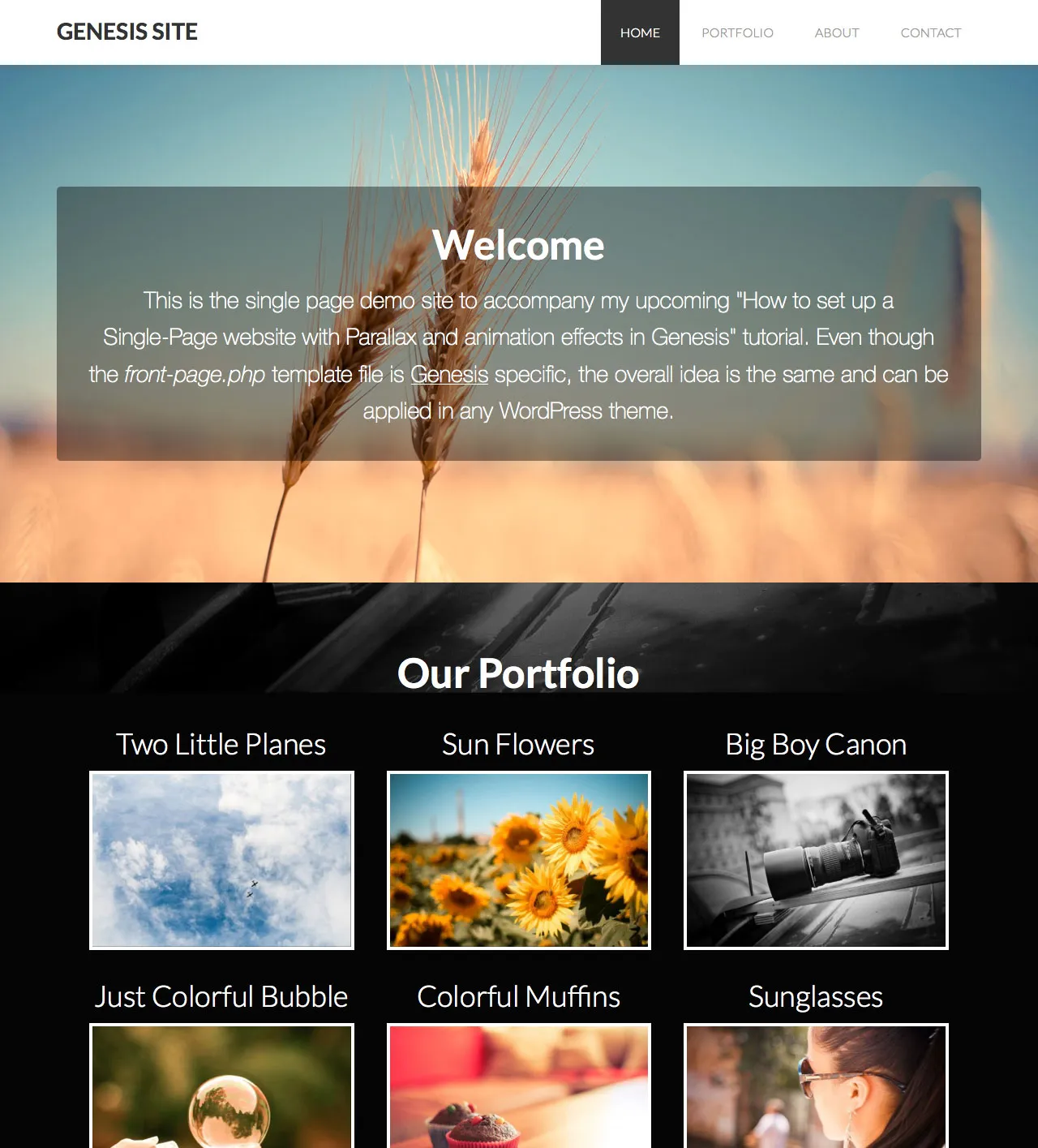Are you wondering how to increase your website’s visibility, usability, and overall performance? With the increasing number of people accessing websites through smartphones and tablets, having a mobile-friendly website has become essential for businesses to remain competitive.
Whether you’re developing a new website or updating an existing one, making it optimized for mobile devices should be the top priority. In this blog post, we will discuss why it is important to make your website mobile-friendly and provide tips on how to do so.
From simplicity in design elements to ensuring fast loading speeds, these tactics will help improve overall user experience on displayed content across all device sizes!
How To Make Your Website Mobile-Friendly?
-
Choose a mobile-responsive theme or template
Choosing the right mobile-responsive theme or template for your website is an essential step in making it look great and function well on any device. Not all themes are created equal, so selecting the one that best suits your style, budget, and needs will help ensure an excellent user experience across all screen sizes.
When looking for a mobile-responsive theme or template, you’ll want to pay attention to several key factors. First, consider the overall design aesthetics of each option.
Generally speaking, you’ll have more flexibility with premium themes than free ones when it comes to customizing the look of your site.
Additionally, many premium themes offer unique features such as image galleries, custom page templates, sliders, contact forms, and more. That said, there are plenty of quality free themes out there as well – they just may require a bit more work to customize.
You’ll also want to make sure that whichever theme or template you choose is optimized for both desktop and mobile devices. Most modern themes are designed with responsive design principles in mind; however, checking out demos on different devices can help verify that it looks good before committing to a purchase or download.
Also, take into account how easy (or difficult) it will be to perform updates or make changes to the code – this could be a deciding factor if you don’t have expertise in web development or coding.
Finally, remember that simplicity is key when it comes to designing a successful website. Stick with minimalistic layouts and small amounts of text and images where possible so users aren’t overwhelmed by too much content at once.
If you keep these factors in mind when choosing a theme or template for your site, you should be able to find something that fits your requirements perfectly!
-
Strip back your content

Strip back your content to make your website more mobile-friendly. A website that is mobile-friendly can help boost user experience and increase traffic, as more and more people are using mobile devices to access the web.
The most important factor in making a website mobile-friendly is stripping back the content. This means getting rid of any unnecessary elements or components that might slow down the loading time of the page or otherwise interfere with the user’s experience. Keeping only the most relevant information on each page helps to keep users engaged and improve overall accessibility.
Additionally, reducing images and other rich media content – such as videos and podcasts – can reduce loading times for pages with a lot of media content, which often cause slower loading speeds on mobile devices.
Another way to strip back your content is by utilizing effective design techniques. Responsive design ensures that your website will look good on any device, allowing users to quickly access what they need without having to zoom in or out to view different parts of the page.
Utilizing shorter paragraphs, clear headings, and concise language also helps keep readers engaged while providing them with all of the essential information they need without too much clutter or confusion.
Finally, it’s important to ensure that all text elements are legible on all devices regardless of size or resolution. Using relative font sizes rather than absolute ones helps make sure everything looks good across different browsers and devices while ensuring consistency throughout the entire site.
Additionally, keeping navigation menus simple can help users find what they’re looking for quickly and easily without having to search through endless pages or links.
By following these tips you can make sure your website is optimized for use on any device—improving user experience and boosting engagement with both desktop and mobile users alike!
-
Make images and CSS as light as possible
Making images and CSS as light as possible is an essential part of creating a mobile-friendly website. Lightweight images, along with reduced page requests, smaller file sizes, and optimized code can help create a much better user experience for visitors on mobile devices.
One way to reduce the size of your images is to compress them using software like TinyPNG or JPEGmini. Doing so can help remove unnecessary bytes from your images without sacrificing quality.
Additionally, you should always use the right image format. For example, PNGs are often larger than JPGs and should only be used if transparency is required.
You can also optimize animated GIFs to make them lighter by converting them into HTML5 video elements or WebP files that provide superior compression for both still and animated imagery.
CSS can also have an impact on page loading speed and must be optimized for mobile devices. To do this, you should avoid using too many custom fonts while keeping your CSS concise by implementing cascading stylesheets (CSS).
This will ensure that the style rules applied to each element don’t conflict with each other, leading to fewer bytes being downloaded during page load. Using an automated minified such as casino can also help reduce the total size of your codebase by removing all unnecessary characters that may increase its size without affecting performance or design.
In addition to reducing the size of your assets, making sure they are cached properly can improve the loading speed of your site even further. Adding Expires headers to specify how long certain content will be cached on a user’s device is a great way to reduce page requests and improve performance when returning visitors come back to your site.
This can be done in both Apache and Nginx web servers via their respective configuration files as well as through plugins available for some CMSs such as WordPress.
Overall, optimizing images and CSS for mobile devices is essential if you want your website to perform well on smaller screens. Compressing images, reducing page requests, choosing the right image formats, optimizing cascading stylesheets (CSS), minifying code where applicable, and setting appropriate cache headers will all lead to faster page load times for mobile users which in turn will increase engagement rates on your site over time.
-
Avoid Flash
When it comes to making a website mobile-friendly, one of the most important aspects to consider is avoiding Flash. This technology is not supported by all devices, meaning that when someone visits your website on their mobile device, they will not be able to view any content that uses Flash.
Furthermore, Flash is generally considered to be an outdated technology and can lead to slow page loading times on mobile devices, leading to an unpleasant user experience.
For these reasons, it’s important to ensure that you don’t use Flash in your web design at all. If you currently have any elements using the technology present on your website, you should replace them with HTML5 or another alternative that is compatible with all devices.
Replacing existing Flash elements with more modern alternatives will not only make your website look better on all kinds of devices but also improve the overall performance and speed of your site.
In addition to avoiding Flash altogether, it’s essential also to pay attention to other types of media such as photos and videos as well. These types of content should be optimized for mobile devices by reducing their file size and ensuring they are in a format supported by most browsers.
It’s also advisable to minimize the number of large files included in your web pages as this can cause pages to take longer than usual to load – something which users may find frustrating if they are trying to access information quickly via a mobile device.
Overall, although it takes some time and effort, creating a website that works across all kinds of devices means avoiding the use of Flash altogether as well as optimizing other media files for quick loading times on portable devices.
Taking steps like these will ensure your visitors have an enjoyable experience no matter what kind of device they choose to view your website from – something which should ultimately lead them back again in the future.
-
Change button size and placement
Making your website mobile-friendly is essential for providing an enjoyable, usable experience to all users. One key aspect of ensuring that your website is optimized for mobile devices is to adjust the size and placement of buttons so they are easily accessible and intuitive to use.
Buttons should be large enough to be easily tapped or clicked on, particularly on smaller screens like those found in smartphones. The best size for a button will vary depending on the device it’s being viewed on, but as a general rule of thumb you should aim for around 45-60 pixels wide and 30-45 pixels tall.
Additionally, the font size associated with buttons should not be too small; 12pt is considered ideal for touch screens, while 16pt is a good size for non-touch screens.
It’s also important to consider how and where your buttons are placed on the page. You want them located within easy reach of the user’s thumb when viewing the page in portrait mode (i.e., not too close to the top or bottom).
Additionally, you should space out your buttons so they don’t appear cluttered; this will help ensure that users can find and select the right button quickly.
It’s also recommended that you use whitespace between adjacent elements such as headings and paragraphs so there’s no confusion about which element corresponds with each button.
Finally, make sure that you test your changes thoroughly before deploying them live. This will allow you to ensure the button sizes look consistent across different browsers and operating systems, as well as check that they can be easily interacted with using both touch-based and mouse/trackpad inputs.
By making sure your buttons are sized appropriately and sensibly laid out onscreen, you can help create a seamless user experience for visitors accessing your website from mobile devices.
-
Space out your links
Making your website mobile-friendly is an important part of any online business strategy. In today’s world, more and more people are accessing the internet from their smartphones or tablets.
As a result, having a mobile-friendly website is essential for any business that wants to reach its target audience. There are several steps you can take to make sure your website is optimized for mobile devices.
The first step is to ensure that your website has a responsive design. This means that it should scale automatically when viewed on different screen sizes, providing an optimal viewing experience no matter what device is being used.
You should also make sure that all images and videos are optimized for mobile viewing; this will help speed up page load times and provide a better user experience overall.
Another key element in making your site mobile-friendly is to use touch-friendly navigation elements such as larger buttons, drop-down menus, and clickable elements.
This will help users get around the site easily without having to zoom in or out with their fingers on a small screen. You should also keep the content short and sweet so visitors don’t have to scroll endlessly looking for information or products they need.
Finally, consider adding features like push notifications or location detection if those are relevant to your business model; this will help give visitors a more personalized experience when visiting your site from their phones or tablets.
Overall, making your website mobile-friendly isn’t difficult but it does take some time and effort if you want it done right. By optimizing each page for different device sizes, providing an intuitive navigational system, and adding personalized features like push notifications, you can ensure that your site looks great on any device and provides visitors with a great experience every time they visit it.
-
Use a large and readable font

With the vast majority of web traffic now coming from mobile devices, website owners need to ensure their websites are mobile-friendly. By using a large and readable font, you can make sure that your content is easy to read on any device.
Font size is an essential factor in making a website mobile-friendly. The correct font size will make it easier for visitors to read, regardless of the size or type of device they’re using.
Generally speaking, fonts should be around 16px or larger for desktop viewing and 12px or larger for mobile viewing. It’s also important to use fonts that are easy to read on both the large and small screens. San serif fonts like Arial, Helvetica, Open Sans, Roboto and Montserrat all work well across both devices.
Color contrast is another key aspect when creating a mobile-friendly website. Having too much contrast between text color and background color can create a difficult reading experience for users on smaller devices, as the text becomes harder to read due to glare from the screen or bright colors competing with each other.
Ideally, you should aim for a contrast ratio of at least 4:1 between text color and background color so that your site is easily readable by everyone regardless of device type or size.
Finally, it’s important to optimize your website content for mobile devices. If you have images that are too large for the screen size they may not display properly or take too long to load – neither of which are ideal for providing your visitors with a positive user experience!
Additionally, break up longer paragraphs into shorter ones as this makes them easier to digest when reading on a smaller screen. And finally, make sure any links can easily be clicked on via touchscreen devices; this includes adding enough space around links so they’re easy to click without accidentally clicking something else on the page!
-
Eliminate pop-ups
Eliminating pop-ups from your website is a great way to make it more mobile-friendly. Pop-ups can be disruptive and intrusive on a small device, and they often don’t work correctly or display correctly when viewed on a mobile device.
In addition, having too many pop-ups on a website can lead to slower loading times, which can be very off-putting for mobile viewers.
When considering eliminating pop-ups from your website, the first step is to identify which ones are necessary and which ones can be removed.
If you have multiple pop-ups that serve an identical purpose or contain overlapping content, consider consolidating them and removing any unnecessary ones. Also, keep in mind how the placement of the pop-up may affect its effectiveness.
For example, if it’s placed in an area where it’s likely to block essential content, then it should be moved or removed altogether. Additionally, think about how long each popup takes to load as this could slow down page loading time.
One popular approach to reducing pop-up use is by using “smart” modals that appear based on user behaviour instead of appearing automatically when a visitor lands on the page.
This way only relevant information appears at the right time for users who need it without distracting those who don’t. Other approaches include limiting the frequency of pop-ups or setting up thresholds for how quickly they appear after visitors enter a site so they don’t get frustrated by constantly seeing them every time they visit the site or browse through pages within it.
In conclusion, paying attention to your website’s pop-up usage can help make it more mobile friendly by providing viewers with an optimal experience when using their devices to access your website pages.
It’s important to ensure that all the necessary information is provided without being overly intrusive or slowing down your site’s loading time due to too many elements competing for attention at once. Being mindful of these considerations will help create a better user experience and make your website more enjoyable overall when viewed on mobile devices
-
Test regularly
Testing your website regularly is an important part of making sure it is mobile-friendly. There are many tools available nowadays that can help you quickly and easily determine how well your website performs on a variety of mobile devices.
Regular testing allows you to catch any issues or inconsistencies that may arise when a website renders differently across different devices, such as phones and tablets.
Regular testing is also important for identifying potential technical issues, such as layout errors and slow loading times — both of which can impact the user experience and lead to frustration among users.
By actively testing your site on a regular basis, you can make sure that everything is running smoothly, look out for potential problems, and take action accordingly. In addition to this, regular testing allows you to ensure that all content displays correctly on all mobile devices.
Oftentimes, websites are not tested at all until launch. This leaves plenty of room for mistakes that could have been prevented if the website had been tested early in development.
To avoid this problem altogether, it’s best practice to start testing your website early in the design process — preferably before significant changes have been made — and then continue with regular testing afterward. This will allow developers to identify any issues before they become too large or complex to fix without a complete overhaul.
Finally, it’s important to note that each device type (such as smartphones, tablets or desktops) has its own set of optimization requirements that need to be met in order for a website to display correctly on special device types.
Therefore, when conducting regular tests it’s important to ensure you test on different types of devices in order to adequately prepare for any visitor coming from any type of device they may be using.
Overall, proper quality assurance practices require continuous monitoring throughout the entire web design and development process — including regular testing — in order for companies and businesses alike can deliver the best possible user experience with their website regardless of which device visitors are using.
Quick Links
- Cloudways Stress Test: How to Stress Test A WordPress Website?
- Web Redesigning Services
- WP Rocket Review: Is It The Best WordPress Cache Plugin?
Conclusion: How To Make Your Website Mobile-Friendly? Guide 2024
Overall, it is essential to keep your website mobile-friendly in order to stand out, reach more people, increase user engagement, and even boost brand loyalty.
Optimizing your site for flexibility will be a worthwhile effort when you consider the remarkable benefits that come with making your website mobile-friendly.
In addition to improving various search metrics and click-through rates, you can also expect more interaction from existing customers and new visitors alike when your website is accessible on every device.
Going the extra mile by creating a well-structured mobile version of your web pages can ultimately make or break conversions. Taking advantage of modern technology like the responsive design or adaptive design are great strategies to make sure that your website looks equally good across all devices.
Think about what users need from the experience you’re providing – focus on building intuitive navigation structures and prioritize creating an easily memorable experience. If you’re ready for success, then focusing on a clean and engaging mobile-friendly website will take you far!