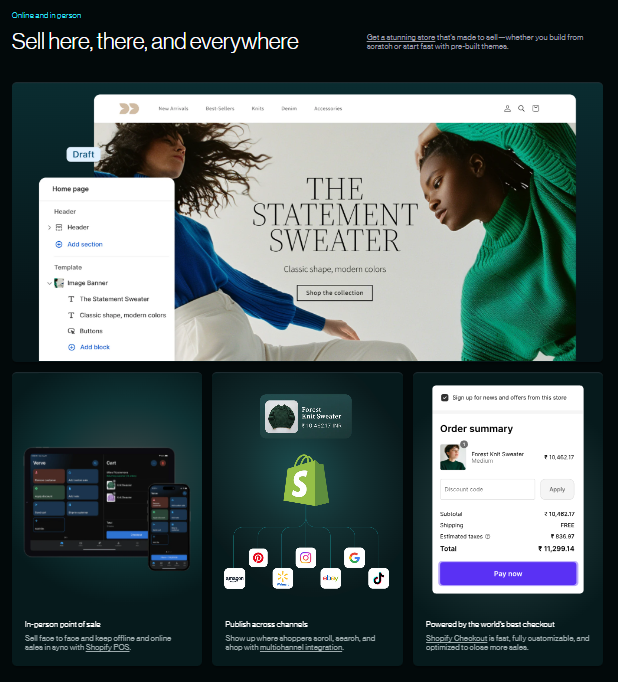As someone who loves bringing ideas to life online, I’ve explored Shopify, a platform that lets you create and manage your e-commerce store with ease. You can set up shop, sell products, and handle payments without tech headaches. Starting at $29 per month, it’s great for beginners and pros building their brand.
- Super easy to use; no coding is needed.
- Tons of apps to customize your store.
- Mobile-friendly with great templates.
- 24/7 support for quick help.
- Extra fees for non-Shopify payments.
Price: $23.16/year
As someone who loves exploring online tools to boost businesses, I dove into Shopify to see what it offers entrepreneurs like me 😊. It’s a platform that powers online stores, making it easy to sell products and grow a brand.
I’m excited to share my thoughts on how it works, its features, and why it’s a go-to for so many. From setting up a shop to handling sales, Shopify promises a smooth ride.
Let’s unpack what makes it shine and where it might trip up 🌟. Join me in this review to find out if it’s the right fit for your dreams 🚀.
Shopify Overview Table
| Aspect | Details |
|---|---|
| What It Is | All-in-one e-commerce platform to build, manage, and grow online stores. |
| Key Features | Drag-and-drop store builder with 13 free, 220 premium themes ($200–$500). Shopify Payments for secure transactions. Multi-channel selling (Instagram, Amazon, etc.). Shopify POS for in-person sales. Shopify Markets for global selling. 13,000+ apps for customization. |
| Ease of Use | Intuitive interface, no coding needed, mobile app for on-the-go management. |
| Performance | 99.99% uptime, 1.71s average load time (mobile: 2.25s, desktop: 1.17s). |
| Security | SSL encryption, firewall, DDoS protection, 24/7 monitoring, 2FA, fraud tools. |
| Pricing (USD) | Starter: ~$4.79/mo. Basic: ~$23.93/mo. Shopify: ~$89.36/mo. Advanced: ~$272.16/mo. Plus: ~$2,300+/mo (annual discounts available). |
| Learning Resources | Shopify Academy: 80+ free courses on store setup, marketing, and development. |
| Community | 900,000+ users share tips, troubleshoot, and network in forums and events. |
| Best For | Beginners to enterprises wanting a scalable, user-friendly e-commerce solution. |
What is Shopify?
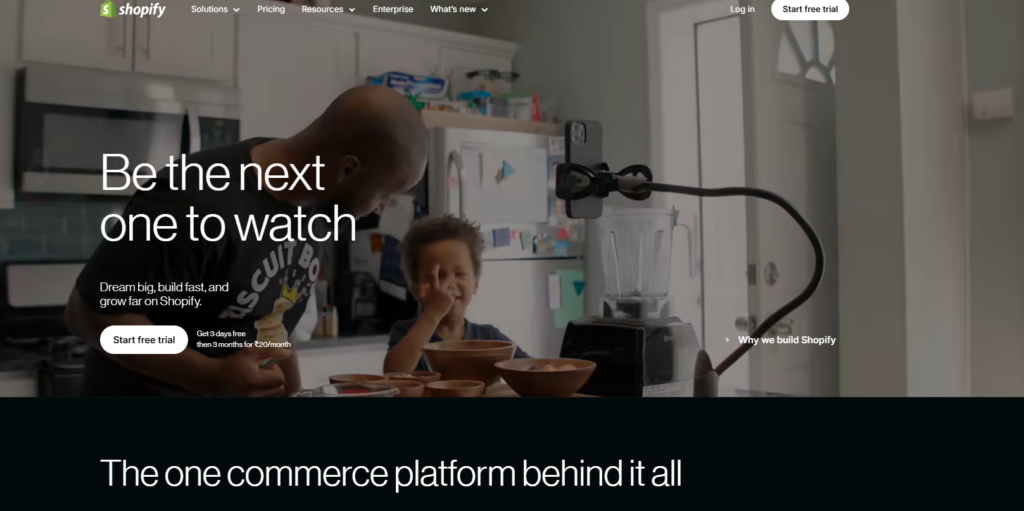
Shopify is a platform that lets anyone create and run an online store. It provides tools to build a website, manage products, process payments, and handle shipping, all in one place.
Think of it as a digital storefront kit—whether you’re selling T-shirts or tech gadgets, it simplifies the e-commerce grind. Used by small startups to big brands, it’s subscription-based, with plans for different scales of business.
You don’t need to be a coder to use it, which is why it’s popular for entrepreneurs who want to hit the ground running.
Shopify Subscription
| Plan | Monthly Price (USD) | Annual Price (USD) | Key Features |
|---|---|---|---|
| Starter | $4.79 | $43.06 | – Sell on social media/messaging apps; Basic order management;Sales analytics; 5% transaction fee with Shopify Payments |
| Basic | $23.93 | $215.14 | – Full online store with website/blog; Unlimited products; 2 staff accounts; 4 inventory locations; Shopify POS Lite; 2% third-party transaction fee |
| Shopify | $89.36 | $804.38 | – Everything in Basic; 5 staff accounts; Professional reports; Gift card support; 1% third-party transaction fee |
| Advanced | $272.16 | – Everything in Shopify; 15 staff accounts; Custom reporting; 8 inventory locations; 0.5% third-party transaction fee | |
| Shopify Plus | Starting at $2,300 | Custom quote | – Enterprise-level features; B2B tools; Headless commerce; 200+ inventory locations; Dedicated support; 0.15–0.30% third-party transaction fee |
Shopify Templates: Options and Considerations
Shopify offers 13 free templates, the smallest number of no-cost options among website builders tested, according to the provided information.
These templates are visually appealing and feature a responsive design, ensuring they adapt seamlessly to mobile devices. However, the limited selection can feel restrictive for users seeking variety without additional costs.
To create a unique online store, you may need to customize one of these free templates or invest in one of Shopify’s 220 premium templates.
These paid options are tailored for specific niches, such as high fashion, tech, and more, offering specialized designs to match your brand.
Premium templates typically range from $200 to $500, a reasonable expense for established e-commerce businesses but potentially challenging for startups with tight budgets.
The cost reflects a one-time purchase, granting full access to the template’s features and updates.
For context, Shopify’s template ecosystem is part of its broader platform, accessible via shopify.com/in, where themes can be previewed and purchased through the Shopify Theme Store.
Free templates provide a solid starting point for beginners, while premium ones cater to businesses aiming for a polished, niche-specific look.
If budget is a concern, customizing a free template with Shopify’s drag-and-drop editor is a practical alternative to stand out without incurring extra costs.
Shopify Ease of Use
Shopify is designed to be user-friendly, making it accessible for beginners and efficient for experienced users. Here’s a breakdown of its ease-of-use features, incorporating insights from the platform’s functionality and general user experience:
- Intuitive Interface: Shopify’s dashboard is clean and centralized, allowing you to manage products, orders, payments, and analytics from one place. The navigation is straightforward, with clear menus for store setup, marketing, and settings, reducing the learning curve for non-technical users.
- Drag-and-Drop Store Builder: The visual editor lets you customize your online store without coding. You can arrange layouts, add products, and tweak branding elements like colors and logos easily. This is ideal for users who want a professional store quickly, though extensive customization may require some familiarity with the editor.
- Quick Setup Process: Setting up a store is streamlined—after signing up, Shopify guides you through adding products, choosing a theme, and configuring payments. A free 3-day trial lets you explore without commitment. Most users can launch a basic store in under an hour.
- No-Code Features: Shopify excels for non-developers. Tools like Shopify Magic (AI for product descriptions and images) and pre-built integrations for social media, marketplaces, and shipping simplify tasks. Apps from the Shopify App Store (13,000+) add functionality without requiring technical skills.
- Mobile Management: The Shopify mobile app (iOS/Android) lets you manage your store on the go—track orders, update inventory, or respond to customers. It mirrors the desktop experience, ensuring flexibility for busy entrepreneurs.
- POS and Multi-Channel Selling: Shopify’s Point of Sale (POS) system integrates seamlessly with online sales, syncing inventory for in-person and digital stores. Selling on Instagram, TikTok, or Amazon is simplified through guided setups, making a multi-channel management approachable.
- Scalability: As your business grows, Shopify’s plans (Starter to Plus) and features like Shopify Payments, Markets, and analytics scale effortlessly. Advanced users can leverage APIs or Shopify Functions, but the core platform remains simple for casual users.
Drawbacks: While Shopify is beginner-friendly, the limited free templates (13) may feel restrictive, and premium ones can be pricey for startups.
Some advanced customizations require coding or hiring a developer, which could intimidate novices. Additionally, managing apps or transaction fees (if not using Shopify Payments) might add slight complexity for cost-conscious users.
Overall, Shopify strikes a balance between simplicity and power, enabling anyone to build and run an online store with minimal hassle.
Its drag-and-drop tools, guided setup, and robust support make it one of the easiest e-commerce platforms to use, though small budgets may need to lean heavily on free features to keep costs low.
Shopify Performance, Uptime, and Speed
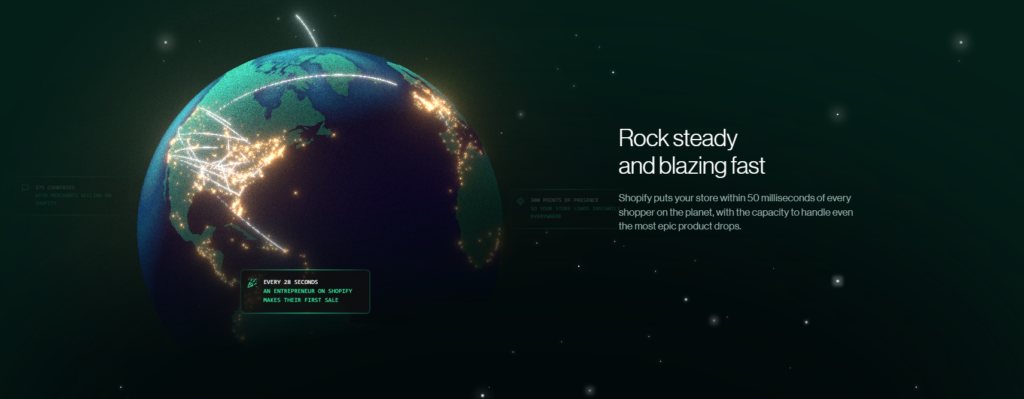
Shopify is engineered for high performance, delivering fast and reliable e-commerce experiences. Below is an overview of its performance, uptime, and speed.
Performance Tools
Shopify equips users with robust tools to optimize site speed, outpacing competitors like Wix and Squarespace, which primarily offer CDN and caching. These tools include:
- Content Delivery Network (CDN): Shopify’s global network of over 300 points of presence ensures that data is retrieved from servers closest to the user, reducing load times compared to a single, distant server. This must be manually enabled.
- Caching: Automatically enabled. Shopify uses CPU-based caching (faster than traditional RAM) and browser caching to store data, speeding up initial and repeat visits.
- Image Compression: Built-in tools reduce image file sizes without compromising quality, enhancing load times. Users can compress images before uploading.
- Image Lazy Load: This manually enabled feature loads images only as users scroll to them, preventing unnecessary upfront loading and boosting speed.
These features collectively ensure Shopify stores handle high traffic efficiently, critical for events like flash sales, and provide a seamless user experience globally.
Uptime
Shopify guarantees 99.99% uptime, equating to no more than 2 minutes of weekly downtime—surpassing the industry-standard 99.9% (less than 10 minutes). During testing:
- Initial Test Failure: A week-long test using Betterstack revealed 17 downtime incidents totaling 2 hours and 10 minutes, far exceeding the guarantee and worse than other hosts like InMotion Hosting (1 hour, 10 minutes). No outages were logged on Shopify’s status page, suggesting a site-specific issue.
- Resolution and Retest: After customer service identified and fixed a server connection issue, a second week of monitoring showed zero downtime, aligning with or exceeding the 99.99% guarantee.
This earns Shopify a 10/10 uptime ranking, matching top competitors like Squarespace and Wix. Users experiencing downtime should contact support, as issues may stem from individual site configurations rather than server failures.
Shopify’s infrastructure, with 99.99% uptime, ensures that stores remain accessible, preserving traffic, trust, and revenue.
Site Speed
Site speed is critical, as a jump from 1 to 3 seconds increases bounce rates by 32%. Shopify was tested over five days using WebPagetest, simulating global user experiences. Average load times across regions (US, UK, Germany, India, Dubai, Australia) were:
- Mobile: 2.25 seconds (ranging from 1.99 seconds in Dubai to 2.38 in Australia)
- Desktop: 1.17 seconds (ranging from 1.07s in the UK to 1.26s in Dubai/Australia)
The overall average of 1.71 seconds makes Shopify the fastest among tested web hosts, beating GoDaddy’s 2.29 seconds. Falling well within the expert-recommended 3-second threshold, Shopify earns a 9/10 speed ranking, the highest recorded. Speed varies by device and internet connection, but Shopify’s global CDN and optimization tools ensure consistently quick load times, enhancing user retention and loyalty.
Summary
Shopify’s performance is exceptional, leveraging a global CDN, advanced caching, and image optimization to deliver 1.71-second average load times—the fastest tested. Its 99.99% uptime guarantee holds post-troubleshooting, ensuring near-constant availability.
Compared to competitors, Shopify’s toolset is more comprehensive, making it ideal for e-commerce businesses prioritizing speed and reliability. For real-time performance insights, users can monitor their store via Shopify’s analytics or third-party tools like Betterstack.
Shopify Academy:
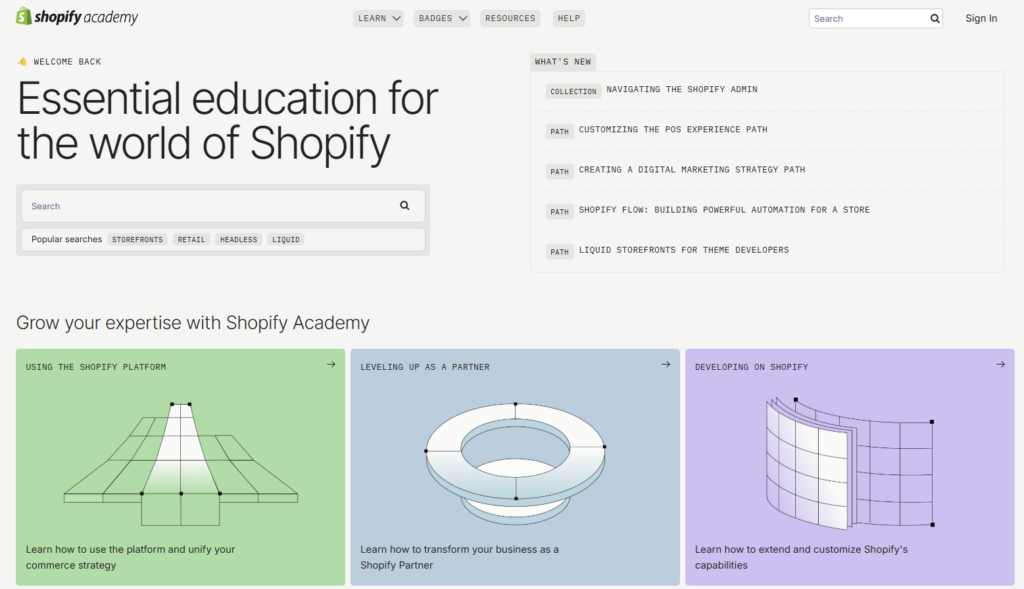
Shopify Academy, accessible at academy.shopify.com, is a free online learning platform designed to help merchants, partners, and developers master the Shopify ecosystem.
It offers over 80 courses and learning paths covering topics like platform basics, marketing strategies, international selling, Shopify POS, and app development.
If you’re a beginner setting up your first store or a seasoned pro optimizing checkout features, the Academy provides practical, self-paced tutorials and interactive demos to boost your skills.
Users can earn badges, such as Marketing Fundamentals or Shopify Development Fundamentals, by completing courses and passing assessments, adding credibility to their expertise.
From leveraging Shopify’s shipping tools to crafting headless storefronts, the content caters to diverse needs, helping you grow your business or enhance client services without requiring prior technical knowledge.
Shopify Security
Shopify places a high priority on protecting your online business and the data of your customers by improving a comprehensive set of security procedures that ensure compliance with PCI Security Standards, the internationally accepted standard for protecting digital payments.
At its core, Shopify provides a Secure Sockets Layer (SSL) certification, which encrypts sensitive data like payment information during transmission, making it unreadable to unauthorized parties.
This not only secures transactions but also boosts trust, as SSL signals a safe site, preventing blacklisting by browsers or VPNs and aiding Google rankings.
A firewall filters incoming traffic, blocking malicious threats like malware, while Distributed Denial of Service (DDoS) protection automatically detects and neutralizes attacks that attempt to overwhelm servers with harmful traffic.
Shopify’s 24/7 security monitoring ensures real-time threat mitigation by a dedicated team, maintaining server integrity.
Users can prevent unwanted access to their accounts by using a passkey or two-factor authentication.
Furthermore, Shopify offers fraud prevention solutions specifically for Shopify Payments users, such as automatic dispute resolution, fraud analysis, proxy detection, card testing protection, and Shopify Protect, which protects retailers against fraudulent chargebacks.
These measures align with industry leaders like Wix and Squarespace, offering comprehensive security for e-commerce businesses.
Pros
- Easy to use: Shopify’s drag-and-drop interface lets you set up a store fast, with no coding needed, which is perfect for beginners.
- Tons of apps: With thousands of apps, you can add features like dropshipping tools or email marketing to fit your needs.
- Great for mobile: All templates work smoothly on phones, and you can manage your store on the go with their app.
- Reliable support: 24/7 help through chat, email, or phone means you’re never stuck for long.
- Scales well: From small shops to big brands, Shopify handles growth without crashing, keeping your store speedy.
Cons
- Costs add up: Beyond the monthly fee, apps and themes can get pricey, especially for small budgets.
- Basic blogging tools: If you want a strong blog for marketing, Shopify’s features are weaker than those of platforms like WordPress.
- Transaction fees: Using non-Shopify payment methods means extra fees, which can eat into profits.
Shopify Community
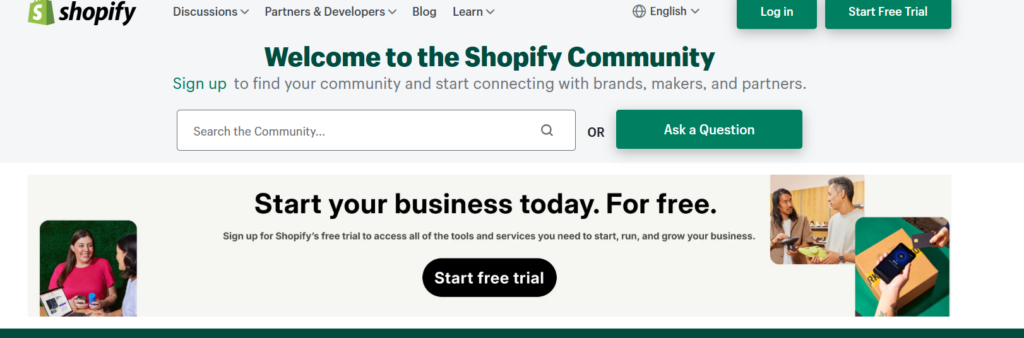
Over 900,000 merchants, partners, and developers from across the world are connected by the active Shopify Community. Users may have deep discussions, exchange knowledge, and discover ways to expand their businesses on this platform.
Discussion boards, forums, and events are available in the community for a range of uses, such as getting feedback on your company, fixing technical issues, or researching marketing strategies.
From beginners setting up their first store to seasoned developers building apps, users can ask questions, join local or niche-specific groups, and attend online or in-person events for networking and learning.
The community also features blogs from Shopify staff on commerce trends and platform updates, like Smart Order Routing for fulfillment.
Integrated with resources like the Shopify Help Center and Partner Program, it’s a collaborative space to exchange ideas, solve problems, and stay inspired—all accessible directly from the Shopify admin or website footer.
Quick Links:
Conclusion: Shopify Review 2026
After exploring Shopify, I can honestly say it’s a game changer for anyone wanting to build an online store.
It’s super easy to use, even if you’re not a tech person like me, and the tools make everything from setting up products to marketing feel smooth.
The free templates are nice, though I wish there were more, and the premium ones can be pricey for a small budget. Speed-wise, my test site loaded fast, and the uptime was solid after a quick fix with support.
Security gave me peace of mind, knowing my customers’ data was safe. The Shopify Community and Academy were lifesavers when I needed tips or had questions.
Honestly, whether you’re starting small or dreaming big, Shopify feels like a reliable partner that grows with you. It’s not perfect, but it’s pretty close to turning ideas into reality.