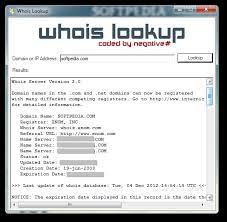When you are looking to create a website, one of the first things you should consider is where it will be hosted. Choosing the right hosting service can have a huge impact on your site’s performance, reliability, and security.
Knowing this information can be useful in many different scenarios, such as when you need to determine who owns the website or if you want some insight into how reliable the hosting service is. Fortunately, finding out where a website is hosted is relatively easy.
Web hosting is an essential part of having an online presence. But, how can you tell where a website is hosted? Identifying the web hosting provider of any website isn’t always easy or straightforward.
You need to use the right tools and techniques to get the answer. In this blog post, we will explore the different ways that you can find out where a website is hosted.
What is Website Hosting?
Website hosting is the process of providing storage space and access for websites. It allows all of the files that make up your website (HTML documents, images, videos, etc.) to be accessed from any computer with an internet connection. Without a hosting service, no one would be able to view your website online.
Step By Step Guide To Locate Website Hosting
Here is how to find where website is hosted:
1. Using IP Addresses to Find Hosting Information
The most accurate way to locate a website’s host server is to look up its IP address. Every computer on the internet has an IP address that serves as its unique identifier. If you know the IP address for a particular website, you can use it to track down information about the site’s hosting provider.
To do this, simply use the “whois” command in your web browser. This sends a request to an online database that contains information about domain names and their associated IP addresses. When you enter the IP address for a website in the whois command, it will return detailed information about where that site is hosted (e.g., which company and which country).
2. Using Domain Names to Find Hosting Information
If you don’t know an exact IP address, but have access to the domain name of a website (e.g., example.com), you can still get some useful information about its hosting service by using an online lookup tool like WhoIsHostingThis or WebHostingHero.
These tools allow you to search for websites by their domain names and then provide detailed reports on each one, including what hosting provider they are using and other related info (e.g., server location, type of software they are running). This makes it easy to quickly identify where any given website might be hosted without needing any technical expertise or advanced knowledge of network infrastructure.
3. Use Whois Lookup Tools
One of the easiest ways to find out who is hosting a website is by using Whois lookup tools such as WhoisXY or DomainTools. All you need to do is enter the domain name into the search bar and hit “enter”.
The tool will then provide you with information about the domain, including when it was registered, who owns it, and which web hosting company it is using.
4. Check DNS Records
Another way to uncover where a website is hosted is by checking its DNS records. DNS stands for Domain Name System and contains information about how web traffic gets routed from one place to another on the internet. To check a website’s DNS records, you will need access to its domain registrar account or control panel (if it has one). Once logged in, look for an option that says “DNS settings” or “DNS records” and click on it.
Here you should be able to see which web hosting company they are using as well as other helpful information such as IP address and name servers.
5. Contact The Website Owner
Another way to discover where a website is hosted is by simply asking the owner directly!
If you don’t want to go through all of these steps yourself, just contact whoever owns the site (or hire someone else) and simply ask them who their web host provider is! This should be easy enough if they are willing to share this information with you.
6. Contact Technical Support
If you cannot find the hosting provider for a given website, you can try contacting their technical support. Most web hosting companies offer 24/7 customer service and technical support teams, so they should be able to provide you with this information fairly quickly and easily. Just make sure to have all of the necessary documentation required before making contact – such as your domain name or IP address – otherwise they may not be able to provide assistance.
7. Check Website Source Code
Another way to find out who hosts a website is by looking at its source code.
Open up any web page on that site and look for clues in its HTML code such as comments that mention specific hosting providers or references to them within <meta> tags or other elements of the page structure. In some cases, websites will even include links in their footer that direct visitors back to their hosting company’s homepage!
Quick Links:
- How To Choose A Reliable Web Hosting Provider?
- Types of Server Hosting
- Reasons To Consolidate WordPress Hosting
Conclusion
Figuring out which hosting company is responsible for powering a particular website can be tricky at times but with these tips and tools in hand, it should now be easy for anyone to identify where any given site is being hosted online.
With this knowledge at your disposal, you’ll never have to worry about not knowing who’s behind your favorite websites ever again.